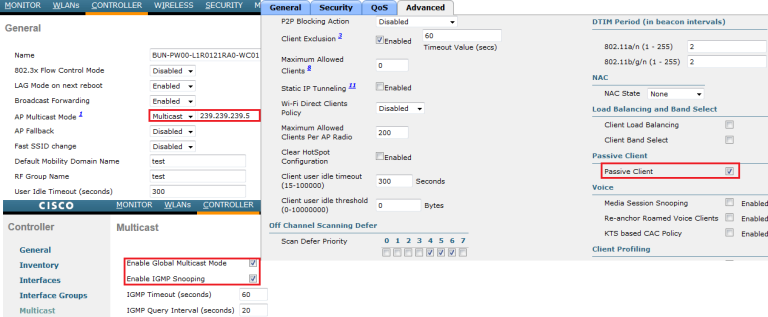Passive Client Feature
Q. How is the passive client feature used on Wireless LAN Controllers?
A. Passive clients are wireless devices, such as scales and printers that are configured with a static IP address. These clients do not transmit any IP information such as IP address, subnet mask, and gateway information when they associate with an access point. As a result, when passive clients are used, the controller never knows the IP address unless they use the DHCP.
WLCs currently act as a proxy for ARP requests. Upon receiving an ARP request, the controller responds with an ARP response instead of passing the request directly to the client. This scenario has two advantages:
The upstream device that sends out the ARP request to the client will not know where the client is located.
Power for battery-operated devices such as mobile phones and printers is preserved because they do not have to respond to every ARP requests.
Since the wireless controller does not have any IP related information about the passive clients, it cannot respond to any ARP requests. The current behavior does not allow the transfer of ARP requests to passive clients. Any application that tries to access a passive client will fail.
The passive client feature enables the ARP requests and responses to be exchanged between wired and wireless clients. This feature, when enabled, allows the controller to pass ARP requests from wired to wireless clients until the desired wireless client gets to the RUN state.
Enabling the Passive Client Feature on the Controller (GUI)
Procedure
Step 1 Choose WLANs > WLANs > WLAN ID to open the WLANs > Edit page. By default, the General tab is displayed.
Step 2 Choose the Advanced tab.
Step 3 Select the Passive Client check box to enable the passive client feature.
Step 4 Click Apply to commit your changes.
When configuring this feature following needs to be remember.
1. Passive clients is supported on 5500 & 2100 series (as per 7.0.116 config guide, may be there all the new controller)
2. Passive client is NOT supported with AP Groups & FlexConnect(H-REAP) centrally switched WLANs
3. Passive client feature works on multicast-multicast mode of multicast operation.By using GUI you can do this in “WLAN -> Advanced” section, First you have to enable Multicast on your controller as well (see below)
You can do the same using CLI
- config network multicast global {enable|disable}
- config network multicast mode multicast <mcast-group-address>
- config network multicast igmp snooping {enable|disable}
- config network multicast igmp timeout <timeout-vaule>
- config network multicast igmp query interval < interval-value>
- config wlan passive-client {enable|disable} <wlan-id>
You can verify this by “show wlan <wlan-id>” command output.
WLC config guide:https://www.cisco.com/c/en/us/td/docs/wireless/controller/8-5/config-guide/b_cg85/wlan_interfaces.html?bookSearch=true
Passive Client Feature的更多相关文章
- oracle的oci和thin区别(数据源)
我是今天看到tomcat数据源的配置时,想起来这个问题,刚开始还不晓得thin是什么东西! database.url=jdbc:oracle:thin:angel/oracle@192.168.55. ...
- 关于uboot中tftp上传内存数据到tftp服务器
uboot下的tftp下载功能是非常重要和常见的功能.但是偶尔有些特殊需求的人需要使用uboot的tftp具有上传功能.默认的uboot没有tftp上传功能,如果需要修改uboot代码.使用时键入第4 ...
- Class loading in JBoss AS 7--官方文档
Class loading in AS7 is considerably different to previous versions of JBoss AS. Class loading is ba ...
- 为 GlusterFS 设计新的xlator (编译及调用过程分析)
GlusterFS 是一个开源的网络分布式文件系统,前一阵子看了一点GlusterFS(Gluster)的代码,修改了部分代码,具体是增加了一个定制的xlator,简单记录一下. Gluster与xl ...
- Maqetta源码运行
一.Maqetta简介 Maqetta是IBM开发的一个创建桌面和移动用户界面的HTML5设计编辑工具.该项目已经捐助给开源机构Dojo基金会.Maqetta提供WYSIWYG可视化HTML5用户界面 ...
- Cisco Smart Install远程命令执行漏洞
0x01前言 在Smart Install Client代码中发现了基于堆栈的缓冲区溢出漏洞,该漏洞攻击者无需身份验证登录即可远程执行任意代码.cisco Smart Install是一种“即插即用” ...
- 让uboot的tftp支持上传功能
转载:http://blog.chinaunix.net/uid-20737871-id-2124122.html uboot下的tftp下载功能是非常重要和常见的功能.但是偶尔有些特殊需求的人需要使 ...
- Burpsuite被动扫描流量转发插件:Passive Scan Client
编译成品:链接: https://pan.baidu.com/s/1E0vsPGgPgB9bXCW-8Yl1gw 提取码: 49eq Passive Scan Client Burpsuite被动扫描 ...
- Setting up a Passive FTP Server in Windows Azure VM(ReplyCode: 227, Entering Passive Mode )
This post is authored by Lalitesh Kumar, Pradeep M G and reviewed by Avinash Venkat Reddy. Also spec ...
随机推荐
- html代码分享
贴图:<img src="图片URL"> 加入连接:<a href="所要连接的相关URL">写上你想写的字</a> 在新窗 ...
- instGroup/constraint/Gcell/busguide/netgroup/Bump
1. instGroup Instance group.中文名例化单元组.Instance group可以用来group一些instances, 在做placement时,如果你希望一些instanc ...
- c++指针,引用,日期,输入输出和数据结构
1,指针 指针是一个变量,其值为另一个变量的地址,即,内存位置的直接地址.就像其他变量或常量一样,您必须在使用指针存储其他变量地址之前,对其进行声明.指针变量声明的一般形式为: int *ip; /* ...
- opencv:图像噪声
常见噪声的类型: 椒盐噪声 高斯噪声 其他噪声...... 手动生成图像噪声: #include <opencv2/opencv.hpp> #include <iostream> ...
- 每天进步一点点------Sobel算子(1)
void MySobel(IplImage* gray, IplImage* gradient) { /* Sobel template a00 a01 a02 a10 a11 a12 a20 a21 ...
- Yii2 的 updateAll 方法参数详解
Yii2 中的 updateAll() 可以接受三个参数,$attributes, $condition, $params = null 第一个参数是要更新的值,第二个是条件,如果第二个条件中用了占位 ...
- CentOS7修改主机名的三种方法
在CentOS7中,有三种定义的主机名: 静态的(Static hostname) “静态”主机名也称为内核主机名,是系统在启动时从/etc/hostname自动初始化的主机名. 瞬态的(Tansie ...
- CRPR/CPPR
S CRPR clock reconvergence pessimism removal C CPPR clock path pessimism removal 剔除公共clock path上的悲 ...
- PHP5中__get()、__set()方法
标题是:PHP5中__get().__set()方法,不错,在PHP5以下(PHP4)是没有这两个方法的. __get()方法:这个方法用来获取私有成员属性值的,有一个参数,参数传入你要获取的成员属性 ...
- Mac上通过docker配置PHP开发环境
这篇文章介绍的内容是关于Mac上通过docker配置PHP开发环境,有着一定的参考价值,现在分享给大家,有需要的朋友可以参考一下 更多PHP相关知识请关注我的专栏PHPzhuanlan.zhihu. ...