吴裕雄 python 神经网络——TensorFlow 图、张量及会话
import tensorflow as tf g1 = tf.Graph()
with g1.as_default():
v = tf.get_variable("v", [1], initializer = tf.zeros_initializer()) # 设置初始值为0 g2 = tf.Graph()
with g2.as_default():
v = tf.get_variable("v", [1], initializer = tf.ones_initializer()) # 设置初始值为1 with tf.Session(graph = g1) as sess:
tf.global_variables_initializer().run()
with tf.variable_scope("", reuse=True):
print(sess.run(tf.get_variable("v"))) with tf.Session(graph = g2) as sess:
tf.global_variables_initializer().run()
with tf.variable_scope("", reuse=True):
print(sess.run(tf.get_variable("v")))
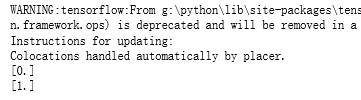
import tensorflow as tf a = tf.constant([1.0, 2.0], name="a")
b = tf.constant([2.0, 3.0], name="b")
result = a + b
print result sess = tf.InteractiveSession ()
print(result.eval())
sess.close()
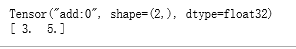
# 创建一个会话。
sess = tf.Session() # 使用会话得到之前计算的结果。
print(sess.run(result)) # 关闭会话使得本次运行中使用到的资源可以被释放。
sess.close()
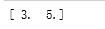
with tf.Session() as sess:
print(sess.run(result))

sess = tf.Session()
with sess.as_default():
print(result.eval())

sess = tf.Session() # 下面的两个命令有相同的功能。
print(sess.run(result))
print(result.eval(session=sess))

sess = tf.InteractiveSession ()
print(result.eval())
sess.close()
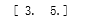
config=tf.ConfigProto(allow_soft_placement=True, log_device_placement=True)
sess1 = tf.InteractiveSession(config=config)
sess2 = tf.Session(config=config)
吴裕雄 python 神经网络——TensorFlow 图、张量及会话的更多相关文章
- 吴裕雄 python 神经网络——TensorFlow 循环神经网络处理MNIST手写数字数据集
#加载TF并导入数据集 import tensorflow as tf from tensorflow.contrib import rnn from tensorflow.examples.tuto ...
- 吴裕雄 python 神经网络——TensorFlow 训练过程的可视化 TensorBoard的应用
#训练过程的可视化 ,TensorBoard的应用 #导入模块并下载数据集 import tensorflow as tf from tensorflow.examples.tutorials.mni ...
- 吴裕雄 python 神经网络——TensorFlow 使用卷积神经网络训练和预测MNIST手写数据集
import tensorflow as tf import numpy as np from tensorflow.examples.tutorials.mnist import input_dat ...
- 吴裕雄 python 神经网络——TensorFlow实现搭建基础神经网络
import numpy as np import tensorflow as tf import matplotlib.pyplot as plt def add_layer(inputs, in_ ...
- 吴裕雄 python 神经网络——TensorFlow图片预处理调整图片
import numpy as np import tensorflow as tf import matplotlib.pyplot as plt def distort_color(image, ...
- 吴裕雄 python 神经网络TensorFlow实现LeNet模型处理手写数字识别MNIST数据集
import tensorflow as tf tf.reset_default_graph() # 配置神经网络的参数 INPUT_NODE = 784 OUTPUT_NODE = 10 IMAGE ...
- 吴裕雄 python 神经网络——TensorFlow pb文件保存方法
import tensorflow as tf from tensorflow.python.framework import graph_util v1 = tf.Variable(tf.const ...
- 吴裕雄 python 神经网络——TensorFlow ckpt文件保存方法
import tensorflow as tf v1 = tf.Variable(tf.random_normal([1], stddev=1, seed=1)) v2 = tf.Variable(t ...
- 吴裕雄 python 神经网络——TensorFlow 数据集高层操作
import tempfile import tensorflow as tf train_files = tf.train.match_filenames_once("E:\\output ...
随机推荐
- [POI2000] 公共串 - 后缀数组,二分
[POI2000] 公共串 Description 给出几个由小写字母构成的单词,求它们最长的公共子串的长度. Solution 预处理出后缀数组和高度数组,二分答案 \(k\) ,对于每一个连续的 ...
- 最近手机价格全线暴跌真的只是因为5G要来了吗?
等等党,是一群数量颇大的消费群体.他们的消费习性是绝不买刚上市的新品,而是一直等.等到他们认为产品的价格已经跌无可跌,或者性价比十足的时候再出手.不得不说,与早买早享受的尝鲜消费群体相比,等等党代表了 ...
- Zenject与UniRx结合实现跨线程通信Signal
修改Zenject下ProfileBlock.cs源码, 取消有关UnityEngine.Profiling.Profiler的代码. 然后使用Zenject的Signal: // 定义Signal ...
- SpringBoot整合WEB开发--(四)@ControllerAdvice
1.全局异常处理: @ControllerAdvice处理全局数据,一般搭配@ExceptionHandler,@ModelAttribute以及@InitBinder使用. @ControllerA ...
- redis本地能访问外网不能访问问题
1.确认配置文件bind的ip是否正确,一般想要外网能访问,需要填写为0.0.0.0,表示监听任何ip 注意任何人都能访问,一定要开启密码 requirepass 你的密码 2.确认protected ...
- 关于QImage和IplImage之间转换的实现
在嵌入式系统中实现qt和opencv的处理,最基础的就是QImage和IplImage之间的转换.这样两者就可以进行一起使用图像数据,从而达到利用qt显示和利用opencv处理的功能. 下面我将贴出代 ...
- Html基本控件介绍
1. <input>标签<input> 标签用于搜集用户信息. 1.1 type属性根据不同的 type 属性值,输入字段拥有很多种形式.可以是文本字段.复选框.掩码后的文本控 ...
- ES6新的数据类型 generato,在AJAX中的应用
1.next()方法会执行generator的代码,然后,每次遇到yield x;就返回一个对象{value: x, done: true/false},然后“暂停”.返回的value就是yield的 ...
- codeforce D. White Lines
二维前缀和 给你一个n*n的矩阵,里面有两种字符,‘W’和‘B’,代表black 和white .其实这个矩阵就是一个方形画板,你有一个k*k的橡皮只能用一次,使k*k的矩阵里的B变成W,问完全空白的 ...
- hdu 1045 Fire Net(二分图)
题目连接:http://acm.hdu.edu.cn/showproblem.php?pid=1045 题目大意为给定一个最大为4*4的棋盘,棋盘可以放置堡垒,处在同一行或者同一列的堡垒可以相互攻击, ...
