〖Android〗sshd for android, 及映射根文件系统至本地盘符
严重问题:
若移植失败将可能直接导致手机***无法开机***,导入相关文件需慎重!
达成效果:
1. ssh 远程登录 Android 终端;
2. sftp 挂载/映射 Android 根文件系统至本地网络驱动盘符;
适用场景:
前期开发过程中,需要做大量的调试,需要对Android文件系统频繁修改;
操作流程:

详细操作:
一、Linux操作系统相关的部分
1. 编译 openssh for Android
同步及编译Android源码的基础操作:[编译Android源码入门]
在一切准备就绪之后,输入以下命令:
source build/envsetup.sh
lunch cm_mako-userdebug
mmm -B external/zlib
mmm -B external/openssl
mmm -B external/openssh
将会生成以下的文件:
1.zlib
----------------------------------------
/media/Source/cm11/out/target/product/mako/system/lib/libz.so
/media/Source/cm11/out/target/product/mako/system/bin/gzip
2.openssl
----------------------------------------
out/target/product/mako/system/lib/libcrypto.so
out/target/product/mako/system/lib/libssl.so
out/target/product/mako/system/bin/ssltest
out/target/product/mako/system/bin/openssl
3.openssh
----------------------------------------
/media/Source/cm11/out/target/product/mako/system/lib/libssh.so
/media/Source/cm11/out/target/product/mako/system/bin/ssh
/media/Source/cm11/out/target/product/mako/system/bin/sftp
/media/Source/cm11/out/target/product/mako/system/bin/scp
/media/Source/cm11/out/target/product/mako/system/bin/sshd
/media/Source/cm11/out/target/product/mako/system/bin/sftp-server
/media/Source/cm11/out/target/product/mako/system/bin/ssh-keygen
/media/Source/cm11/out/target/product/mako/system/etc/ssh/sshd_config
/media/Source/cm11/out/target/product/mako/system/bin/start-ssh
把这些文件,拷贝至对应的位置即可,备份下载:http://pan.baidu.com/s/1o69DTV0
解压:tar zxf openssh_android_binary.tgz -C /
2. 配置Adnroid操作系统中的 sshd_config 文件
adb shell 登录 Android 操作系统后,vi /data/ssh/sshd_config,复制以下代码:
# Package generated configuration file
# See the sshd_config() manpage for details # What ports, IPs and protocols we listen for
Port
# Use these options to restrict which interfaces/protocols sshd will bind to
#ListenAddress ::
#ListenAddress 0.0.0.0
Protocol
# HostKeys for protocol version # custom configure start
# chnange the hostkey default path, by scue
HostKey /data/ssh/ssh_host_rsa_key
HostKey /data/ssh/ssh_host_dsa_key
HostKey /data/ssh/ssh_host_ecdsa_key
# custom configre end #Privilege Separation is turned on for security
UsePrivilegeSeparation sandbox # Lifetime and size of ephemeral version server key
KeyRegenerationInterval
ServerKeyBits # Logging
SyslogFacility AUTH
LogLevel INFO # Authentication:
LoginGraceTime
PermitRootLogin yes
StrictModes yes RSAAuthentication yes
PubkeyAuthentication yes
AuthorizedKeysFile /data/.ssh/authorized_keys # Don't read the user's ~/.rhosts and ~/.shosts files
IgnoreRhosts yes
# For this to work you will also need host keys in /etc/ssh_known_hosts
RhostsRSAAuthentication no
# similar for protocol version
HostbasedAuthentication no
# Uncomment if you don't trust ~/.ssh/known_hosts for RhostsRSAAuthentication
#IgnoreUserKnownHosts yes # To enable empty passwords, change to yes (NOT RECOMMENDED)
PermitEmptyPasswords yes # Change to yes to enable challenge-response passwords (beware issues with
# some PAM modules and threads)
ChallengeResponseAuthentication no # Change to no to disable tunnelled clear text passwords
#PasswordAuthentication yes # Kerberos options
#KerberosAuthentication no
#KerberosGetAFSToken no
#KerberosOrLocalPasswd yes
#KerberosTicketCleanup yes # GSSAPI options
#GSSAPIAuthentication no
#GSSAPICleanupCredentials yes X11Forwarding yes
X11DisplayOffset
PrintMotd no
PrintLastLog yes
TCPKeepAlive yes
#UseLogin no #MaxStartups ::
#Banner /etc/issue.net # Allow client to pass locale environment variables
AcceptEnv LANG LC_* # 这里指向 sftp 可执行文件的路径!
Subsystem sftp /system/bin/sftp-server # Set this to 'yes' to enable PAM authentication, account processing,
# and session processing. If this is enabled, PAM authentication will
# be allowed through the ChallengeResponseAuthentication and
# PasswordAuthentication. Depending on your PAM configuration,
# PAM authentication via ChallengeResponseAuthentication may bypass
# the setting of "PermitRootLogin without-password".
# If you just want the PAM account and session checks to run without
# PAM authentication, then enable this but set PasswordAuthentication
# and ChallengeResponseAuthentication to 'no'.
#UsePAM yes # root login without passwd, by scue.
# custom configure start
PermitRootLogin without-password
RSAAuthentication yes
PubkeyAuthentication yes
PermitEmptyPasswords yes
# custom configure end
这个配置可以在 start-ssh & 执行之后,启动sshd的同时也启动了 sftp-server ,同时使root帐户无密码可登录(但需要RSA验证),同时还要执行以下命令行操作:
mount -o remount,rw /system
mv /system/etc/ssh/sshd_config{,.bak}
ln -s /data/ssh/sshd_config /system/etc/ssh/sshd_config
虽说Android代码中 sshd 执行时自动查找的是 /data/ssh/sshd_config,但是还是创建一个链接至 /system/etc/ssh/sshd_config的好,说不准哪天情况有变~
3. Android终端中生成 ssh_host_* 等等这些杂项文件:
在终端中输入以下命令:
cd /data/ssh/
ssh-keygen -t rsa -f ssh_host_rsa_key -N ""
ssh-keygen -t dsa -f ssh_host_dsa_key -N ""
ssh-keygen -t ecdsa -f ssh_host_ecdsa_key -N ""
4. 上传本地id_rsa.pub文件 >> 至 Android 手机中:
从sshd_config中的 AuthorizedKeysFile /data/.ssh/authorized_keys,这一行来看,很明了地知道,这个RSA公钥应当保存至/data/.ssh/authorized_keys文件中(这个RSA公钥在Linux中可以通过命令行 ssh-keygen -t rsa -C "your_email" 来生成,win上单独讲解)。
在Linux终端中输入以下命令:
adb root
adb push ~/.ssh/id_rsa.pub /sdcard/id_rsa.pub
adb shell
mkdir -p /data/.ssh
cat /sdcard/id_rsa.pub >> /data/.ssh/authorized_keys
chmod /data/.ssh/authorized_keys
这样子,就可以在Linux终端中,输入 ssh root@ip_addr 来登录Android手机设备进行操作了,同时 sftp root@ip_addr 对文件操作也是可以的,Enjoy!
二、Windows操作系统相关的部分
大多数人,还是在Windows中操作,为了方便对Android中的设备文件进行操作,可通过”映射网络驱动器“的方式,挂载Android根目录至一个”盘符“,以root权限进行读写操作都是可以的。
主要的工具是:stfpdrive,下载链接:http://pan.baidu.com/s/1c048BTm,具体操作看图示:

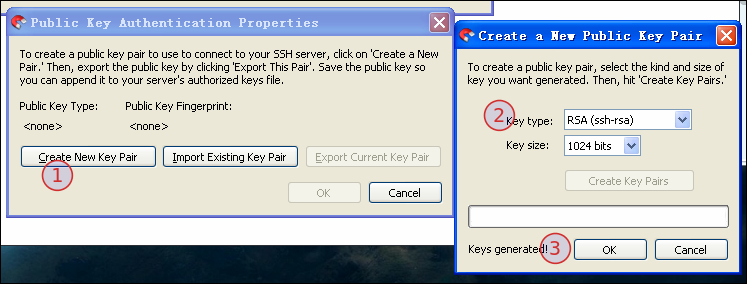
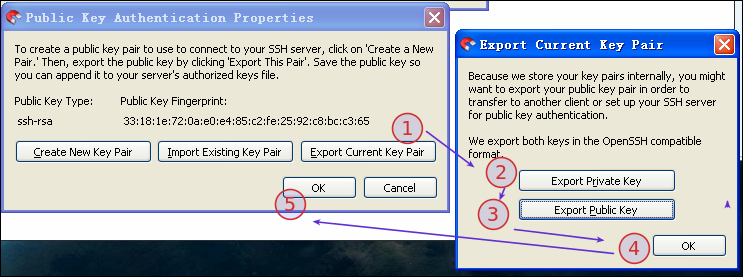

最后,点击"connect"即可链接至手机(注:ip地址请根据设备的自身实际情况进行修改),最终效果图如下:

〖Android〗sshd for android, 及映射根文件系统至本地盘符的更多相关文章
- Android Sshd使用
1. 介绍 因为某些原因, 笔者需要在android上开发, 使用adb比较麻烦, 于是想使用sshd. 推荐的软件是openssh, 其他选择有dropbear, mosh.当然还有其他选择, 如 ...
- 【转】Android ROM研究---Android build system增加模块
原文网址:http://hualang.iteye.com/blog/1141315 Android build system就是编译系统的意思 在我们需要向自己编译的源代码中增加模块的时候,需要一些 ...
- 使用mkbootfs制作ramdisk根文件系统
span::selection, .CodeMirror-line > span > span::selection { background: #d7d4f0; }.CodeMirror ...
- Android知识补充(Android学习笔记)
Android知识补充 ●国际化 所谓的国际化,就是指软件在开发时就应该具备支持多种语言和地区的功能,也就是说开发的软件能同时应对不同国家和地区的用户访问,并针对不同国家和地区的用户,提供相应的.符合 ...
- linux基础知识3_根文件系统详解
文件系统: rootfs:根文件系统 /boot:系统启动相关的文件,如内核.initrd以及grub /dev:设备文件 块设备:随机访问 字符设备:线性访问,按字符为单位 设备号:主设备号(maj ...
- Linux学习 :Uboot, Kernel, 根文件系统初步分析
1.U-Boot启动内核的过程可以分为两个阶段: 1)第一阶段的功能 硬件设备初始化 加载U-Boot第二阶段代码到RAM空间 设置好栈 跳转到第二阶段代码入口 2)第二阶段的功能 初始化本阶段使用的 ...
- linux根文件系统制作
在嵌入式中移植的内核下载到开发板上,是没有办法真正的启动Linux操作系统的,会出现无法加载文件系统的错误. 那么根文件系统在系统启动中到底是什么时候挂载的呢?先将/dev/ram0挂载,而后执行/l ...
- 【Android UI】Android ListView详解
在android开发中ListView是比较常用的组件,它以列表的形式展示具体内容,并且能够根据数据的长度自适应显示.抽空把对ListView的使用做了整理,并写了个小例子,如下图. 列表的显示需要三 ...
- 【Android UI】Android开发之View的几种布局方式及实践
引言 通过前面两篇: Android 开发之旅:又见Hello World! Android 开发之旅:深入分析布局文件&又是“Hello World!” 我们对Android应用程序运行原理 ...
随机推荐
- 用代码打开通知中心(statusbar、通知栏、消息中心)
我想用代码来打开android的消息中心,也叫做statusbar.通知栏.通知栏其实就是一个常驻的服务,至于原理这里就不多说了,简单说下思路和问题. 思路:API中没有实现的方法,那么就利用反射机制 ...
- 怎么选择软件许可证,Apache, MIT, BSD, GPL, Mozilla, LGPL
- go语言之进阶篇定时器重置
1.定时器重置 示例: package main import ( "fmt" "time" ) func main() { timer := time.New ...
- centos7.2使用rpm安装jdk8
①下载jdk 去jdk下载页面找到要下载的jdk,用wget下载 wget --no-check-certificate --no-cookies --header "Cookie: ora ...
- 大数据开发实战:Hive优化实战1-数据倾斜及join无关的优化
Hive SQL的各种优化方法基本 都和数据倾斜密切相关. Hive的优化分为join相关的优化和join无关的优化,从项目的实际来说,join相关的优化占了Hive优化的大部分内容,而join相关的 ...
- php随机生成汉字实现方法
GB 2312-80 是中国国家标准简体中文字符集,全称<信息交换用汉字编码字符集·基本集>,由中国国家标准总局发布,1981年5月1日实施.GB2312 编码通行于中国大陆:新加坡等地也 ...
- Kafka:ZK+Kafka+Spark Streaming集群环境搭建(五)针对hadoop2.9.0启动之后发现slave上正常启动了DataNode,DataManager,但是过了几秒后发现DataNode被关闭
启动之后发现slave上正常启动了DataNode,DataManager,但是过了几秒后发现DataNode被关闭 以slave1上错误日期为例查看错误信息: /logs/hadoop-spark- ...
- How could I create a custom windows message?
[问题] Our project is running on Windows CE 6.0 and is written in C++ . We have some problems with the ...
- springMVC 防重校验(拦截器)
<mvc:interceptor> <mvc:mapping path="/**"/> <bean class="com.bitspace. ...
- OpenGL ES 3.0之Uniform详解
Uniform是变量类型的一种修饰符,是OpenGL ES 中被着色器中的常量值,使用存储各种着色器需要的数据,例如:转换矩阵.光照参数或者颜色. uniform 的空间被顶点着色器和片段着色器分享 ...
