【第二十五章】 springboot + hystrixdashboard
注意:
- hystrix基本使用:第十九章 springboot + hystrix(1)
- hystrix计数原理:附6 hystrix metrics and monitor
一、hystrixdashboard
作用:
- 监控各个hystrixcommand的各种值。
- 通过dashboards的实时监控来动态修改配置,直到满意为止
仪表盘:

二、启动hystrix
1、下载standalone-hystrix-dashboard-1.5.3-all.jar
- https://github.com/kennedyoliveira/standalone-hystrix-dashboard:该页面提供了一个很好的视频教学。
2、启动hystrix-dashboard
java -jar -DserverPort=7979 -DbindAddress=localhost standalone-hystrix-dashboard-1.5.3-all.jar- 注意:其中的serverPort、bindAddress是可选参数,若不添加,默认是7979和localhost
3、测试
- 浏览器输入http://localhost:7979/hystrix-dashboard/,出现小熊页面就是正确了。
三、代码
1、pom.xml
<dependency>
<groupId>com.netflix.hystrix</groupId>
<artifactId>hystrix-core</artifactId>
<version>1.4.10</version>
</dependency>
<!-- http://mvnrepository.com/artifact/com.netflix.hystrix/hystrix-metrics-event-stream -->
<dependency>
<groupId>com.netflix.hystrix</groupId>
<artifactId>hystrix-metrics-event-stream</artifactId>
<version>1.4.10</version>
</dependency>
说明:
- hystrix-core:hystrix核心接口包
- hystrix-metrics-event-stream:只要客户端连接还连着,hystrix-metrics-event-stream就会不断的向客户端以text/event-stream的形式推送计数结果(metrics)
2、配置HystrixMetricsStreamServlet
package com.xxx.firstboot.hystrix.dashboard;
import org.springframework.boot.context.embedded.ServletRegistrationBean;
import org.springframework.context.annotation.Bean;
import org.springframework.context.annotation.Configuration;
import com.netflix.hystrix.contrib.metrics.eventstream.HystrixMetricsStreamServlet;
@Configuration
public class HystrixConfig {
@Bean
public HystrixMetricsStreamServlet hystrixMetricsStreamServlet(){
return new HystrixMetricsStreamServlet();
}
@Bean
public ServletRegistrationBean registration(HystrixMetricsStreamServlet servlet){
ServletRegistrationBean registrationBean = new ServletRegistrationBean();
registrationBean.setServlet(servlet);
registrationBean.setEnabled(true);//是否启用该registrationBean
registrationBean.addUrlMappings("/hystrix.stream");
return registrationBean;
}
}
说明:以上方式是springboot注入servlet并进行配置的方式。
四、测试

说明:启动服务后,输入localhost:8001/hystrix.stream,之后点击"Add Stream",最后点击"Monitor Stream"即可。
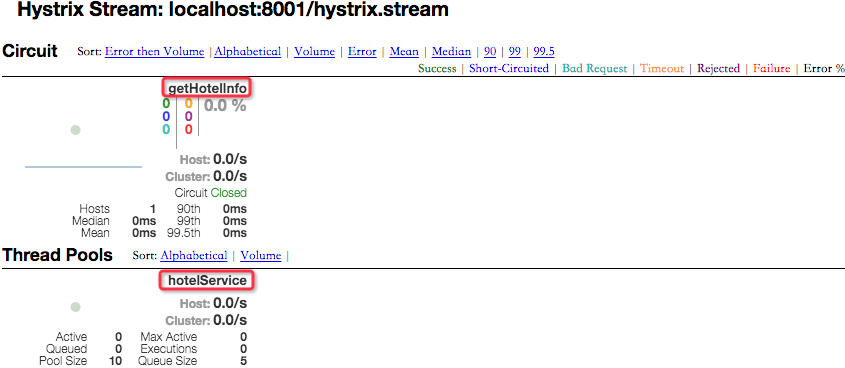
说明:
- getHotelInfo - commandKey(其实就是servicename下的一个方法)
- hotelService - ThreadPoolKey(不配置的情况下就是commandGroupKey,其实就是servicename)
【第二十五章】 springboot + hystrixdashboard的更多相关文章
- 第二十五章 springboot + hystrixdashboard
注意: hystrix基本使用:第十九章 springboot + hystrix(1) hystrix计数原理:附6 hystrix metrics and monitor 一.hystrixdas ...
- Gradle 1.12用户指南翻译——第二十五章. Scala 插件
其他章节的翻译请参见: http://blog.csdn.net/column/details/gradle-translation.html 翻译项目请关注Github上的地址: https://g ...
- “全栈2019”Java多线程第二十五章:生产者与消费者线程详解
难度 初级 学习时间 10分钟 适合人群 零基础 开发语言 Java 开发环境 JDK v11 IntelliJ IDEA v2018.3 文章原文链接 "全栈2019"Java多 ...
- “全栈2019”Java第二十五章:流程控制语句中循环语句while
难度 初级 学习时间 10分钟 适合人群 零基础 开发语言 Java 开发环境 JDK v11 IntelliJ IDEA v2018.3 文章原文链接 "全栈2019"Java第 ...
- 第二十九章 springboot + zipkin + mysql
zipkin的数据存储可以存在4个地方: 内存(仅用于测试,数据不会持久化,zipkin-server关掉,数据就没有了) 这也是之前使用的 mysql 可能是最熟悉的方式 es Cassandra ...
- SpringBoot | 第二十五章:日志管理之自定义Appender
前言 前面两章节我们介绍了一些日志框架的常见配置及使用实践.一般上,在开发过程中,像log4j2.logback日志框架都提供了很多Appender,基本上可以满足大部分的业务需求了.但在一些特殊需求 ...
- 【第二十六章】 hystrix-dashboard + turbine
一.使用turbine的意义 引入多个hystrix stream: 1.使用hystrix-dashboard的可以添加多个stream的功能 图中添加的两个stream会在真正monitor的时候 ...
- C#图解教程 第二十五章 其他主题
其他主题 概述字符串使用 StringBuilder类把字符串解析为数据值关于可空类型的更多内容 为可空类型赋值使用空接合运算符使用可空用户自定义类型 Main 方法文档注释 插入文档注释使用其他XM ...
- 第二十四章 springboot注入servlet
问:有了springMVC,为什么还要用servlet?有了servlet3的注解,为什么还要使用ServletRegistrationBean注入的方式? 使用场景:在有些场景下,比如我们要使用hy ...
随机推荐
- 一致性 hash 算法(转)
add by zhj:介绍了什么是一致性hash,以及实现一致性hash的一种算法. 原文:http://my.oschina.net/u/195065/blog/193614 目录[-] 一致性 h ...
- Servlet----------在 Servlet 中的xml配置
今天弄了大半天,才弄好了,还是请教了别人,主要原因在于把web.xml文件放在了WEB-INF文件夹下面了,正常的情况是在WebRoot下面的. 还有一个,我是在MyEclipse中操作的,起初不知道 ...
- 【Loadrunner】Loadrunner Vuser 两种运行方式【error:not enough memory解决方案】
Loadrunner Vuser 两种运行方式 报错如下解决方案: 报错原因:都消息内存,之前用户是按线程跑,一个进程开了多个线程,其中有部分内存是这些线程共享的,出错应该是内存出现冲突了不够用了.现 ...
- 如何批量删除SQL注释?
如何批量删除SQL注释.. 这个,可能是用来干坏事的吧.不过有时候要做一些重构,也还是有用.嘿嘿 使用工具,notepad++,注意要选择正则表达式按钮才行. [1]删除 /* */ /\*{1, ...
- abap开发中update module 的创建和使用
一.update module 的创建和使用 最近遇到这样一个需求,需要先删除(delete)表中的数据,再将传递过来的新数据添加(modify)到表中. 但是如果下面modify的时候出现错误,使用 ...
- 解决svn log显示no author,no date的方法之一
https://blog.csdn.net/feixiang_song/article/details/37809341 关于mac自带的svn的配置请参考该博客:点击打开链接 问题: 在linux执 ...
- hiredis(Synchronous API)
hiredis是一个小型的client端的c库.它只增加了最小对协议的支持,同时它用一个高级别的printf-alike API为了绑定各种redis命令.除了支持发送和接收命令,它还支持对流的解析. ...
- 算法---数组总结篇2——找丢失的数,找最大最小,前k大,第k小的数
一.如何找出数组中丢失的数 题目描述:给定一个由n-1个整数组成的未排序的数组序列,其原始都是1到n中的不同的整数,请写出一个寻找数组序列中缺失整数的线性时间算法 方法1:累加求和 时间复杂度是O(N ...
- C:\WINDOWS\system32\drivers\etc\hosts 文件的作用
先来看一看C:\WINDOWS\system32\drivers\etc\hosts 系统原来的hosts文件(未经过改动) 打开原来的hosts文件,查看原来的内容 host是一个没有扩展名的系统文 ...
- testng入门教程7 TestNG组测试
在TestNG中组测试是一个新的创新功能,它不存在于JUnit框架,它允许调度到适当的部分方法和瓶坯复杂的测试方法分组.您不仅可以声明属于群体的那些方法,但你也可以指定一组包含其他组.然后,TestN ...
