安卓开发笔记——Fragment+FragmentTabHost组件(实现新浪微博底部菜单)
记得之前写过2篇关于底部菜单的实现,由于使用的是过时的TabHost类,虽然一样可以实现我们想要的效果,但作为学习,还是需要来了解下这个新引入类FragmentTabHost
之前2篇文章的链接:
安卓开发复习笔记——TabHost组件(一)(实现底部菜单导航)
安卓开发复习笔记——TabHost组件(二)(实现底部菜单导航)
关于Fragment类在之前的安卓开发复习笔记——Fragment+ViewPager组件(高仿微信界面)也介绍过,这里就不再重复阐述了。
国际惯例,先来张效果图:
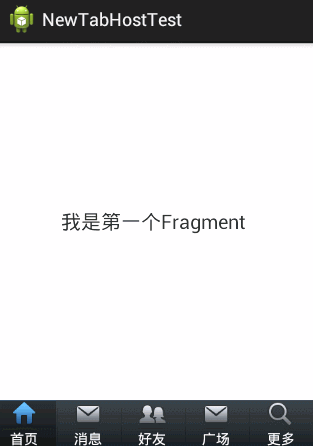
下面直接上代码了,注释很全,看过我前2篇文章的朋友,肯定秒懂的,哈哈~
activity_main.xml(主布局文件)
<LinearLayout xmlns:android="http://schemas.android.com/apk/res/android"
xmlns:tools="http://schemas.android.com/tools"
android:layout_width="fill_parent"
android:layout_height="fill_parent"
android:orientation="vertical" > <!-- 存放主要页面内容 --> <FrameLayout
android:id="@+id/maincontent"
android:layout_width="fill_parent"
android:layout_height="0dp"
android:layout_weight="1" >
</FrameLayout> <!-- 底层菜单 --> <android.support.v4.app.FragmentTabHost
android:id="@android:id/tabhost"
android:layout_width="fill_parent"
android:layout_height="wrap_content"
android:background="@drawable/maintab_toolbar_bg" > <FrameLayout
android:id="@android:id/tabcontent"
android:layout_width="0dp"
android:layout_height="0dp"
android:layout_weight="0" >
</FrameLayout>
</android.support.v4.app.FragmentTabHost> </LinearLayout>
fragment.xml(由于只有文字不同,这里只给出一个)
<RelativeLayout xmlns:android="http://schemas.android.com/apk/res/android"
xmlns:tools="http://schemas.android.com/tools"
android:layout_width="fill_parent"
android:layout_height="fill_parent"
> <TextView
android:id="@+id/text"
android:layout_width="wrap_content"
android:layout_height="wrap_content"
android:layout_centerInParent="true"
android:text="我是第一个Fragment"
android:textSize="20dp"
/> </RelativeLayout>
tabcontent.xml(具体底部菜单详细布局)
<LinearLayout xmlns:android="http://schemas.android.com/apk/res/android"
xmlns:tools="http://schemas.android.com/tools"
android:layout_width="wrap_content"
android:layout_height="wrap_content"
android:gravity="center_horizontal"
android:orientation="vertical" > <ImageView
android:id="@+id/image"
android:layout_height="wrap_content"
android:layout_width="wrap_content"
/>
<TextView
android:id="@+id/text"
android:padding="2dp"
android:layout_width="wrap_content"
android:layout_height="wrap_content"
android:textColor="@android:color/white"
/> </LinearLayout>
bt_selector.xml(底部菜单点击背景)
<?xml version="1.0" encoding="utf-8"?>
<selector xmlns:android="http://schemas.android.com/apk/res/android"> <item android:drawable="@drawable/home_btn_bg" android:state_pressed="true"></item>
<item android:drawable="@drawable/home_btn_bg" android:state_selected="true"></item> </selector>
bt_home_selector.xml(底部菜单按钮效果)
<?xml version="1.0" encoding="utf-8"?>
<selector xmlns:android="http://schemas.android.com/apk/res/android"> <item android:drawable="@drawable/icon_home_sel" android:state_selected="true"></item>
<item android:drawable="@drawable/icon_home_nor"></item> </selector>
FragmentPage1-FragmentPage5.java
package com.example.newtabhosttest; import android.os.Bundle;
import android.support.annotation.Nullable;
import android.support.v4.app.Fragment;
import android.view.LayoutInflater;
import android.view.View;
import android.view.ViewGroup; public class FragmentPage1 extends Fragment{
@Override
public View onCreateView(LayoutInflater inflater,
@Nullable ViewGroup container, @Nullable Bundle savedInstanceState) {
return inflater.inflate(R.layout.fragment1, null);
} }
MainActivity.java(主代码)
package com.example.newtabhosttest; import android.os.Bundle;
import android.support.v4.app.FragmentActivity;
import android.support.v4.app.FragmentTabHost;
import android.view.View;
import android.widget.ImageView;
import android.widget.TabHost.TabSpec;
import android.widget.TextView; public class MainActivity extends FragmentActivity { private FragmentTabHost fragmentTabHost;
private String texts[] = { "首页", "消息", "好友", "广场", "更多" };
private int imageButton[] = { R.drawable.bt_home_selector,
R.drawable.bt_message_selector, R.drawable.bt_selfinfo_selector,R.drawable.bt_square_selector ,R.drawable.bt_more_selector};
private Class fragmentArray[] = {FragmentPage1.class,FragmentPage2.class,FragmentPage3.class,FragmentPage4.class,FragmentPage5.class}; @Override
protected void onCreate(Bundle savedInstanceState) {
super.onCreate(savedInstanceState);
setContentView(R.layout.activity_main); // 实例化tabhost
fragmentTabHost = (FragmentTabHost) findViewById(android.R.id.tabhost);
fragmentTabHost.setup(this, getSupportFragmentManager(),
R.id.maincontent); for (int i = 0; i < texts.length; i++) {
TabSpec spec=fragmentTabHost.newTabSpec(texts[i]).setIndicator(getView(i)); fragmentTabHost.addTab(spec, fragmentArray[i], null); //设置背景(必须在addTab之后,由于需要子节点(底部菜单按钮)否则会出现空指针异常)
fragmentTabHost.getTabWidget().getChildAt(i).setBackgroundResource(R.drawable.bt_selector);
} } private View getView(int i) {
//取得布局实例
View view=View.inflate(MainActivity.this, R.layout.tabcontent, null); //取得布局对象
ImageView imageView=(ImageView) view.findViewById(R.id.image);
TextView textView=(TextView) view.findViewById(R.id.text); //设置图标
imageView.setImageResource(imageButton[i]);
//设置标题
textView.setText(texts[i]);
return view;
} }
到这里代码就结束了,要是有哪里疑惑的朋友可以给我留言,如果觉得文章对您有用的话,请给个赞,谢谢支持!^_^
安卓开发笔记——Fragment+FragmentTabHost组件(实现新浪微博底部菜单)的更多相关文章
- 转-Fragment+FragmentTabHost组件(实现新浪微博底部菜单)
http://www.cnblogs.com/lichenwei/p/3985121.html 记得之前写过2篇关于底部菜单的实现,由于使用的是过时的TabHost类,虽然一样可以实现我们想要的效果, ...
- 安卓开发笔记——Fragment+ViewPager组件(高仿微信界面)
什么是ViewPager? 关于ViewPager的介绍和使用,在之前我写过一篇相关的文章<安卓开发复习笔记——ViewPager组件(仿微信引导界面)>,不清楚的朋友可以看看,这里就不再 ...
- 安卓开发笔记——关于开源组件PullToRefresh实现下拉刷新和上拉加载(一分钟搞定,超级简单)
前言 以前在实现ListView下拉刷新和上拉加载数据的时候都是去继承原生的ListView重写它的一些方法,实现起来非常繁杂,需要我们自己去给ListView定制下拉刷新和上拉加载的布局文件,然后添 ...
- 底部菜单栏(三)Fragment+FragmentTabHost实现仿新浪微博底部菜单栏
一.实现效果图 二.项目工程结构 三.详细代码编写 1.主tab布局界面,main_tab_layout: 双击代码全选 1 2 3 4 5 6 7 8 9 10 11 12 13 14 15 16 ...
- 安卓开发笔记——自定义广告轮播Banner(实现无限循环)
关于广告轮播,大家肯定不会陌生,它在现手机市场各大APP出现的频率极高,它的优点在于"不占屏",可以仅用小小的固定空位来展示几个甚至几十个广告条,而且动态效果很好,具有很好的用户& ...
- 安卓开发笔记——丰富多彩的TextView
随手笔记,记录一些东西~ 记得之前写过一篇文章<安卓开发笔记——个性化TextView(新浪微博)>:http://www.cnblogs.com/lichenwei/p/4411607. ...
- 安卓开发笔记——关于开源项目SlidingMenu的使用介绍(仿QQ5.0侧滑菜单)
记得去年年末的时候写过这个侧滑效果,当时是利用自定义HorizontalScrollView来实现的,效果如下: 有兴趣的朋友可以看看这篇文件<安卓开发笔记——自定义HorizontalScro ...
- 安卓开发笔记——深入Activity
在上一篇文章<安卓开发笔记——重识Activity >中,我们了解了Activity生命周期的执行顺序和一些基本的数据保存操作,但如果只知道这些是对于我们的开发需求来说是远远不够的,今天我 ...
- Fragment+FragmentTabHost组件实现常见主页面(仿微信新浪)
采取的方法是Fragment+FragmentTabHost组件来实现这种常见的app主页面的效果 首先给出main.xml文件 <?xml version="1.0" en ...
随机推荐
- 使用 Trace 将日志输入到文件中
工具没有好坏,只有适不适用.由于项目中用 Log4Net 过重,所以使用 Trace 代替了 Log4Net 输入一些简单的日志信息: 自定义监听文件 using System; using Syst ...
- Python os.popen() 方法
简述 就是新建一个管道执行一个命令. 方法是os.popen(命令,权限,缓冲大小) 比如 a = 'mkdir def' b = os.popen(a,) print b 就是等同于使用命令去创建了 ...
- java基础篇---反射机制
一.JAVA是动态语言吗? 一般而言,说到动态言,都是指在程序运行时允许改变程序结构或者变量类型,从这个观点看,JAVA和C++一样,都不是动态语言. 但JAVA它却有着一个非常突出的动态相关机制:反 ...
- Android Toolbar的使用 顶部标题栏+后退键
最近设计安卓里面有个标题栏,里面有个后退键,可以完成后退之类的功能. 好,刚好可以用Toolbar去实现 上代码:activity_main.xml <?xml version="1. ...
- visualstudio学习
https://docs.microsoft.com/zh-CN/visualstudio/ide/get-started-with-visual-studio
- 【javascript】设为首页——setHome
原生 js 编写,兼容 ie,火狐和谷歌. 函数如下: function setHome(obj,url){ try{ obj.style.behavior = 'url(#default#homep ...
- RGB转灰度图的几种算法
https://blog.csdn.net/cool1949/article/details/6649429 方法一: 对于彩色转灰度,有一个很著名的心理学公式: Gray = R*0.299 ...
- Java sun.misc.unsafe类
Java是一个安全的开发工具,它阻止开发人员犯很多低级的错误,而大部份的错误都是基于内存管理方面的.如果你想搞破坏,可以使用Unsafe这个类.这个类是属于sun.*API中的类,并且它不是J2SE中 ...
- JS复制内容到剪贴板(兼容FF/Chrome/Safari所有浏览器)
现在浏览器种类也越来越多,诸如 IE.Firefox.Chrome.Safari等等,因此现在要实现一个js复制内容到剪贴板的小功能就不是一件那么容易的事了. 在FLASH 9 时代,有一个通杀所有浏 ...
- 【转】MySQL count(*)速度慢优化
select count(*)是MySQL中用于统计记录行数最常用的方法. count方法可以返回表内精确的行数,每执行一次都会进行一次全表扫描, 以避免由于其他连接进行delete和insert引起 ...
