samba温故知新
SAMBA服务器可以实现Windows主机和Linux主机共享资源互访的功能,即在Windows下可以通过网上邻居访问Linux操作系统中SAMBA服务器共享的文件夹,当然,Linux操作系统之间同样可以使用SAMBA互相访问共享资源。
linux共享文件到Window
00、安装samba
yum install -y samba samba-client
01、创建共享目录
mkdir /share
02、添加smb认证账户
useradd -s /sbin/nologin mvp
smbpassword -a mvp #添加smb用户
03、修改共享目录权限
chown -R mvp: /share
04、samba基本命令
smbpasswd
smbtree
smbclient
smbstatus #服务状态命令
05、日志记录信息
/var/log/samba/
%m 代表Client端的NetBIOS主机名称
%M 代表Client端的Internet主机的名称,就是HOSTNAME
%L 代表SAMBA主机的NetBios主机名称
%H 代表使用者的家目录
%U 代表目前登入的使用者名称
%g 代表目前登入的使用者的群组名称
%h 代表目前这部SAMBA主机的HOSTNAME
%I Client的 Ip
%T 代表目前的日期与时间
06、配置文件
# This is the main Samba configuration file. You should read the
# smb.conf() manual page in order to understand the options listed
# here. Samba has a huge number of configurable options (perhaps too
# many!) most of which are not shown in this example
#
# For a step to step guide on installing, configuring and using samba,
# read the Samba-HOWTO-Collection. This may be obtained from:
# http://www.samba.org/samba/docs/Samba-HOWTO-Collection.pdf
#
# Many working examples of smb.conf files can be found in the
# Samba-Guide which is generated daily and can be downloaded from:
# http://www.samba.org/samba/docs/Samba-Guide.pdf
#
# Any line which starts with a ; (semi-colon) or a # (hash)
# is a comment and is ignored. In this example we will use a #
# for commentry and a ; for parts of the config file that you
# may wish to enable
#
# NOTE: Whenever you modify this file you should run the command "testparm"
# to check that you have not made any basic syntactic errors.
#
#---------------
# SELINUX NOTES:
#
# If you want to use the useradd/groupadd family of binaries please run:
# setsebool -P samba_domain_controller on
#
# If you want to share home directories via samba please run:
# setsebool -P samba_enable_home_dirs on
#
# If you create a new directory you want to share you should mark it as
# "samba_share_t" so that selinux will let you write into it.
# Make sure not to do that on system directories as they may already have
# been marked with othe SELinux labels.
#
# Use ls -ldZ /path to see which context a directory has
#
# Set labels only on directories you created!
# To set a label use the following: chcon -t samba_share_t /path
#
# If you need to share a system created directory you can use one of the
# following (read-only/read-write):
# setsebool -P samba_export_all_ro on
# or
# setsebool -P samba_export_all_rw on
#
# If you want to run scripts (preexec/root prexec/print command/...) please
# put them into the /var/lib/samba/scripts directory so that smbd will be
# allowed to run them.
# Make sure you COPY them and not MOVE them so that the right SELinux context
# is applied, to check all is ok use restorecon -R -v /var/lib/samba/scripts
#
#--------------
#
#======================= Global Settings ===================================== [global] # ----------------------- Network Related Options -------------------------
#
# workgroup = NT-Domain-Name or Workgroup-Name, eg: MIDEARTH #同域组,认证
#
# server string is the equivalent of the NT Description field
#
# netbios name can be used to specify a server name not tied to the hostname
#
# Interfaces lets you configure Samba to use multiple interfaces
# If you have multiple network interfaces then you can list the ones
# you want to listen on (never omit localhost)
#
# Hosts Allow/Hosts Deny lets you restrict who can connect, and you can
# specifiy it as a per share option as well
#
workgroup = mvpbang
server string = Samba Server Version %v ; netbios name = MYSERVER ; interfaces = lo eth0 192.168.12.2/ 192.168.13.2/
; hosts allow = 127. 192.168.12. 192.168.13. #限制访问IP # --------------------------- Logging Options -----------------------------
#
# Log File let you specify where to put logs and how to split them up.
#
# Max Log Size let you specify the max size log files should reach # logs split per machine
log file = /var/log/samba/log.%m #日志记录的格式
# max 50KB per log file, then rotate
max log size = # ----------------------- Standalone Server Options ------------------------
#
# Scurity can be set to user, share(deprecated) or server(deprecated)
#
# Backend to store user information in. New installations should
# use either tdbsam or ldapsam. smbpasswd is available for backwards
# compatibility. tdbsam requires no further configuration. security = user
passdb backend = tdbsam # ----------------------- Domain Members Options ------------------------
#
# Security must be set to domain or ads
#
# Use the realm option only with security = ads
# Specifies the Active Directory realm the host is part of
#
# Backend to store user information in. New installations should
# use either tdbsam or ldapsam. smbpasswd is available for backwards
# compatibility. tdbsam requires no further configuration.
#
# Use password server option only with security = server or if you can't
# use the DNS to locate Domain Controllers
# The argument list may include:
# password server = My_PDC_Name [My_BDC_Name] [My_Next_BDC_Name]
# or to auto-locate the domain controller/s
# password server = * ; security = domain
; passdb backend = tdbsam
; realm = MY_REALM ; password server = <NT-Server-Name> # ----------------------- Domain Controller Options ------------------------
#
# Security must be set to user for domain controllers
#
# Backend to store user information in. New installations should
# use either tdbsam or ldapsam. smbpasswd is available for backwards
# compatibility. tdbsam requires no further configuration.
#
# Domain Master specifies Samba to be the Domain Master Browser. This
# allows Samba to collate browse lists between subnets. Don't use this
# if you already have a Windows NT domain controller doing this job
#
# Domain Logons let Samba be a domain logon server for Windows workstations.
#
# Logon Scrpit let yuou specify a script to be run at login time on the client
# You need to provide it in a share called NETLOGON
#
# Logon Path let you specify where user profiles are stored (UNC path)
#
# Various scripts can be used on a domain controller or stand-alone
# machine to add or delete corresponding unix accounts
#
; security = user
; passdb backend = tdbsam ; domain master = yes
; domain logons = yes # the login script name depends on the machine name
; logon script = %m.bat
# the login script name depends on the unix user used
; logon script = %u.bat
; logon path = \\%L\Profiles\%u
# disables profiles support by specifing an empty path
; logon path = ; add user script = /usr/sbin/useradd "%u" -n -g users
; add group script = /usr/sbin/groupadd "%g"
; add machine script = /usr/sbin/useradd -n -c "Workstation (%u)" -M -d /nohome -s /bin/false "%u"
; delete user script = /usr/sbin/userdel "%u"
; delete user from group script = /usr/sbin/userdel "%u" "%g"
; delete group script = /usr/sbin/groupdel "%g" # ----------------------- Browser Control Options ----------------------------
#
# set local master to no if you don't want Samba to become a master
# browser on your network. Otherwise the normal election rules apply
#
# OS Level determines the precedence of this server in master browser
# elections. The default value should be reasonable
#
# Preferred Master causes Samba to force a local browser election on startup
# and gives it a slightly higher chance of winning the election
; local master = no
; os level =
; preferred master = yes #----------------------------- Name Resolution -------------------------------
# Windows Internet Name Serving Support Section:
# Note: Samba can be either a WINS Server, or a WINS Client, but NOT both
#
# - WINS Support: Tells the NMBD component of Samba to enable it's WINS Server
#
# - WINS Server: Tells the NMBD components of Samba to be a WINS Client
#
# - WINS Proxy: Tells Samba to answer name resolution queries on
# behalf of a non WINS capable client, for this to work there must be
# at least one WINS Server on the network. The default is NO.
#
# DNS Proxy - tells Samba whether or not to try to resolve NetBIOS names
# via DNS nslookups. ; wins support = yes
; wins server = w.x.y.z
; wins proxy = yes ; dns proxy = yes # --------------------------- Printing Options -----------------------------
#
# Load Printers let you load automatically the list of printers rather
# than setting them up individually
#
# Cups Options let you pass the cups libs custom options, setting it to raw
# for example will let you use drivers on your Windows clients
#
# Printcap Name let you specify an alternative printcap file
#
# You can choose a non default printing system using the Printing option load printers = yes
cups options = raw ; printcap name = /etc/printcap
#obtain list of printers automatically on SystemV
; printcap name = lpstat
; printing = cups # --------------------------- Filesystem Options ---------------------------
#
# The following options can be uncommented if the filesystem supports
# Extended Attributes and they are enabled (usually by the mount option
# user_xattr). Thess options will let the admin store the DOS attributes
# in an EA and make samba not mess with the permission bits.
#
# Note: these options can also be set just per share, setting them in global
# makes them the default for all shares ; map archive = no
; map hidden = no
; map read only = no
; map system = no
; store dos attributes = yes #============================ Share Definitions ============================== ;[homes]
; comment = Home Directories
; browseable = no
; writable = yes
; valid users = %S
; valid users = MYDOMAIN\%S ;[printers]
; comment = All Printers
; path = /var/spool/samba
; browseable = no
; guest ok = no
; writable = no
; printable = yes # Un-comment the following and create the netlogon directory for Domain Logons
; [netlogon]
; comment = Network Logon Service
; path = /var/lib/samba/netlogon
; guest ok = yes
; writable = no
; share modes = no # Un-comment the following to provide a specific roving profile share
# the default is to use the user's home directory
; [Profiles]
; path = /var/lib/samba/profiles
; browseable = no
; guest ok = yes # A publicly accessible directory, but read only, except for people in
# the "staff" group
; [public]
; comment = Public Stuff
; path = /home/samba
; public = yes
; writable = yes
; printable = no
; write list = +staff [homes]
comment = Home Directories
path = /share
browseable = yes
writable = yes
valid users = %S
07、模板参数简介
[go_ahead] #共享名字
comment = Home Directories #备注
path = /share #共享目录
hosts allow = 127. 192.168.12. 192.168. #对访问IP的限制
browseable = no | yes #浏览
writable = yes | no #写权限,用户一定要有写权限
valid users = %S
valid users = MYDOMAIN\%S
guest ok = no | yes
public = yes
write list = +staff #组写
08、samba服务
service smb start | restart
09、Window加载共享文件
Win + R \\172.24.0.24

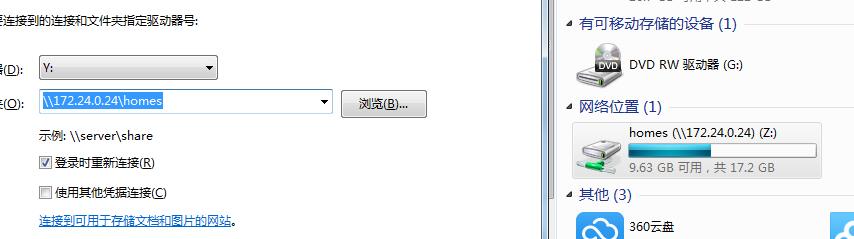
借鉴:
http://www.cnblogs.com/xiaochina/p/5661872.html
http://www.cnblogs.com/whiteyun/archive/2011/05/27/2059670.html
samba温故知新的更多相关文章
- samba服务
安装samba服务步骤ps -e 查看进程ps -e | grep 文件名 管道符的使用rpm -qa 安装包的查看rpm -qa | grep samba 抓Samba安装包 注释:包与包之间有依赖 ...
- Linux自动共享USB设备:udev+Samba
一.概述 公司最近要我实现USB设备插入Ubuntu后,自动共享到网络上,能像Windows共享一样(如\\192.168.1.10)访问里面的内容,不需要写入权限.当时听完这需求,我这新人表示惊呆了 ...
- OpenWrt中开启usb存储和samba服务
在从官网安装的WNDR3800 15.05.1版本OpenWrt中, 不带usb存储支持以及samba, 需要另外安装 1. 启用usb支持 USB Basic Support https://wik ...
- Ubuntu下配置Samba服务器
每次配置Samba 都需要上网去查资料,而且有一些不一定适合.所以自己就简单记录一下 1.Samba的安装 sudo apt-get insall samba // (sudo get temp ro ...
- Ubuntu 上搭建 Samba 服务器
由于经常要接收同事发送的一些文件,U盘拷来拷去的很麻烦. 在本机Ubuntu上搭了各Samba服务器,过程中遇到点小问题,记录一下 sudo apt-get install samba 创建一个共享目 ...
- CentOS 6.3下Samba服务器的安装与配置方法(图文详解)
这篇文章主要介绍了CentOS 6.3下Samba服务器的安装与配置方法(图文详解),需要的朋友可以参考下 一.简介 Samba是一个能让Linux系统应用Microsoft网络通讯协议的软件, ...
- samba共享目录
samba 原理:在linux机器上共享一个目录出来,让windows通过网上邻居去访问 (i)共享一个不需要输入用户名和密码就能访问的目录(可读不可写) 一.打开配置文件: vim /etc/sam ...
- 配置Samba共享服务器
安装samba: sudo apt-get install samba samba-common 由于是挂载另一个磁盘,并作为共享文件存放地: 列出磁盘名和ID air@air-device:~$ s ...
- CentOS 简单设置samba服务
1.安装 yum -y install samba 2.设置配置文件 1) 备份Samba的配置文件:cp /etc/samba/smb.conf /etc/samba/smb.conf.bak ...
随机推荐
- x-superobject
x-superobject GITHUB: https://github.com/onryldz/x-superobject **Delphi Cross Platform Rapid JSON**- ...
- Android之NDK开发环境r9
需要的软件: android-ndk-r9-windows-x86_64.zip(我的系统是64位的,所以下载的是64的)下载地址:http://developer.android.com/tools ...
- JDBC进阶之PreparedStatement执行SQL语句(MySQL)
一.什么是PreparedStatement 参阅Java API文档,我们可以知道,PreparedStatement是Statement的子接口(如图所示),表示预编译的 SQ ...
- 《Windows核心编程》第七章——进程优先级实验
其实就是做个实验,看看SetPriorityClass是否真的会生效. 设计思路:主线程一直在进行某种操作(这里是写文件操作),以保证有一定的CPU占用率:生成的子线程来接收你的命令,决定将进程改变为 ...
- 关于ios发布AppStore验证UUID不过的问题
转载于:http://blog.csdn.net/iunion/article/details/9045573 刚刚更新过的代码出现了问题,在上传之前的验证就不通过,提示 Apps are not p ...
- 在Xcode中显示代码行号
打开一个程序,点击屏幕菜单栏的Xcode,然后选Xcode -> Preferences -> Text Editing -> Show line numbers前面打勾就行了. 如 ...
- OpenCV教程(41) 人脸特征检测
在OpenCV中,自带着Harr分类器人脸特征训练的文件,利用这些文件,我们可以很方面的进行人脸,眼睛,鼻子,表情等的检测. 人脸特征文件目录: ../opencv2.46/op ...
- 如何在模板中引用参数类中的一个特定member
C++模板有很多特性需要我们去挖掘,很多新的设计模式也都与模板使用相关,我们知道模板的一个基本特性就是可以根据传入的类型产生新的类型.围绕这个特性,可以衍生出很多的其它特性,比如自动为不同的类生成st ...
- [Algorithm] How to use Max Heap to maintain K smallest items
Let's say we are given an array: [,,,,,,] We want to get K = 3 smallest items from the array and usi ...
- javascript获取数组种最大值?
Array.prototype.max = function () { return Math.max.apply({}, this) } Array.prototype.min = function ...
