Flappy Bird (Java实现)
运行效果:
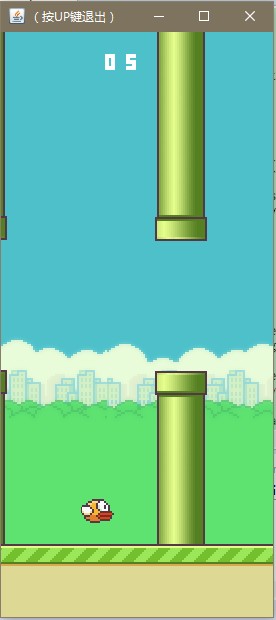
代码:
package bird; import java.awt.Graphics;
import java.awt.Image;
import java.awt.Toolkit;
import java.awt.event.KeyAdapter;
import java.awt.event.KeyEvent;
import java.io.BufferedReader;
import java.io.BufferedWriter;
import java.io.FileNotFoundException;
import java.io.FileReader;
import java.io.FileWriter;
import java.io.IOException;
import java.util.Random; import javax.swing.JFrame;
import javax.swing.JOptionPane;
import javax.swing.JPanel; public class Bird extends JPanel {
private final int WIDTH=288;
private int HEIGHT=512+112;
// Image img;
private Image bg,land,pipe_up,pipe_down,bird,score_h,score_t,score_n;
private int y=300,land_x=0,pipe_x=200,current_y=0,time=0,down=0,bg_x=0,t=0,score=0,yt=-1;
private int a = 0, b = 0, c = 0;
private int[] pipe_ys=new int[4];
private Image [] score_number=new Image[10];
private Random random;
Bird(){
getBestScores() ;
Toolkit tool = this.getToolkit();
bg= tool.getImage("images/bg_day.png");
land=tool.getImage("images/land.png");
pipe_up= tool.getImage("images/pipe_up.png");
pipe_down= tool.getImage("images/pipe_down.png");
bird= tool.getImage("images/bird0_01.png");
random = new Random();
for(int i=0;i<=9;i++){
score_number[i]= tool.getImage("images/number_score_0"+i+".png");
}
init();
this.addKeyListener(
new KeyAdapter() {
public void keyPressed(KeyEvent e) {
int c = e.getKeyCode();
//System.out.print(c); switch (c) {
case KeyEvent.VK_LEFT : break;
case KeyEvent.VK_RIGHT : break;
case KeyEvent.VK_UP :
System.exit(0);
break;
case KeyEvent.VK_DOWN : break;
case KeyEvent.VK_SPACE :
down=0;
if(time<=0)time=16;
break; default :
// System.out.print("hey"); }
}
});
this.setFocusable(true);
}
void init(){ y=300;
land_x=0;
pipe_x=200;
current_y=0;
time=0;
down=0;
bg_x=0;
t=0;
score=0;
yt=-1;
for(int i=0;i<=3;i++){
pipe_ys[i]=-1* Math.abs(random.nextInt()) % 150;
}
}
public int get_Height(){return HEIGHT;}
public int get_Width(){return WIDTH;}
private void move(){
while(true){
moveImg();
try {
Thread.sleep(10);
} catch (InterruptedException e) {
e.printStackTrace();
}
moveBird();
repaint();
check();
t++;
}
}
private void moveBird(){
time--;
if(t%1==0){if(time>0){y-=4;}}
if(time<=-5&&y<=512-37){if(t%3==0){down+=1;y+=down;}}
}
private void moveImg(){
bg_x--;
if(bg_x<-288)bg_x+=288;
land_x-=1;
if(land_x<-20)land_x+=23;
pipe_x-=1;
if(pipe_x<=-52){
pipe_x+=200;
int ran = Math.abs(random.nextInt()) % 200;
ran=-ran;
pipe_ys[current_y]=ran;
current_y++;
current_y%=4;
}
}
private void check(){
int temp=current_y;
for(int i=0;i<=3;i++){
if(80+34>=pipe_x&&80<=pipe_x+52){
if(yt!=current_y){score++;yt=current_y;}
if(y<=pipe_ys[temp]+320||y+25>=pipe_ys[temp]+450){
gameOver();
init();
}
}
}
}
private int gameOver() { if (score > a) {
c = b;
b = a;
a = score;
save();
//System.exit(0);
}
else if (score > b) {
c = b;
b = score;
save();
//System.exit(0);
return 0;
}
else if (score > c) {
c = score;
save();
//System.exit(0);
return 0;
}
JOptionPane.showMessageDialog(null, "GAME OVER!\n\nBEST SCORE:\n"+a+"\n"+b+"\n"+c, "你死了(按任意键再来一次)",
JOptionPane.PLAIN_MESSAGE);
//System.exit(0);
return 0;
}
private void getBestScores() { BufferedReader reader = null;
try {
reader = new BufferedReader(new FileReader("score.txt"));
} catch (FileNotFoundException e) {
e.printStackTrace();
} try {
a = Integer.parseInt(reader.readLine());
b = Integer.parseInt(reader.readLine());
c = Integer.parseInt(reader.readLine());
} catch (NumberFormatException e) {
e.printStackTrace();
} catch (IOException e) {
e.printStackTrace();
}
try {
reader.close();
} catch (IOException e) {
e.printStackTrace();
}
/*String bestS = new String("Best Score: " + new Integer(a).toString()
+ " " + new Integer(b).toString() + " "
+ new Integer(c).toString());*/
return ;
}
private int save() { BufferedWriter writer = null;
try {
writer = new BufferedWriter(new FileWriter("score.txt"));
} catch (IOException e) {
e.printStackTrace();
}
String d = new Integer(a).toString(), e = new Integer(b).toString(),
f = new Integer(c).toString();
try {
writer.write(d);
writer.newLine();
writer.write(e);
writer.newLine();
writer.write(f);
writer.flush();
writer.close();
} catch (NumberFormatException ev) {
ev.printStackTrace();
} catch (IOException ev) {
ev.printStackTrace();
}
return 0;
}
private void showScore(Graphics g){
int score_h=score/100,score_t=score%100/10,score_n=score%10;
if(score_h!=0){g.drawImage(score_number[score_h], 80,20,this);}
g.drawImage(score_number[score_t], 80+20,20,this);
g.drawImage(score_number[score_n], 80+20+20,20,this);
}
public void paint(Graphics g) {//Component
super.paintComponent(g);
//g.drawLine(x,y,200,200);
g.drawImage(bg, bg_x,0,this);
g.drawImage(bg, bg_x+288,0,this);
//g.drawImage(land_1, landx_1, HEIGHT-land_1.getHeight(this), WIDTH,WIDTH*land_1.getHeight(this)/land_1.getWidth(this), this); int temp=current_y;
for(int i=0;i<=3;i++){
g.drawImage(pipe_down,pipe_x+i*200,pipe_ys[temp],this);
g.drawImage(pipe_up,pipe_x+i*200,pipe_ys[temp]+450,this);
g.drawImage(bird,80,y,this);
temp++;
temp%=4;
}
g.drawImage(land, land_x,512,this);
showScore(g);
}
public static void main(String[] args) {
JFrame frame = new JFrame("(按UP键退出)");
Bird b=new Bird();
frame.getContentPane()
.add(b);
frame.setDefaultCloseOperation(JFrame.EXIT_ON_CLOSE);
frame.setSize(b.get_Width(),b.get_Height());
frame.setLocation(200, 100);
frame.setVisible(true);
b.move();
} }
素材:
bg_day.png

bird0_01.png

land.png
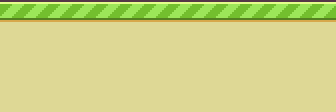
pipe_up.png
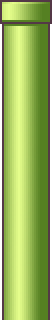
pipe_down.png
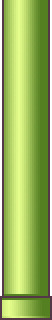
number_score_00.png~number_score_09.png (数字均为白色,图片背景为透明。为能够在博客中显示出来,特设置为灰色背景)










程序写于大三上学期。
2016.4.12更新博客。
END
Flappy Bird (Java实现)的更多相关文章
- 程序员带你一步步分析AI如何玩Flappy Bird
以下内容来源于一次部门内部的分享,主要针对AI初学者,介绍包括CNN.Deep Q Network以及TensorFlow平台等内容.由于笔者并非深度学习算法研究者,因此以下更多从应用的角度对整个系统 ...
- 教你从头到尾利用DQN自动玩flappy bird(全程命令提示,GPU+CPU版)【转】
转自:http://blog.csdn.net/v_JULY_v/article/details/52810219?locationNum=3&fps=1 目录(?)[-] 教你从头到尾利用D ...
- canvas 制作flappy bird(像素小鸟)全流程
flappy bird制作全流程: 一.前言 像素小鸟这个简单的游戏于2014年在网络上爆红,游戏上线一段时间内appleStore上的下载量一度达到5000万次,风靡一时, 近年来移动web的普及为 ...
- 自己动手写游戏:Flappy Bird
START:最近闲来无事,看了看一下<C#开发Flappy Bird游戏>的教程,自己也试着做了一下,实现了一个超级简单版(十分简陋)的Flappy Bird,使用的语言是C#,技术采用了 ...
- C语言版flappy bird黑白框游戏
在此记录下本人在大一暑假,2014.6~8这段时间复习C语言,随手编的一个模仿之前很火热的小游戏----flappy bird.代码bug基本被我找光了,如果有哪位兄弟找到其他的就帮我留言下吧,谢谢了 ...
- 闲扯游戏编程之html5篇--山寨版《flappy bird》源码
新年新气象,最近事情不多,继续闲暇学习记点随笔,欢迎拍砖.之前的〈简单游戏学编程语言python篇〉写的比较幼稚和粗糙,且告一段落.开启新的一篇关于javascript+html5的从零开始的学习.仍 ...
- 【Unity3D基础教程】给初学者看的Unity教程(四):通过制作Flappy Bird了解Native 2D中的RigidBody2D和Collider2D
作者:王选易,出处:http://www.cnblogs.com/neverdie/ 欢迎转载,也请保留这段声明.如果你喜欢这篇文章,请点[推荐].谢谢! 引子 在第一篇文章[Unity3D基础教程] ...
- 65行 JavaScript 代码实现 Flappy Bird 游戏
飞扬的小鸟(Flappy Bird)无疑是2014年全世界最受关注的一款游戏.这款游戏是一位来自越南河内的独立游戏开发者阮哈东开发,形式简易但难度极高的休闲游戏,很容易让人上瘾. 这里给大家分享一篇这 ...
- 用Phaser来制作一个html5游戏——flappy bird (二)
在上一篇教程中我们完成了boot.preload.menu这三个state的制作,下面我们就要进入本游戏最核心的一个state的制作了.play这个state的代码比较多,我不会一一进行说明,只会把一 ...
- 用Phaser来制作一个html5游戏——flappy bird (一)
Phaser是一个简单易用且功能强大的html5游戏框架,利用它可以很轻松的开发出一个html5游戏.在这篇文章中我就教大家如何用Phaser来制作一个前段时间很火爆的游戏:Flappy Bird,希 ...
随机推荐
- ExtJS numberfield textfield用法
textfield的用法示例 var formCmp = Ext.create("Ext.form.Panel", { title: "NumberField用法示例&q ...
- go语言 新手学习笔记 go基础教程
目前这方面的资料相对较少,自己手动整理汇集. 第一章:安装 第一节:下载go语言 第二节:windows 安装 go语言 第三节: 第二章:基本语法 第一节:类型 .
- .net学习之路——调试程序
没有人的程序是完美的,这条规则对所有的程序员来说也成立.没有人能在第一次就写出完美的程序来. 调试工具分为两类,一类是被动的,你等待它们告诉你问题:还有一类是主动的,允许你在程序运行时深入观察,并在逐 ...
- 最近喜欢听的英文歌——Because Of You - Kelly Clarkson
没了解过歌曲背景,总觉得像是一首女儿唱给母亲的歌= =也许是我的错觉 I will not make the same mistakes that you did 我不会重复你犯过的错误 I will ...
- 百度在线编辑器UEditor(v1.3.6) .net环境下详细配置教程
UEditor是百度开发团队奉献的一款很不错的在线编辑器.在百度自己很多产品上都有应用,本文主要是该编辑器的配置教程. 1.下载UEditor,当前最新版本是1.3.6.这里下载的.net版本,选择U ...
- SharePoint 2013 配置基于AD的Form认证
前 言 配置SharePoint 2013基于AD的Form认证,主要有三步: 1. 修改管理中心的web.config: 2. 修改STS Application的web.config: 3. 修改 ...
- 使用 SQL的 for xml path来进行字符串拼接 (group by)
参考: http://www.cnblogs.com/repository/archive/2011/01/18/1938418.html select convert(varchar(10),c.[ ...
- XMPP学习——2、用户登录
最近在学习XMPP的使用,打算完成一个完整较为完整地Demo示例,通过这个示例掌握xmpp的使用与开发.同时打算在这个示例中学习使用一下其他的开源类库,在此作为记录学习. 包括服务器端--Openfi ...
- 【读书笔记】iOS-GCD-GCD与perfomSelector系方法比较
一,GCD是导师步执行任务的技术之一.一般将应用程序中记述的线程管理用的代码在系统级中实现.开发者只需要定义想执行的任务并追加到适当的Dispatch Queue中,CGD就能生成必要的线程并计划执行 ...
- C语言中的运算符
1. 在C语言中运算符包括:算术运算符.关系运算符.赋值运算符.逻辑运算符 2.用运算符把变量.常量连接起来的式子就是表达式 3.我们阅读一个表达式,从表达式的功能和表达式的值来看 4. 算术运算符和 ...
