TOMCA源码分析——处理请求分析(上)
在《TOMCAT源码分析——请求原理分析(上)》一文中已经介绍了关于Tomcat7.0处理请求前作的初始化和准备工作,请读者在阅读本文前确保掌握《TOMCAT源码分析——请求原理分析(上)》一文中的相关知识以及HTTP协议和TCP协议的一些内容。本文重点讲解Tomcat7.0在准备好接受请求后,请求过程的原理分析。
请求处理架构
在正式开始之前,我们先来看看图1中的Tomcat请求处理架构。
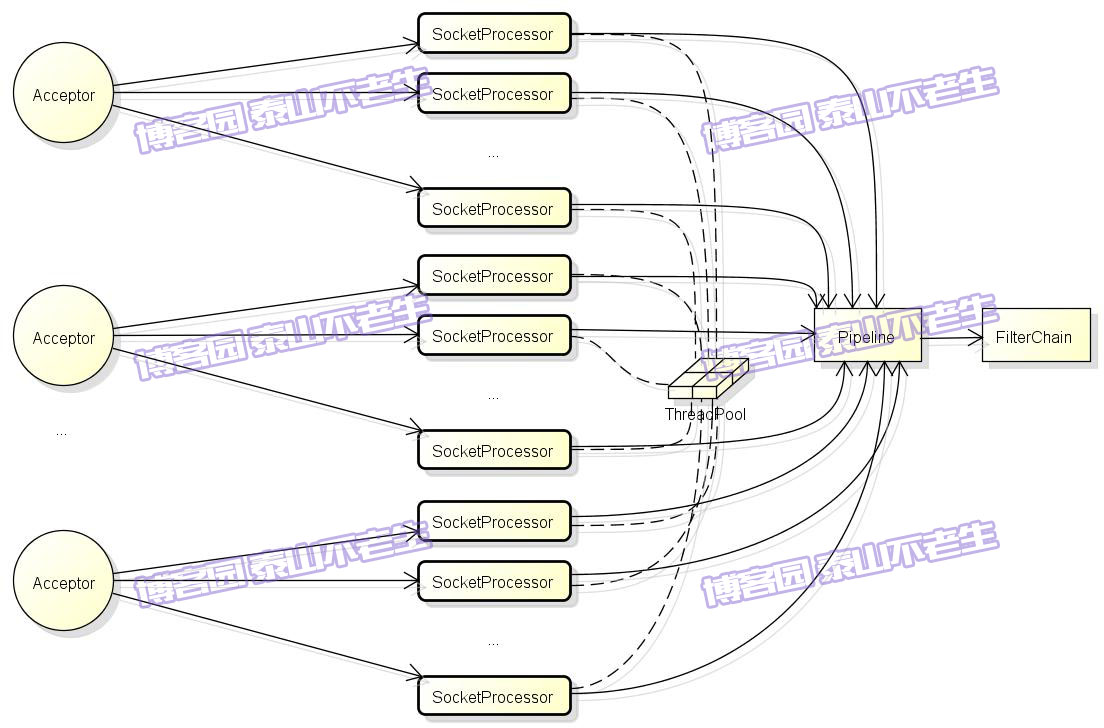
图1 Tomcat请求处理架构
图1列出了Tomcat请求处理架构中的主要组件,这里对它们做个简单介绍:
- Acceptor:负责从ServerSocket中接收新的连接,并将Socket转交给SocketProcessor处理。Acceptor是AbstractEndpoint的内部类,其实现已在《TOMCAT源码分析——请求原理分析(上)》一文中介绍。Acceptor线程的默认大小为1,我们可以在server.xml的Connector配置中增加acceptorThreadCount的大小。
- SocketProcessor:负责对Acceptor转交的Socket进行处理,包括给Socket设置属性、读取请求行和请求头等,最终将处理交给Engine的Pipeline处理。
- ThreadPool:执行SocketProcessor的线程来自《TOMCAT源码分析——请求原理分析(上)》一文中介绍的线程池,此线程池默认的最小线程数minSpareThreads等于10,最大线程数maxThreads等于200,我们可以在server.xml的Connector配置中调整它们的大小。
- Pipeline:SocketProcessor线程最后会将请求进一步交给Engine容器的Pipeline,管道Pipeline包括一系列的valve,如:StandardEngineValve、AccessLogValve、ErrorReportValve、StandardHostValve、 StandardContextValve、 StandardWrapperValve,它们就像地下水管中的一个个阀门,每一个都会对请求数据做不同的处理。
- FilterChain:管道Pipeline的最后一个valve是StandardWrapperValve,它会负责生成Servlet和Filter实例,并将它们组织成对请求处理的链条,这里正是Tomcat与J2EE规范相结合的部分。
默认情况下,Tomcat只有一个Acceptor线程,Acceptor不断循环从ServerSocket中获取Socket,当并发数大的情况下,这里会不会有性能问题?我想说的是,Acceptor的实现非常轻量级,它只负责两个动作:获取Socket和将Socket转交给SocketProcessor线程处理。另外,我们可以通过在server.xml的Connector配置中增加acceptorThreadCount的值,让我们同时可以拥有多个Acceptor线程。虽然我们可以修改maxThreads配置把SocketProcessor的线程数设置的很大,但是我们需要区别对待:
- 如果你部署在Tomcat上的Web服务主要用于计算,那么CPU的开销势必会很大,那么线程数不宜设置的过大,一般以CPU核数*2——CPU核数*3最佳。当然如果计算量非常大,就已经超出了Tomcat的使用范畴,我想此时,选择离线计算框架Hadoop或者实时计算框架Storm、Spark才是更好的选择。
- 如果部署在Tomcat上的Web服务主要是为了提供数据库访问,此时I/O的开销会很大,而CPU利用率反而低,此时应该将线程数设置的大一些,但是如果设置的过大,CPU为了给成百上千个线程分配时间片,造成CPU的精力都分散在线程切换上,反而造成性能下降。具体多大,需要对系统性能调优得出。
原理就讲这么多,下面具体分析下Tomcat处理请求的具体实现。
接收请求
在《TOMCAT源码分析——请求原理分析(上)》一文中我们曾经介绍过AbstractEndpoint的内部类Acceptor,Acceptor实现了Runnable接口。Acceptor作为后台线程不断循环,每次循环都会sleep大约1秒钟(由于是线程级别的,所以并不保证准确),然后接收来自浏览器的Socket连接(用户在浏览器输入HTTP请求地址后,浏览器底层实际使用Socket通信的),最后将Socket交给外部类AbstractEndpoint的processSocket方法(见代码清单1)处理。
代码清单1
// ---------------------------------------------- Request processing methods
/**
* Process the given SocketWrapper with the given status. Used to trigger
* processing as if the Poller (for those endpoints that have one)
* selected the socket.
*
* @param socketWrapper The socket wrapper to process
* @param event The socket event to be processed
* @param dispatch Should the processing be performed on a new
* container thread
*
* @return if processing was triggered successfully
*/
public boolean processSocket(SocketWrapperBase<S> socketWrapper,
SocketEvent event, boolean dispatch) {
try {
if (socketWrapper == null) {
return false;
}
SocketProcessorBase<S> sc = processorCache.pop();
if (sc == null) {
sc = createSocketProcessor(socketWrapper, event);
} else {
sc.reset(socketWrapper, event);
}
Executor executor = getExecutor();
if (dispatch && executor != null) {
executor.execute(sc);
} else {
sc.run();
}
} catch (RejectedExecutionException ree) {
getLog().warn(sm.getString("endpoint.executor.fail", socketWrapper) , ree);
return false;
} catch (Throwable t) {
ExceptionUtils.handleThrowable(t);
// This means we got an OOM or similar creating a thread, or that
// the pool and its queue are full
getLog().error(sm.getString("endpoint.process.fail"), t);
return false;
}
return true;
}
根据代码清单1,AbstractEndpoint的processSocket方法的处理步骤如下:
- 通过无界的LIFO同步队列获取SocketProcessorBase,如果没有则创建;
- 获取线程池对象并使用线程池(此线程池已在《TOMCAT源码分析——请求原理分析(上)》一文中启动PROTOCOLHANDLER一节介绍)执行。
代码清单2
@Override
protected SocketProcessorBase<NioChannel> createSocketProcessor(
SocketWrapperBase<NioChannel> socketWrapper, SocketEvent event) {
return new SocketProcessor(socketWrapper, event);
}
代码清单3
// ---------------------------------------------- SocketProcessor Inner Class
/**
* This class is the equivalent of the Worker, but will simply use in an
* external Executor thread pool.
*/
protected class SocketProcessor extends SocketProcessorBase<NioChannel> {
public SocketProcessor(SocketWrapperBase<NioChannel> socketWrapper, SocketEvent event) {
super(socketWrapper, event);
}
@Override
protected void doRun() {
NioChannel socket = socketWrapper.getSocket();
SelectionKey key = socket.getIOChannel().keyFor(socket.getPoller().getSelector());
try {
int handshake = -1;
try {
if (key != null) {
if (socket.isHandshakeComplete()) {
// No TLS handshaking required. Let the handler
// process this socket / event combination.
handshake = 0;
} else if (event == SocketEvent.STOP || event == SocketEvent.DISCONNECT ||
event == SocketEvent.ERROR) {
// Unable to complete the TLS handshake. Treat it as
// if the handshake failed.
handshake = -1;
} else {
handshake = socket.handshake(key.isReadable(), key.isWritable());
// The handshake process reads/writes from/to the
// socket. status may therefore be OPEN_WRITE once
// the handshake completes. However, the handshake
// happens when the socket is opened so the status
// must always be OPEN_READ after it completes. It
// is OK to always set this as it is only used if
// the handshake completes.
event = SocketEvent.OPEN_READ;
}
}
} catch (IOException x) {
handshake = -1;
if (log.isDebugEnabled()) log.debug("Error during SSL handshake",x);
} catch (CancelledKeyException ckx) {
handshake = -1;
}
if (handshake == 0) {
SocketState state = SocketState.OPEN;
// Process the request from this socket
if (event == null) {
state = getHandler().process(socketWrapper, SocketEvent.OPEN_READ);
} else {
state = getHandler().process(socketWrapper, event);
}
if (state == SocketState.CLOSED) {
close(socket, key);
}
} else if (handshake == -1 ) {
close(socket, key);
} else if (handshake == SelectionKey.OP_READ){
socketWrapper.registerReadInterest();
} else if (handshake == SelectionKey.OP_WRITE){
socketWrapper.registerWriteInterest();
}
} catch (CancelledKeyException cx) {
socket.getPoller().cancelledKey(key);
} catch (VirtualMachineError vme) {
ExceptionUtils.handleThrowable(vme);
} catch (Throwable t) {
log.error("", t);
socket.getPoller().cancelledKey(key);
} finally {
socketWrapper = null;
event = null;
//return to cache
if (running && !paused) {
processorCache.push(this);
}
}
}
}
SocketProcessor线程专门用于处理Acceptor转交的Socket,其执行步骤如下:
- 调用handler的process方法处理请求。在《TOMCAT源码分析——请求原理分析(上)》一文中我们讲过当处理AbstractProtocol协议时,handler默认为AbstractProtocol的内部类ConnectionHandler;
- 请求处理完毕后,如果state等于SocketState.CLOSED,则关闭Socket;如果state等于SocketState.OPEN,则保持连接;如果state等于SocketState.LONG,则会作为长连接对待。
- 最后把process归还到processorCache(LIFO的同步栈SynchronizedStack)栈中
以ConnectionHandler为例,我们重点分析它是如何进一步处理Socket的。ConnectionHandler的process方法,见代码清单6。
代码清单6
@Override
public SocketState process(SocketWrapperBase<S> wrapper, SocketEvent status) {
if (getLog().isDebugEnabled()) {
getLog().debug(sm.getString("abstractConnectionHandler.process",
wrapper.getSocket(), status));
}
if (wrapper == null) {
// Nothing to do. Socket has been closed.
return SocketState.CLOSED;
} S socket = wrapper.getSocket(); Processor processor = connections.get(socket);
if (getLog().isDebugEnabled()) {
getLog().debug(sm.getString("abstractConnectionHandler.connectionsGet",
processor, socket));
} if (processor != null) {
// Make sure an async timeout doesn't fire
getProtocol().removeWaitingProcessor(processor);
} else if (status == SocketEvent.DISCONNECT || status == SocketEvent.ERROR) {
// Nothing to do. Endpoint requested a close and there is no
// longer a processor associated with this socket.
return SocketState.CLOSED;
} ContainerThreadMarker.set(); try {
if (processor == null) {
String negotiatedProtocol = wrapper.getNegotiatedProtocol();
if (negotiatedProtocol != null) {
UpgradeProtocol upgradeProtocol =
getProtocol().getNegotiatedProtocol(negotiatedProtocol);
if (upgradeProtocol != null) {
processor = upgradeProtocol.getProcessor(
wrapper, getProtocol().getAdapter());
} else if (negotiatedProtocol.equals("http/1.1")) {
// Explicitly negotiated the default protocol.
// Obtain a processor below.
} else {
// TODO:
// OpenSSL 1.0.2's ALPN callback doesn't support
// failing the handshake with an error if no
// protocol can be negotiated. Therefore, we need to
// fail the connection here. Once this is fixed,
// replace the code below with the commented out
// block.
if (getLog().isDebugEnabled()) {
getLog().debug(sm.getString(
"abstractConnectionHandler.negotiatedProcessor.fail",
negotiatedProtocol));
}
return SocketState.CLOSED;
/*
* To replace the code above once OpenSSL 1.1.0 is
* used.
// Failed to create processor. This is a bug.
throw new IllegalStateException(sm.getString(
"abstractConnectionHandler.negotiatedProcessor.fail",
negotiatedProtocol));
*/
}
}
}
if (processor == null) {
processor = recycledProcessors.pop();
if (getLog().isDebugEnabled()) {
getLog().debug(sm.getString("abstractConnectionHandler.processorPop",
processor));
}
}
if (processor == null) {
processor = getProtocol().createProcessor();
register(processor);
} processor.setSslSupport(
wrapper.getSslSupport(getProtocol().getClientCertProvider())); // Associate the processor with the connection
connections.put(socket, processor); SocketState state = SocketState.CLOSED;
do {
//AbstractProcessorLight类的process方法
state = processor.process(wrapper, status); if (state == SocketState.UPGRADING) {
// Get the HTTP upgrade handler
UpgradeToken upgradeToken = processor.getUpgradeToken();
// Retrieve leftover input
ByteBuffer leftOverInput = processor.getLeftoverInput();
if (upgradeToken == null) {
// Assume direct HTTP/2 connection
UpgradeProtocol upgradeProtocol = getProtocol().getUpgradeProtocol("h2c");
if (upgradeProtocol != null) {
processor = upgradeProtocol.getProcessor(
wrapper, getProtocol().getAdapter());
wrapper.unRead(leftOverInput);
// Associate with the processor with the connection
connections.put(socket, processor);
} else {
if (getLog().isDebugEnabled()) {
getLog().debug(sm.getString(
"abstractConnectionHandler.negotiatedProcessor.fail",
"h2c"));
}
return SocketState.CLOSED;
}
} else {
HttpUpgradeHandler httpUpgradeHandler = upgradeToken.getHttpUpgradeHandler();
// Release the Http11 processor to be re-used
release(processor);
// Create the upgrade processor
processor = getProtocol().createUpgradeProcessor(wrapper, upgradeToken);
if (getLog().isDebugEnabled()) {
getLog().debug(sm.getString("abstractConnectionHandler.upgradeCreate",
processor, wrapper));
}
wrapper.unRead(leftOverInput);
// Mark the connection as upgraded
wrapper.setUpgraded(true);
// Associate with the processor with the connection
connections.put(socket, processor);
// Initialise the upgrade handler (which may trigger
// some IO using the new protocol which is why the lines
// above are necessary)
// This cast should be safe. If it fails the error
// handling for the surrounding try/catch will deal with
// it.
if (upgradeToken.getInstanceManager() == null) {
httpUpgradeHandler.init((WebConnection) processor);
} else {
ClassLoader oldCL = upgradeToken.getContextBind().bind(false, null);
try {
httpUpgradeHandler.init((WebConnection) processor);
} finally {
upgradeToken.getContextBind().unbind(false, oldCL);
}
}
}
}
} while ( state == SocketState.UPGRADING); if (state == SocketState.LONG) {
// In the middle of processing a request/response. Keep the
// socket associated with the processor. Exact requirements
// depend on type of long poll
longPoll(wrapper, processor);
if (processor.isAsync()) {
getProtocol().addWaitingProcessor(processor);
}
} else if (state == SocketState.OPEN) {
// In keep-alive but between requests. OK to recycle
// processor. Continue to poll for the next request.
connections.remove(socket);
release(processor);
wrapper.registerReadInterest();
} else if (state == SocketState.SENDFILE) {
// Sendfile in progress. If it fails, the socket will be
// closed. If it works, the socket either be added to the
// poller (or equivalent) to await more data or processed
// if there are any pipe-lined requests remaining.
} else if (state == SocketState.UPGRADED) {
// Don't add sockets back to the poller if this was a
// non-blocking write otherwise the poller may trigger
// multiple read events which may lead to thread starvation
// in the connector. The write() method will add this socket
// to the poller if necessary.
if (status != SocketEvent.OPEN_WRITE) {
longPoll(wrapper, processor);
}
} else if (state == SocketState.SUSPENDED) {
// Don't add sockets back to the poller.
// The resumeProcessing() method will add this socket
// to the poller.
} else {
// Connection closed. OK to recycle the processor. Upgrade
// processors are not recycled.
connections.remove(socket);
if (processor.isUpgrade()) {
UpgradeToken upgradeToken = processor.getUpgradeToken();
HttpUpgradeHandler httpUpgradeHandler = upgradeToken.getHttpUpgradeHandler();
InstanceManager instanceManager = upgradeToken.getInstanceManager();
if (instanceManager == null) {
httpUpgradeHandler.destroy();
} else {
ClassLoader oldCL = upgradeToken.getContextBind().bind(false, null);
try {
httpUpgradeHandler.destroy();
} finally {
try {
instanceManager.destroyInstance(httpUpgradeHandler);
} catch (Throwable e) {
ExceptionUtils.handleThrowable(e);
getLog().error(sm.getString("abstractConnectionHandler.error"), e);
}
upgradeToken.getContextBind().unbind(false, oldCL);
}
}
} else {
release(processor);
}
}
return state;
} catch(java.net.SocketException e) {
// SocketExceptions are normal
getLog().debug(sm.getString(
"abstractConnectionHandler.socketexception.debug"), e);
} catch (java.io.IOException e) {
// IOExceptions are normal
getLog().debug(sm.getString(
"abstractConnectionHandler.ioexception.debug"), e);
} catch (ProtocolException e) {
// Protocol exceptions normally mean the client sent invalid or
// incomplete data.
getLog().debug(sm.getString(
"abstractConnectionHandler.protocolexception.debug"), e);
}
// Future developers: if you discover any other
// rare-but-nonfatal exceptions, catch them here, and log as
// above.
catch (Throwable e) {
ExceptionUtils.handleThrowable(e);
// any other exception or error is odd. Here we log it
// with "ERROR" level, so it will show up even on
// less-than-verbose logs.
getLog().error(sm.getString("abstractConnectionHandler.error"), e);
} finally {
ContainerThreadMarker.clear();
} // Make sure socket/processor is removed from the list of current
// connections
connections.remove(socket);
release(processor);
return SocketState.CLOSED;
}
根据代码清单6,可见ConnectionHandler的process方法的处理步骤如下:
- 先从connections(同步的map)中获取processor,假如有,则删除等待的processor。
- 然后再通过getNegotiatedProtocol获取processor。
- 从可以循环使用的recycledProcessors(类型为ConcurrentLinkedQueue)中获取;如果recycledProcessors中也没有可以使用的processor,则调用createProcessor方法(见代码清单7)创建AbstractHttp11Protocol;
- 如果当前Connector配置了指定了SSLEnabled="true",那么还需要给AbstractHttp11Protocol设置SSL相关的属性;
- 如果Socket是异步的,则调用AbstractProcessorLight的asyncPostProcess方法,否则调用AbstractProcessorLight的service(socketWrapper)方法;
- 请求处理完毕,如果Socket是UPGRADING的,则将Socket和AbstractHttp11Protocol一起放入connections缓存,否则从connections缓存中移除Socket和AbstractHttp11Protocol。
AbstractProcessorLight类的process方法:
@Override
public SocketState process(SocketWrapperBase<?> socketWrapper, SocketEvent status)
throws IOException { SocketState state = SocketState.CLOSED;
Iterator<DispatchType> dispatches = null;
do {
if (dispatches != null) {
DispatchType nextDispatch = dispatches.next();
state = dispatch(nextDispatch.getSocketStatus());
} else if (status == SocketEvent.DISCONNECT) {
// Do nothing here, just wait for it to get recycled
} else if (isAsync() || isUpgrade() || state == SocketState.ASYNC_END) {
state = dispatch(status);
if (state == SocketState.OPEN) {
// There may be pipe-lined data to read. If the data isn't
// processed now, execution will exit this loop and call
// release() which will recycle the processor (and input
// buffer) deleting any pipe-lined data. To avoid this,
// process it now.
//Http11Processor.service()
state = service(socketWrapper);
}
} else if (status == SocketEvent.OPEN_WRITE) {
// Extra write event likely after async, ignore
state = SocketState.LONG;
} else if (status == SocketEvent.OPEN_READ){
//Http11Processor.service()
state = service(socketWrapper);
} else {
// Default to closing the socket if the SocketEvent passed in
// is not consistent with the current state of the Processor
state = SocketState.CLOSED;
} if (state != SocketState.CLOSED && isAsync()) {
state = asyncPostProcess();
} if (getLog().isDebugEnabled()) {
getLog().debug("Socket: [" + socketWrapper +
"], Status in: [" + status +
"], State out: [" + state + "]");
} if (dispatches == null || !dispatches.hasNext()) {
// Only returns non-null iterator if there are
// dispatches to process.
dispatches = getIteratorAndClearDispatches();
}
} while (state == SocketState.ASYNC_END ||
dispatches != null && state != SocketState.CLOSED); return state;
}
代码清单7
// ------------------------------------------------------------- Common code
@SuppressWarnings("deprecation")
@Override
protected Processor createProcessor() {
Http11Processor processor = new Http11Processor(getMaxHttpHeaderSize(),
getAllowHostHeaderMismatch(), getRejectIllegalHeaderName(), getEndpoint(),
getMaxTrailerSize(), allowedTrailerHeaders, getMaxExtensionSize(),
getMaxSwallowSize(), httpUpgradeProtocols, getSendReasonPhrase());
processor.setAdapter(getAdapter());
processor.setMaxKeepAliveRequests(getMaxKeepAliveRequests());
processor.setConnectionUploadTimeout(getConnectionUploadTimeout());
processor.setDisableUploadTimeout(getDisableUploadTimeout());
processor.setCompressionMinSize(getCompressionMinSize());
processor.setCompression(getCompression());
processor.setNoCompressionUserAgents(getNoCompressionUserAgents());
processor.setCompressibleMimeTypes(getCompressibleMimeTypes());
processor.setRestrictedUserAgents(getRestrictedUserAgents());
processor.setMaxSavePostSize(getMaxSavePostSize());
processor.setServer(getServer());
processor.setServerRemoveAppProvidedValues(getServerRemoveAppProvidedValues());
return processor;
}
根据之前的分析,我们知道Socket的处理方式有异步和同步两种,调用Http11Processor的asyncPostProcess和service方法,我们以同步处理为例,来看看接下来的处理逻辑。
同步处理
Http11Processor的service方法(见代码清单8)用于同步处理,由于其代码很多,所以此处在代码后面追加一些注释,便于读者理解。这里面有一些关键方法重点拿出来解释下:
- InternalInputBuffer的parseRequestLine方法用于读取请求行;
- InternalInputBuffer的parseHeaders方法用于读取请求头;
- prepareRequest用于在正式处理请求之前,做一些准备工作,如根据请求头获取请求的版本号是HTTP/1.1还是HTTP/0.9、keepAlive是否为true等,还会设置一些输入过滤器用于标记请求、压缩等;
- 调用CoyoteAdapter的service方法处理请求。
代码清单8
@Override
public SocketState service(SocketWrapperBase<?> socketWrapper)
throws IOException {
RequestInfo rp = request.getRequestProcessor();
rp.setStage(org.apache.coyote.Constants.STAGE_PARSE); // Setting up the I/O
setSocketWrapper(socketWrapper);
inputBuffer.init(socketWrapper);
outputBuffer.init(socketWrapper); // Flags
keepAlive = true;
openSocket = false;
readComplete = true;
boolean keptAlive = false;
SendfileState sendfileState = SendfileState.DONE; while (!getErrorState().isError() && keepAlive && !isAsync() && upgradeToken == null &&
sendfileState == SendfileState.DONE && !endpoint.isPaused()) { // Parsing the request header
try {
if (!inputBuffer.parseRequestLine(keptAlive)) {
if (inputBuffer.getParsingRequestLinePhase() == -1) {
return SocketState.UPGRADING;
} else if (handleIncompleteRequestLineRead()) {
break;
}
} if (endpoint.isPaused()) {
// 503 - Service unavailable
response.setStatus(503);
setErrorState(ErrorState.CLOSE_CLEAN, null);
} else {
keptAlive = true;
// Set this every time in case limit has been changed via JMX
request.getMimeHeaders().setLimit(endpoint.getMaxHeaderCount());
if (!inputBuffer.parseHeaders()) {
// We've read part of the request, don't recycle it
// instead associate it with the socket
openSocket = true;
readComplete = false;
break;
}
if (!disableUploadTimeout) {
socketWrapper.setReadTimeout(connectionUploadTimeout);
}
}
} catch (IOException e) {
if (log.isDebugEnabled()) {
log.debug(sm.getString("http11processor.header.parse"), e);
}
setErrorState(ErrorState.CLOSE_CONNECTION_NOW, e);
break;
} catch (Throwable t) {
ExceptionUtils.handleThrowable(t);
UserDataHelper.Mode logMode = userDataHelper.getNextMode();
if (logMode != null) {
String message = sm.getString("http11processor.header.parse");
switch (logMode) {
case INFO_THEN_DEBUG:
message += sm.getString("http11processor.fallToDebug");
//$FALL-THROUGH$
case INFO:
log.info(message, t);
break;
case DEBUG:
log.debug(message, t);
}
}
// 400 - Bad Request
response.setStatus(400);
setErrorState(ErrorState.CLOSE_CLEAN, t);
getAdapter().log(request, response, 0);
} // Has an upgrade been requested?
Enumeration<String> connectionValues = request.getMimeHeaders().values("Connection");
boolean foundUpgrade = false;
while (connectionValues.hasMoreElements() && !foundUpgrade) {
foundUpgrade = connectionValues.nextElement().toLowerCase(
Locale.ENGLISH).contains("upgrade");
} if (foundUpgrade) {
// Check the protocol
String requestedProtocol = request.getHeader("Upgrade"); UpgradeProtocol upgradeProtocol = httpUpgradeProtocols.get(requestedProtocol);
if (upgradeProtocol != null) {
if (upgradeProtocol.accept(request)) {
// TODO Figure out how to handle request bodies at this
// point.
response.setStatus(HttpServletResponse.SC_SWITCHING_PROTOCOLS);
response.setHeader("Connection", "Upgrade");
response.setHeader("Upgrade", requestedProtocol);
action(ActionCode.CLOSE, null);
getAdapter().log(request, response, 0); InternalHttpUpgradeHandler upgradeHandler =
upgradeProtocol.getInternalUpgradeHandler(
getAdapter(), cloneRequest(request));
UpgradeToken upgradeToken = new UpgradeToken(upgradeHandler, null, null);
action(ActionCode.UPGRADE, upgradeToken);
return SocketState.UPGRADING;
}
}
} if (!getErrorState().isError()) {
// Setting up filters, and parse some request headers
rp.setStage(org.apache.coyote.Constants.STAGE_PREPARE);
try {
prepareRequest();
} catch (Throwable t) {
ExceptionUtils.handleThrowable(t);
if (log.isDebugEnabled()) {
log.debug(sm.getString("http11processor.request.prepare"), t);
}
// 500 - Internal Server Error
response.setStatus(500);
setErrorState(ErrorState.CLOSE_CLEAN, t);
getAdapter().log(request, response, 0);
}
} if (maxKeepAliveRequests == 1) {
keepAlive = false;
} else if (maxKeepAliveRequests > 0 &&
socketWrapper.decrementKeepAlive() <= 0) {
keepAlive = false;
} // Process the request in the adapter
if (!getErrorState().isError()) {
try {
rp.setStage(org.apache.coyote.Constants.STAGE_SERVICE);
getAdapter().service(request, response);
// Handle when the response was committed before a serious
// error occurred. Throwing a ServletException should both
// set the status to 500 and set the errorException.
// If we fail here, then the response is likely already
// committed, so we can't try and set headers.
if(keepAlive && !getErrorState().isError() && !isAsync() &&
statusDropsConnection(response.getStatus())) {
setErrorState(ErrorState.CLOSE_CLEAN, null);
}
} catch (InterruptedIOException e) {
setErrorState(ErrorState.CLOSE_CONNECTION_NOW, e);
} catch (HeadersTooLargeException e) {
log.error(sm.getString("http11processor.request.process"), e);
// The response should not have been committed but check it
// anyway to be safe
if (response.isCommitted()) {
setErrorState(ErrorState.CLOSE_NOW, e);
} else {
response.reset();
response.setStatus(500);
setErrorState(ErrorState.CLOSE_CLEAN, e);
response.setHeader("Connection", "close"); // TODO: Remove
}
} catch (Throwable t) {
ExceptionUtils.handleThrowable(t);
log.error(sm.getString("http11processor.request.process"), t);
// 500 - Internal Server Error
response.setStatus(500);
setErrorState(ErrorState.CLOSE_CLEAN, t);
getAdapter().log(request, response, 0);
}
} // Finish the handling of the request
rp.setStage(org.apache.coyote.Constants.STAGE_ENDINPUT);
if (!isAsync()) {
// If this is an async request then the request ends when it has
// been completed. The AsyncContext is responsible for calling
// endRequest() in that case.
endRequest();
}
rp.setStage(org.apache.coyote.Constants.STAGE_ENDOUTPUT); // If there was an error, make sure the request is counted as
// and error, and update the statistics counter
if (getErrorState().isError()) {
response.setStatus(500);
} if (!isAsync() || getErrorState().isError()) {
request.updateCounters();
if (getErrorState().isIoAllowed()) {
inputBuffer.nextRequest();
outputBuffer.nextRequest();
}
} if (!disableUploadTimeout) {
int soTimeout = endpoint.getConnectionTimeout();
if(soTimeout > 0) {
socketWrapper.setReadTimeout(soTimeout);
} else {
socketWrapper.setReadTimeout(0);
}
} rp.setStage(org.apache.coyote.Constants.STAGE_KEEPALIVE); sendfileState = processSendfile(socketWrapper);
} rp.setStage(org.apache.coyote.Constants.STAGE_ENDED); if (getErrorState().isError() || endpoint.isPaused()) {
return SocketState.CLOSED;
} else if (isAsync()) {
return SocketState.LONG;
} else if (isUpgrade()) {
return SocketState.UPGRADING;
} else {
if (sendfileState == SendfileState.PENDING) {
return SocketState.SENDFILE;
} else {
if (openSocket) {
if (readComplete) {
return SocketState.OPEN;
} else {
return SocketState.LONG;
}
} else {
return SocketState.CLOSED;
}
}
}
}
从代码清单8可以看出,最后的请求处理交给了CoyoteAdapter,CoyoteAdapter的service方法(见代码清单9)用于真正处理请求。
代码清单9
@Override
public void service(org.apache.coyote.Request req, org.apache.coyote.Response res)
throws Exception { Request request = (Request) req.getNote(ADAPTER_NOTES);
Response response = (Response) res.getNote(ADAPTER_NOTES); if (request == null) {
// Create objects
request = connector.createRequest();
request.setCoyoteRequest(req);
response = connector.createResponse();
response.setCoyoteResponse(res); // Link objects
request.setResponse(response);
response.setRequest(request); // Set as notes
req.setNote(ADAPTER_NOTES, request);
res.setNote(ADAPTER_NOTES, response); // Set query string encoding
req.getParameters().setQueryStringCharset(connector.getURICharset());
} if (connector.getXpoweredBy()) {
response.addHeader("X-Powered-By", POWERED_BY);
} boolean async = false;
boolean postParseSuccess = false; req.getRequestProcessor().setWorkerThreadName(THREAD_NAME.get()); try {
// Parse and set Catalina and configuration specific
// request parameters
postParseSuccess = postParseRequest(req, request, res, response);
if (postParseSuccess) {
//check valves if we support async
request.setAsyncSupported(
connector.getService().getContainer().getPipeline().isAsyncSupported());
// Calling the container
connector.getService().getContainer().getPipeline().getFirst().invoke(
request, response);
}
if (request.isAsync()) {
async = true;
ReadListener readListener = req.getReadListener();
if (readListener != null && request.isFinished()) {
// Possible the all data may have been read during service()
// method so this needs to be checked here
ClassLoader oldCL = null;
try {
oldCL = request.getContext().bind(false, null);
if (req.sendAllDataReadEvent()) {
req.getReadListener().onAllDataRead();
}
} finally {
request.getContext().unbind(false, oldCL);
}
} Throwable throwable =
(Throwable) request.getAttribute(RequestDispatcher.ERROR_EXCEPTION); // If an async request was started, is not going to end once
// this container thread finishes and an error occurred, trigger
// the async error process
if (!request.isAsyncCompleting() && throwable != null) {
request.getAsyncContextInternal().setErrorState(throwable, true);
}
} else {
request.finishRequest();
response.finishResponse();
} } catch (IOException e) {
// Ignore
} finally {
AtomicBoolean error = new AtomicBoolean(false);
res.action(ActionCode.IS_ERROR, error); if (request.isAsyncCompleting() && error.get()) {
// Connection will be forcibly closed which will prevent
// completion happening at the usual point. Need to trigger
// call to onComplete() here.
res.action(ActionCode.ASYNC_POST_PROCESS, null);
async = false;
} // Access log
if (!async && postParseSuccess) {
// Log only if processing was invoked.
// If postParseRequest() failed, it has already logged it.
Context context = request.getContext();
// If the context is null, it is likely that the endpoint was
// shutdown, this connection closed and the request recycled in
// a different thread. That thread will have updated the access
// log so it is OK not to update the access log here in that
// case.
if (context != null) {
context.logAccess(request, response,
System.currentTimeMillis() - req.getStartTime(), false);
}
} req.getRequestProcessor().setWorkerThreadName(null); // Recycle the wrapper request and response
if (!async) {
request.recycle();
response.recycle();
}
}
}
从代码清单9可以看出,CoyoteAdapter的service方法的执行步骤如下:
- 创建Request与Response对象并且关联起来;
- 调用postParseRequest方法(见代码清单10)对请求进行解析;
将真正的请求处理交给Engine的Pipeline去处理,代码:connector.getService().getContainer().getPipeline().getFirst().invoke(request, response);
代码清单10
protected boolean postParseRequest(org.apache.coyote.Request req, Request request,
org.apache.coyote.Response res, Response response) throws IOException, ServletException { // If the processor has set the scheme (AJP does this, HTTP does this if
// SSL is enabled) use this to set the secure flag as well. If the
// processor hasn't set it, use the settings from the connector
if (req.scheme().isNull()) {
// Use connector scheme and secure configuration, (defaults to
// "http" and false respectively)
req.scheme().setString(connector.getScheme());
request.setSecure(connector.getSecure());
} else {
// Use processor specified scheme to determine secure state
request.setSecure(req.scheme().equals("https"));
} // At this point the Host header has been processed.
// Override if the proxyPort/proxyHost are set
String proxyName = connector.getProxyName();
int proxyPort = connector.getProxyPort();
if (proxyPort != 0) {
req.setServerPort(proxyPort);
} else if (req.getServerPort() == -1) {
// Not explicitly set. Use default ports based on the scheme
if (req.scheme().equals("https")) {
req.setServerPort(443);
} else {
req.setServerPort(80);
}
}
if (proxyName != null) {
req.serverName().setString(proxyName);
} MessageBytes undecodedURI = req.requestURI(); // Check for ping OPTIONS * request
if (undecodedURI.equals("*")) {
if (req.method().equalsIgnoreCase("OPTIONS")) {
StringBuilder allow = new StringBuilder();
allow.append("GET, HEAD, POST, PUT, DELETE");
// Trace if allowed
if (connector.getAllowTrace()) {
allow.append(", TRACE");
}
// Always allow options
allow.append(", OPTIONS");
res.setHeader("Allow", allow.toString());
} else {
res.setStatus(404);
res.setMessage("Not found");
}
connector.getService().getContainer().logAccess(
request, response, 0, true);
return false;
} MessageBytes decodedURI = req.decodedURI(); if (undecodedURI.getType() == MessageBytes.T_BYTES) {
// Copy the raw URI to the decodedURI
decodedURI.duplicate(undecodedURI); // Parse the path parameters. This will:
// - strip out the path parameters
// - convert the decodedURI to bytes
parsePathParameters(req, request); // URI decoding
// %xx decoding of the URL
try {
req.getURLDecoder().convert(decodedURI, false);
} catch (IOException ioe) {
res.setStatus(400);
res.setMessage("Invalid URI: " + ioe.getMessage());
connector.getService().getContainer().logAccess(
request, response, 0, true);
return false;
}
// Normalization
if (!normalize(req.decodedURI())) {
res.setStatus(400);
res.setMessage("Invalid URI");
connector.getService().getContainer().logAccess(
request, response, 0, true);
return false;
}
// Character decoding
convertURI(decodedURI, request);
// Check that the URI is still normalized
if (!checkNormalize(req.decodedURI())) {
res.setStatus(400);
res.setMessage("Invalid URI character encoding");
connector.getService().getContainer().logAccess(
request, response, 0, true);
return false;
}
} else {
/* The URI is chars or String, and has been sent using an in-memory
* protocol handler. The following assumptions are made:
* - req.requestURI() has been set to the 'original' non-decoded,
* non-normalized URI
* - req.decodedURI() has been set to the decoded, normalized form
* of req.requestURI()
*/
decodedURI.toChars();
// Remove all path parameters; any needed path parameter should be set
// using the request object rather than passing it in the URL
CharChunk uriCC = decodedURI.getCharChunk();
int semicolon = uriCC.indexOf(';');
if (semicolon > 0) {
decodedURI.setChars
(uriCC.getBuffer(), uriCC.getStart(), semicolon);
}
} // Request mapping.
MessageBytes serverName;
if (connector.getUseIPVHosts()) {
serverName = req.localName();
if (serverName.isNull()) {
// well, they did ask for it
res.action(ActionCode.REQ_LOCAL_NAME_ATTRIBUTE, null);
}
} else {
serverName = req.serverName();
} // Version for the second mapping loop and
// Context that we expect to get for that version
String version = null;
Context versionContext = null;
boolean mapRequired = true; while (mapRequired) {
// This will map the the latest version by default
connector.getService().getMapper().map(serverName, decodedURI,
version, request.getMappingData()); // If there is no context at this point, it is likely no ROOT context
// has been deployed
if (request.getContext() == null) {
res.setStatus(404);
res.setMessage("Not found");
// No context, so use host
Host host = request.getHost();
// Make sure there is a host (might not be during shutdown)
if (host != null) {
host.logAccess(request, response, 0, true);
}
return false;
} // Now we have the context, we can parse the session ID from the URL
// (if any). Need to do this before we redirect in case we need to
// include the session id in the redirect
String sessionID;
if (request.getServletContext().getEffectiveSessionTrackingModes()
.contains(SessionTrackingMode.URL)) { // Get the session ID if there was one
sessionID = request.getPathParameter(
SessionConfig.getSessionUriParamName(
request.getContext()));
if (sessionID != null) {
request.setRequestedSessionId(sessionID);
request.setRequestedSessionURL(true);
}
} // Look for session ID in cookies and SSL session
parseSessionCookiesId(request);
parseSessionSslId(request); sessionID = request.getRequestedSessionId(); mapRequired = false;
if (version != null && request.getContext() == versionContext) {
// We got the version that we asked for. That is it.
} else {
version = null;
versionContext = null; Context[] contexts = request.getMappingData().contexts;
// Single contextVersion means no need to remap
// No session ID means no possibility of remap
if (contexts != null && sessionID != null) {
// Find the context associated with the session
for (int i = (contexts.length); i > 0; i--) {
Context ctxt = contexts[i - 1];
if (ctxt.getManager().findSession(sessionID) != null) {
// We found a context. Is it the one that has
// already been mapped?
if (!ctxt.equals(request.getMappingData().context)) {
// Set version so second time through mapping
// the correct context is found
version = ctxt.getWebappVersion();
versionContext = ctxt;
// Reset mapping
request.getMappingData().recycle();
mapRequired = true;
// Recycle cookies and session info in case the
// correct context is configured with different
// settings
request.recycleSessionInfo();
request.recycleCookieInfo(true);
}
break;
}
}
}
} if (!mapRequired && request.getContext().getPaused()) {
// Found a matching context but it is paused. Mapping data will
// be wrong since some Wrappers may not be registered at this
// point.
try {
Thread.sleep(1000);
} catch (InterruptedException e) {
// Should never happen
}
// Reset mapping
request.getMappingData().recycle();
mapRequired = true;
}
} // Possible redirect
MessageBytes redirectPathMB = request.getMappingData().redirectPath;
if (!redirectPathMB.isNull()) {
String redirectPath = URLEncoder.DEFAULT.encode(
redirectPathMB.toString(), StandardCharsets.UTF_8);
String query = request.getQueryString();
if (request.isRequestedSessionIdFromURL()) {
// This is not optimal, but as this is not very common, it
// shouldn't matter
redirectPath = redirectPath + ";" +
SessionConfig.getSessionUriParamName(
request.getContext()) +
"=" + request.getRequestedSessionId();
}
if (query != null) {
// This is not optimal, but as this is not very common, it
// shouldn't matter
redirectPath = redirectPath + "?" + query;
}
response.sendRedirect(redirectPath);
request.getContext().logAccess(request, response, 0, true);
return false;
} // Filter trace method
if (!connector.getAllowTrace()
&& req.method().equalsIgnoreCase("TRACE")) {
Wrapper wrapper = request.getWrapper();
String header = null;
if (wrapper != null) {
String[] methods = wrapper.getServletMethods();
if (methods != null) {
for (int i=0; i<methods.length; i++) {
if ("TRACE".equals(methods[i])) {
continue;
}
if (header == null) {
header = methods[i];
} else {
header += ", " + methods[i];
}
}
}
}
res.setStatus(405);
res.addHeader("Allow", header);
res.setMessage("TRACE method is not allowed");
request.getContext().logAccess(request, response, 0, true);
return false;
} doConnectorAuthenticationAuthorization(req, request); return true;
}
从代码清单10可以看出,postParseRequest方法的执行步骤如下:
- 解析请求url中的参数;
- URI decoding的转换;
- 调用normalize方法判断请求路径中是否存在"\", "//", "/./"和"/../",如果存在则处理结束;
- 调用convertURI方法将字节转换为字符;
- 调用checkNormalize方法判断uri是否存在"\", "//", "/./"和"/../",如果存在则处理结束;
- 调用Connector的getMapper方法获取Mapper(已在《TOMCAT源码分析——请求原理分析(上)》一文中介绍),然后调用Mapper的map方法(见代码清单11)对host和context进行匹配(比如http://localhost:8080/manager/status会匹配host:localhost,context:/manager),其实质是调用internalMap方法;
- 使用ApplicationSessionCookieConfig.getSessionUriParamName获取sessionid的key,然后获取sessionid;
- 调用parseSessionCookiesId和parseSessionSslId方法查找cookie或者SSL中的sessionid。
代码清单11
/**
* Map the specified host name and URI, mutating the given mapping data.
*
* @param host Virtual host name
* @param uri URI
* @param version The version, if any, included in the request to be mapped
* @param mappingData This structure will contain the result of the mapping
* operation
* @throws IOException if the buffers are too small to hold the results of
* the mapping.
*/
public void map(MessageBytes host, MessageBytes uri, String version,
MappingData mappingData) throws IOException { if (host.isNull()) {
host.getCharChunk().append(defaultHostName);
}
host.toChars();
uri.toChars();
internalMap(host.getCharChunk(), uri.getCharChunk(), version,
mappingData);
}
CoyoteAdapter的service方法最后会将请求交给Engine的Pipeline去处理,我将在《Tomcat源码分析——请求原理分析(下)》一文中具体讲解。
如需转载,请标明本文作者及出处——作者:jiaan.gja,本文原创首发:博客园,原文链接:http://www.cnblogs.com/jiaan-geng/p/4894832.html
TOMCA源码分析——处理请求分析(上)的更多相关文章
- Okhttp3源码解析(3)-Call分析(整体流程)
### 前言 前面我们讲了 [Okhttp的基本用法](https://www.jianshu.com/p/8e404d9c160f) [Okhttp3源码解析(1)-OkHttpClient分析]( ...
- 物联网防火墙himqtt源码之MQTT协议分析
物联网防火墙himqtt源码之MQTT协议分析 himqtt是首款完整源码的高性能MQTT物联网防火墙 - MQTT Application FireWall,C语言编写,采用epoll模式支持数十万 ...
- Netty 源码学习——客户端流程分析
Netty 源码学习--客户端流程分析 友情提醒: 需要观看者具备一些 NIO 的知识,否则看起来有的地方可能会不明白. 使用版本依赖 <dependency> <groupId&g ...
- Okhttp3源码解析(2)-Request分析
### 前言 前面我们讲了 [Okhttp的基本用法](https://www.jianshu.com/p/8e404d9c160f) [Okhttp3源码解析(1)-OkHttpClient分析]( ...
- Spring mvc之源码 handlerMapping和handlerAdapter分析
Spring mvc之源码 handlerMapping和handlerAdapter分析 本篇并不是具体分析Spring mvc,所以好多细节都是一笔带过,主要是带大家梳理一下整个Spring mv ...
- HashMap的源码学习以及性能分析
HashMap的源码学习以及性能分析 一).Map接口的实现类 HashTable.HashMap.LinkedHashMap.TreeMap 二).HashMap和HashTable的区别 1).H ...
- ThreadLocal源码及相关问题分析
前言 在高并发的环境下,当我们使用一个公共的变量时如果不加锁会出现并发问题,例如SimpleDateFormat,但是加锁的话会影响性能,对于这种情况我们可以使用ThreadLocal.ThreadL ...
- ArrayList源码和多线程安全问题分析
1.ArrayList源码和多线程安全问题分析 在分析ArrayList线程安全问题之前,我们线对此类的源码进行分析,找出可能出现线程安全问题的地方,然后代码进行验证和分析. 1.1 数据结构 Arr ...
- [转]Android事件分发机制完全解析,带你从源码的角度彻底理解(上)
Android事件分发机制 该篇文章出处:http://blog.csdn.net/guolin_blog/article/details/9097463 其实我一直准备写一篇关于Android事件分 ...
随机推荐
- 基于CUDA的粒子系统的实现
基于CUDA的粒子系统的实现 用途: 这篇文章作为代码实现的先导手册,以全局的方式概览一下粒子系统的实现大纲. 科普: 对粒子进行模拟有两种基本方法: Eulerian(grid-based) met ...
- python之函数用法isinstance()
# -*- coding: utf-8 -*- #python 27 #xiaodeng #python之函数用法isinstance() #isinstance() #说明:返回一个布尔值,判断数据 ...
- doGet和doPost区别
1,form运行方式 当form框里面的method为get时,执行doGet方法当form框里面的method为post时,执行doPost方法 2,生成方式 get方式有四种:1)直接在URL地址 ...
- [SceneKit] 不会 Unity3D 的另一种选择
概述 SceneKit和SpriteKit的区别简单的来说就是二维和三维的区别 详细 代码下载:http://www.demodashi.com/demo/10664.html 上周一, 相信很多人和 ...
- 用 python 爬虫抓站的一些技巧总结
学用python也有3个多月了,用得最多的还是各类爬虫脚本:写过抓代理本机验证的脚本,写过在discuz论坛中自动登录自动发贴的脚本,写过自动收邮件的脚本,写过简单的验证码识别的脚本,本来想写goog ...
- 使用bootstrap标签页
关键字:使用标签页,静态调用html页面(使用iframe内联框架) 完整代码如下: <!DOCTYPE html> <html lang="en"> &l ...
- 【java设计模式】之 责任链(chain of resposibility)模式
责任链模式,顾名思义,就是一条链.这个链到底是怎么运行的呢?它主要是将能够处理同一类请求的对象连成一条链,所提交的请求沿着链传递,链上的对象逐个判断是否有能力处理该请求,如果能则处理,如果不能则传递给 ...
- 使用matlab处理图像的基础知识
MATLAB基本函数一 矩阵运算 1.基本算数运算(加减乘除) + -运算要求矩阵维数相同,例m*n * /运算,例A=B*C,B矩阵是m*n矩阵,B是n*p矩阵,则A是m*p矩阵 A/B相当于A*i ...
- django1.8输出一些非HTML内容
在reportlab库中可以生成pdf文件 在https://www.reportlab.com/pypi/packages/ 下载需要的版本然后,在命令行里通过pip安装.pip instal ...
- mysql 5.6 grant授权的时候出现问题
mysql> grant select on huamu_licai.* to 'read'@'%' identified by password 'Abcd1234';ERROR 1827 ( ...
