.NET Core调用WCF的最佳实践
现在.NET Core貌似很火,与其他.NET开发者交流不说上几句.NET Core都感觉自己落伍了一样。但是冷静背后我们要也看到.NET Core目前还有太多不足,别的不多说,与自家的服务框架WCF集成起来就不咋地,从最初不支持,到现在有个笨笨咔咔的Web Service Reference Provider,生成的代理类简直不堪入目,还特别的慢。所以本人本着为将来框架的兼容性做准备,就着手研究了下能不能不通过代理类访问WCF,好在微软开源了一部分WCF代码。
WCF的开发者一定很熟悉,WCF的所有配置都是可以通过代码和配置文件两种方式,而大多数开发者都会选择配置文件,但是从.NET Core开始,微软干掉了Web/App.config,不知道别人怎么样,反正我是非常之不习惯。干掉Web/App.config的后果,就是开源支持.NET Core的那部分Client Side没有配置文件的支持,翻看源码后发现,只要是读取配置文件的地方,都是这样的代码 —— PlatformNotSupported。
- protected void InitializeEndpoint(string configurationName, EndpointAddress address)
- {
- _serviceEndpoint = this.CreateDescription();
- ServiceEndpoint serviceEndpointFromConfig = null;
- // Project N and K do not support System.Configuration, but this method is part of Windows Store contract.
- // The configurationName==null path occurs in normal use.
- if (configurationName != null)
- {
- throw ExceptionHelper.PlatformNotSupported();
- // serviceEndpointFromConfig = ConfigLoader.LookupEndpoint(configurationName, address, this.serviceEndpoint.Contract);
}
}
但是好在微软又推出了System.Configuration.ConfigurationManager的NuGet包,所以本人仿照WCF原生的配置文件,自己实现一套配置,经过两个晚上的战斗,已经成功。好了,废话不多说,上代码了。
先看看最终的效果是什么样的,WCF服务端的代码结构如下:

采用标准的WCF分层方式,用控制台做宿主,其中IAppService项目版本为.NET Standard 2.0,每个终结点同时使用BasicHttpBinding与NetTcpBinding双重绑定,配置文件如下:
- <?xml version="1.0" encoding="utf-8"?>
- <configuration>
- <!--WCF配置-->
- <system.serviceModel>
- <!--WCF服务配置,手动增加service节点-->
- <services>
- <!--产品服务配置-->
- <service behaviorConfiguration="DefaultBehavior" name="WCF.AppService.Implements.ProductService">
- <host>
- <baseAddresses>
- <add baseAddress="http://localhost:8098/Hosts/ProductService.svc" />
- <add baseAddress="net.tcp://localhost:8099/Hosts/ProductService.svc" />
- </baseAddresses>
- </host>
- <endpoint binding="basicHttpBinding" bindingConfiguration="basicBinding" contract="WCF.IAppService.Interfaces.IProductService" />
- <endpoint binding="netTcpBinding" bindingConfiguration="tcpBinding" contract="WCF.IAppService.Interfaces.IProductService" />
- </service>
- <!--订单服务配置-->
- <service behaviorConfiguration="DefaultBehavior" name="WCF.AppService.Implements.OrderService">
- <host>
- <baseAddresses>
- <add baseAddress="http://localhost:8098/Hosts/OrderService.svc" />
- <add baseAddress="net.tcp://localhost:8099/Hosts/OrderService.svc" />
- </baseAddresses>
- </host>
- <endpoint binding="basicHttpBinding" bindingConfiguration="basicBinding" contract="WCF.IAppService.Interfaces.IOrderService" />
- <endpoint binding="netTcpBinding" bindingConfiguration="tcpBinding" contract="WCF.IAppService.Interfaces.IOrderService" />
- </service>
- <!--集成服务配置-->
- <service behaviorConfiguration="DefaultBehavior" name="WCF.AppService.Implements.IntegrationService">
- <host>
- <baseAddresses>
- <add baseAddress="http://localhost:8098/Hosts/IntegrationService.svc" />
- <add baseAddress="net.tcp://localhost:8099/Hosts/IntegrationService.svc" />
- </baseAddresses>
- </host>
- <endpoint binding="basicHttpBinding" bindingConfiguration="basicBinding" contract="WCF.IAppService.Interfaces.IIntegrationService" />
- <endpoint binding="netTcpBinding" bindingConfiguration="tcpBinding" contract="WCF.IAppService.Interfaces.IIntegrationService" />
- </service>
- </services>
- <!--WCF行为配置,配置好无需修改-->
- <behaviors>
- <serviceBehaviors>
- <behavior name="DefaultBehavior">
- <!--是否允许get请求访问-->
- <serviceMetadata httpGetEnabled="true" />
- <!--允许从请求消息头中检索元数据地址信息-->
- <useRequestHeadersForMetadataAddress />
- <!--是否显示异常信息-->
- <serviceDebug includeExceptionDetailInFaults="true" />
- <!--最大序列化的对象个数-->
- <dataContractSerializer maxItemsInObjectGraph="2147483647" />
- </behavior>
- </serviceBehaviors>
- </behaviors>
- <!--WCF绑定配置,配置好无需修改-->
- <bindings>
- <netTcpBinding>
- <binding name="tcpBinding" maxBufferPoolSize="2147483647" maxBufferSize="2147483647" maxReceivedMessageSize="2147483647" closeTimeout="00:10:00" openTimeout="00:10:00" receiveTimeout="00:10:00" sendTimeout="00:10:00" />
- </netTcpBinding>
- <basicHttpBinding>
- <binding name="basicBinding" maxBufferPoolSize="2147483647" maxBufferSize="2147483647" maxReceivedMessageSize="2147483647" closeTimeout="00:10:00" openTimeout="00:10:00" receiveTimeout="00:10:00" sendTimeout="00:10:00" />
- </basicHttpBinding>
- </bindings>
- <!--WCF多宿主绑定配置-->
- <serviceHostingEnvironment multipleSiteBindingsEnabled="true" />
- </system.serviceModel>
- </configuration>
运行测试没问题,服务端不多说,重点是客户端,因为IAppService是.NET Standard 2.0的类库版本,所以.NET Core客户端是可以正常引用的,新建.NET Core控制台,并引用上述IAppService项目。
客户端项目结构如下:
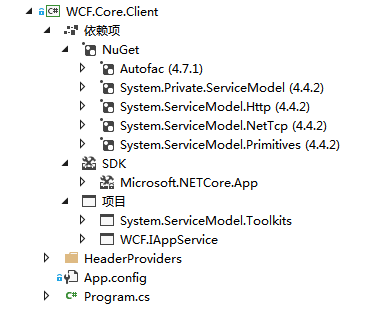
客户端配置文件如下:
- <?xml version="1.0" encoding="utf-8" ?>
- <configuration>
- <configSections>
- <!--WCF配置节点-->
- <section name="system.serviceModel" type="System.ServiceModel.ServiceModelSection, System.ServiceModel.Toolkits" />
- </configSections>
- <!--WCF配置-->
- <system.serviceModel>
- <!--WCF客户端配置,手动增加endpoint节点-->
- <client>
- <!--商品服务契约配置-->
- <endpoint address="net.tcp://localhost:8099/Hosts/ProductService.svc" binding="netTcpBinding" contract="WCF.IAppService.Interfaces.IProductService" name="WCF.IAppService.Interfaces.IProductService">
- <headerProvider type="WCF.Core.Client.HeaderProviders.MyHeaderProvider" assembly="WCF.Core.Client"/>
- </endpoint>
- <!--订单服务契约配置-->
- <endpoint address="net.tcp://localhost:8099/Hosts/OrderService.svc" binding="netTcpBinding" contract="WCF.IAppService.Interfaces.IOrderService" name="WCF.IAppService.Interfaces.IOrderService" />
- <!--集成服务契约配置-->
- <endpoint address="net.tcp://localhost:8099/Hosts/IntegrationService.svc" binding="netTcpBinding" contract="WCF.IAppService.Interfaces.IIntegrationService" name="WCF.IAppService.Interfaces.IIntegrationService" />
- </client>
- </system.serviceModel>
- </configuration>
Main方法中代码如下:
- class Program
- {
- static void Main(string[] args)
- {
- //初始化容器
- IContainer container = InitContainer();
- //调用
- IProductService productService = container.Resolve<IProductService>();
- string products = productService.GetProducts();
- Console.WriteLine(products);
- container.Dispose();
- Console.ReadKey();
- }
- static IContainer InitContainer()
- {
- ContainerBuilder builder = new ContainerBuilder();
- Assembly wcfInterfaceAssembly = Assembly.Load("WCF.IAppService");
- //获取WCF接口类型集
- IEnumerable<Type> types = wcfInterfaceAssembly.GetTypes().Where(type => type.IsInterface);
- //获取服务代理泛型类型
- Type proxyGenericType = typeof(ServiceProxy<>);
- //注册WCF接口
- foreach (Type type in types)
- {
- Type proxyType = proxyGenericType.MakeGenericType(type);
- PropertyInfo propChannel = proxyType.GetProperty(ServiceProxy.ChannelPropertyName, type);
- builder.RegisterType(proxyType).OnRelease(proxy => ((IDisposable)proxy).Dispose());
- builder.Register(container => propChannel.GetValue(container.Resolve(proxyType))).
- As(type).
- OnRelease(channel => channel.CloseChannel());
- }
- return builder.Build();
- }
- }
启动运行结果如下:

怎么样?是不是觉得很清爽?如果你有兴趣,可以到我的Git看全部源码,地址如下:
https://gitee.com/lishilei0523/WCF-DotNetCore
Ps:因为微软公开的WCF类库本身就不完善,所以我也没法提供全部的功能,本人所作调用方式目前支持BasicHttpBinding和NetTcpBinding,并且包含消息头支持。如果你觉得代码对你有帮助,麻烦点个Star,不胜感激。
.NET Core调用WCF的最佳实践的更多相关文章
- .NET Core 调用WCF 服务
.NET Core 和ASP.NET Core 已经可以调用WCF 服务. 环境要求: VS2015 Update 2 +VS2015 Tooling + .NET Core SDK 下载地址: ht ...
- EntityFramework Core进行读写分离最佳实践方式,了解一下(二)?
前言 写过上一篇关于EF Core中读写分离最佳实践方式后,虽然在一定程度上改善了问题,但是在评论中有的指出更换到从数据库,那么接下来要进行插入此时又要切换到主数据库,同时有的指出是否可以进行底层无感 ...
- EntityFramework Core进行读写分离最佳实践方式,了解一下(一)?
前言 本来打算写ASP.NET Core MVC基础系列内容,看到有园友提出如何实现读写分离,这个问题提的好,大多数情况下,对于园友在评论中提出的问题,如果是值得深究或者大多数同行比较关注的问题我都会 ...
- WCF+AJAX最佳实践
本文是基于Frank Xu的一个webcast上的串并总结,图片等都截至视频,谨致谢. 路线图 什么是WCF Windows Communication Foundation是MS为构建面向服务的应用 ...
- POST调用WCF方法-项目实践
做即时通信项目时,需要与OA系统对接接口,主要目标是实现在OA里进行一项事项,通过调用我们的接口,即时通知过来,并弹出消息框提示一下.我们的即时通信使用的WCF服务进行通信,在客户端调用通信时,用的就 ...
- 【转】.NET(C#):浅谈程序集清单资源和RESX资源 关于单元测试的思考--Asp.Net Core单元测试最佳实践 封装自己的dapper lambda扩展-设计篇 编写自己的dapper lambda扩展-使用篇 正确理解CAP定理 Quartz.NET的使用(附源码) 整理自己的.net工具库 GC的前世与今生 Visual Studio Package 插件开发之自动生
[转].NET(C#):浅谈程序集清单资源和RESX资源 目录 程序集清单资源 RESX资源文件 使用ResourceReader和ResourceSet解析二进制资源文件 使用ResourceM ...
- ASP.NET Core Web API 最佳实践指南
原文地址: ASP.NET-Core-Web-API-Best-Practices-Guide 介绍 当我们编写一个项目的时候,我们的主要目标是使它能如期运行,并尽可能地满足所有用户需求. 但是,你难 ...
- [转]ASP.NET Core Web API 最佳实践指南
原文地址: ASP.NET-Core-Web-API-Best-Practices-Guide 转自 介绍# 当我们编写一个项目的时候,我们的主要目标是使它能如期运行,并尽可能地满足所有用户需求. 但 ...
- ASP.NET Core 依赖注入最佳实践与技巧
ASP.NET Core 依赖注入最佳实践与技巧 原文地址:https://medium.com/volosoft/asp-net-core-dependency-injection-best-pra ...
随机推荐
- JS 位数不够自动左补0
var mycode = "11"; mycode = (Array(4).join(0) + parseInt(mycode)).slice(-4);//0011 mycode1 ...
- ArrayList原理(一)
需要使用到动态数组的时候用的最多的就是ArrayList了,底层其实是Object数组,以下demo基于JDK1.8: List<Integer> list = new ArrayLis ...
- VML元素的相关资料
虽然VML已经过气了,但有时我还不得不使用它,下面是我收集或研究得到的一些东西. 判定一个元素是否为VML元素 function isVML(el) { if (el && el.no ...
- Node.js究竟是什么?
来源:https://www.ibm.com/developerworks/cn/opensource/os-nodejs/index.html?ca=drs#ibm-pcon Node 旨在解决 ...
- Hello Vizhub
VizHub.com 一.介绍 Vizhub是一个使用D3.js和svg进行数据可视化的教学练三位一体的平台. 并且可以把在线编辑的代码保存到网站中. 右上角可以使用github账号登录. 二.Get ...
- Unix高级编程Note1
[Unix Notes] 1./etc/passwd 2.extern int errno; 3.限制, limit.h 4.文件原子操作:O_EXCL & O_CREAT 5.stat操作 ...
- S 合伙人
[Public] ConnectString=host="siebel://10.10.0.46:2321/HC_CRM/SMObjMgr_chs ConnectUserName=SADMI ...
- JS 语法大全
来源http://blog.csdn.net/newegg2009/article/details/6230582 js语法2008年03月19日 星期三 11:14一.js的数据类型和变量 Java ...
- Country Meow
Country Meow 和这基本一样 https://www.cnblogs.com/Fighting-sh/p/9809518.html #include<iostream> #inc ...
- MFC The Screen Flickers When The Image Zoomed
问题描述 当初写MFC也是不情愿的. 既然写了,遇到一些问题. 解决也废了一切功夫.所以简单的记录一下. 这个问题,也就是使用MFC显示图像的时候, 放缩图像的过程中, 图像会一闪一闪的. 这个问题的 ...
