[翻译] TLTagsControl
TLTagsControl

https://github.com/ali312/TLTagsControl#tltagscontrol
A nice and simple tags input control for iOS.
You are able to easily setup different colors for control elements and set different displaying modes
一个简单的便签控件.
你可以很容易的给便签设置不同的颜色或者是不同的显示样式.
Switching between displaying modes
在不同的样式中切换
You are able to switch between displyaing modes by setting the mode property
你可以用mode属性来设置便签的显示样式.
@property (nonatomic) TLTagsControlMode mode;TLTagsControl has two displaying modes
TLTagsControl有两种显示样式
TLTagsControlModeEdit,
This mode allows user to input new tags and delete tags that are already presented.
In this mode control will look like below:
一种有取消"x"标志的样式,看起来效果如下:

TLTagsControlModeList,
This mode allows only listing of already presented tags
In this mode control will look like below:
一种是纯粹显示文本的效果,如下:
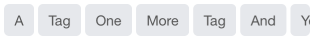
Setting different colors of control elements
You are able to change colors of different element by setting these prperties
你可以设置这个控件不同元素上面的颜色,比如字体颜色,背景色等
@property (nonatomic, strong) UIColor *tagsBackgroungColor;
@property (nonatomic, strong) UIColor *tagsTextColor;
@property (nonatomic, strong) UIColor *tagsDeleteButtonColor;
Applying changes
To apply your changes you should call the method below
如果要执行变化,请调用以下方法.
- (void)reloadTagSubviews;
Example:
//assuming tagControl will be set initialized from stroryboard
@interface ViewController ()
@property (nonatomic, strong) IBOutlet TLTagsControl *tagControl;
@end
....
@implementation ViewController
- (void)viewDidLoad {
[super viewDidLoad];
UIColor *blueBackgroundColor = [UIColor colorWithRed:75.0/255.0 green:186.0/255.0 blue:251.0/255.0 alpha:1];
UIColor *whiteTextColor = [UIColor whiteColor];
self.tagControl.tagsBackgroungColor = blueBackgroundColor;
self.tagControl.tagsDeleteButtonColor = whiteTextColor;
self.tagControl.tagsTextColor = whiteTextColor;
self.tagControl.mode = TLTagsControlModeList;
[self.tagControl reloadTagSubviews];
}
@end
[翻译] TLTagsControl的更多相关文章
- 《Django By Example》第五章 中文 翻译 (个人学习,渣翻)
书籍出处:https://www.packtpub.com/web-development/django-example 原作者:Antonio Melé (译者@ucag注:大家好,我是新来的翻译, ...
- 《Django By Example》第四章 中文 翻译 (个人学习,渣翻)
书籍出处:https://www.packtpub.com/web-development/django-example 原作者:Antonio Melé (译者注:祝大家新年快乐,这次带来<D ...
- [翻译]开发文档:android Bitmap的高效使用
内容概述 本文内容来自开发文档"Traning > Displaying Bitmaps Efficiently",包括大尺寸Bitmap的高效加载,图片的异步加载和数据缓存 ...
- 【探索】机器指令翻译成 JavaScript
前言 前些时候研究脚本混淆时,打算先学一些「程序流程」相关的概念.为了不因太枯燥而放弃,决定想一个有趣的案例,可以边探索边学. 于是想了一个话题:尝试将机器指令 1:1 翻译 成 JavaScript ...
- 《Django By Example》第三章 中文 翻译 (个人学习,渣翻)
书籍出处:https://www.packtpub.com/web-development/django-example 原作者:Antonio Melé (译者注:第三章滚烫出炉,大家请不要吐槽文中 ...
- 《Django By Example》第二章 中文 翻译 (个人学习,渣翻)
书籍出处:https://www.packtpub.com/web-development/django-example 原作者:Antonio Melé (译者注:翻译完第一章后,发现翻译第二章的速 ...
- 《Django By Example》第一章 中文 翻译 (个人学习,渣翻)
书籍出处:https://www.packtpub.com/web-development/django-example 原作者:Antonio Melé (译者注:本人目前在杭州某家互联网公司工作, ...
- 【翻译】Awesome R资源大全中文版来了,全球最火的R工具包一网打尽,超过300+工具,还在等什么?
0.前言 虽然很早就知道R被微软收购,也很早知道R在统计分析处理方面很强大,开始一直没有行动过...直到 直到12月初在微软技术大会,看到我软的工程师演示R的使用,我就震惊了,然后最近在网上到处了解和 ...
- ASP.NET MVC with Entity Framework and CSS一书翻译系列文章之第一章:创建基本的MVC Web站点
在这一章中,我们将学习如何使用基架快速搭建和运行一个简单的Microsoft ASP.NET MVC Web站点.在我们马上投入学习和编码之前,我们首先了解一些有关ASP.NET MVC和Entity ...
随机推荐
- io流之节点流inputstream、outputstream、reader、writer
例子程序:读取工作空间下 package io; import java.io.*; public class TestFileInputStream { public static void mai ...
- Spring Boot的filter简单使用
过滤器(Filter)的注册方法和 Servlet 一样,有两种方式:代码注册或者注解注册 1.代码注册方式 通过代码方式注入过滤器 @Bean public FilterRegistrati ...
- res/raw与assets目录的区别
1.相同点: 两者都会原封不动的保存在apk包中,不会被编译成二进制码. 2.不同点: raw目录下只能存放文件,不能存放下一级的文件夹,而assets可以存放下一级的文件夹. raw目录下的资源会映 ...
- 几个用Python实现的简单算法
一.算法题目:有1.2.3.4个数字,能组成多少个互不相同且无重复数字的三位数?都是多少? 程序分析:可填在百位.十位.个位的数字都是1.2.3.4.组成所有的排列后再去 掉不满足条件的排列. 程序源 ...
- SQL语句映射文件(1)resultMap
SQL 映射XML 文件是所有sql语句放置的地方.需要定义一个workspace,一般定义为对应的接口类的路径.写好SQL语句映射文件后,需要在MyBAtis配置文件mappers标签中引用,例如: ...
- 【c++】字符串流输出恢复状态问题
缘起 #include <iostream> #include <sstream> using namespace std; int main() { istringstrea ...
- WP的万能小应用时钟表
哎,只能说现在是越来越不行了,已经近一年没写C#的代码了,我居然隐隐有看不懂自己代码的趋势了,真伤! 我突然想起当年寒假里面为了,准备微软创新杯大赛所做的一些小应用,哈哈,于是我就拿出来显摆一下喽! ...
- postgresql 备份与恢复
备份 C:\PostgreSQL\\bin>pg_dump -h localhost -p -U postgres Mes > d:/.bak 恢复 C:\PostgreSQL\\bin& ...
- WCF 创建WCF
一.概述 Windows Communication Foundation(WCF)是由微软发展的一组数据通信的应用程序开发接口,可以翻译为Windows通讯接口,它是.NET框架的一部分.由 .NE ...
- Spring扩展:Spring框架的由来
一.Spring框架的由来
