spring自定义schema学习
【转载请注明作者和原文链接,欢迎讨论,相互学习。】
一、前言
1. 最近在学习dubbo,里边很多如provider、consumer、registry的配置都是通过spring自定义Schema来实现的,为此,我也学习下如何自定义Schema。
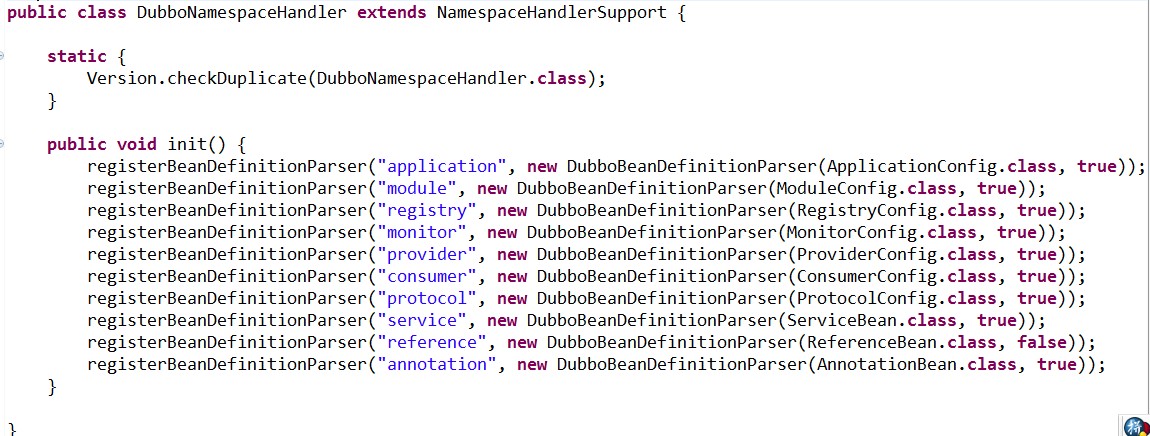
2.学习目标
完成自定义一个shema名称为test,节点名为user的例子。
二、准备内容
1.编写java bean
2.编写xsd配置文件
3.编写spring.handlers和spring.schmas
4.编写applicationContext.xml
5.编写NamespaceHandler和BeanDefinitionParser
三、晒代码
1.工程目录结构

2.java bean
package com.cnblogs.ericlin.spring;
public class User {
private String id;
private String name;
private String sex;
private int age;
public String getId() {
return id;
}
public void setId(String id) {
this.id = id;
}
public String getName() {
return name;
}
public void setName(String name) {
this.name = name;
}
public String getSex() {
return sex;
}
public void setSex(String sex) {
this.sex = sex;
}
public int getAge() {
return age;
}
public void setAge(int age) {
this.age = age;
}
}
3.xsd文件
<?xml version="1.0" encoding="UTF-8" standalone="no" ?>
<xsd:schema xmlns="http://www.cnblogs.com/eric-lin/schema/user"
xmlns:xsd="http://www.w3.org/2001/XMLSchema"
xmlns:beans="http://www.springframework.org/schema/beans"
xmlns:tool="http://www.springframework.org/schema/tool"
targetNamespace="http://www.cnblogs.com/eric-lin/schema/user"
elementFormDefault="qualified" attributeFormDefault="unqualified"> <xsd:import namespace="http://www.springframework.org/schema/beans" />
<xsd:import namespace="http://www.springframework.org/schema/tool" /> <xsd:element name="user">
<xsd:complexType>
<xsd:complexContent>
<xsd:extension base="beans:identifiedType">
<xsd:attribute name="name" type="xsd:string">
<xsd:annotation>
<xsd:documentation>姓名</xsd:documentation>
</xsd:annotation>
</xsd:attribute> <xsd:attribute name="sex" type="xsd:string">
<xsd:annotation>
<xsd:documentation>性别</xsd:documentation>
</xsd:annotation>
</xsd:attribute> <xsd:attribute name="age" type="xsd:int">
<xsd:annotation>
<xsd:documentation>年龄</xsd:documentation>
</xsd:annotation>
</xsd:attribute>
</xsd:extension>
</xsd:complexContent>
</xsd:complexType>
</xsd:element>
</xsd:schema>
4.spring.handlers文件内容
http\://www.cnblogs.com/eric-lin/schema/user=com.cnblogs.ericlin.spring.schema.UserNamespaceHandler
5.spring.schemas文件内容
http\://www.cnblogs.com/eric-lin/schema/user/user.xsd=META-INF/user.xsd
6.applicationContext.xml
<?xml version="1.0" encoding="UTF-8"?>
<beans xmlns="http://www.springframework.org/schema/beans"
xmlns:xsi="http://www.w3.org/2001/XMLSchema-instance" xmlns:test="http://www.cnblogs.com/eric-lin/schema/user"
xsi:schemaLocation="http://www.springframework.org/schema/beans
http://www.springframework.org/schema/beans/spring-beans-3.1.xsd
http://www.cnblogs.com/eric-lin/schema/user
http://www.cnblogs.com/eric-lin/schema/user/user.xsd"> <test:user id="eric" name="123" sex="male" age="28" /> </beans>
7.NamespaceHandler
package com.cnblogs.ericlin.spring.schema;
import org.springframework.beans.factory.xml.NamespaceHandlerSupport;
public class UserNamespaceHandler extends NamespaceHandlerSupport {
public void init() {
registerBeanDefinitionParser("user", new UserBeanDefinitionParser());
}
}
8.BeanDefinitionParser
package com.cnblogs.ericlin.spring.schema; import org.springframework.beans.factory.support.BeanDefinitionBuilder;
import org.springframework.beans.factory.xml.AbstractSingleBeanDefinitionParser;
import org.w3c.dom.Element; import com.cnblogs.ericlin.spring.User; public class UserBeanDefinitionParser extends AbstractSingleBeanDefinitionParser { @Override
protected Class<?> getBeanClass(Element element) {
return User.class;
} @Override
protected void doParse(Element element, BeanDefinitionBuilder bean) {
String id = element.getAttribute("id");
String name = element.getAttribute("name");
String sex = element.getAttribute("sex");
int age = Integer.parseInt(element.getAttribute("age")); bean.addPropertyValue("id", id);
bean.addPropertyValue("name", name);
bean.addPropertyValue("sex", sex);
bean.addPropertyValue("age", age);
}
}
9测试类
package com.cnglogs.ericlin.spring; import org.junit.Test;
import org.springframework.context.support.ClassPathXmlApplicationContext; import com.cnblogs.ericlin.spring.User; public class TestSpringSchema { @SuppressWarnings("resource")
@Test
public void test() {
ClassPathXmlApplicationContext context = new ClassPathXmlApplicationContext("classpath:applicationContext.xml"); User user = (User) context.getBean("eric");
System.out.println(user.getId());
System.out.println(user.getName());
System.out.println(user.getSex());
System.out.println(user.getAge());
}
}
自此,自定义spring shema例子完成。
spring自定义schema学习的更多相关文章
- spring自定义标签学习
看到几篇很全的自定义标签,从定义到使用,写的很好. 这里我也是在那里学习的,对学习spring源码也很有帮助. 贴出来与大家共享. http://sammor.iteye.com/blog/11009 ...
- spring 自定义schema
扩展schema,定义自己的bean属性..不错! 主要: 1,定义META-INF下.xsd文件,这里是people.xsd;定义spring.handlers;定义spring.schemas 2 ...
- spring 自定义schema 加载异常 White spaces are required between publicId and systemId.
spring 项目启动报错 报错日志如下: Caused by: org.springframework.beans.factory.xml.XmlBeanDefinitionStoreExcepti ...
- 实战spring自定义属性(schema)
关于spring自定义属性(schema) 在开发Dubbo应用的时候,我们会在xml中做以下类似的配置: <dubbo:application name="dubbo_service ...
- Spring源码学习-容器BeanFactory(四) BeanDefinition的创建-自定义标签的解析.md
写在前面 上文Spring源码学习-容器BeanFactory(三) BeanDefinition的创建-解析Spring的默认标签对Spring默认标签的解析做了详解,在xml元素的解析中,Spri ...
- [spring源码学习]三、IOC源码——自定义配置文件读取
一.环境准备 在文件读取的时候,第9步我们发现spring会根据标签的namespace来选择读取方式,联想spring里提供的各种标签,比如<aop:xxx>等应该会有不同的读取和解析方 ...
- Spring 源码学习(1) —— 自定义标签
Spring 工作流程是先加载解析xml配置文件:配置文件中存在默认的标签,也可以自定义标签.解析默认标签调用: private void parseDefaultElement(Element el ...
- Spring中自定义Schema扩展机制
一.前言 Spring 为基于 XML 构建的应用提供了一种扩展机制,用于定义和配置 Bean. 它允许使用者编写自定义的 XML bean 解析器,并将解析器本身以及最终定义的 Bean 集成到 S ...
- Spring源码学习-容器BeanFactory(三) BeanDefinition的创建-解析Spring的默认标签
写在前面 上文Spring源码学习-容器BeanFactory(二) BeanDefinition的创建-解析前BeanDefinition的前置操作中Spring对XML解析后创建了对应的Docum ...
随机推荐
- 使用JSF框架过程中的若干典型问题及其解决方案
1.commandXxx点击后,不调用action中的方法: 原因1:xhtml后缀名的文件,最终也会转化为普通的html文件(这是熟悉JSF框架的关键.),commandXxx点击后不调用后台act ...
- tyvj1096 数字组合
描述 在N个数中找出其和为M的若干个数.先读入正整数N(1<N<100)和M(1<M<10000), 再读入N个正数(可以有相同的数字,每个数字均在1000以内), 在这N个数 ...
- Computer Vision: OpenCV, Feature Tracking, and Beyond--From <<Make Things See>> by Greg
In the 1960s, the legendary Stanford artificial intelligence pioneer, John McCarthy, famously gave a ...
- centos安装PHP服务器步骤
方法一.使用网友开发的EZHTTP程序包一键安装. 可以参考地址http://www.centos.bz/2013/08/ezhttp-tutorial/ http://www.cnblogs.com ...
- lib库dll库的使用方法与关系
一.lib库 lib库有两种:一种是静态lib(static Lib),也就是最常见的lib库,在编译时直接将代码加入程序当中.静态lib中,一个lib文件实际上是任意个obj文件的集合,obj文件是 ...
- 【荐】使用eval()、new Function()将JSON字符串转换为JSON对象
在JS中将JSON的字符串解析成JSON数据格式,一般有两种方式: 1.一种为使用eval()函数. 2. 使用Function对象来进行返回解析. 第一种解析方式:使用eval函数来解析,并且使用j ...
- iOS开发——高级篇——远程音频、视频播放
一.远程音频播放(<AVFoundation/AVFoundation.h>) #import <AVFoundation/AVFoundation.h> /** 播放器 */ ...
- mysqldump
$ mysqldump -uroot -p ott_cibn_cms2_staging > /opt/app/ruby/ott-cibn-cms-2.0/current/public/db.sq ...
- tomcat不安全因素
tomcat的提供了一个非常方便的manager系统,可以远程上传war项目,运行项目,但是这也是一个非常危险的地方,我曾经开发过一块B/S架构的小系统,提供了本地文件扫描,文件浏览,扫描等功能,并且 ...
- git workflow
1) fork map-matcher.git repo 2) add ssh-keygen public key to gitlab 3) clone repo git clone git@git. ...
