详解offset
offset
offset 译为“偏移量”,是javascript很重要的一个概念。涉及到便宜量的主要有offsetLeft、offsetTop、offHeight、offsetWidth这四个属性还有一个偏移参照--定位父级offsetParent
参照图:
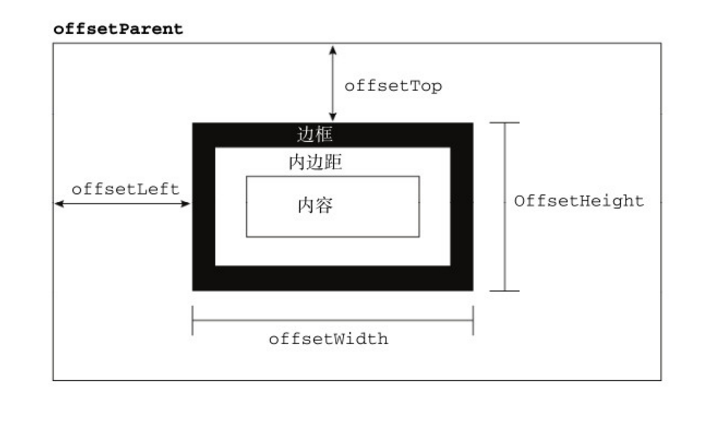
在理解偏移量之前,首先要理解offsetParent。从字面上来理解。应该是翻译为“偏移父级”,但并非如此,它被译为“定位父级”
以下是对offsetParent的定义:
与当前元素最近的经过定位(不是static)的父级元素。主要分为下列几种情况:
1.元素自身有fixed定位,offsetParent的结果为null
当元素自身有fixed固定定位时,我们知道固定定位的元素相对于窗口进行定位,此时没有定位父级,故offsetParent为null
注意firefox浏览器有兼容问题
<!DOCTYPE html>
<html lang="en">
<head>
<meta charset="UTF-8">
<title>Document</title>
</head>
<body>
<div id="test" style="position: fixed"></div>
<script>
var test=document.getElementById('test');
console.log(test.offsetParent);
</script>
</body>
</html>
在chrome中的执行结果:

在firefox的执行结果:
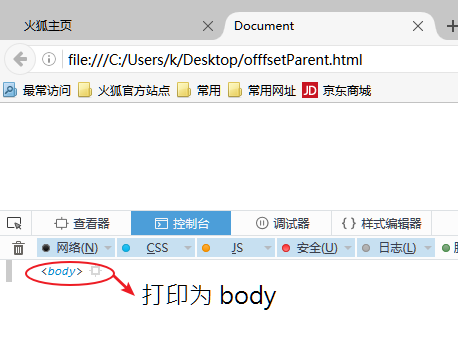
2.当元素自身无fixed定位时,且父级元素都未经过定位,offParent的结果为<body>
<!DOCTYPE html>
<html lang="en">
<head>
<meta charset="UTF-8">
<title>Document</title>
</head>
<body>
<div id="test"></div>
<script>
var test=document.getElementById('test');
console.log(test.offsetParent);
</script>
</body>
</html>
效果如下:
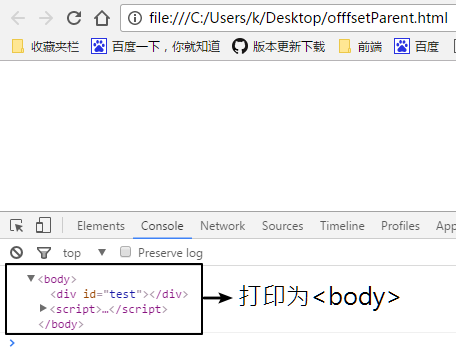
3.元素自身无fixed定位,且父级元素存在经过定位的元素,offsetParent的结果为离自身元素最近的经过定位的父级元素
<!DOCTYPE html>
<html lang="en">
<head>
<meta charset="UTF-8">
<title>Document</title>
</head>
<body>
<div id="box1" style="position: absolute;">
<div id="box2" style="position: absolute;">
<div id="test"></div>
</div>
</div>
<script>
var test=document.getElementById('test');
console.log(test.offsetParent);
</script>
</body>
</html>
效果如下:
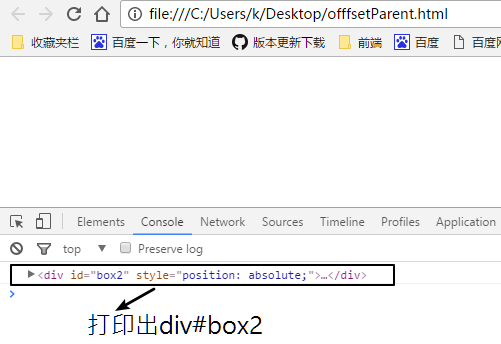
偏移量
偏移量共包括offsetTop、offsetLeft、offsetWidth、offsetHeight这四个属性
offsetWidth
offsetWidth表示元素在水平方向上占用的空间大小(包括边框和padding) 无单位(以px计)
offsetWidth = border-left-width + padding-left + width + padding-right + border-right-width;
<!DOCTYPE html>
<html lang="en">
<head>
<meta charset="UTF-8">
<title>Document</title>
<style>
#test{
border: 2px solid #000;
width: 200px;
height: 200px;
padding: 10px;
margin: 10px;
}
</style>
</head>
<body>
<div id="box1" style="position: absolute;">
<div id="box2" style="position: absolute;">
<div id="test"></div>
</div>
</div>
<script>
var test=document.getElementById('test');
console.log(test.offsetWidth);
</script>
</body>
</html>
输出为:
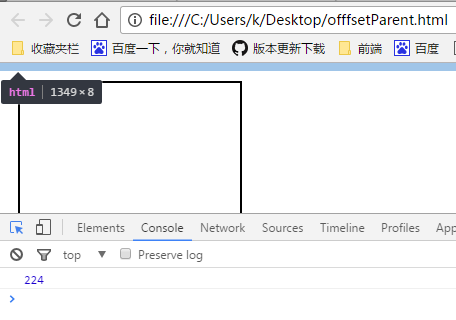
offsetHeight
offsetHeight表示元素在垂直方向上占用的空间大小(包括边框和padding),无单位(以px计)
offsetHeight = border-top-width + padding-top + height + padding-bottom + border-bottom-width
[注意]如果存在垂直滚动条,offsetWidth也包括垂直滚动条的宽度;如果存在水平滚动条,offsetHeight也包括水平滚动条的高度
<!DOCTYPE html>
<html lang="en">
<head>
<meta charset="UTF-8">
<title>Document</title>
</head>
<body>
<div id="test" style="width:100px; height:100px; padding:10px; margin:10px; border:1px solid black; overflow: scroll;"></div>
<script>
//IE8-浏览器将垂直滚动条的宽度计算在width宽度和height高度中,width和height的值仍然是100px;
//而其他浏览器则把垂直滚动条的宽度从width宽度中移出,把水平滚动条的高度从height高度中移出,则滚动条宽度为17px,width宽度和height高度为剩下的83px if(window.getComputedStyle){
console.log(getComputedStyle(test).width,getComputedStyle(test).height)//83px
}else{
console.log(test.currentStyle.width,test.currentStyle.height);//100px
}
//122=1+10+100+10+1
console.log(test.offsetWidth,test.offsetHeight);
</script>
</body>
</html>
chrome显示如下:
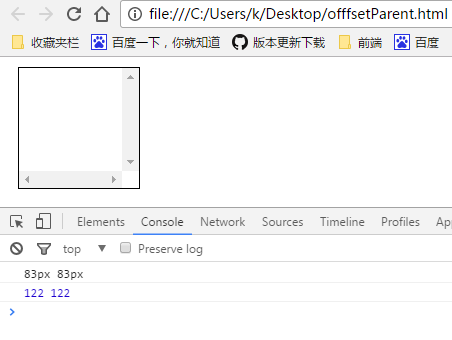
offsetTop
offsetTop表示元素的上外边框至offsetParent元素的上内边框之间的像素距离
offsetLeft
offsetLeft表示元素的左外边框至offsetParent元素的左内边框之间的像素距离
注意事项:
【1】所有偏移量属性都是只读的
【2】如果给元素设置了display:none,则它的偏移量属性都为0
<!DOCTYPE html>
<html lang="en">
<head>
<meta charset="UTF-8">
<title>Document</title>
</head>
<body>
<div id="test" style="width:100px; height:100px; padding:10px; margin:10px; display: none;"></div>
<script> console.log(test.offsetWidth,test.offsetTop);
</script>
</body>
</html>
chrome显示如下:
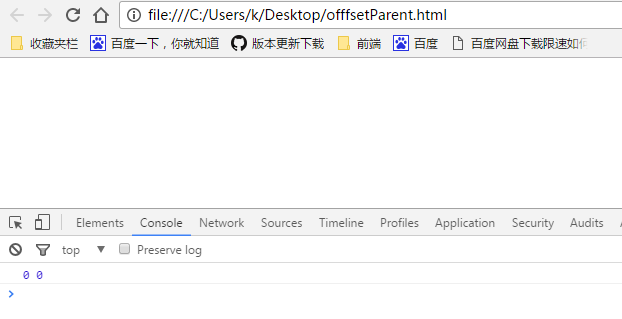
【3】每次访问偏移量属性都需要重新计算
<!DOCTYPE html>
<html lang="en">
<head>
<meta charset="UTF-8">
<title>Document</title>
</head>
<body>
<div id="test" style="width:100px; height:100px; padding:10px; margin:10px; display: none;"></div>
<script>
console.time("time");
for(var i = 0; i < 100000; i++){
var a = test.offsetWidth;
}
console.timeEnd('time');//106.701ms
</script>
</body>
</html>
chrome显示如下:
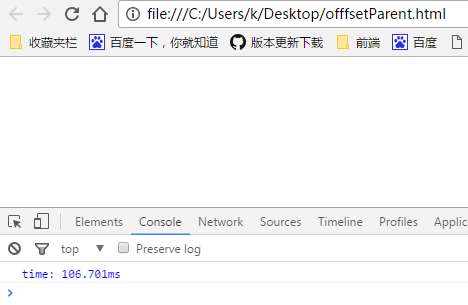
<!DOCTYPE html>
<html lang="en">
<head>
<meta charset="UTF-8">
<title>Document</title>
</head>
<body>
<div id="test" style="width:100px; height:100px; padding:10px; margin:10px; display: none;"></div>
<script>
console.time("time");
var a = test.offsetWidth;
for(var i = 0; i < 100000; i++){
var b = a;
}
console.timeEnd('time');//6.274ms
</script>
</body>
</html>
chrome显示如下:
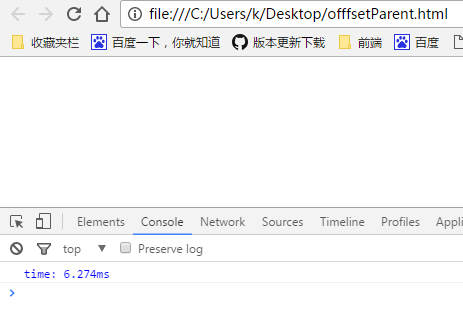
由上面代码对比可知,重复访问偏移量属性需要耗费大量的性能,所以要尽量避免重复访问这些属性。如果需要重复访问,则把它们的值保存在变量中,以提高性能
OK offset讲解暂告一段落!
详解offset的更多相关文章
- 图文详解Unity3D中Material的Tiling和Offset是怎么回事
图文详解Unity3D中Material的Tiling和Offset是怎么回事 Tiling和Offset概述 Tiling表示UV坐标的缩放倍数,Offset表示UV坐标的起始位置. 这样说当然是隔 ...
- JQ的offset().top与js的offsetTop区别详解
一.前言 最近在做一个图片懒加载的插件,就纵轴(Y轴)而言,我需要时时获取图片的上偏移量,好判断是否已进入视图区域,而我所理解的是offsetTop应该是跟offset().top一样的,然后陷入了因 ...
- JQ的offset().top与JS的getBoundingClientRect区别详解,JS获取元素距离视窗顶部可变距离
壹 ❀ 引 我在 JQ的offset().top与js的offsetTop区别详解 这篇博客中详细分析了JQ方法offset().top与JS属性offsetTop的区别,并得出了一条offset( ...
- js的client、scroll、offset详解与兼容性
clientWidth:可视区宽说明:样式宽+padding参考:js的client详解 scrollTop : 滚动条滚动距离说明:chrome下他会以为滚动条是文档元素的,所以需要做兼容:var ...
- C#进阶系列——WebApi 接口返回值不困惑:返回值类型详解
前言:已经有一个月没写点什么了,感觉心里空落落的.今天再来篇干货,想要学习Webapi的园友们速速动起来,跟着博主一起来学习吧.之前分享过一篇 C#进阶系列——WebApi接口传参不再困惑:传参详解 ...
- Android图片缓存之Bitmap详解
前言: 最近准备研究一下图片缓存框架,基于这个想法觉得还是先了解有关图片缓存的基础知识,今天重点学习一下Bitmap.BitmapFactory这两个类. 图片缓存相关博客地址: Android图片缓 ...
- redis配置详解
##redis配置详解 # Redis configuration file example. # # Note that in order to read the configuration fil ...
- Linux C 字符串函数 sprintf()、snprintf() 详解
一.sprintf() 函数详解 在将各种类 型的数据构造成字符串时,sprintf 的强大功能很少会让你失望. 由于 sprintf 跟 printf 在用法上几乎一样,只是打印的目的地不同而已,前 ...
- python之OS模块详解
python之OS模块详解 ^_^,步入第二个模块世界----->OS 常见函数列表 os.sep:取代操作系统特定的路径分隔符 os.name:指示你正在使用的工作平台.比如对于Windows ...
随机推荐
- 数据库(11)-- Hash索引和BTree索引 的区别
索引是帮助mysql获取数据的数据结构.最常见的索引是Btree索引和Hash索引. 不同的引擎对于索引有不同的支持:Innodb和MyISAM默认的索引是Btree索引:而Mermory默认的索引是 ...
- JDK环境变量配置目录jre,jvm
类路径 :CLASSPATH= .;%JAVA_HOME%/lib/dt.jar;%JAVA_HOME%/lib/tools.jar JDK的路径:JAVA_HOME = C:/Program F ...
- PKU 1226 Substrings(字符串匹配+暴搜KMP模板)
原题大意:原题链接 给出n个字符串,找出一个最长的串s,使s或者s的反转字符串(只要其中一个符合就行)同时满足是这n个串的子串. 对于样例,第一组ABCD BCDFF BRCD最长的串就是CD; ...
- 网络虚拟化 SDN
一.Linux Bridge :Linux中的网桥 假设宿主机有 1 块与外网连接的物理网卡 eth0,上面跑了 1 个虚机 VM1,现在有个问题是: 如何让 VM1 能够访问外网? 至少有两种方案 ...
- RBAC权限模型——项目实战
RBAC权限模型——项目实战
- 【c++ primer, 5e】函数重载
[函数重载] Java中的重载一般是指重载构造器,或是子类覆写父类的方法:C++中的重载稍微复杂一些. 定义重载函数 典型的数据库应用. Record lookup(const Account& ...
- U盘中了磁碟机病毒怎么办
问题: U盘在中毒了的电脑上使用后,里面的文件夹均消失了,这是因为里面的文件夹属性被改为隐藏属性.通过查看显示隐藏文件夹发现,所有隐藏了的文件夹的隐藏属性被锁定,无法通过鼠标右键查看文件夹属性的方法改 ...
- 老话题之C#写邮件发送
唉!近来特么QQ邮件也犯二,突然间以前写的代码邮件发不出去,各种报错,无奈之下,换成了@163.com,可是报错依然,该开通(POP3/SMTP/IMAP)的都开通了!我勒了个草,像是在玩哥一样,还好 ...
- 学习Windows(BAT)、Linux(Shell)编程,并分别写一个脚本文件解决自己的一个问题
delete: @echo off echo Press any key to delete this file.pause del %0 ip: @echo off color a Title 端口 ...
- Linux ASLR的实现
ASLR大家都会听说过,但是Linux平台下应用程序的ASLR的情况是怎么样的呢?我在这里将ASLR分为几个小的部分来阐述,包括了栈的随机化,堆的随机化,mmap的随机化,以及pie程序运行时的主模块 ...
