15.Update Documents-官方文档摘录
1.插入数据
db.inventory.insertMany( [
{ item: "canvas", qty: 100, size: { h: 28, w: 35.5, uom: "cm" }, status: "A" },
{ item: "journal", qty: 25, size: { h: 14, w: 21, uom: "cm" }, status: "A" },
{ item: "mat", qty: 85, size: { h: 27.9, w: 35.5, uom: "cm" }, status: "A" },
{ item: "mousepad", qty: 25, size: { h: 19, w: 22.85, uom: "cm" }, status: "P" },
{ item: "notebook", qty: 50, size: { h: 8.5, w: 11, uom: "in" }, status: "P" },
{ item: "paper", qty: 100, size: { h: 8.5, w: 11, uom: "in" }, status: "D" },
{ item: "planner", qty: 75, size: { h: 22.85, w: 30, uom: "cm" }, status: "D" },
{ item: "postcard", qty: 45, size: { h: 10, w: 15.25, uom: "cm" }, status: "A" },
{ item: "sketchbook", qty: 80, size: { h: 14, w: 21, uom: "cm" }, status: "A" },
{ item: "sketch pad", qty: 95, size: { h: 22.85, w: 30.5, uom: "cm" }, status: "A" }
]);
2 更新语句$set
db.inventory.updateOne(
{item:"paper"},
{
$set:{"size.uom":"cm",status:"P"},
$currentDate:{lastModified:true} }
)
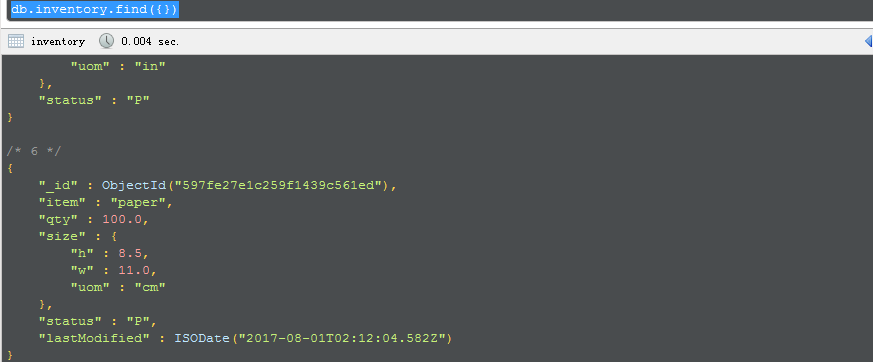
可以看到,如果没有的字段,则新增进去,同时修改了对应修改的内容
3 更新多条
db.inventory.updateMany(
{ "qty": { $lt: 50 } },
{
$set: { "size.uom": "in", status: "P" },
$currentDate: { lastModified: true }
}
)
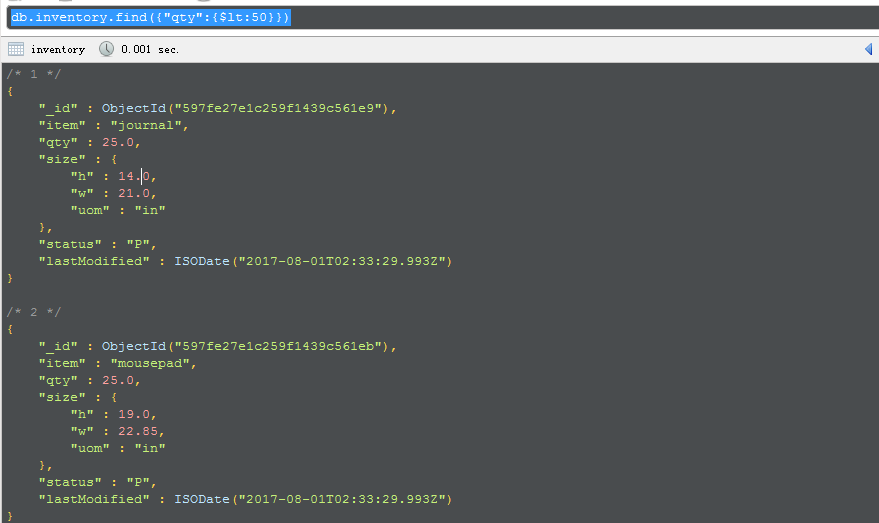
4 替换
db.inventory.replaceOne(
{ item: "paper" },
{ item: "paper", instock: [ { warehouse: "A", qty: 60 }, { warehouse: "B", qty: 40 } ] }
)
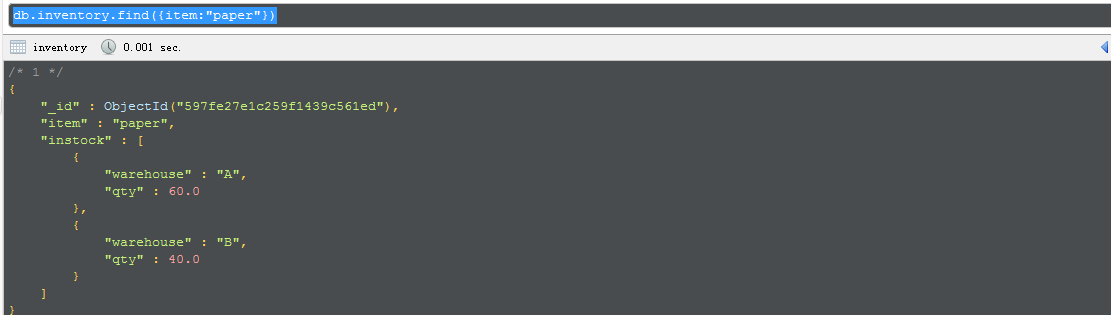
This page provides examples of how to update documents in using the following methods in the mongo shell:
db.collection.updateOne(<filter>, <update>, <options>)db.collection.updateMany(<filter>, <update>, <options>)db.collection.replaceOne(<filter>, <replacement>, <options>)
The examples on this page use the inventory collection. To create and/or populate the inventorycollection, run the following:
db.inventory.insertMany( [
{ item: "canvas", qty: 100, size: { h: 28, w: 35.5, uom: "cm" }, status: "A" },
{ item: "journal", qty: 25, size: { h: 14, w: 21, uom: "cm" }, status: "A" },
{ item: "mat", qty: 85, size: { h: 27.9, w: 35.5, uom: "cm" }, status: "A" },
{ item: "mousepad", qty: 25, size: { h: 19, w: 22.85, uom: "cm" }, status: "P" },
{ item: "notebook", qty: 50, size: { h: 8.5, w: 11, uom: "in" }, status: "P" },
{ item: "paper", qty: 100, size: { h: 8.5, w: 11, uom: "in" }, status: "D" },
{ item: "planner", qty: 75, size: { h: 22.85, w: 30, uom: "cm" }, status: "D" },
{ item: "postcard", qty: 45, size: { h: 10, w: 15.25, uom: "cm" }, status: "A" },
{ item: "sketchbook", qty: 80, size: { h: 14, w: 21, uom: "cm" }, status: "A" },
{ item: "sketch pad", qty: 95, size: { h: 22.85, w: 30.5, uom: "cm" }, status: "A" }
]);
You can run the operation in the web shell below:
Update Documents in a Collection
To update a document, MongoDB provides update operators, such as $set, to modify field values.
To use the update operators, pass to the update methods an update document of the form:
{
<update operator>: { <field1>: <value1>, ... },
<update operator>: { <field2>: <value2>, ... },
...
}
Some update operators, such as $set, will create the field if the field does not exist. See the individual update operator reference for details.
Update a Single Document
The following example uses the db.collection.updateOne() method on the inventory collection to update the first document where item equals "paper":
db.inventory.updateOne(
{ item: "paper" },
{
$set: { "size.uom": "cm", status: "P" },
$currentDate: { lastModified: true }
}
)
The update operation:
- uses the
$setoperator to update the value of thesize.uomfield to"cm"and the value of thestatusfield to"P", - uses the
$currentDateoperator to update the value of thelastModifiedfield to the current date. IflastModifiedfield does not exist,$currentDatewill create the field. See$currentDatefor details.
Update Multiple Documents
New in version 3.2.
The following example uses the db.collection.updateMany() method on the inventory collection to update all documents where qty is less than 50:
db.inventory.updateMany(
{ "qty": { $lt: 50 } },
{
$set: { "size.uom": "in", status: "P" },
$currentDate: { lastModified: true }
}
)
The update operation:
- uses the
$setoperator to update the value of thesize.uomfield to"in"and the value of thestatusfield to"P", - uses the
$currentDateoperator to update the value of thelastModifiedfield to the current date. IflastModifiedfield does not exist,$currentDatewill create the field. See$currentDatefor details.
Replace a Document
To replace the entire content of a document except for the _id field, pass an entirely new document as the second argument to db.collection.replaceOne().
When replacing a document, the replacement document must consist of only field/value pairs; i.e. do not include update operators expressions.
The replacement document can have different fields from the original document. In the replacement document, you can omit the _id field since the _id field is immutable; however, if you do include the _id field, it must have the same value as the current value.
The following example replaces the first document from the inventory collection that matches the filteritem equals "paper":
db.inventory.replaceOne(
{ item: "paper" },
{ item: "paper", instock: [ { warehouse: "A", qty: 60 }, { warehouse: "B", qty: 40 } ] }
)
Behavior
Atomicity
All write operations in MongoDB are atomic on the level of a single document. For more information on MongoDB and atomicity, see Atomicity and Transactions.
_id Field
Once set, you cannot update the value of the _id field nor can you replace an existing document with a replacement document that has a different _id field value.
Document Size
When performing update operations that increase the document size beyond the allocated space for that document, the update operation relocates the document on disk.
Field Order
MongoDB preserves the order of the document fields following write operations except for the following cases:
- The
_idfield is always the first field in the document. - Updates that include
renamingof field names may result in the reordering of fields in the document.
Changed in version 2.6: Starting in version 2.6, MongoDB actively attempts to preserve the field order in a document. Before version 2.6, MongoDB did not actively preserve the order of the fields in a document.
Upsert Option
If updateOne(), updateMany(), or replaceOne() includes upsert : true and no documents match the specified filter, then the operation creates a new document and inserts it. If there are matching documents, then the operation modifies or replaces the matching document or documents.
For details on the new document created, see the individual reference pages for the methods.
Write Acknowledgement
With write concerns, you can specify the level of acknowledgement requested from MongoDB for write operations. For details, see Write Concern.
| [1] | You can use the DBQuery.shellBatchSize to change the number of iteration from the default value 20. SeeWorking with the mongo Shell for more information. |
15.Update Documents-官方文档摘录的更多相关文章
- Cocos Creator 加载和切换场景(官方文档摘录)
Cocos Creator 加载和切换场景(官方文档摘录) 在 Cocos Creator 中,我们使用场景文件名( 可以不包含扩展名)来索引指代场景.并通过以下接口进行加载和切换操作: cc.dir ...
- ng的概念层次(官方文档摘录)
官方文档是这么说的: You write Angular applications by: composing HTML templates with Angularized markup, writ ...
- Cocos Creator 使用计时器(官方文档摘录)
在 Cocos Creator 中,我们为组件提供了方便的计时器,这个计时器源自于 Cocos2d-x 中的 cc.Scheduler,我们将它保留在了 Cocos Creator 中并适配了基于组件 ...
- Cocos Creator 生命周期回调(官方文档摘录)
Cocos Creator 为组件脚本提供了生命周期的回调函数.用户通过定义特定的函数回调在特定的时期编写相关 脚本.目前提供给用户的声明周期回调函数有: onLoad start update la ...
- angular 模板语法(官方文档摘录)
https://angular.cn/guide/template-syntax {{}} 和"" 如果嵌套,{{}}里面求完值,""就是原意 <h3&g ...
- Qt元类型(MetaType)注册入门(附一些官方文档的关键摘录)
昨天调试项目时,突然发现如下消息: QObject::connect: Cannot queue arguments of type 'ERROR_LEVEL' (Make sure 'ERROR_L ...
- Sqoop 使用详解(内含对官方文档的解析)
Sqoop 是 Cloudera 公司创造的一个数据同步工具,现在已经完全开源了. 目前已经是 hadoop 生态环境中数据迁移的首选,另外还有 ali 开发的 DataX 属于同类型工具,由于社区的 ...
- Spring Data Commons 官方文档学习
Spring Data Commons 官方文档学习 -by LarryZeal Version 1.12.6.Release, 2017-07-27 为知笔记版本在这里,带格式. Table o ...
- Spring 4 官方文档学习(十一)Web MVC 框架
介绍Spring Web MVC 框架 Spring Web MVC的特性 其他MVC实现的可插拔性 DispatcherServlet 在WebApplicationContext中的特殊的bean ...
- [翻译]PyMongo官方文档
PyMongo官方文档翻译 周煦辰 2016-06-30 这是本人翻译的PyMongo官方文档.现在网上分(抄)享(袭)的PyMongo博客文章很多,一方面这些文章本就是抄袭的,谈不上什么格式美观,另 ...
随机推荐
- windows下安装配置apacheserver
注:一開始公布的时候 图片是复制粘贴的.所以公布完图片所有消失了...如今是补发图片. . .2016/04/25 1.进入apache官网 http://httpd.apache.org/ 这里我 ...
- AM335x 添加 HUAWEI MU609 Mini PCIe Module,并用pppd 启动相关设备
kernel 的配置 kernel 3.2.0 make menuconfig Device Drivers ---> [*] USB support ---> <*> USB ...
- svn:ignore 的用处
用svn管理代码,一直以来都受到一件不爽事情的困扰: 1)有些文件或文件夹不想在commit的时候看到,虽然他们是non-versioned,比如*.bak.*.class,*.scc(vss文件), ...
- Android之SystemUI载入流程和NavigationBar的分析
Android之SystemUI载入流程和NavigationBar的分析 本篇仅仅分析SystemUI的载入过程和SystemUI的当中的一个模块StatusBar的小模块NavigationBar ...
- SAN和NAS的区别: 层次不一样
SAN : STORAGE AREA NETWORK 存储区域网络 NAS : NETWORK ATTACHED STORAGE 网络附加存储 NAS不一定是盘阵,一台普通的主机就可以做出NAS, ...
- jackson 不拼null节点的注解
http://blog.sina.com.cn/s/blog_544a7be401011url.html ——————————————————————————————————————————————— ...
- hdu 1392:Surround the Trees(计算几何,求凸包周长)
Surround the Trees Time Limit: 2000/1000 MS (Java/Others) Memory Limit: 65536/32768 K (Java/Other ...
- 漫游Kafka实战篇之搭建Kafka运行环境(2)
接下来一步一步搭建Kafka运行环境. Step 1: 下载Kafka 点击下载最新的版本并解压. > tar -xzf kafka_2.9.2-0.8.1.1.tgz > cd kafk ...
- 深入.net调用webservice的总结分析
最近做一个项目,由于是在别人框架里开发app,导致了很多限制,其中一个就是不能直接引用webservice .我们都知道,调用webserivice 最简单的方法就是在 "引用" ...
- int main(int argc, char *argv[])中的argc和argv
argc 是 argument count的缩写,表示传入main函数的参数个数: argv 是 argument vector的缩写,表示传入main函数的参数序列或指针,并且第一个参数argv[0 ...
