[硬核] Bootstrap Blazor Table 综合演示例子
知识点:
1.导入导出
2.分页功能
3.增删改查
4.批量删除
5.批量编辑(审核)
6.列排序与列搜索
7.顶部搜索实现所有列搜索
8.高级搜索实现多条件搜索
9.顶部与刷新与视图列
10.实现文本类型明细行
11.列的统计
12.隐藏列,时间日期列格式化
13.新窗口打开
14.随机数据
15.自由编辑
16.清空数据
17.模板下载
截图
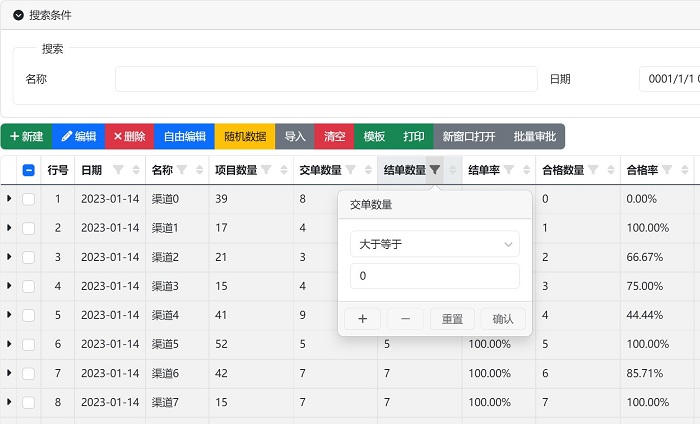


基础工程
注入FreeSqlDataService服务,支持全数据导出
更新包
<PackageReference Include="BootstrapBlazor" Version="7.2.3-beta03" />
<PackageReference Include="Densen.FreeSql.Extensions.BootstrapBlazor" Version="7.*" />
Program.cs 添加代码
using Densen.DataAcces.FreeSql;
builder.Services.AddSingleton(typeof(FreeSqlDataService<>));
builder.Services.ConfigureJsonLocalizationOptions(op =>
{
// 忽略文化信息丢失日志
op.IgnoreLocalizerMissing = true;
});
Index.razor添加一个 TabItem
Tab 顺便改为懒加载
<Tab IsLazyLoadTabItem="true">
...
<TabItem Text="综合演示">
<ImpExpIII />
</TabItem>
</Tab>
添加打印预览 Pages\_Host.cshtml
< / body > 前加一句
<script>
function printDiv() {
window.print();
}
</script>
数据实体类 Data\SalesChannels.cs
查看代码
```
using BootstrapBlazor.Components;
using DocumentFormat.OpenXml.Wordprocessing;
using FreeSql.DataAnnotations;
using Magicodes.ExporterAndImporter.Excel;
using OfficeOpenXml.Table;
using System.ComponentModel;
using System.ComponentModel.DataAnnotations;
namespace b14table.Data;
[ExcelImporter(IsLabelingError = true)]
[ExcelExporter(Name = "导入商品中间表", TableStyle = TableStyles.Light10, AutoFitAllColumn = true)]
[AutoGenerateClass(Searchable = true, Filterable = true, Sortable = true, ShowTips = true)]
public class SalesChannels
{
[AutoGenerateColumn(Ignore = true)]
[Column(IsIdentity = true)]
[DisplayName("序号")]
public int ID { get; set; }
[AutoGenerateColumn(ComponentType = typeof(ColorPicker), Width = 30)]
[DisplayName("级别")]
public string? Background { get; set; }
[AutoGenerateColumn(FormatString = "yyyy-MM-dd")]
[DisplayName("日期")]
public DateTime Date { get; set; }
[Required(ErrorMessage = "{0}不能为空")]
[DisplayName("名称")]
public string? Name { get; set; }
[DisplayName("项目数量")]
public int Projects { get; set; }
[DisplayName("交单数量")]
public int Orders { get; set; }
[DisplayName("结单数量")]
public int Checkouts { get; set; }
// 编辑界面无法显示小数, 以后再思考
[DisplayName("结单率")]
[AutoGenerateColumn(Readonly = true)]
public string? CheckoutRates { get => GetCheckoutRates(Checkouts, Orders); set => checkoutRates = value; }
string? checkoutRates;
[DisplayName("合格数量")]
public int Qualifieds { get; set; }
[DisplayName("合格率")]
[AutoGenerateColumn(Readonly = true)]
public string? QualifiedRates { get => GetQualifiedRates(Qualifieds, Checkouts); set => qualifiedRates = value; }
string? qualifiedRates;
[DisplayName("总价值")]
public int Total { get; set; }
[DisplayName("应收款")]
public int Receivables { get; set; }
[DisplayName("已收款")]
public int Received { get; set; }
[AutoGenerateColumn(FormatString = "HH:mm:ss")]
[DisplayName("修改日期")]
public DateTime ModifiedDate { get; set; } = DateTime.Now;
[AutoGenerateColumn(TextEllipsis = true, Visible = false, ShowTips = true, ComponentType = typeof(Textarea))]
[DisplayName("备注")]
public string? Remark { get; set; }
[AutoGenerateColumn(Visible = false, ComponentType = typeof(BootstrapInput<decimal>), Width = 80)]
[DisplayName("Test1")]
public decimal Test1 { get; set; }
private string GetCheckoutRates(int checkouts, int orders) => orders > 0 ? (checkouts /(double) orders).ToString("P2") : "0%";
private string GetQualifiedRates(int qualifieds, int checkouts) => checkouts > 0 ? (qualifieds / (double)checkouts).ToString("P2") : "0%";
}
</details>
### 页面 `Pages\ImpExpIII.razor`
<details>
<summary>查看代码</summary>
@page "/impexpiii"
@using b14table.Data
@using static Blazor100.Service.ImportExportsService
综合演示
<SearchTemplate>
<GroupBox Title="搜索">
<div class="row g-3 form-inline">
<div class="col-12 col-sm-6">
<BootstrapInput @bind-Value="@context.Name" maxlength="50" ShowLabel="true" />
</div>
<div class="col-12 col-sm-6">
<BootstrapInput @bind-Value="@context.Date" maxlength="500" ShowLabel="true" />
</div>
</div>
</GroupBox>
</SearchTemplate>
<DetailRowTemplate>
<div>备注: @context.Remark </div>
</DetailRowTemplate>
<TableFooter Context="context1">
<TableFooterCell Text="当前页小计:" colspan="4" />
<TableFooterCell Text="总价值" colspan="3" />
<TableFooterCell Aggregate="@Aggregate" Field="@nameof(SalesChannels.Total)" />
<TableFooterCell Text="应收款" colspan="3" />
<TableFooterCell Aggregate="@Aggregate" Field="@nameof(SalesChannels.Receivables)" />
<TableFooterCell Text="已收款" colspan="3" />
<TableFooterCell Aggregate="@Aggregate" Field="@nameof(SalesChannels.Received)" />
</TableFooter>
<TableToolbarTemplate>
<TableToolbarButton TItem="SalesChannels" Color="Color.Primary" Text="自由编辑" OnClick="@IsExcelToggle" />
<TableToolbarButton TItem="SalesChannels" Color="Color.Warning" Text="随机数据" IsAsync OnClick="@GetDatasAsync" />
<TableToolbarButton TItem="SalesChannels" Color="Color.Secondary" Text="导入" IsAsync OnClick="@ImportExcel" />
<TableToolbarButton TItem="SalesChannels" Color="Color.Danger" Text="清空" IsAsync OnClick="EmptyAll" />
<TableToolbarButton TItem="SalesChannels" Color="Color.Success" Text="模板" IsAsync OnClick="Export模板Async" />
<TableToolbarButton TItem="SalesChannels" Color="Color.Success" Text="打印" IsAsync OnClickCallback="@PrintPreview" />
<TableToolbarButton TItem="SalesChannels" Color="Color.Secondary" Text="新窗口打开" IsAsync OnClick="@新窗口打开" />
<TableToolbarButton TItem="SalesChannels" Color="Color.Secondary" Text="批量审批" IsAsync OnClickCallback="@批量审批" />
</TableToolbarTemplate>
<ExportButtonDropdownTemplate>
<h6 class="dropdown-header">当前页数据</h6>
<div class="dropdown-item" @onclick="_=>ExportExcelAsync(list1.Rows)">
<i class="fas fa-file-excel"></i>
<span>Excel</span>
</div>
<div class="dropdown-item" @onclick="_=>ExportWordAsync(list1.Rows)">
<i class="fas fa-file-word"></i>
<span>Word</span>
</div>
<div class="dropdown-item" @onclick="_=>ExportHtmlAsync(list1.Rows)">
<i class="fa-brands fa-html5"></i>
<span>Html</span>
</div>
<div class="dropdown-item" @onclick="_=>ExportPDFAsync(list1.Rows)">
<i class="fas fa-file-pdf"></i>
<span>PDF</span>
</div>
<div class="dropdown-divider"></div>
<h6 class="dropdown-header">全部数据</h6>
<div class="dropdown-item" @onclick="_=>ExportExcelAsync(DataService.GetAllItems())">
<i class="fas fa-file-excel"></i>
<span>Excel</span>
</div>
<div class="dropdown-item" @onclick="_=>ExportWordAsync(DataService.GetAllItems())">
<i class="fas fa-file-word"></i>
<span>Word</span>
</div>
<div class="dropdown-item" @onclick="_=>ExportHtmlAsync(DataService.GetAllItems())">
<i class="fa-brands fa-html5"></i>
<span>Html</span>
</div>
<div class="dropdown-item" @onclick="_=>ExportPDFAsync(DataService.GetAllItems())">
<i class="fas fa-file-pdf"></i>
<span>PDF</span>
</div>
</ExportButtonDropdownTemplate>
```
页面代码 Pages\ImpExpIII.razor
查看代码
```
using AmeBlazor.Components;
using b14table.Data;
using Blazor100.Service;
using BootstrapBlazor.Components;
using Densen.DataAcces.FreeSql;
using DocumentFormat.OpenXml.Spreadsheet;
using Microsoft.AspNetCore.Components;
using Microsoft.AspNetCore.Components.Forms;
using Microsoft.JSInterop;
using System.Diagnostics.CodeAnalysis;
using static Blazor100.Service.ImportExportsService;
namespace b14table.Pages
{
public partial class ImpExpIII
{
[Inject]
IWebHostEnvironment? HostEnvironment { get; set; }
[Inject]
[NotNull]
NavigationManager? NavigationManager { get; set; }
[Inject]
[NotNull]
ImportExportsService? ImportExportsService { get; set; }
[Inject]
[NotNull]
ToastService? ToastService { get; set; }
[Inject]
[NotNull]
FreeSqlDataService<SalesChannels>? DataService { get; set; }
[NotNull]
Table<SalesChannels>? list1 { get; set; }
[Parameter] public int Footercolspan1 { get; set; } = 3;
[Parameter] public int Footercolspan2 { get; set; } = 2;
[Parameter] public int Footercolspan3 { get; set; }
[Parameter] public int FootercolspanTotal { get; set; } = 2;
[Parameter] public string? FooterText { get; set; } = "合计:";
[Parameter] public string? FooterText2 { get; set; }
[Parameter] public string? FooterText3 { get; set; }
[Parameter] public string? FooterTotal { get; set; }
/// <summary>
/// 获得/设置 IJSRuntime 实例
/// </summary>
[Inject]
[NotNull]
protected IJSRuntime? JsRuntime { get; set; }
[Parameter] public string? 新窗口打开Url { get; set; } = "https://localhost:7292/";
// 由于使用了FreeSql ORM 数据服务,可以直接取对象
[Inject]
[NotNull]
IFreeSql? fsql { get; set; }
[Inject] ToastService? toastService { get; set; }
[Inject] SwalService? SwalService { get; set; }
public bool IsExcel { get; set; }
public bool DoubleClickToEdit { get; set; } = true;
protected string UploadPath = "";
protected string? uploadstatus;
long maxFileSize = 1024 * 1024 * 15;
string? tempfilename;
private AggregateType Aggregate { get; set; }
protected async Task GetDatasAsync()
{
var datas = GetDemoDatas();
await fsql.Insert<SalesChannels>().AppendData(datas).ExecuteAffrowsAsync();
await list1!.QueryAsync();
}
protected override async void OnAfterRender(bool firstRender)
{
if (firstRender)
{
UploadPath = Path.Combine(HostEnvironment!.WebRootPath, "uploads");
if (!Directory.Exists(UploadPath)) Directory.CreateDirectory(UploadPath);
await list1!.QueryAsync();
}
}
protected override async Task OnAfterRenderAsync(bool firstRender)
{
if (firstRender)
{
//懒的人,直接初始化一些数据用用
var res = fsql.Select<SalesChannels>().Count();
if (res == 0)
{
var datas = GetDemoDatas();
await fsql.Insert<SalesChannels>().AppendData(datas).ExecuteAffrowsAsync();
await list1!.QueryAsync();
}
}
}
public List<SalesChannels> GetDemoDatas()
{
var list = new List<SalesChannels>();
for (int i = 0; i < 100; i++)
{
try
{
var total = Random.Shared.Next(100, 3000);
list.Add(new SalesChannels()
{
ID = i,
Name = "渠道" + i,
Date = DateTime.Now,
Projects = Random.Shared.Next(10, 55),
Orders = Random.Shared.Next(3, 10),
Qualifieds = i,
Total = total,
Receivables = total - i,
Received = i,
Remark= $"{i} 明细行内嵌套另外一个 Table 组件,由于每行都要关联子表数据,出于性能的考虑,此功能采用 懒加载 模式,即点击展开按钮后,再对嵌套 Table 进行数据填充,通过 ShowDetailRow 回调委托可以控制每一行是否显示明细行,本例中通过 Complete 属性来控制是否显示明细行,可通过翻页来测试本功能"
});
}
catch (Exception e)
{
System.Console.WriteLine(e.Message);
}
}
return list;
}
private Task IsExcelToggle()
{
IsExcel = !IsExcel;
DoubleClickToEdit = !IsExcel;
StateHasChanged();
return Task.CompletedTask;
}
public async Task<bool> Export模板Async()
{
await Export();
return true;
}
private async Task<bool> ExportExcelAsync(IEnumerable<SalesChannels> items) => await ExportAutoAsync(items, ExportType.Excel);
private async Task<bool> ExportPDFAsync(IEnumerable<SalesChannels> items) => await ExportAutoAsync(items, ExportType.Pdf);
private async Task<bool> ExportWordAsync(IEnumerable<SalesChannels> items) => await ExportAutoAsync(items, ExportType.Word);
private async Task<bool> ExportHtmlAsync(IEnumerable<SalesChannels> items) => await ExportAutoAsync(items, ExportType.Html);
private async Task<bool> ExportAutoAsync(IEnumerable<SalesChannels> items, ExportType exportType = ExportType.Excel)
{
if (items == null || !items.Any())
{
await ToastService.Error("提示", "无数据可导出");
return false;
}
var option = new ToastOption()
{
Category = ToastCategory.Information,
Title = "提示",
Content = $"导出正在执行,请稍等片刻...",
IsAutoHide = false
};
// 弹出 Toast
await ToastService.Show(option);
await Task.Delay(100);
// 开启后台进程进行数据处理
await Export(items?.ToList(), exportType);
// 关闭 option 相关联的弹窗
option.Close();
// 弹窗告知下载完毕
await ToastService.Show(new ToastOption()
{
Category = ToastCategory.Success,
Title = "提示",
Content = $"导出成功,请检查数据",
IsAutoHide = false
});
return true;
}
private async Task Export(List<SalesChannels>? items = null, ExportType exportType = ExportType.Excel)
{
try
{
if (items == null || !items.Any())
{
ToastService?.Error($"导出", $"{exportType}出错,无数据可导出");
return;
}
var fileName = items == null ? "模板" : typeof(SalesChannels).Name;
var fullName = Path.Combine(UploadPath, fileName);
fullName = await ImportExportsService.Export(fullName, items, exportType);
fileName = (new System.IO.FileInfo(fullName)).Name;
ToastService?.Success("提示", fileName + "已生成");
//下载后清除文件
NavigationManager.NavigateTo($"uploads/{fileName}", true);
_ = Task.Run(() =>
{
Thread.Sleep(50000);
System.IO.File.Delete(fullName);
});
}
catch (Exception e)
{
ToastService?.Error($"导出", $"{exportType}出错,请检查. {e.Message}");
}
}
public async Task<bool> EmptyAll()
{
fsql.Delete<SalesChannels>().Where(a => 1 == 1).ExecuteAffrows();
await ToastService!.Show(new ToastOption()
{
Category = ToastCategory.Success,
Title = "提示",
Content = "已清空数据",
});
await list1!.QueryAsync();
return true;
}
private async Task ImportExcel()
{
if (string.IsNullOrEmpty(tempfilename))
{
ToastService?.Error("提示", "请正确选择文件上传");
return;
}
var option = new ToastOption()
{
Category = ToastCategory.Information,
Title = "提示",
Content = "导入文件中,请稍等片刻...",
IsAutoHide = false
};
// 弹出 Toast
await ToastService!.Show(option);
await Task.Delay(100);
// 开启后台进程进行数据处理
var isSuccess = await MockImportExcel();
// 关闭 option 相关联的弹窗
option.Close();
// 弹窗告知下载完毕
await ToastService.Show(new ToastOption()
{
Category = isSuccess ? ToastCategory.Success : ToastCategory.Error,
Title = "提示",
Content = isSuccess ? "操作成功,请检查数据" : "出现错误,请重试导入或者上传",
IsAutoHide = false
});
await list1!.QueryAsync();
}
private async Task<bool> MockImportExcel()
{
var items_temp = await ImportExportsService!.ImportFormExcel<SalesChannels>(tempfilename!);
if (items_temp.items == null)
{
ToastService?.Error("提示", "文件导入失败: " + items_temp.error);
return false;
}
//items = SmartCombine(items_temp, items).ToList(); 新数据和老数据合并处理,略100字
await fsql.Insert<SalesChannels>().AppendData(items_temp!.items.ToList()).ExecuteAffrowsAsync();
return true;
}
protected async Task OnChange(InputFileChangeEventArgs e)
{
if (e.File == null) return;
tempfilename = Path.Combine(UploadPath, e.File.Name);
await using FileStream fs = new(tempfilename, FileMode.Create);
using var stream = e.File.OpenReadStream(maxFileSize);
await stream.CopyToAsync(fs);
//正式工程此处是回调,简化版必须InvokeAsync一下,自由发挥
_ = Task.Run(async () => await InvokeAsync(async () => await ImportExcel()));
}
/// <summary>
/// 导出数据方法
/// </summary>
/// <param name="Items"></param>
/// <param name="opt"></param>
/// <returns></returns>
protected async Task<bool> ExportAsync(IEnumerable<SalesChannels> Items, QueryPageOptions opt)
{
var ret = await ExportExcelAsync(Items);
return ret;
}
public Task PrintPreview(IEnumerable<SalesChannels> item)
{
//实际工程自己完善js打印
JsRuntime.InvokeVoidAsync("printDiv");
return Task.CompletedTask;
}
private Task 新窗口打开()
{
if (string.IsNullOrEmpty(新窗口打开Url))
{
ToastService?.Error("提示", "Url为空!");
return Task.CompletedTask;
}
JsRuntime.NavigateToNewTab(新窗口打开Url);
return Task.CompletedTask;
}
public async Task 批量审批(IEnumerable<SalesChannels> items)
{
items.ToList().ForEach(a =>
{
a.Checkouts = a.Orders;
a.Receivables = 0;
a.Received = a.Total;
a.ModifiedDate = DateTime.Now;
});
var res = await fsql.Update<SalesChannels>().SetSource(items).ExecuteAffrowsAsync();
await SwalService!.Show(new SwalOption()
{
Title = res == 0 ? "提示: 操作失败" : "提示: 操作成功"
});
if (res != 0) await list1!.QueryAsync();
}
}
}
</details>
### 预览
.gif")
### 源代码
https://github.com/densen2014/Blazor100/tree/master/b04table
https://gitee.com/densen2014/Blazor100/tree/master/b04table[硬核] Bootstrap Blazor Table 综合演示例子的更多相关文章
- Bootstrap Blazor Table 组件(二)
原文链接:https://www.cnblogs.com/ysmc/p/16128206.html 很多小伙伴在使用 Bootstrap Blazor Table组件的时候,都会有这样的一个需求: 我 ...
- Bootstrap Blazor Table 组件(四)自定义列生成
原文链接:https://www.cnblogs.com/ysmc/p/16223154.html Bootstrap Blazor 官方链接:https://www.blazor.zone/tabl ...
- Bootstrap Blazor Table 组件(三)智能生成
原文链接:https://www.cnblogs.com/ysmc/p/16201153.html Bootstrap Blazor 官网地址:https://www.blazor.zone 有了解过 ...
- Bootstrap Blazor 组件介绍 Table (一)自动生成列功能介绍
Bootstrap Blazor 是一套企业级 UI 组件库,适配移动端支持各种主流浏览器,已经在多个交付项目中使用.通过本套组件可以大大缩短开发周期,节约开发成本.目前已经开发.封装了 70 多个组 ...
- Bootstrap Blazor 组件介绍 Table (二)自定义模板列功能介绍
Bootstrap Blazor 是一套企业级 UI 组件库,适配移动端支持各种主流浏览器,已经在多个交付项目中使用.通过本套组件可以大大缩短开发周期,节约开发成本.目前已经开发.封装了 70 多个组 ...
- Bootstrap Blazor 组件介绍 Table (三)列数据格式功能介绍
Bootstrap Blazor 是一套企业级 UI 组件库,适配移动端支持各种主流浏览器,已经在多个交付项目中使用.通过本套组件可以大大缩短开发周期,节约开发成本.目前已经开发.封装了 70 多个组 ...
- bootstrap table 服务器端分页例子分享
这篇文章主要介绍了bootstrap table 服务器端分页例子分享,需要的朋友可以参考下 1,前台引入所需的js 可以从官网上下载 复制代码代码如下: function getTab(){var ...
- Bootstrap Blazor 开源UI库介绍-Table 虚拟滚动行
今天我们来介绍一下 Bootstrap Blazor 中 Table 组件的虚拟滚动行,什么是虚拟滚动呢,我查到的解释是:只渲染可视区域的列表项,非可见区域的 完全不渲染,在滚动条滚动时动态更新列表项 ...
- 重磅硬核 | 一文聊透对象在 JVM 中的内存布局,以及内存对齐和压缩指针的原理及应用
欢迎关注公众号:bin的技术小屋 大家好,我是bin,又到了每周我们见面的时刻了,我的公众号在1月10号那天发布了第一篇文章<从内核角度看IO模型的演变>,在这篇文章中我们通过图解的方式以 ...
- [转]bootstrap的table插件动态加载表头
原文地址:https://blog.csdn.net/abubu123/article/details/78060321 bootstrap的table属性已经很熟悉了,最近遇到一个问题,犹豫每个列表 ...
随机推荐
- JUC中的AQS底层详细超详解
摘要:当你使用java实现一个线程同步的对象时,一定会包含一个问题:你该如何保证多个线程访问该对象时,正确地进行阻塞等待,正确地被唤醒? 本文分享自华为云社区<JUC中的AQS底层详细超详解,剖 ...
- 机器学习实战-AdaBoost
1.概念 从若学习算法出发,反复学恶习得到一系列弱分类器(又称基本分类器),然后组合这些弱分类器构成一个强分类器.简单说就是假如有一堆数据data,不管是采用逻辑回归还是SVM算法对当前数据集通过分类 ...
- SQL--Case When.. Then.. end的使用
Case When.. Then.. end的使用场景 当字段有不同的值,根据不同的值表示不同的内容 use [数据库名] go if exists( select * from sys.views ...
- ysoserial commonscollections3 分析
cc3利用链如下: TrAXFilter(Templates templates) TemplatesImpl->newTransformer() TemplatesImpl->getTr ...
- vuex和浏览器【sessionStorage,localStorage ..】 得区别
1.Vuex的主要作用是用来共享和管理数据,那为什么不直接使用浏览器缓存呢?2.Vuex和浏览器缓存策略的根本区别是什么?3.Vuex,state仓库中的数据流是单向同步的,那为什么可以在action ...
- 九、Django3的ASGI
九.Django3的ASGI 9.1.Web应用程序和web服务器 Web应用程序(Web)是一种能完成web业务逻辑,能让用户基于web浏览器访问的应用程序,它可以是一个实现http请求和响应功能的 ...
- spalsh安装及简单使用
selenium是浏览器测试自动化工具,很容易完成鼠标点击,翻页等动作,确定是一次只能加载一个页面,无法异步渲染页面,也就限制了selenium爬虫的抓取效率. splash可以实现异步渲染页面,可以 ...
- 还在用双层for循环吗?太慢了
前情提要 我们在开发中经常碰到这样的场景,查出两个 list 集合数据,需要根据他们相同的某个属性为连接点,进行聚合.但是平时我们使用的时候关注过性能吗?下面让我们一起来看看它的表现如何. 来个例子 ...
- Day3:学习Java的第一步:Hello World!
HelloWorld 新建一个文件夹存放代码 新建一个JAVA文件 文件后缀名为.java Hello.java 打开文件扩展名,即可查看到文件类型 运行文件:右键Hello.java文件用notep ...
- 解决vue中对象属性改变视图不更新的问题
在使用VUE的过程中,会遇到这样一种情况, vue data 中的数据更新后,视图没有自动更新. 这个情况一般分为两种, 一种是数组的值改变,在改变数组的值的是时候使用索引值去更改某一项,这样视图不会 ...
