利用apache ftpserver搭建ftp服务器
操作环境:
win2012r2 x64 datacenter
Apache FtpServer 1.2.0
Java SE Development Kit 8u333
commons-dbcp2-2.9.0.jar
commons-pool2-2.11.1.jar
mysql server 8.0.29
mysql-connector-java-8.0.29.jar
sqlite
sqlite-jdbc-3.36.0.3.jar
如下图:
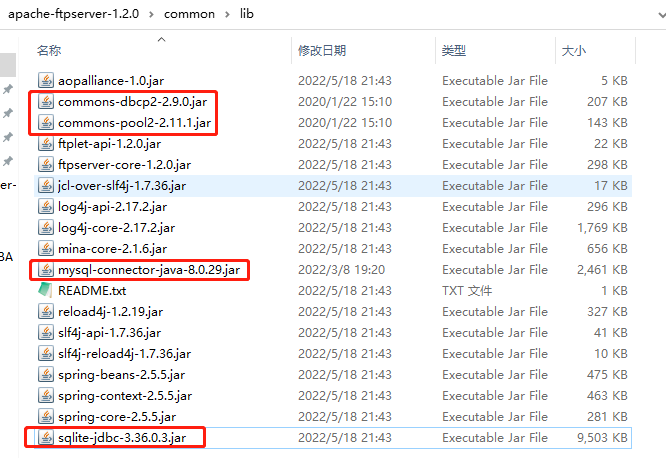
一、usermanager采用文件形式管理xml示例如下
<?xml version="1.0" encoding="UTF-8"?>
<!--
Licensed to the Apache Software Foundation (ASF) under one or more
contributor license agreements. See the NOTICE file distributed with
this work for additional information regarding copyright ownership.
The ASF licenses this file to you under the Apache License, Version
2.0 (the "License"); you may not use this file except in compliance
with the License. You may obtain a copy of the License at
http://www.apache.org/licenses/LICENSE-2.0 Unless required by
applicable law or agreed to in writing, software distributed under the
License is distributed on an "AS IS" BASIS, WITHOUT WARRANTIES OR
CONDITIONS OF ANY KIND, either express or implied. See the License for
the specific language governing permissions and limitations under the
License.
-->
<server xmlns="http://mina.apache.org/ftpserver/spring/v1"
xmlns:xsi="http://www.w3.org/2001/XMLSchema-instance"
xsi:schemaLocation="
http://mina.apache.org/ftpserver/spring/v1 https://mina.apache.org/ftpserver-project/ftpserver-1.0.xsd
"
id="myServer">
<listeners>
<nio-listener name="default" port="21">
<ssl>
<keystore file="./res/ftpserver.jks" password="password" />
</ssl>
</nio-listener>
</listeners>
<file-user-manager file="./res/conf/users.properties" />
</server>二、usermanager采用mysql数据库管理用户时,ftpd-mysql.xml示例如下
目前数据库管理用户时采用的明文存储,salted和md5的方式没有测试成功,如有测试成功的朋友请指导一下。
<?xml version="1.0" encoding="UTF-8"?>
<!-- Licensed to the Apache Software Foundation (ASF) under one or more contributor
license agreements. See the NOTICE file distributed with this work for additional
information regarding copyright ownership. The ASF licenses this file to
you under the Apache License, Version 2.0 (the "License"); you may not use
this file except in compliance with the License. You may obtain a copy of
the License at http://www.apache.org/licenses/LICENSE-2.0 Unless required
by applicable law or agreed to in writing, software distributed under the
License is distributed on an "AS IS" BASIS, WITHOUT WARRANTIES OR CONDITIONS
OF ANY KIND, either express or implied. See the License for the specific
language governing permissions and limitations under the License. -->
<server xmlns="http://mina.apache.org/ftpserver/spring/v1"
xmlns:xsi="http://www.w3.org/2001/XMLSchema-instance" xmlns:beans="http://www.springframework.org/schema/beans"
xsi:schemaLocation="
http://www.springframework.org/schema/beans
http://www.springframework.org/schema/beans/spring-beans-2.5.xsd
http://mina.apache.org/ftpserver/spring/v1
http://mina.apache.org/ftpserver/ftpserver-1.0.xsd
"
id="myServer">
<listeners>
<nio-listener name="default" port="21">
<ssl>
<keystore file="./res/ftpserver.jks" password="password" />
</ssl>
</nio-listener>
</listeners>
<db-user-manager encrypt-passwords="clear">
<data-source>
<beans:bean class="org.apache.commons.dbcp2.BasicDataSource">
<beans:property name="driverClassName" value="com.mysql.jdbc.Driver" />
<beans:property name="url" value="jdbc:mysql://localhost/ftpserver" />
<beans:property name="username" value="root" />
<beans:property name="password" value="123456" />
</beans:bean>
</data-source>
<insert-user>INSERT INTO FTP_USER (userid, userpassword,
homedirectory, enableflag, writepermission, idletime, uploadrate,
downloadrate) VALUES ('{userid}', '{userpassword}',
'{homedirectory}',
{enableflag}, {writepermission}, {idletime},
{uploadrate},
{downloadrate})
</insert-user>
<update-user>UPDATE FTP_USER SET
userpassword='{userpassword}',homedirectory='{homedirectory}',enableflag={enableflag},writepermission={writepermission},idletime={idletime},uploadrate={uploadrate},downloadrate={downloadrate}
WHERE userid='{userid}'
</update-user>
<delete-user>DELETE FROM FTP_USER WHERE userid = '{userid}'
</delete-user>
<select-user>SELECT userid, userpassword, homedirectory,
enableflag, writepermission, idletime, uploadrate, downloadrate,
maxloginnumber, maxloginperip FROM
FTP_USER WHERE userid = '{userid}'
</select-user>
<select-all-users>
SELECT userid FROM FTP_USER ORDER BY userid
</select-all-users>
<is-admin>SELECT userid FROM FTP_USER WHERE userid='{userid}'
AND
userid='admin'
</is-admin>
<authenticate>SELECT userpassword from FTP_USER WHERE
userid='{userid}'
</authenticate>
</db-user-manager>
</server>注意:org.apache.commons.dbcp2.BasicDataSource,看最新的commons.dbcp命名空间和1.x版本有区别
三、usermanager采用Sqlite数据库管理用户时,ftpd-sqlite.xml示例如下
<?xml version="1.0" encoding="UTF-8"?>
<!-- Licensed to the Apache Software Foundation (ASF) under one or more contributor
license agreements. See the NOTICE file distributed with this work for additional
information regarding copyright ownership. The ASF licenses this file to
you under the Apache License, Version 2.0 (the "License"); you may not use
this file except in compliance with the License. You may obtain a copy of
the License at http://www.apache.org/licenses/LICENSE-2.0 Unless required
by applicable law or agreed to in writing, software distributed under the
License is distributed on an "AS IS" BASIS, WITHOUT WARRANTIES OR CONDITIONS
OF ANY KIND, either express or implied. See the License for the specific
language governing permissions and limitations under the License. -->
<server xmlns="http://mina.apache.org/ftpserver/spring/v1"
xmlns:xsi="http://www.w3.org/2001/XMLSchema-instance" xmlns:beans="http://www.springframework.org/schema/beans"
xsi:schemaLocation="
http://www.springframework.org/schema/beans
http://www.springframework.org/schema/beans/spring-beans-2.5.xsd
http://mina.apache.org/ftpserver/spring/v1
http://mina.apache.org/ftpserver/ftpserver-1.0.xsd
"
id="myServer">
<listeners>
<nio-listener name="default" port="21">
<ssl>
<keystore file="./res/ftpserver.jks" password="password" />
</ssl>
</nio-listener>
</listeners>
<db-user-manager encrypt-passwords="clear">
<data-source>
<beans:bean class="org.apache.commons.dbcp2.BasicDataSource">
<beans:property name="driverClassName" value="org.sqlite.JDBC" />
<beans:property name="url" value="jdbc:sqlite:ftp.db" />
</beans:bean>
</data-source>
<insert-user>INSERT INTO FTP_USER (userid, userpassword,
homedirectory, enableflag, writepermission, idletime, uploadrate,
downloadrate) VALUES ('{userid}', '{userpassword}',
'{homedirectory}',
{enableflag}, {writepermission}, {idletime},
{uploadrate},
{downloadrate})
</insert-user>
<update-user>UPDATE FTP_USER SET
userpassword='{userpassword}',homedirectory='{homedirectory}',enableflag={enableflag},writepermission={writepermission},idletime={idletime},uploadrate={uploadrate},downloadrate={downloadrate}
WHERE userid='{userid}'
</update-user>
<delete-user>DELETE FROM FTP_USER WHERE userid = '{userid}'
</delete-user>
<select-user>SELECT userid, userpassword, homedirectory,
enableflag, writepermission, idletime, uploadrate, downloadrate,
maxloginnumber, maxloginperip FROM
FTP_USER WHERE userid = '{userid}'
</select-user>
<select-all-users>
SELECT userid FROM FTP_USER ORDER BY userid
</select-all-users>
<is-admin>SELECT userid FROM FTP_USER WHERE userid='{userid}'
AND
userid='admin'
</is-admin>
<authenticate>SELECT userpassword from FTP_USER WHERE
userid='{userid}'
</authenticate>
</db-user-manager>
</server>注意:commons的jar包还保留着,多了个操作sqlitejdbc的jar包,下载地址:GitHub - xerial/sqlite-jdbc: SQLite JDBC Driver
四、解决ftpd.exe在64位windows系统启动失败的问题
需下载tomcat包,目前测试的这个版本可行tomcat-7 v7.0.109 (apache.org)
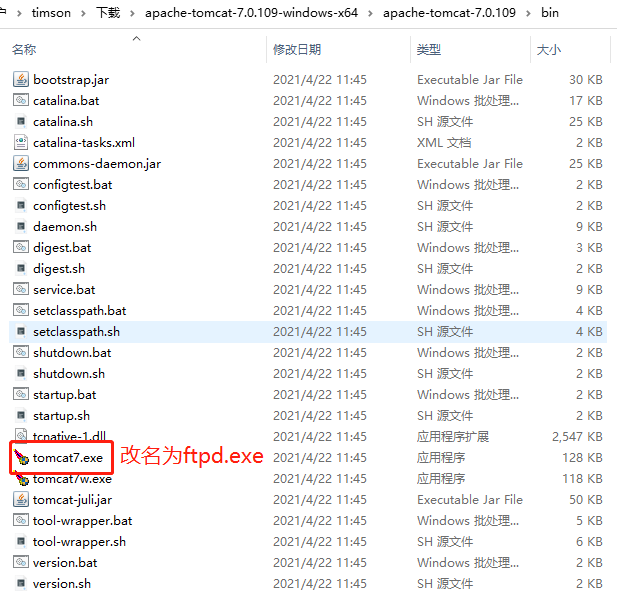
放入apache ftpserver bin目录里替换原有的ftpd.exe
这样安装为服务的时候就可以正常启动了
五、python操作sqlite的ftp.db管理(增加删除)用户
自己搞了个python脚本,采用了sqlalchemy来操作数据库
from sqlalchemy import create_engine
from sqlalchemy import MetaData,Table,Column,Boolean,Integer,String
import os
engine=create_engine('sqlite:///ftp.db')
conn=engine.connect()
metadata=MetaData()
ftpusers=Table('FTP_USER',metadata,
Column('userid',String(64),primary_key=True),
Column('userpassword',String(64),nullable=False),
Column('homedirectory',String(128),nullable=False),
Column('enableflag',Boolean(),default=True),
Column('writepermission',Boolean(),default=True),
Column('idletime',Integer(),default=0),
Column('uploadrate',Integer(),default=0),
Column('downloadrate',Integer(),default=0),
Column('maxloginnumber',Integer(),default=0),
Column('maxloginperip',Integer(),default=0)
)
metadata.create_all(engine)
def addgeneraluser():
deluser = ftpusers.delete().where(ftpusers.c.userid=="nic")
rs = conn.execute(deluser)
dirname="./files/alluser"
if not os.path.exists(dirname):
os.mkdir(dirname)
ins=ftpusers.insert().values(
userid="nic",
userpassword="123321",
homedirectory=dirname,
writepermission=0,
maxloginnumber=1
)
result=conn.execute(ins)
def addadmin():
deladmin = ftpusers.delete().where(ftpusers.c.userid=="admin")
rs = conn.execute(deladmin)
ins=ftpusers.insert().values(
userid="admin",
userpassword="123456",
homedirectory="./files",
writepermission=1
)
result=conn.execute(ins)
def getusers():
sel=ftpusers.select()
rs=conn.execute(sel)
print(rs.fetchall())
addgeneraluser()
getusers()可以方便的增加用户了,generaluser只读权限只能同时登录一个,admin权限可读写,不限制。
利用apache ftpserver搭建ftp服务器的更多相关文章
- 使用Apache FtpServer搭建FTP服务器 [FlashFXP]
<server xmlns="http://mina.apache.org/ftpserver/spring/v1" xmlns:xsi="http://www.w ...
- 使用apache ftpserver搭建ftp服务器
作为一个javaer,遇到任何问题,先查一下java中的解决方案.地球上的许多事情,在java中都能找到完美的解决方案.之前搭建ftp服务器使用的是vsftpd,现在可以把它卸掉了,它以服务的形式运行 ...
- 利用Serv-U搭建FTP服务器
以前在学校的时候,学校的整个宿舍楼都是在一个局域网中,经常有人用个人电脑搭个网站或者FTP啊什么的,主要是进行一些影视资源的传播活动.不乏 有些资源充沛的有志青年利用业余时间翻译某岛国影视资源,利用局 ...
- Python黑科技:6行代码轻松搭建FTP服务器
Python 黑科技 六行代码轻松搭建个人FTP服务器 什么是FTP服务器? FTP (File Transfer Protocol) 是一个用于客户端与服务器之间文件的协议.利用FTP我们就能做到在 ...
- 在Ubuntu下搭建FTP服务器的方法
由于整个学校相当于一个大型局域网,相互之间传送数据非常快,比如要共享个电影,传点资料什么的. 所以我们可以选择搭建一个FTP服务器来共享文件. 那么问题来了,有的同学会问,我们既然在一个局域网内,直接 ...
- pyftpdlib 搭建FTP服务器
学会socket之后,就可以使用应用层的协议了,比如FTP,HTTP等,不过一般这些应用层都会有现成的模块,学不学socket都无所谓,这是python的方便之处.这里搭建FTP服务器使用的就是pyf ...
- Jenkins结合.net平台综合应用之使用FileZilla搭建ftp服务器
上一节我们讲解了如何编译web项目,web项生成以后我们是手动复制到iis目录下的,这显然不符合devops初衷,这里我们讲解如何利用ftp协议把文件传到远程服务器的iis目录下. 这一讲分两部分一部 ...
- CentOS6.5下搭建ftp服务器(三种认证模式:匿名用户、本地用户、虚拟用户)
CentOS 6.5下搭建ftp服务器 vsftpd(very secure ftp daemon,非常安全的FTP守护进程)是一款运行在Linux操作系统上的FTP服务程序,不仅完全开源而且免费,此 ...
- Linux中搭建FTP服务器
FTP工作原理 (1)FTP使用端口 [root@localhost ~]# cat /etc/services | grep ftp ftp-data 20/tcp #数据链路:端口20 ftp 2 ...
随机推荐
- 判断集合中存在String字符串 或 判断集合中不存在String字符串
一.使用场景 用于集合中有多个相近的字符,无法使用包含判断 如: 这里如果我想判断以上集合中是否包含"信封件-DE"就会被"信封件-DE2"影响到 毕竟:&qu ...
- Python中的numpy库介绍!
转自:https://blog.csdn.net/codedz/article/details/82869370 机器学习算法中大部分都是调用Numpy库来完成基础数值计算的.安装方法: pip3 i ...
- ES6-11学习笔记--Iterator
迭代器 Iterator 是一种接口机制,为各种不同的数据结构提供统一访问的机制 主要供for...of消费 一句话:不支持遍历的数据结构"可遍历" 具备Symbol.iter ...
- 前端面试题整理——VUE双向绑定原理
VUE2.0和3.0数据双向绑定的原理,并说出其区别. 代码: <!DOCTYPE html> <html lang="en"> <head> ...
- linux mysql授权远程连接,创建用户等
1.进入mysql 2.此命令是为密码为 root .IP(%)任意的 root 用户授权.(*.* 表示数据库.表,to后为root用户:%:模糊查询,所有 IP 都可以,可指定其他主机 IP:by ...
- iOS全埋点解决方案-UITableView和UICollectionView点击事件
前言 在 $AppClick 事件采集中,还有两个比较特殊的控件: UITableView •UICollectionView 这两个控件的点击事件,一般指的是点击 UITableViewCell 和 ...
- JavaWeb学习第一阶段结束
模仿狂神实现简单的用户增删改查,增加了前端登录时的密码验证 JavaWeb学习第一阶段结束,相较于第一阶段的一味学习,第二阶段想拿出更多的时间来阅读别人的源码以及跟着做简单的小项目,同时进一步深入学习 ...
- Git删除已提交的文件
Git删除已提交的文件 Git删除已提交的文件 定位文件 删除文件 参考链接 昨天通过Git Bash提交代码的时候遇到了由于单个文件大小超过100M,导致代码上传失败的问题.考虑到那个大文件是用于训 ...
- react实战系列 —— 起步(mockjs、第一个模块、docusaurus)
其他章节请看: react实战 系列 起步 本篇我们首先引入 mockjs ,然后进入 spug 系统,接着模仿"任务计划"模块实现一个类似的一级导航页面("My任务计划 ...
- CUDA02 - 访存优化和Unified Memory
CUDA02 - 的内存调度与优化 前面一篇(传送门)简单介绍了CUDA的底层架构和一些线程调度方面的问题,但这只是整个CUDA的第一步,下一个问题在于数据的访存:包括数据以何种形式在CPU/GPU之 ...
