javaweb学习路之四--cxf发布Webservice
背景:maven构建的springMvc+mybatis框架
源码---》https://github.com/Zering/MyWeb
步骤:(本步骤是自己在实际探索过程中的步骤,我的思路是先简单粗暴的写出方法,报错了再根据错误来解决问题)
第一步:直接写出了接口和实现类
示例接口代码
package com.app.service; import javax.jws.WebService;
import javax.jws.soap.SOAPBinding;
import javax.jws.soap.SOAPBinding.Style; @WebService
@SOAPBinding(style = Style.RPC)
public interface IWebService { public String sayHello(String string);
}
示例实现类方法
package com.app.service.impl; import javax.jws.WebService;
import javax.jws.soap.SOAPBinding;
import javax.jws.soap.SOAPBinding.Style; import org.springframework.stereotype.Service; import com.app.service.IWebService; @Service
@WebService(endpointInterface="com.app.service.IWebService",serviceName="webservice1")
@SOAPBinding(style = Style.RPC)
public class WebserviceImpl implements IWebService { @Override
public String sayHello(String string) {
return "hello "+string;
} }
第二步:写cxf的配置信息,创建一个application-cxf.xml包含如下信息:
<?xml version="1.0" encoding="UTF-8"?>
<beans xmlns="http://www.springframework.org/schema/beans"
xmlns:xsi="http://www.w3.org/2001/XMLSchema-instance"
xmlns:p="http://www.springframework.org/schema/p"
xmlns:context="http://www.springframework.org/schema/context"
xmlns:jaxws="http://cxf.apache.org/jaxws"
xsi:schemaLocation="http://www.springframework.org/schema/beans http://www.springframework.org/schema/beans/spring-beans-3.0.xsd
http://www.springframework.org/schema/context http://www.springframework.org/schema/context/spring-context-3.0.xsd
http://cxf.apache.org/jaxws http://cxf.apache.org/schemas/jaxws.xsd"
default-autowire="byName"> <import resource="classpath*:META-INF/cxf/cxf.xml" />
<import resource="classpath*:META-INF/cxf/cxf-extension-soap.xml" />
<import resource="classpath*:META-INF/cxf/cxf-servlet.xml" /> <bean id="inMessageInterceptor" class="org.apache.cxf.interceptor.LoggingInInterceptor"/>
<bean id="outLoggingInterceptor" class="org.apache.cxf.interceptor.LoggingOutInterceptor"/> <jaxws:endpoint implementor="com.app.service.impl.WebserviceImpl" address="/webservice1"></jaxws:endpoint> </beans>
注意:这个文件里面的三个<import>是从jar包中导入的,所以在classpath后面一定要加*号
步骤三:修改web.xml
1.修改<context-param>
<context-param>
<param-name>contextConfigLocation</param-name>
<param-value>classpath:spring-mybatis.xml classpath:application-cxf.xml</param-value>
</context-param>
2.追加一个webservice的servelet
<!-- For WebService -->
<servlet>
<servlet-name>CXFServlet</servlet-name>
<servlet-class>org.apache.cxf.transport.servlet.CXFServlet</servlet-class>
<load-on-startup>2</load-on-startup>
</servlet>
<servlet-mapping>
<servlet-name>CXFServlet</servlet-name>
<url-pattern>/WebService/*</url-pattern>
</servlet-mapping>
步骤四:这个时候启动tomcat的话,会有异常说缺啥缺啥的,根据这个信息来导入相应的jar包,加的jar包如下:
<dependency>
<groupId>org.apache.cxf</groupId>
<artifactId>apache-cxf</artifactId>
<version>3.1.6</version>
<type>pom</type>
</dependency>
<dependency>
<groupId>org.apache.cxf</groupId>
<artifactId>cxf-rt-bindings-soap</artifactId>
<version>3.1.6</version>
</dependency>
步骤五:验证,启动tomcat,url输入 http://localhost:8080/MyWeb/WebService
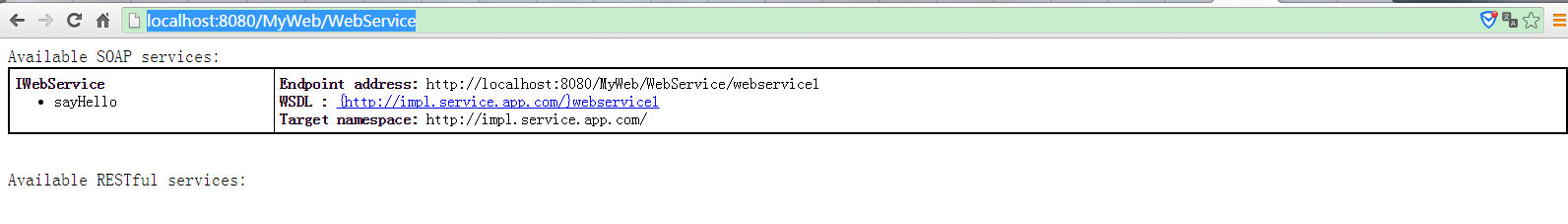
完成。
javaweb学习路之四--cxf发布Webservice的更多相关文章
- CXF发布webService服务以及客户端调用
这篇随笔内容是CXF发布webService服务以及客户端调用的方法 CXF是什么? 开发工作之前需要下载CXF和安装 下载地址:http://cxf.apache.org 安装过程: <1&g ...
- SpringBoot整合cxf发布webService
1. 看看项目结构图 2. cxf的pom依赖 1 <dependency>2 <groupId>org.apache.cxf</groupId>3 <art ...
- SpringMVC4整合CXF发布WebService
SpringMVC4整合CXF发布WebService版本:SpringMVC 4.1.6,CXF 3.1.0项目管理:apache-maven-3.3.3 pom.xml <project x ...
- Spring集成CXF发布WebService并在客户端调用
Spring集成CXF发布WebService 1.导入jar包 因为官方下载的包里面有其他版本的sprring包,全导入会产生版本冲突,所以去掉spring的部分,然后在项目根目录下新建了一个CXF ...
- 使用CXF发布WebService
这里普及一下WebService和cxf的知识.关于webservice和cxf: WebService.各种提供服务的组件 .企业总线.通讯总线(ESB)CXF:是一个SOA框架,Axi ...
- 使用CXF发布WebService服务简单实例
一.说明: 前面介绍了使用axis2来发布Webservice服务,现在介绍一种更popular,更高效的Webservice服务发布技术:CXF Apache CXF = Celtix + XFir ...
- CXF发布webservice入门
1.设置CXF的bin目录进环境变量 2.CXF导入相关的jar包. 3.建立接口 @WebService public interface HelloWorld { public void say( ...
- [置顶] 利用CXF发布webService的小demo
其实webService的发布不仅仅只有xfire,今天,给大家介绍一下用CXF发布一个webService的小demo,CXF也是我做webService用的第一个框架... 先将相关的jar引进来 ...
- cxf发布 webservice服务
导包 antlr-2.7.7.jar aopalliance-1.0.jar asm-3.3.jar commons-collections-3.2.1.jar commons-lang-2.6.ja ...
随机推荐
- 关于Python网络爬虫实战笔记①
python网络爬虫项目实战笔记①如何下载韩寒的博客文章 python网络爬虫项目实战笔记①如何下载韩寒的博客文章 1. 打开韩寒博客列表页面 http://blog.sina.com.cn/s/ar ...
- mongodb数据库调试问题:‘db object already connecting, open cannot be called multiple times’
在微博小系统的调试过程中: (1)登入登出可以正常显示,就是在注册的时候网络连接突然停止,但是用户名和密码已经存入数据库中,报错为:undefined is not a function 错误主要指向 ...
- hdu 4033 Regular Polygon 计算几何 二分+余弦定理
题目链接 给一个n个顶点的正多边形, 给出多边形内部一个点到n个顶点的距离, 让你求出这个多边形的边长. 二分边长, 然后用余弦定理求出给出的相邻的两个边之间的夹角, 看所有的加起来是不是2Pi. # ...
- poj 3501 Escape from Enemy Territory 预处理+二分+bfs
传送门 给一个起点一个终点, 给出整个地图的宽和高, 给出n个敌人的坐标. 让你找到一条路径, 这条路径上的点距离所有敌人的距离都最短, 输出最短距离. 首先预处理出来地图上的所有点到敌人的最短距离, ...
- CDN库地址搜集2
常用开源库 http://open.bootcss.com/
- appledoc:Objective-C注释文档生成工具
appledoc是帮助Objective-C开发者从特殊格式的源代码注释中生成类似apple资源代码帮助文档的命令行工具. 安装和使用都非常简单: 安装 git clone git://github. ...
- Android开发(26)--补间动画(Tween)的实现
补间动画(Tween Animation) 补间动画与逐帧动画在本质上是不同的,逐帧动画通过连续播放图片来模拟动画的效果,而补间动画则是通过在两个关键帧之间补充渐变的动画效果来实现的.补间动画的优点是 ...
- js中this指向问题
1.在全局范围内使用this的时候 它指向的是全局对象 this Window {top: Window, window: Window, location: Location, external: ...
- C语言字符转换ASCII码
//函 数 名:CharToHex()//功能描述:把ASCII字符转换为16进制//函数说明://调用函数://全局变量://输 入:ASCII字符//返 回:16进制///////// ...
- SQL Server 数据控制语句(DCL)
DCL控制语句用来设置更改用户或角色的权限. 授予权限操作——GRANTSQL Server服务器通过手语权限表来控制用户对数据库的访问.在数据库中添加一个新用户之后,若不尽兴额外操作,该用户只有ch ...
