github FATAL:unable to access 'https://github.com/...: Failed to connect to github.com:443; No error
今天整理github,初次使用,很多都不懂,所以遇到了克隆失败的问题,研究了大半天,后来。。。。。
打开Git Bash,克隆已有工程到本地:
$ git clone https://github.com/zh-ya-jing/learn_robotium.git
Cloning into 'learn_robotium'...
fatal: unable to access 'https://github.com/zh-ya-jing/learn_robotium.git/': Fai
led connect to github.com:443; No error
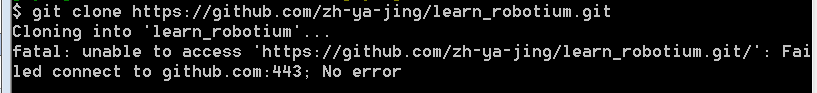
此时有可能是github网站上不去,你可以使用ping github.com检查一下,假如确实是上不去的话,就设置个代理;
打开位于用户主目录下的隐藏文件.gitconfig,文件位于用户主目录下,假设Win7登录用户名为tom,则位于C:\Users\tom目录下
在.gitconfig文件末尾添加如下内容:
[http]
proxy = http://www.proxy.com:8080/
proxy之前有个tab键,其中的http://www.proxy.com:8080/为代理服务器的IP和端口号
添加完成之后,再次执行git clone操作,则成功!
分享出来,希望能帮助到大家。
github FATAL:unable to access 'https://github.com/...: Failed to connect to github.com:443; No error的更多相关文章
- remote: Permission to user_name/Code.git denied to other_user_name. fatal: unable to access 'https://github.com/user_name/Code.git/': The requested URL returned error: 403
Error msg: $ git push remote: Permission to xxx/Code.git denied to xxxxxx. fatal: unable to access ' ...
- fatal: unable to access 'https://github.com/open-falcon/falcon-plus.git/': Peer reports incompatible or unsupported protocol version
git通过git clone下载github上的资源到机器上,结果出现如题所示的错误. [root@server data]# git clone https://github.com/pingcap ...
- git同步遇到报错“fatal: unable to access 'https://github.com/lizhong24/mysite2.git/': Peer reports incompatible or unsupported protocol version.”
git同步遇到报错“fatal: unable to access 'https://github.com/lizhong24/mysite2.git/': Peer reports incompat ...
- git error:【fatal: unable to access 'https://github.com/userId/prjName.git/': err or setting certificate verify locations:】
$ git pull origin master fatal: unable to access 'https://github.com/userId/prjName.git/': err or se ...
- 下载安装go插件包报错fatal: unable to access 'https://github.com/golang/tools.git/': OpenSSL SSL_read: SSL_ERROR_SYSCALL, errno 10054
使用git命令来给vscode安装go插件的时候报错,如下: $ git clone https://github.com/golang/tools.git tools Cloning into 't ...
- fatal: unable to access 'https://github.com/Homebrew/homebrew-core/'
LibreSSL SSL_read: SSL_ERROR_SYSCALL, errno 54 安装curl "https://nodejs.org/dist/latest/node-${VE ...
- fatal: unable to access 'https://github.com/Homebrew/brew/'
最近安装 Homebrew 遇到的坑,总结一下. 我的 Mac 版本是 10.13.6. 首先安装 Homebrew /usr/bin/ruby -e "$(curl -fsSL https ...
- fatal: unable to access 'https://github.com/xxxxx/xxxx.git/': Failed to connect to github.com port 443: Timed out
今天使用git push的时候提示"fatal: unable to access 'https://github.com/xxxxx/xxxx.git/': Failed to conne ...
- 使用SSH连接解决git报错:fatal: unable to access 'https://github.com/xxx/xxx.github.io.git/': Proxy CONNECT aborted
TL;DRs 这个错误的原因和HTTPS的代理配置有关,使用SSH方式连接可以避免这一问题 最近git pull和push的时候总是报错 fatal: unable to access 'https: ...
随机推荐
- 【转】"超时时间已到。在操作完成之前超时时间已过或服务器未响应"的解决方法
方法有以下三种: 1.原因应该在数据访问有问题,可以把连接时间设置长些,在数据库连接字符串,加上Connect Timeout=18000,单位毫秒 2,在web.config中加上以下语句: < ...
- 【简记】HTML + CSS 的一些要点(不定时更新)
1.td占据多行 / 列时,其挤开的 td 不写(但是包裹 td 的 tr 要写) 2. display:td 的元素中的文本默认垂直不居中(table中的td中的文本是垂直居中的) 3.th虽然定义 ...
- C# 报表和打印等
说到报表打印.那就不得不说需要查数据库了,然后填写报表信息.设计报表用的 grid++. 查数据库时候,我也是醉了,直接一个表自身与自身级联了4次...一共取了7个表的信息数据. 关于级联--(表字段 ...
- uvm_reg_map——寄存器模型(八)
所有的寄存器都需要地址,都需要加入到地址列表中 //-------------------------------------------------------------------------- ...
- js插件设置innerHTML时,在IE8下报错“未知运行时错误”
问题描述: 网站中使用了一个js插件,设置innerHTML时,在IE8下报错“未知运行时错误”: <div id=”divContainer”> <a name=”link”> ...
- 用Python完成根据日期计算是星期几
import datetime def week(year,month,day): someday=dayetime.date(year,month,day) result={ "0&quo ...
- SQL server的一个分割表值函数
CREATE FUNCTION [dbo].[Fn_Split] ( @SplitString text, -- 如果要传入NText类型,下面需要相应的修改,注释行为NText下同 ) = ','- ...
- SQL_关联映射
关联映射:一对多/多对一 存在最普遍的映射关系,简单来讲就如球员与球队的关系: 一对多:从球队角度来说一个球队拥有多个球员 即为一对多 多对一:从球员角度来说多个球员属于一个球队 即为多对一 数据表间 ...
- IE浏览器已经卸载,但是桌面上的图标却无法删除的解决方案
第一步——win+R运行[regedit],打开注册表. 第二步——在注册表里面依次找到HKEY_LOCAL_MACHINE\SOFTWARE\Microsoft\Windows\CurrentVer ...
- 多线程程序设计-Thread的一些方法
run():是程序中会和会和其他线程“同时”执行的部分. wait():使得当前线程进入等待状态,等待的线程不会主动进入到线程队列中排队等待cpu资源,必须由其他线程调用notify()方法通知它 ...
