【Maven jar】打包单个或多个文件,有依赖jar包的将架包一起打包成一个jar包供别的项目引用
之前有一片文章,是打包单个java文件的。这次想要将http://www.cnblogs.com/sxdcgaq8080/p/8398780.html 打包成jar包,发现这个java文件中引用了多个第三方的jar,想要单独进行编译都无法通过,更不要说打包成jar了。
所以就营运而生了这个需求,怎么打包单个java文件或多个java文件,将文件中引用的依赖的jar包共同打包成一个jar供别的项目引用。
本次本篇使用的工具是Maven中的
maven-assembly-plugin
插件。
======================================================================================================
1.首先,需要新建一个maven项目,将单个或多个java文件拷贝到本项目中
例如,下面这个QR_Code.java文件
package com.sxd.util; import java.awt.Color;
import java.awt.Font;
import java.awt.Graphics;
import java.awt.image.BufferedImage;
import java.io.*;
import java.util.HashMap;
import java.util.Map; import javax.imageio.ImageIO; import com.google.zxing.*;
import com.google.zxing.common.HybridBinarizer;
import com.google.zxing.qrcode.QRCodeReader;
import lombok.AllArgsConstructor;
import lombok.Data;
import lombok.NoArgsConstructor;
import lombok.experimental.Accessors; import com.google.zxing.common.BitMatrix;
import com.google.zxing.qrcode.decoder.ErrorCorrectionLevel; /**
* 二维码工具类
* @author SXD
* @Date 2018.2.1
*
*/
public class QR_Code {
private static int BLACK = 0x000000;
private static int WHITE = 0xFFFFFF; /**
* 内部类,设置二维码相关参数
*/
@Data(staticConstructor = "of")
@NoArgsConstructor
@AllArgsConstructor
@Accessors(chain = true)
public class CodeModel {
/**
* 正文
*/
private String contents;
/**
* 二维码宽度
*/
private int width = 400;
/**
* 二维码高度
*/
private int height = 400;
/**
* 图片格式
*/
private String format = "png";
/**
* 编码方式
*/
private String character_set = "utf-8";
/**
* 字体大小
*/
private int fontSize = 12;
/**
* logo
*/
private File logoFile;
/**
* logo所占二维码比例
*/
private float logoRatio = 0.20f;
/**
* 二维码下文字
*/
private String desc;
private int whiteWidth;//白边的宽度
private int[] bottomStart;//二维码最下边的开始坐标
private int[] bottomEnd;//二维码最下边的结束坐标
} /**
* 1.创建最原始的二维码图片
* @param info
* @return
*/
private BufferedImage createCodeImage(CodeModel info){ String contents = info.getContents() == null || "".equals(info.getContents()) ? "暂无内容" : info.getContents();//获取正文
int width = info.getWidth();//宽度
int height = info.getHeight();//高度
Map<EncodeHintType, Object> hint = new HashMap<EncodeHintType, Object>();
hint.put(EncodeHintType.ERROR_CORRECTION, ErrorCorrectionLevel.H);//设置二维码的纠错级别【级别分别为M L H Q ,H纠错能力级别最高,约可纠错30%的数据码字】
hint.put(EncodeHintType.CHARACTER_SET, info.getCharacter_set());//设置二维码编码方式【UTF-8】
hint.put(EncodeHintType.MARGIN, 0); MultiFormatWriter writer = new MultiFormatWriter();
BufferedImage img = null;
try {
//构建二维码图片
//QR_CODE 一种矩阵二维码
BitMatrix bm = writer.encode(contents, BarcodeFormat.QR_CODE, width, height, hint);
int[] locationTopLeft = bm.getTopLeftOnBit();
int[] locationBottomRight = bm.getBottomRightOnBit();
info.setBottomStart(new int[]{locationTopLeft[0], locationBottomRight[1]});
info.setBottomEnd(locationBottomRight);
int w = bm.getWidth();
int h = bm.getHeight();
img = new BufferedImage(w, h, BufferedImage.TYPE_INT_RGB);
for(int x=0;x<w;x++){
for(int y=0;y<h;y++){
img.setRGB(x, y, bm.get(x, y) ? BLACK : WHITE);
}
}
} catch (WriterException e) {
e.printStackTrace();
}
return img;
} /**
* 2.为二维码增加logo和二维码下文字
* logo--可以为null
* 文字--可以为null或者空字符串""
* @param info
* @param output
*/
private void dealLogoAndDesc(CodeModel info, OutputStream output){
//获取原始二维码图片
BufferedImage bm = createCodeImage(info);
//获取Logo图片
File logoFile = info.getLogoFile();
int width = bm.getWidth();
int height = bm.getHeight();
Graphics g = bm.getGraphics(); //处理logo
if(logoFile!=null && logoFile.exists()){
try{
BufferedImage logoImg = ImageIO.read(logoFile);
int logoWidth = logoImg.getWidth();
int logoHeight = logoImg.getHeight();
float ratio = info.getLogoRatio();//获取Logo所占二维码比例大小
if(ratio>0){
logoWidth = logoWidth>width*ratio ? (int)(width*ratio) : logoWidth;
logoHeight = logoHeight>height*ratio ? (int)(height*ratio) : logoHeight;
}
int x = (width-logoWidth)/2;
int y = (height-logoHeight)/2;
//根据logo 起始位置 和 宽高 在二维码图片上画出logo
g.drawImage(logoImg, x, y, logoWidth, logoHeight, null);
}catch(Exception e){
e.printStackTrace();
}
} //处理二维码下文字
String desc = info.getDesc();
if(!(desc == null || "".equals(desc))){
try{
//设置文字字体
int whiteWidth = info.getHeight()-info.getBottomEnd()[1];
Font font = new Font("黑体", Font.BOLD, info.getFontSize());
int fontHeight = g.getFontMetrics(font).getHeight();
//计算需要多少行
int lineNum = 1;
int currentLineLen = 0;
for(int i=0;i<desc.length();i++){
char c = desc.charAt(i);
int charWidth = g.getFontMetrics(font).charWidth(c);
if(currentLineLen+charWidth>width){
lineNum++;
currentLineLen = 0;
continue;
}
currentLineLen += charWidth;
}
int totalFontHeight = fontHeight*lineNum;
int wordTopMargin = 4;
BufferedImage bm1 = new BufferedImage(width, height+totalFontHeight+wordTopMargin-whiteWidth, BufferedImage.TYPE_INT_RGB);
Graphics g1 = bm1.getGraphics();
if(totalFontHeight+wordTopMargin-whiteWidth>0){
g1.setColor(Color.WHITE);
g1.fillRect(0, height, width, totalFontHeight+wordTopMargin-whiteWidth);
}
g1.setColor(new Color(BLACK));
g1.setFont(font);
g1.drawImage(bm, 0, 0, null);
width = info.getBottomEnd()[0]-info.getBottomStart()[0];
height = info.getBottomEnd()[1]+1;
currentLineLen = 0;
int currentLineIndex = 0;
int baseLo = g1.getFontMetrics().getAscent();
for(int i=0;i<desc.length();i++){
String c = desc.substring(i, i+1);
int charWidth = g.getFontMetrics(font).stringWidth(c);
if(currentLineLen+charWidth>width){
currentLineIndex++;
currentLineLen = 0;
g1.drawString(c, currentLineLen + whiteWidth, height+baseLo+fontHeight*(currentLineIndex)+wordTopMargin);
currentLineLen = charWidth;
continue;
}
g1.drawString(c, currentLineLen+whiteWidth, height+baseLo+fontHeight*(currentLineIndex) + wordTopMargin);
currentLineLen += charWidth;
}
g1.dispose();
bm = bm1;
}catch(Exception e){
e.printStackTrace();
}
} try{
ImageIO.write(bm, (info.getFormat() == null || "".equals(info.getFormat())) ? info.getFormat() : info.getFormat(), output);
}catch(Exception e){
e.printStackTrace();
}
} /**
* 3.创建 带logo和文字的二维码
* @param info
* @param file
*/
public void createCodeImage(CodeModel info, File file){
File parent = file.getParentFile();
if(!parent.exists())parent.mkdirs();
OutputStream output = null;
try{
output = new BufferedOutputStream(new FileOutputStream(file));
dealLogoAndDesc(info, output);
output.flush();
}catch(Exception e){
e.printStackTrace();
}finally{
try {
output.close();
} catch (IOException e) {
e.printStackTrace();
}
}
} /**
* 3.创建 带logo和文字的二维码
* @param info
* @param filePath
*/
public void createCodeImage(CodeModel info, String filePath){
createCodeImage(info, new File(filePath));
} /**
* 4.创建 带logo和文字的二维码
* @param filePath
*/
public void createCodeImage(String contents,String filePath){
CodeModel codeModel = new CodeModel();
codeModel.setContents(contents);
createCodeImage(codeModel, new File(filePath));
} /**
* 5.读取 二维码 获取二维码中正文
* @param input
* @return
*/
public String decode(InputStream input){
Map<DecodeHintType, Object> hint = new HashMap<DecodeHintType, Object>();
hint.put(DecodeHintType.POSSIBLE_FORMATS, BarcodeFormat.QR_CODE);
String result = "";
try{
BufferedImage img = ImageIO.read(input);
int[] pixels = img.getRGB(0, 0, img.getWidth(), img.getHeight(), null, 0, img.getWidth());
LuminanceSource source = new RGBLuminanceSource(img.getWidth(), img.getHeight(), pixels);
BinaryBitmap bitmap = new BinaryBitmap(new HybridBinarizer(source));
QRCodeReader reader = new QRCodeReader();
Result r = reader.decode(bitmap, hint);
result = r.getText();
}catch(Exception e){
result="读取错误";
}
return result;
} }
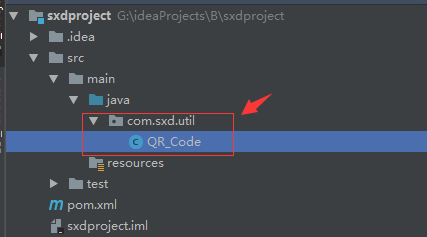
2.完善pom.xml文件,除了项目中依赖的jar的引用,还需要maven-assembly-plugin插件
<?xml version="1.0" encoding="UTF-8"?>
<project xmlns="http://maven.apache.org/POM/4.0.0"
xmlns:xsi="http://www.w3.org/2001/XMLSchema-instance"
xsi:schemaLocation="http://maven.apache.org/POM/4.0.0 http://maven.apache.org/xsd/maven-4.0.0.xsd">
<modelVersion>4.0.0</modelVersion> <groupId>com.sxd.util</groupId>
<artifactId>QR_Code</artifactId>
<version>1.1-SNAPSHOT</version> <dependencies>
<!--lombok-->
<dependency>
<groupId>org.projectlombok</groupId>
<artifactId>lombok</artifactId>
<version>1.16.20</version>
</dependency>
<!-- google提供二维码生成和解析https://mvnrepository.com/artifact/com.google.zxing/core -->
<dependency>
<groupId>com.google.zxing</groupId>
<artifactId>core</artifactId>
<version>3.3.2</version>
</dependency>
</dependencies> <build>
<plugins>
<plugin>
<artifactId>maven-compiler-plugin</artifactId>
<version>3.7.0</version>
<configuration>
<source>1.8</source>
<target>1.8</target>
</configuration>
</plugin> <plugin>
<artifactId> maven-assembly-plugin </artifactId>
<configuration>
<descriptorRefs>
<descriptorRef>jar-with-dependencies</descriptorRef>
</descriptorRefs>
<archive>
<manifest>
<mainClass>com.sxd.util.QR_Code</mainClass>
</manifest>
</archive>
</configuration>
<executions>
<execution>
<id>make-assembly</id>
<phase>package</phase>
<goals>
<goal>single</goal>
</goals>
</execution>
</executions>
</plugin>
</plugins>
</build> </project>
=============================================================================================================================================
【解释一下,直接使用的可以跳过】:
》》(1)打包出来的jar包,是以
<groupId>com.sxd.util</groupId>
<artifactId>QR_Code</artifactId>
<version>1.1-SNAPSHOT</version>
{artifactId}-{version}.jar命名的
》》(2)maven-assembly-plugin插件中
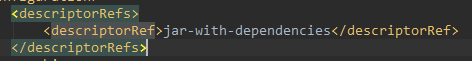
默认情况下,maven-assembly-plugin内置了几个可以用的assembly descriptor:
- bin : 类似于默认打包,会将bin目录下的文件打到包中
- jar-with-dependencies : 会将所有依赖都解压打包到生成物中【本次需求正好是将所有依赖也打包】
- src :只将源码目录下的文件打包
- project : 将整个project资源打包
》》(3)针对于maven-assembly-plugin插件中的
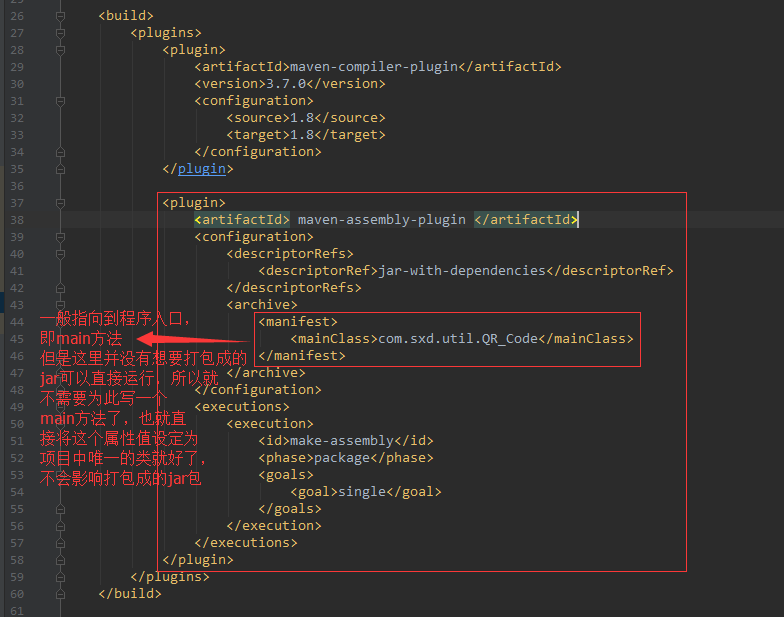
===================================================================================================================================================
3.使用IDEA的同志们,双击插件 即可执行打包指令


执行完整的语句如下:
"C:\Program Files\Java\jdk1.8.0_131\bin\java" -Dmaven.multiModuleProjectDirectory=G:\ideaProjects\B\sxdproject -Dmaven.home=C:\Users\SXD\AppData\Local\JetBrains\Toolbox\apps\IDEA-U\ch-0\173.3727.127\plugins\maven\lib\maven3 -Dclassworlds.conf=C:\Users\SXD\AppData\Local\JetBrains\Toolbox\apps\IDEA-U\ch-0\173.3727.127\plugins\maven\lib\maven3\bin\m2.conf -javaagent:C:\Users\SXD\AppData\Local\JetBrains\Toolbox\apps\IDEA-U\ch-0\173.3727.127\lib\idea_rt.jar=58262:C:\Users\SXD\AppData\Local\JetBrains\Toolbox\apps\IDEA-U\ch-0\173.3727.127\bin -Dfile.encoding=UTF-8 -classpath C:\Users\SXD\AppData\Local\JetBrains\Toolbox\apps\IDEA-U\ch-0\173.3727.127\plugins\maven\lib\maven3\boot\plexus-classworlds-2.5.2.jar org.codehaus.classworlds.Launcher -Didea.version=2017.3 org.apache.maven.plugins:maven-assembly-plugin:2.2-beta-5:assembly
[INFO] Scanning for projects...
[INFO]
[INFO] ------------------------------------------------------------------------
[INFO] Building QR_Code 1.1-SNAPSHOT
[INFO] ------------------------------------------------------------------------
[INFO]
[INFO] >>> maven-assembly-plugin:2.2-beta-5:assembly (default-cli) > package @ QR_Code >>>
[INFO]
[INFO] --- maven-resources-plugin:2.6:resources (default-resources) @ QR_Code ---
[WARNING] Using platform encoding (UTF-8 actually) to copy filtered resources, i.e. build is platform dependent!
[INFO] Copying 0 resource
[INFO]
[INFO] --- maven-compiler-plugin:3.7.0:compile (default-compile) @ QR_Code ---
[INFO] Changes detected - recompiling the module!
[WARNING] File encoding has not been set, using platform encoding UTF-8, i.e. build is platform dependent!
[INFO] Compiling 1 source file to G:\ideaProjects\B\sxdproject\target\classes
[INFO]
[INFO] --- maven-resources-plugin:2.6:testResources (default-testResources) @ QR_Code ---
[WARNING] Using platform encoding (UTF-8 actually) to copy filtered resources, i.e. build is platform dependent!
[INFO] skip non existing resourceDirectory G:\ideaProjects\B\sxdproject\src\test\resources
[INFO]
[INFO] --- maven-compiler-plugin:3.7.0:testCompile (default-testCompile) @ QR_Code ---
[INFO] Nothing to compile - all classes are up to date
[INFO]
[INFO] --- maven-surefire-plugin:2.12.4:test (default-test) @ QR_Code ---
[INFO] No tests to run.
[INFO]
[INFO] --- maven-jar-plugin:2.4:jar (default-jar) @ QR_Code ---
[INFO] Building jar: G:\ideaProjects\B\sxdproject\target\QR_Code-1.1-SNAPSHOT.jar
[INFO]
[INFO] --- maven-assembly-plugin:2.2-beta-5:single (make-assembly) @ QR_Code ---
[INFO] META-INF/MANIFEST.MF already added, skipping
[INFO] Building jar: G:\ideaProjects\B\sxdproject\target\QR_Code-1.1-SNAPSHOT-jar-with-dependencies.jar
[INFO] META-INF/MANIFEST.MF already added, skipping
[INFO]
[INFO] <<< maven-assembly-plugin:2.2-beta-5:assembly (default-cli) < package @ QR_Code <<<
[INFO]
[INFO] --- maven-assembly-plugin:2.2-beta-5:assembly (default-cli) @ QR_Code ---
[INFO] META-INF/MANIFEST.MF already added, skipping
[INFO] Building jar: G:\ideaProjects\B\sxdproject\target\QR_Code-1.1-SNAPSHOT-jar-with-dependencies.jar
[INFO] META-INF/MANIFEST.MF already added, skipping
[INFO] ------------------------------------------------------------------------
[INFO] BUILD SUCCESS
[INFO] ------------------------------------------------------------------------
[INFO] Total time: 3.319 s
[INFO] Finished at: 2018-02-01T16:30:47+08:00
[INFO] Final Memory: 23M/258M
[INFO] ------------------------------------------------------------------------ Process finished with exit code 0
4.执行完成之后,项目结构会发生变化
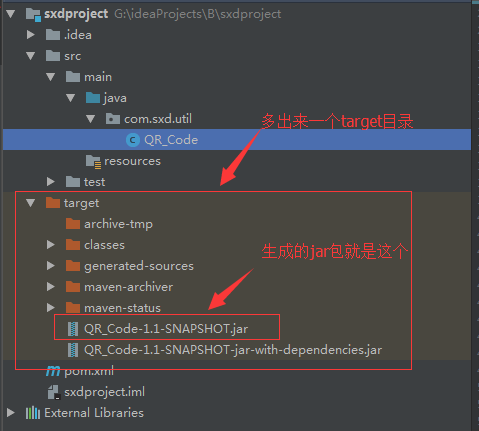
5.把jar包拷出来,放在一个位置,就可以上传到nexus上,放在maven私服里,给大家引用了【nexus私服搭建以及相关操作,查看http://www.cnblogs.com/sxdcgaq8080/p/7583767.html】
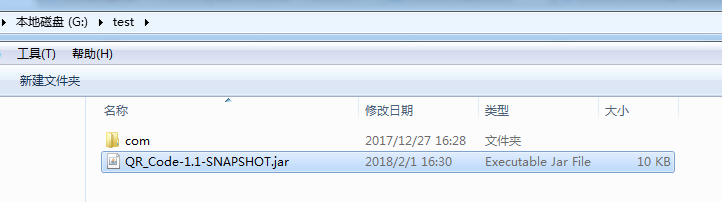
当然,想更改jar的名字,也可以直接修改完成之后再进行如下操作
打开DOM窗口,执行如下命令
mvn deploy:deploy-file -DgroupId=sxd.jar -DartifactId=QR_Code -Dversion=1.1 -Dpackaging=jar -Dfile=G:\test\QR_Code-1.1-SNAPSHOT.jar -Durl=http://localhost:8081/repository/myself_hosted/ -DrepositoryId=myself_hosted
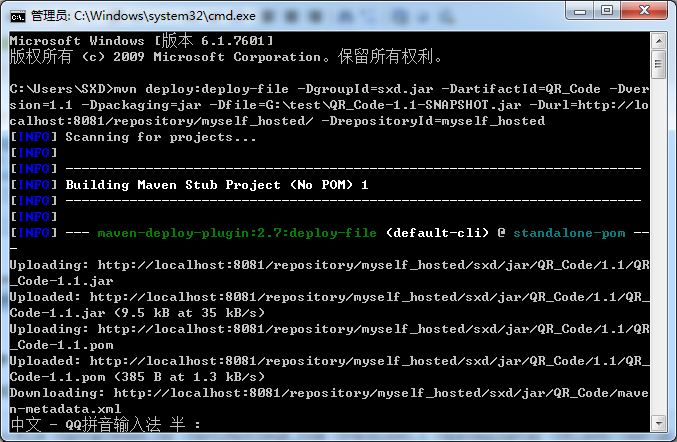
在http://localhost:8081/ 访问nexus
查询就可查看到
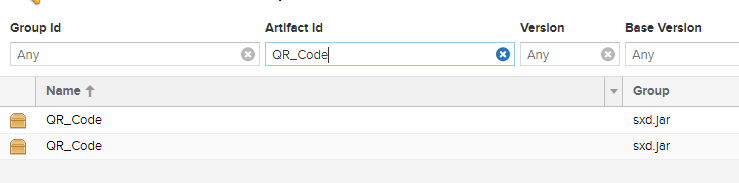
这样在项目中引用如下:
<!--QR_Code二维码使用工具包-->
<dependency>
<groupId>sxd.jar</groupId>
<artifactId>QR_Code</artifactId>
<version>1.1</version>
</dependency>
6.最后,就可以把这个单独创建的项目 删除就好了
END
=========================================
参考地址:https://www.cnblogs.com/f-zhao/p/6929814.html
【Maven jar】打包单个或多个文件,有依赖jar包的将架包一起打包成一个jar包供别的项目引用的更多相关文章
- IDEA如何把写好的java文件/项目打包成一个jar的文件
一.命令行的方法 打开cmd,输入jar -cvf [打包后的文件名].jar [要打包的目录]. 二.IDEA的方法 写完一个java程序把它封装成一个jar的包 这样就可以在别的jar上面运行这 ...
- 将多个jar包重新打包成一个jar包
我介绍的方法是使用java命令来操作的,所以首先的安装jdk,这个就自己搞定吧. 提取jar包 为了将多个jar包打包成一个jar包,首先要将每个jar包的内容提取出来放到一个文件夹下,具体的操作命令 ...
- android library打包成aar形式供别的项目引用
1.我们项目已经有library存在,我们有需求是需要把library供其他项目引用,而且不能让其他项目随意更改我们项目的代码. 2.Rebuild Project 后zxinglib生成aar文件, ...
- 多个jar包合并成一个jar包(ant)
https://blog.csdn.net/gzl003csdn/article/details/53539133 多个jar包合并成一个jar 使用Apache的Ant是一个基于Java的生成工具. ...
- Maven之多模块打包成一个jar包及assembly
一.多模块打包 <?xml version="1.0" encoding="UTF-8"?> <project xmlns="htt ...
- 多个jar包合并成一个jar包的办法
步骤: 1.将多个JAR包使用压缩软件打开,并将全包名的类拷贝到一个临时目录地下. 2.cmd命令到该临时目录下,此时会有很多.class文件,其中需要带完整包路径 3.执行 jar -cvfM te ...
- 如何将自定义标签封装成一个Jar包
当我们在一个web应用中开发好一些自定义标签的时候,这些自定义标签通常有标签处理器Java类,和一个描述这些标签tld文件,如果我们想在以后别的web工程中还能用上这些标签,可以将这些自定义标签封装在 ...
- 使用fatjar来实现将包括第三方jar包的项目到处成一个jar包供其它程序使用
一.在线安装fat jar 在线安装步骤: eclipse菜单条 help >software updates >Search for new features to install> ...
- Maven将依赖的所有jar包打成一个jar
有些特殊情况下,需要将多个jar包打包成一个jar文件.如果使用maven可以加入如下插件: <build> <plugins> <plugin> <arti ...
随机推荐
- 针对NM_CUSTOMDRAW消息的学习
消息的形式:1 窗口消息,2 命令消息,3 WM_NOTIFY消息,4 自定义消息 我们的NM_CUSTOMDRAW消息就是就属于第三种WM_NOTIFY消息,而添加消息映射的方法分为两种: BEGI ...
- mac 安装composer的方法
打开命令后 cd /usr/local/bin 然后执行 curl -sS https://getcomposer.org/installer | php 接下来 sudo mv composer.p ...
- ant 入门级详解
ant 入门级详解 [转载的地址(也是转载,未找到原文地址)]https://www.cnblogs.com/jsfx/p/6233645.html 1,什么是antant是构建工具2,什么是构建 ...
- AtCoder Regular Contest 083
C - Sugar Water Time limit : 3sec / Memory limit : 256MB Score : 300 points Problem Statement Snuke ...
- 服务器端查看图片库 eog
eog 命令 eye of gnome,用来在服务器端查看图片. sudo apt-get install eog eog picname.jpg
- 【P2387】魔法森林(SPFA非正解)
题目链接 不会LCTqwq,看题解似乎SPFA也可以. 把边按a排序,从小到大每加一条边就以b为距离跑一遍SPFA,类似于Kruskal的想法吧…… 貌似是个暴力 (luoguLCT模块的题我都快通过 ...
- HDU——2093考试排名(string类及其函数的运用以及istringstream)
考试排名 Time Limit: 1000/1000 MS (Java/Others) Memory Limit: 32768/32768 K (Java/Others) Total Submi ...
- docker 容器详解
Docker 是一个开源的应用容器引擎,基于Go语言 并遵Apache2.0协议开源,也是一种虚拟化技术.让开发者打包他们的应用以及依赖包到一个轻量级.可移植的容器中,然后发布到任何流行的 Linux ...
- Github管理 第一步:在Eclipse中导入既存Github Java Project
1.前提 从官网下载的最新版本的Eclipse已经集成了Github插件,所以忽略了配置说明. 如果在下面的步骤中你找不到Git的设定目录,可能你的Eclipse中还没有Github,请自行解决. 2 ...
- Echarts学习总结(一)-----柱状图
简介 ECharts,缩写来自Enterprise Charts,商业级数据图表,基于[HTML5]Canvas (ZRender),纯Javascript图表库,是百度的一个开源的数据可视化工具,业 ...
