Django(62)自定义认证类
前言
如果我们不用使用drf那套认证规则,我们想自定义认证类,那么我们首先要知道,drf本身是如何定义认证规则的,也就是要查看它的源码是如何写的
源码分析
源码的入口在APIView.py文件下的dispatch方法下的self.initial方法中的self.perform_authentication(request),点击查看后如下
def perform_authentication(self, request):
"""
Perform authentication on the incoming request.
Note that if you override this and simply 'pass', then authentication
will instead be performed lazily, the first time either
`request.user` or `request.auth` is accessed.
"""
request.user
返回了一个request的user方法,request代表的是drf的Request,所以我们进入drf的Request类中查找user方法属性,源码如下:
def user(self):
"""
Returns the user associated with the current request, as authenticated
by the authentication classes provided to the request.
"""
if not hasattr(self, '_user'):
with wrap_attributeerrors():
self._authenticate()
return self._user
上述代码的意思是:返回与当前请求关联的用户,由提供给请求的身份验证类进行身份验证。如果没有用户,我们需要通过_authenticate方法验证,我们查看下它的源码
def _authenticate(self):
"""
尝试依次使用每个身份验证实例对请求进行身份验证。
"""
for authenticator in self.authenticators:
try:
user_auth_tuple = authenticator.authenticate(self)
except exceptions.APIException:
self._not_authenticated()
raise
if user_auth_tuple is not None:
self._authenticator = authenticator
self.user, self.auth = user_auth_tuple
return
self._not_authenticated()
我们可以看到self.authenticators验证器其实是调用父类APIView的authenticators,APIView的authenticators在源码initialize_request方法下的get_authenticators,我们查看源码
def get_authenticators(self):
"""
Instantiates and returns the list of authenticators that this view can use.
"""
return [auth() for auth in self.authentication_classes]
再点击authentication_classes查看
authentication_classes = api_settings.DEFAULT_AUTHENTICATION_CLASSES
我们就知道了drf默认的认证器在settings文件下的DEFAULT_AUTHENTICATION_CLASSES类下面
'DEFAULT_AUTHENTICATION_CLASSES': [
'rest_framework.authentication.SessionAuthentication',
'rest_framework.authentication.BasicAuthentication'
],
我们发现drf默认有2个认证类一个基础的认证,另一个session认证,这两个认证类都继承自BaseAuthentication,我们来看下源码
class BaseAuthentication:
"""
所有的认证类都继承自BaseAuthentication.
"""
def authenticate(self, request):
"""
认证请求返回一个二元组(user, token),并且此方法必须重写,否则抛出异常
"""
raise NotImplementedError(".authenticate() must be overridden.")
def authenticate_header(self, request):
"""
Return a string to be used as the value of the `WWW-Authenticate`
header in a `401 Unauthenticated` response, or `None` if the
authentication scheme should return `403 Permission Denied` responses.
"""
pass
接下来我们看下BasicAuthentication如何写的,后续我们依葫芦画瓢
class BasicAuthentication(BaseAuthentication):
"""
针对用户名密码的 HTTP 基本身份验证
"""
www_authenticate_realm = 'api'
def authenticate(self, request):
"""
如果使用 HTTP 基本身份验证提供了正确的用户名和密码,则返回“User”。否则返回“None”。
"""
# 获取请求头中`HTTP_AUTHORIZATION`,并进行分割
auth = get_authorization_header(request).split()
# 如果没有auth或者auth的第一个索引值的小写不等于basic,则返回None
if not auth or auth[0].lower() != b'basic':
return None
# auth列表的长度必须等于2,格式['basic', 'abc.xyz.123']
# 如果auth的长度等于1,则抛出异常
if len(auth) == 1:
msg = _('Invalid basic header. No credentials provided.')
raise exceptions.AuthenticationFailed(msg)
# 如果长度大于2,也抛出异常
elif len(auth) > 2:
msg = _('Invalid basic header. Credentials string should not contain spaces.')
raise exceptions.AuthenticationFailed(msg)
try:
try:
# auth[1]解码格式为utf-8
auth_decoded = base64.b64decode(auth[1]).decode('utf-8')
except UnicodeDecodeError:
auth_decoded = base64.b64decode(auth[1]).decode('latin-1')
auth_parts = auth_decoded.partition(':')
except (TypeError, UnicodeDecodeError, binascii.Error):
msg = _('Invalid basic header. Credentials not correctly base64 encoded.')
raise exceptions.AuthenticationFailed(msg)
userid, password = auth_parts[0], auth_parts[2]
return self.authenticate_credentials(userid, password, request)
def authenticate_credentials(self, userid, password, request=None):
"""
Authenticate the userid and password against username and password
with optional request for context.
"""
credentials = {
get_user_model().USERNAME_FIELD: userid,
'password': password
}
user = authenticate(request=request, **credentials)
if user is None:
raise exceptions.AuthenticationFailed(_('Invalid username/password.'))
if not user.is_active:
raise exceptions.AuthenticationFailed(_('User inactive or deleted.'))
return (user, None)
def authenticate_header(self, request):
return 'Basic realm="%s"' % self.www_authenticate_realm
自定义认证类
- 创建继承BaseAuthentication的认证类
- 实现authenticate方法
- 实现体根据认证规则 确定 游客 正常用户 非法用户
- 进行全局或局部配置(一般采用全局配置)
认证规则
- 没有认证信息,返回
None(游客) - 有认证信息认证失败,抛异常(非法用户)
- 有认证信息认证成功,返回用户和认证信息的元组(合法用户)
我们创建一个文件夹authentications,写入如下代码
from rest_framework.authentication import BaseAuthentication
from rest_framework.exceptions import AuthenticationFailed
from api.models import User
class MyAuthentications(BaseAuthentication):
def authenticate(self, request):
# 前台在请求头携带认证信息
# 且默认规范用Authorization字段携带认证信息
# 后台固定在请求对象的META字段中的HTTP_AUTHORIZATION获取
auth = request.META.get('HTTP_AUTHORIZATION', None)
# 处理游客
if auth is None:
return None
auth_list = auth.split()
if not len(auth_list) == 2 and auth_list[0].lower() == "auth":
raise AuthenticationFailed("认证信息有误,非法用户")
# 合法的用户还需要从auth_list[1]中解析出来
# 注:假设一种情况,信息为xx.yy.zz,就可以解析出admin用户:实际开发,该逻辑一定是校验用户的正常逻辑
if auth_list[1] != 'xx.yy.zz': # 校验失败
raise AuthenticationFailed("用户校验失败,非法用户")
user = User.objects.filter(username='jkc').first()
print(user)
if not user:
raise AuthenticationFailed("用户数据有误,非法用户")
return user, None
然后在settings.py中配置全局的自定义认证类
REST_FRAMEWORK = {
'DEFAULT_AUTHENTICATION_CLASSES': [
'api.authentications.MyAuthentications'
],
}
最后写入视图函数
class TestView(APIView):
def get(self, request, *args, **kwargs):
return APIResponse(data_msg="drf get ok")
然后我们访问视图,在headers中不传Authorization 代表游客,游客可以访问成功
{
"statusCode": 0,
"message": "drf get ok"
}
接着我们在请求头中只传auth
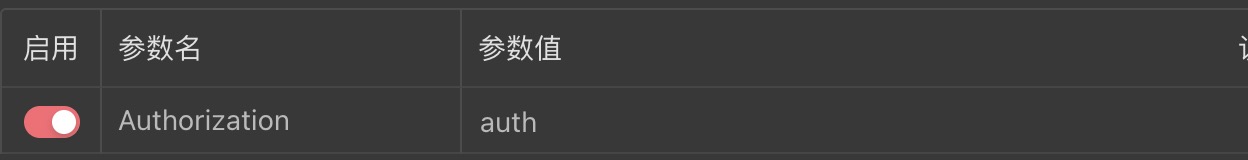
访问视图会抛出异常信息
{
"detail": "认证信息有误,非法用户"
}
然后我们在请求头中传入错误的认证,auth 111

访问视图会抛出异常信息
{
"detail": "用户校验失败,非法用户"
}
最后我们在请求头中传入正确的认证,auth xx.yy.zz,这次会得到正确的返回结果
{
"statusCode": 0,
"message": "drf get ok"
}
以上的测试,就代表我们自定义的认证类起作用了
Django(62)自定义认证类的更多相关文章
- DRF JWT的用法 & Django的自定义认证类 & DRF 缓存
JWT 相关信息可参考: https://www.jianshu.com/p/576dbf44b2ae DRF JWT 的使用方法: 1. 安装 DRF JWT # pip install djang ...
- 自定义user表签发token、自定义认证类、simpleui模块使用
今日内容概要 自定义User表,签发token 自定义认证类 simpleui的使用 多方式登陆接口(后面也写 内容详细 1.自定义User表,签发token # 如果项目中的User表使用auth的 ...
- [py][mx]django自定义认证类-实现邮箱作为用户名登录
创建自定义验证用户名密码类CustomBackend users/views.py from django.contrib.auth import authenticate, login from d ...
- django 实现自定义认证
1.Django自带用户认证系统 Django自带用户认证系统,这个系统支持访问控制.注册用户.关联创建者和内容等:在开发用户认证功能时的时候,可以使用Django自带用户认证系统实现: A.相关表 ...
- The Django Book(自定义ModelAdmi类)
默认的,管理界面下显示的东西只是 python2:def __unicode__(self): 和 python3:def __str__(self): 中返回的字段内容 想要让它更加的多元化的话 c ...
- Django:RestFramework之-------认证
3 restframework-认证 3.1APIView 认证: 认证是否已经登陆,如果已经登陆返回元组,如果没有登陆报错 源码流程: 执行dispatch方法: def dispatch(self ...
- Django REST framework —— 认证组件源码分析
我在前面的博客里已经讲过了,我们一般编写API的时候用的方式 class CoursesView(ViewSetMixin,APIView): pass 这种方式的有点是,灵活性比较大,可以根据自己的 ...
- drf三大认证:认证组件-权限组件-权限六表-自定义认证组件的使用
三大认证工作原理简介 认证.权限.频率 源码分析: from rest_framework.views import APIView 源码分析入口: 内部的三大认证方法封装: 三大组件的原理分析: 权 ...
- DRF认证、自定义认证和权限、自定义权限
源码分析 """ 1)APIView的dispath(self, request, *args, **kwargs) 2)dispath方法内 self.initial( ...
随机推荐
- JVM虚拟机-了解Java堆中对象分配、布局和访问的全过程
目录 前言 对象的创建 类加载检查 分配内存 内存空间分配方式 指针碰撞 空闲列表 并发时的内存分配 同步处理:CAS 本地线程分配缓冲:TLAB 初始化零值 设置对象头 执行 init 方法 对象的 ...
- 【实用小技巧】Access denied for user 'root'@'localhost' 报错解决
到mysql安装目录修改my.ini文件,在文件末尾追加一句 skip-grant-tables 然后重启mysql服务即可
- Spring Cloud Alibaba(9)---Sentinel概述
Sentinel概述 随着微服务的流行,服务和服务之间的稳定性变得越来越重要.Sentinel是面向分布式服务架构的流量控制组件,主要以流量为切入点,从限流.流量整形.熔断降级.系统自适应保护.热点防 ...
- Web安全之PHP反序列化漏洞
漏洞原理: 序列化可以将对象变成可以传输的字符串,方便数据保存传输,反序列化就是将字符串还原成对象.如果web应用没有对用户输入的反序列化字符串进行检测,导致反序列化过程可以被控制,就会造成代码执行, ...
- Java初始化数据域的途径
Java调用构造器的具体处理步骤: 1.所有数据域被初始化为默认值(0,false或null); 2.按照在类声明中出现的次序,依次执行所有域的初始化语句和初始化块: 3.如果构造器第一行调用了第二个 ...
- 企业CRM系统选型的标准有哪些?
随着市场的发展,企业开始意识到客户的重要性.越来越多的企业形成了"以客户为核心"的理念,更加注重客户数据和管理,因此CRM客户关系管理系统成为企业的首选.选择一个适合企业的CRM系 ...
- 狄克斯特拉(Dijkstra)算法
引入 从A点到B点的最短路径是什么?求最短路径的两种算法:Dijkstra算法和Floyd算法. 网图:带权图. 非网图最短路径:两顶点间经过的边数最少的路径.(非网图也可被理解为各边权值为1的网图. ...
- MSSQL·查看数据库编码格式
阅文时长 | 0.67分钟 字数统计 | 837.6字符 主要内容 | 1.引言&背景 2.声明与参考资料 『MSSQL·查看数据库编码格式』 编写人 | SCscHero 编写时间 | 20 ...
- JAVA的基本介绍和JDK的安装
JAVA帝国 JAVA特性和优势 简单 面向对象 可复制性 高性能 分布式 动态性 多线性 安全性 健壮性 JAVA三大版本 javaSE:标准版(桌面程序.控制台开发) javaME(嵌入式开发) ...
- mysql集群无法启动成功
场景:两台数据库运行一段时间后发现集群挂了,一台服务正常,一台不正常. 日志如下: [ERROR] InnoDB: Attempted to open a previously opened tabl ...
