Spring Cloud zuul网关服务 一
上一篇进行Netflix Zuul 1.0 与 gateway的对比。今天来介绍一下 zuul的搭建及应用
Zuul 工程创建
工程创建 cloud-gateway-zuul。还是基于之前的工程
pom文件导入
<parent>
<artifactId>spring-cloud-alibaba-basis</artifactId>
<groupId>com.xian.cloud</groupId>
<version>1.0-SNAPSHOT</version>
</parent>
<modelVersion>4.0.0</modelVersion>
<artifactId>cloud-gateway-zuul</artifactId>
<name>网关服务zuul</name>
<dependencies>
<!-- 注册中心 -->
<dependency>
<groupId>com.alibaba.cloud</groupId>
<artifactId>spring-cloud-starter-alibaba-nacos-discovery</artifactId>
</dependency>
<!-- 配置中心 -->
<dependency>
<groupId>com.alibaba.cloud</groupId>
<artifactId>spring-cloud-alibaba-nacos-config</artifactId>
</dependency>
<!-- fengin 支持 -->
<dependency>
<groupId>org.springframework.cloud</groupId>
<artifactId>spring-cloud-starter-openfeign</artifactId>
</dependency>
<dependency>
<groupId>org.springframework.boot</groupId>
<artifactId>spring-boot-starter-test</artifactId>
<scope>test</scope>
</dependency>
<!-- zuul -->
<dependency>
<groupId>org.springframework.cloud</groupId>
<artifactId>spring-cloud-starter-netflix-zuul</artifactId>
</dependency>
</dependencies>
创建GatewayZuulApplication启动类
package com.xian.cloud;
import org.springframework.boot.SpringApplication;
import org.springframework.boot.autoconfigure.SpringBootApplication;
import org.springframework.cloud.client.discovery.EnableDiscoveryClient;
import org.springframework.cloud.netflix.zuul.EnableZuulProxy;
import org.springframework.cloud.openfeign.EnableFeignClients;
/**
* <Description>
*
* @author xianliru@100tal.com
* @version 1.0
* @createDate 2019/10/29 10:52
*/
@EnableZuulProxy
@EnableFeignClients
@EnableDiscoveryClient
@SpringBootApplication
public class GatewayZuulApplication {
public static void main(String[] args) {
SpringApplication.run(GatewayZuulApplication.class,args);
}
}
创建 bootstrap.yml
spring:
profiles:
active: dev
application:
name: gateway-zuul-server
cloud:
nacos:
config:
server-addr: 47.99.209.72:8848
file-extension: yaml
zuul:
host:
# 目标主机的最大连接数,默认值为200
max-total-connections: 1000
# 每个主机的初始连接数,默认值为20
max-per-route-connections: 200
routes:
discovery-server:
path: /server/**
serviceId: cloud-discovery-server
client-common:
path: /client/**
serviceId: cloud-discovery-client
sensitiveHeaders: X-ABC,Authorization
# 所有路由的默认Hystrix隔离模式(ExecutionIsolationStrategy)为SEMAPHORE。如果此隔离模式是首选,则zuul.ribbonIsolationStrategy可以更改为THREAD
ribbon-isolation-strategy: thread
# 这个属性意思,指定忽略的服务列表 * 代表忽略所有服务
ignored-services: '*'
# 字段比较敏感,不希望传递给下游微服务。 设置空没有要忽略的敏感字段。全部传给下游服务
sensitive-headers: X-ABC
ribbon:
eager-load:
# 强制加载,不设置会进行懒加载。spring 第一次请求会非常慢
enabled: true
```
#### 参数
- zuul.host.max-total-connections 目标主机的最大连接数。
- zuul.host.max-per-route-connections 每个主机的初始连接数。
这个俩个参数是zuul的优化后的属性值,如果想有适合的配置,还需要根据业务情况而定
因为我们有俩个业务服务 一个服务提供者 一个是服务消费者我们配置俩个服务的分别路由 discovery-server、client-common
- path 是请求路径匹配规则
- serviceId 是我们服务的spring.application.name 对应的值。
- sensitiveHeaders 字段比较敏感,不希望传递给下游微服务。 设置空没有要忽略的敏感字段。全部传给下游服务这个字段可以是全局设置也可以是单个服务配置。
- ribbon-isolation-strategy 所有路由的默认Hystrix隔离模式(ExecutionIsolationStrategy)为SEMAPHORE。如果此隔离模式是首选,则zuul.ribbonIsolationStrategy可以更改为THREAD
- ignored-services 忽略所有微服务,只路由指定的微服务。
- ribbon.eager-load.enabled true 强制加载 false 默认懒加载
- true日志打印效果 false 将不打印这段日志
```
2019-10-29 23:47:11.377 INFO 61396 --- [ main] c.netflix.loadbalancer.BaseLoadBalancer : Client: cloud-discovery-server instantiated a LoadBalancer: DynamicServerListLoadBalancer:{NFLoadBalancer:name=cloud-discovery-server,current list of Servers=[],Load balancer stats=Zone stats: {},Server stats: []}ServerList:null
2019-10-29 23:47:11.382 INFO 61396 --- [ main] c.n.l.DynamicServerListLoadBalancer : Using serverListUpdater PollingServerListUpdater
2019-10-29 23:47:11.450 INFO 61396 --- [ main] c.netflix.config.ChainedDynamicProperty : Flipping property: cloud-discovery-server.ribbon.ActiveConnectionsLimit to use NEXT property: niws.loadbalancer.availabilityFilteringRule.activeConnectionsLimit = 2147483647
2019-10-29 23:47:11.452 INFO 61396 --- [ main] c.n.l.DynamicServerListLoadBalancer : DynamicServerListLoadBalancer for client cloud-discovery-server initialized: DynamicServerListLoadBalancer:{NFLoadBalancer:name=cloud-discovery-server,current list of Servers=[192.168.3.6:9012],Load balancer stats=Zone stats: {unknown=[Zone:unknown; Instance count:1; Active connections count: 0; Circuit breaker tripped count: 0; Active connections per server: 0.0;]
},Server stats: [[Server:192.168.3.6:9012; Zone:UNKNOWN; Total Requests:0; Successive connection failure:0; Total blackout seconds:0; Last connection made:Thu Jan 01 08:00:00 CST 1970; First connection made: Thu Jan 01 08:00:00 CST 1970; Active Connections:0; total failure count in last (1000) msecs:0; average resp time:0.0; 90 percentile resp time:0.0; 95 percentile resp time:0.0; min resp time:0.0; max resp time:0.0; stddev resp time:0.0]
]}ServerList:com.alibaba.cloud.nacos.ribbon.NacosServerList@33e4b9c4
2019-10-29 23:47:11.576 INFO 61396 --- [ main] c.netflix.config.ChainedDynamicProperty : Flipping property: cloud-discovery-client.ribbon.ActiveConnectionsLimit to use NEXT property: niws.loadbalancer.availabilityFilteringRule.activeConnectionsLimit = 2147483647
2019-10-29 23:47:11.577 INFO 61396 --- [ main] c.netflix.loadbalancer.BaseLoadBalancer : Client: cloud-discovery-client instantiated a LoadBalancer: DynamicServerListLoadBalancer:{NFLoadBalancer:name=cloud-discovery-client,current list of Servers=[],Load balancer stats=Zone stats: {},Server stats: []}ServerList:null
2019-10-29 23:47:11.578 INFO 61396 --- [ main] c.n.l.DynamicServerListLoadBalancer : Using serverListUpdater PollingServerListUpdater
2019-10-29 23:47:11.639 INFO 61396 --- [ main] c.netflix.config.ChainedDynamicProperty : Flipping property: cloud-discovery-client.ribbon.ActiveConnectionsLimit to use NEXT property: niws.loadbalancer.availabilityFilteringRule.activeConnectionsLimit = 2147483647
2019-10-29 23:47:11.640 INFO 61396 --- [ main] c.n.l.DynamicServerListLoadBalancer : DynamicServerListLoadBalancer for client cloud-discovery-client initialized: DynamicServerListLoadBalancer:{NFLoadBalancer:name=cloud-discovery-client,current list of Servers=[192.168.3.6:9011],Load balancer stats=Zone stats: {unknown=[Zone:unknown; Instance count:1; Active connections count: 0; Circuit breaker tripped count: 0; Active connections per server: 0.0;]
},Server stats: [[Server:192.168.3.6:9011; Zone:UNKNOWN; Total Requests:0; Successive connection failure:0; Total blackout seconds:0; Last connection made:Thu Jan 01 08:00:00 CST 1970; First connection made: Thu Jan 01 08:00:00 CST 1970; Active Connections:0; total failure count in last (1000) msecs:0; average resp time:0.0; 90 percentile resp time:0.0; 95 percentile resp time:0.0; min resp time:0.0; max resp time:0.0; stddev resp time:0.0]
]}ServerList:com.alibaba.cloud.nacos.ribbon.NacosServerList@256589a1
```
将三个服务全部启动。服务提供者和服务消费者还有zuul 服务
在控制台 输入命令 curl http://localhost:9083/client/client/test
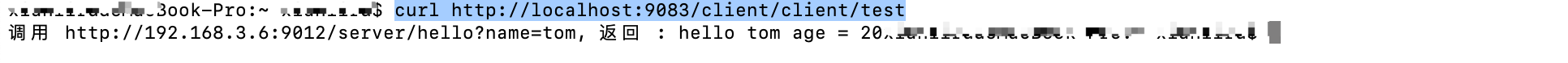
我们看到打印效果,请求通过网关服务成功转发到了我们的下游服务上。并返回
- ribbon-isolation-strategy
- ignored-services
- sensitiveHeaders
以上几个参数、还有zuul服务的路由拦截器的使用,将在下一篇讲解。
如何喜欢可以关注分享本公众号。

版权声明:本文为博主原创文章,遵循 CC 4.0 BY-SA 版权协议,转载请附上原文出处链接和本声明。转载请附带公众号二维码Spring Cloud zuul网关服务 一的更多相关文章
- Spring Cloud Zuul 网关服务的fallback
当我们的zuul进行路由分发时,如果后端服务没有启动,或者调用超时,这时候我们希望Zuul提供一种降级功能,而不是将异常暴露出来. Spring cloud zuul提供这种降级功能,操作步骤如下: ...
- Spring Cloud gateway 网关服务二 断言、过滤器
微服务当前这么火爆的程度,如果不能学会一种微服务框架技术.怎么能升职加薪,增加简历的筹码?spring cloud 和 Dubbo 需要单独学习.说没有时间?没有精力?要学俩个框架?而Spring C ...
- Spring Cloud Zuul API服务网关之请求路由
目录 一.Zuul 介绍 二.构建Spring Cloud Zuul网关 构建网关 请求路由 请求过滤 三.路由详解 一.Zuul 介绍 通过前几篇文章的介绍,我们了解了Spring Cloud ...
- 创建swagger的springboot-stater,并在spring cloud zuul网关中引入
Swagger 是一款RESTFUL接口的.基于YAML.JSON语言的文档在线自动生成.代码自动生成的工具. 通过在controller中添加注解,即可轻易实现代码文档化. Swagger提供ui界 ...
- Spring cloud Zuul网关异常处理
Spring cloud Zuul网关异常处理 一 异常测试: 1> 创建一个pre类型的过滤器,并在该过滤器的run方法实现中抛出一个异常.比如下面的实现,在run方法中调用的doSometh ...
- Spring Cloud Zuul 网关使用与 OAuth2.0 认证授权服务
API 网关的出现的原因是微服务架构的出现,不同的微服务一般会有不同的服务地址,而外部客户端可能需要调用多个服务的接口才能完成一个业务需求,如果让客户端直接与各个微服务通信,会有以下的问题: 客户端会 ...
- Spring Cloud Zuul网关 Filter、熔断、重试、高可用的使用方式。
时间过的很快,写springcloud(十):服务网关zuul初级篇还在半年前,现在已经是2018年了,我们继续探讨Zuul更高级的使用方式. 上篇文章主要介绍了Zuul网关使用模式,以及自动转发机制 ...
- Spring Cloud 2-Zuul 网关服务(六)
Spring Cloud Zuul 1.pom.xml 2.application.yml Application.java 1.pom.xml <!-- zuul 网关服务 --> ...
- Spring Cloud gateway 网关服务 一
之前我们介绍了 zuul网关服务,今天聊聊spring cloud gateway 作为spring cloud的亲儿子网关服务.很多的想法都是参照zuul,为了考虑zuul 迁移到gateway 提 ...
随机推荐
- servlet request、response的中文乱码问题
一.request 1.get请求 get请求的参数是在请求行中的,浏览器使用utf-8进行编码,数据的编码一般为UTF-8,而url请求行的默认编码为ISO-8859-1,一般来说有以下方式可以解决 ...
- python3在word文档中查找多行文字是否存在
工作中碰到这样一个情况:有多个关键词存在文本文档txt中,想查找下在某个较大的word文档中,这些关键词是否都含有,没有关键词的显示出来. 因为关键词比较多,并且这个工作还是经常会有的,这个情况我试着 ...
- 从一道面试题深入了解java虚拟机内存结构
记得刚大学毕业时,为了应付面试,疯狂的在网上刷JAVA的面试题,很多都靠死记硬背.其中有道面试题,给我的印象非常之深刻,有个大厂的面试官,顺着这道题目,一直往下问,问到java虚拟机的知识,最后把我给 ...
- Apache和Tomcat 配置负载均衡(mod-proxy方式)-粘性session
Tomcat集群配置后端Tomcat Server为支持AJP的独立服务,前端Apache配置为粘性会话(sticky-session),Tomcat不配置Cluster配置和Session复制. 配 ...
- for for in 给已有的li绑定click事件生成新的li也有click事件
想要给已有的li元素绑定一个click事件,点击生成新的li元素,并且新的li元素也要有click事件 //不能用for循环给每个li绑定click事件 因为这样的话 后面新生成的li就没有click ...
- 阿里云服务器CentOS6.9安装SVN
1.安装SVN yum -y install subversion 出现Complete表明安装成功 2.创建SVN仓库目录 mkdir -p /data/svn/repositories/yyksv ...
- ServiceStack.Redis高效封装和简易破解
1.ServiceStack.Redis封装 封装的Redis操作类名为RedisHandle,如下代码块(只展示部分代码),它的特点: 1)使用连接池管理连接,见代码中的PooledClientMa ...
- Java 网络爬虫,就是这么的简单
这是 Java 网络爬虫系列文章的第一篇,如果你还不知道 Java 网络爬虫系列文章,请参看 学 Java 网络爬虫,需要哪些基础知识.第一篇是关于 Java 网络爬虫入门内容,在该篇中我们以采集虎扑 ...
- kotlin系列文章 --- 2.基本语法
函数 函数定义使用fun关键字,参数格式为:参数:类型,需要声明返回类型 fun sum(a:Int, b:Int): Int{ return a+b } 表达式作为函数体,返回值类型自动推断 fun ...
- [JavaScript] 《JavaScript高级程序设计》笔记
1.|| 和 && 这两个逻辑运算符和c#是类似的,都是惰性的计算 a() || b() 若a()为真返回a()的结果,此时b()不计算: a()为假则返回b() a() &am ...
