spring学习笔记之---bean属性注入
bean属性注入

(一)构造方法的属性注入
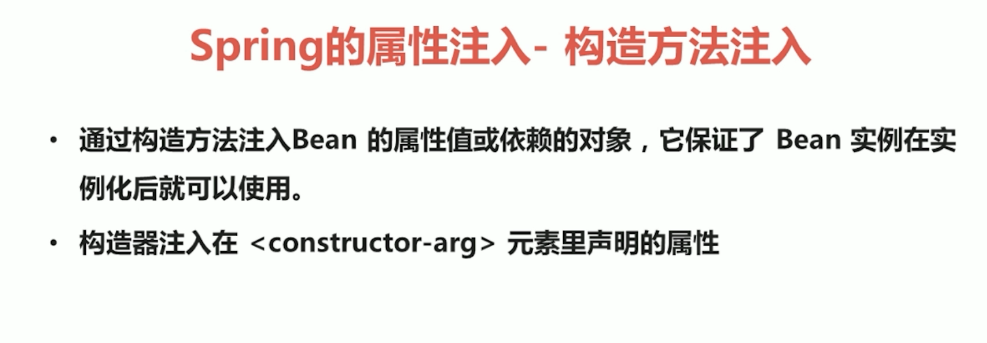
1.Student.java
package entity;
public class Student {
private String name;
private String age;
public Student(String name, String age) {
this.name = name;
this.age = age;
}
@Override
public String toString() {
return "Student{" +
"name='" + name + '\'' +
", age='" + age + '\'' +
'}';
}
}
2.applicationContext.xml
<?xml version="1.0" encoding="UTF-8"?>
<beans xmlns="http://www.springframework.org/schema/beans"
xmlns:xsi="http://www.w3.org/2001/XMLSchema-instance"
xsi:schemaLocation="http://www.springframework.org/schema/beans http://www.springframework.org/schema/beans/spring-beans.xsd">
<bean id="student" class="entity.Student">
<constructor-arg name="name" value="李四"/>
<constructor-arg name="age" value="21"/>
</bean>
</beans>
3.StudentTest.java
package Test;
import entity.Student;
import entity.User;
import org.junit.Test;
import org.springframework.context.ApplicationContext;
import org.springframework.context.support.ClassPathXmlApplicationContext;
public class StudentTest {
@Test
public void stu(){
ApplicationContext applicationContext=new ClassPathXmlApplicationContext("applicationContext.xml");
Student student=(Student)applicationContext.getBean("student");
System.out.println(student);
}
}
(二)set方法的属性注入
1.Student.java
package entity;
public class Student {
private String name;
private String age;
public String getName() {
return name;
}
public void setName(String name) {
this.name = name;
}
public String getAge() {
return age;
}
public void setAge(String age) {
this.age = age;
}
@Override
public String toString() {
return "Student{" +
"name='" + name + '\'' +
", age='" + age + '\'' +
'}';
}
}
2.applicationContext.xml
<?xml version="1.0" encoding="UTF-8"?>
<beans xmlns="http://www.springframework.org/schema/beans"
xmlns:xsi="http://www.w3.org/2001/XMLSchema-instance"
xsi:schemaLocation="http://www.springframework.org/schema/beans http://www.springframework.org/schema/beans/spring-beans.xsd">
<bean id="student2" class="entity.Student">
<property name="name" value="张三"/>
<property name="age" value="22"/>
</bean>
</beans>
3.StudentTest.java
package Test;
import entity.Student;
import entity.User;
import org.junit.Test;
import org.springframework.context.ApplicationContext;
import org.springframework.context.support.ClassPathXmlApplicationContext;
public class StudentTest {
@Test
public void stu2(){
ApplicationContext applicationContext=new ClassPathXmlApplicationContext("applicationContext.xml");
Student student2=(Student)applicationContext.getBean("student2");
System.out.println(student2);
}
}
(三)p名称空间的属性注入

1.Student.java
package entity;
public class Student {
private String name;
private String age;
private Cat cat;
public String getName() {
return name;
}
public void setName(String name) {
this.name = name;
}
public String getAge() {
return age;
}
public void setAge(String age) {
this.age = age;
}
public Cat getCat() {
return cat;
}
public void setCat(Cat cat) {
this.cat = cat;
}
@Override
public String toString() {
return "Student{" +
"name='" + name + '\'' +
", age='" + age + '\'' +
", cat=" + cat +
'}';
}
}
2.Cat.java
package entity;
public class Cat {
private String name;
public String getName() {
return name;
}
public void setName(String name) {
this.name = name;
}
@Override
public String toString() {
return "Cat{" +
"name='" + name + '\'' +
'}';
}
}
3.applicationContext.xml
<?xml version="1.0" encoding="UTF-8"?>
<beans xmlns="http://www.springframework.org/schema/beans"
xmlns:p="http://www.springframework.org/schema/p"
xmlns:xsi="http://www.w3.org/2001/XMLSchema-instance"
xsi:schemaLocation="http://www.springframework.org/schema/beans http://www.springframework.org/schema/beans/spring-beans.xsd">
<bean id="student3" class="entity.Student" p:name="小明" p:age="15" p:cat-ref="cat"/>
<bean id="cat" class="entity.Cat" p:name="小黄"/>
</beans>
4.StudentTest.java
package Test;
import entity.Student;
import entity.User;
import org.junit.Test;
import org.springframework.context.ApplicationContext;
import org.springframework.context.support.ClassPathXmlApplicationContext;
public class StudentTest {
@Test
public void stu3(){
ApplicationContext applicationContext=new ClassPathXmlApplicationContext("applicationContext.xml");
Student student3=(Student)applicationContext.getBean("student3");
System.out.println(student3);
}
}
(四)spel的属性注入
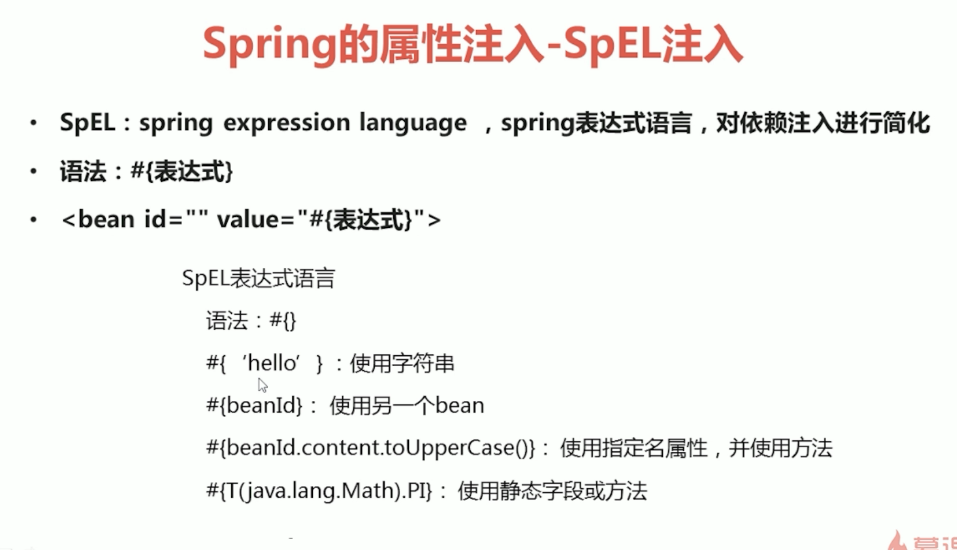
1.Student.java
package entity;
public class Student {
private String name;
private String age;
private Cat cat;
public String getName() {
return name;
}
public void setName(String name) {
this.name = name;
}
public String getAge() {
return age;
}
public void setAge(String age) {
this.age = age;
}
public Cat getCat() {
return cat;
}
public void setCat(Cat cat) {
this.cat = cat;
}
@Override
public String toString() {
return "Student{" +
"name='" + name + '\'' +
", age='" + age + '\'' +
", cat=" + cat +
'}';
}
}
2.Cat.java
package entity;
public class Cat {
private String name;
public String getName() {
return name;
}
public void setName(String name) {
this.name = name;
}
@Override
public String toString() {
return "Cat{" +
"name='" + name + '\'' +
'}';
}
}
3.applicationContext.xml
<?xml version="1.0" encoding="UTF-8"?>
<beans xmlns="http://www.springframework.org/schema/beans"
xmlns:p="http://www.springframework.org/schema/p"
xmlns:xsi="http://www.w3.org/2001/XMLSchema-instance"
xsi:schemaLocation="http://www.springframework.org/schema/beans http://www.springframework.org/schema/beans/spring-beans.xsd">
<bean id="student4" class="entity.Student">
<property name="name" value="#{'大名'}"/>
<property name="age" value="#{16}"/>
<property name="cat" value="#{cat}"/>
</bean>
<bean id="cat" class="entity.Cat">
<property name="name" value="#{'大黄'}"/>
</bean>
</beans>
4.StudentTest.java
package Test;
import entity.Student;
import entity.User;
import org.junit.Test;
import org.springframework.context.ApplicationContext;
import org.springframework.context.support.ClassPathXmlApplicationContext;
public class StudentTest {
@Test
public void stu4(){
ApplicationContext applicationContext=new ClassPathXmlApplicationContext("applicationContext.xml");
Student student4=(Student)applicationContext.getBean("student4");
System.out.println(student4);
}
}
(五)复杂类型的属性注入

1.Bean.java
package entity;
import java.util.*;
public class Bean {
private String arr[];//数组类型
private List<String > list;//List集合类型
private Set<String> set;//Set集合类型
private Map<String,Integer> map;//Map集合类型
private Properties properties;//属性类型
public String[] getArr() {
return arr;
}
public void setArr(String[] arr) {
this.arr = arr;
}
public List<String> getList() {
return list;
}
public void setList(List<String> list) {
this.list = list;
}
public Set<String> getSet() {
return set;
}
public void setSet(Set<String> set) {
this.set = set;
}
public Map<String, Integer> getMap() {
return map;
}
public void setMap(Map<String, Integer> map) {
this.map = map;
}
public Properties getProperties() {
return properties;
}
public void setProperties(Properties properties) {
this.properties = properties;
}
@Override
public String toString() {
return "Bean{" +
"arr=" + Arrays.toString(arr) +
", list=" + list +
", set=" + set +
", map=" + map +
", properties=" + properties +
'}';
}
}
2.applicationContext.xml
<?xml version="1.0" encoding="UTF-8"?>
<beans xmlns="http://www.springframework.org/schema/beans"
xmlns:p="http://www.springframework.org/schema/p"
xmlns:xsi="http://www.w3.org/2001/XMLSchema-instance"
xsi:schemaLocation="http://www.springframework.org/schema/beans http://www.springframework.org/schema/beans/spring-beans.xsd">
<bean id="bean" class="entity.Bean">
<!--数组类型-->
<property name="arr">
<list >
<value>aaa</value>
<value>bbb</value>
<value>ccc</value>
</list>
</property>
<!--List集合类型-->
<property name="list">
<list>
<value>111</value>
<value>222</value>
<value>333</value>
</list>
</property>
<!--Set集合类型-->
<property name="set">
<set>
<value>aaa</value>
<value>bbb</value>
<value>ccc</value>
</set>
</property>
<!--Map集合类型-->
<property name="map">
<map>
<entry key="aaa" value="111"/>
<entry key="bbb" value="222"/>
<entry key="ccc" value="333"/>
</map>
</property>
<!--属性类型-->
<property name="properties">
<props>
<prop key="username">111</prop>
<prop key="password">222</prop>
</props>
</property>
</bean>
</beans>
3.BeanTest.java
package Test;
import entity.Bean;
import org.junit.Test;
import org.springframework.context.ApplicationContext;
import org.springframework.context.support.ClassPathXmlApplicationContext;
public class BeanTest {
@Test
public void bean(){
ApplicationContext applicationContext=new ClassPathXmlApplicationContext("applicationContext.xml");
Bean bean=(Bean)applicationContext.getBean("bean");
System.out.println(bean);
}
}
spring学习笔记之---bean属性注入的更多相关文章
- Spring学习笔记(3)——Bean的注入方式
依赖注入 依赖注入支持属性注入.构造函数注入.工厂注入. 属性注入: 属性注入即通过setXxx()方法注入Bean的属性值或依赖对象 属性注入要求Bean提供一个默认的构造函数(无参构造函数),并为 ...
- Spring学习笔记—装配Bean
在Spring中,对象无需自己负责查找或创建与其关联的其他对象.相反,容器负责把需要相互协作的对象引用赋予各个对象.创建应用对象之间协作关系的行为通常称为装配(wiring),这也是依赖注入的本质. ...
- spring学习(三)属性注入
用的是IDEA的maven工程,pom.xml文件导包依赖省略 本文主要写set方式注入 (一).一般类型注入 一.写两个实体类Car.User public class Car { private ...
- spring学习笔记之---bean管理的注解方式
bean管理的注解方式 (一)使用注解定义bean (1)常用注解 (2)实例 1.在pom.xml中进行配置 <dependencies> <dependency> < ...
- Spring学习笔记之Bean的一些属性设置
1.beans 里边配置default-init-method="shunge",有这个方法的会执行,没有也不会报错 2.beans 里边配置default-destroy-met ...
- Spring学习笔记(2)——Bean的配置
要使应用程序中的Spring容器成功启动,需要以下三个方面的条件都具备: 1.Spring框架的类包都已经放到应用程序的类路径下 2.应用程序为Spring提供完备的Bean配置信息 3.Bean的类 ...
- Spring学习笔记之bean配置
1.命名bean 每个bean都有一个或者多个的的标识符.这些标识符必须在加载他们的容器里边唯一.一个bean经常有且只有一个标识符,但是如果需要超过一个的名字,可以考虑额外的别名. 基于xml的配置 ...
- Spring学习笔记之Bean的实例化
一.bean的实例化方法有3种, 1.构造器实例化 2.静态工厂方法实例化 3.实例工厂方法实例化 二.用构造器来实例化 <bean id="ShunDao" class=& ...
- Spring学习笔记——02 Bean的命名及实例化
一.Bean的命名 前一篇讲到IoC是一个管理Bean的容器,Bean多数情况下都是通过XML文件进行配置的,其中Bean的命名有以下几种方式,现在梳理一下. 1. 不指定id,只配置类名 <b ...
随机推荐
- Ruby语言的一些杂项
Ruby是纯正血统的面向对象语言,所有的一切,一切的一切都是对象 Ruby里块(语句块)的特性非常重要,这个优美的特性贯穿整个Ruby Ruby里模块和类的概念一样重要,模块也是Ruby里的一个非常优 ...
- [apue] 测试管道容量的一些疑问
所谓管道的容量,指不消费(读)的情况下,最大能写入的数据量.有两种方式来测试一个管道的容量: 1)使用阻塞写,每次写一个字节,并打印写入的总字节数,最后写入阻塞时,上次打印的就是管道的容量: 2)使用 ...
- Spring Dl解释
在UserService中提供一个get/set的name方法,在beans.xml中通过property去注入 一个实现类的属性 name; 3.1 类路径获得配置文件 3.4 BeanFactor ...
- 源码阅读 - java.util.concurrent (二)CAS
背景 在JDK 5之前Java语言是靠synchronized关键字保证同步的,这会导致有锁 锁机制存在以下问题: (1)在多线程竞争下,加锁.释放锁会导致比较多的上下文切换和调度延时,引起性能问题. ...
- MySQL sys Schema 简单介绍-2
之前在<MySQL sys Schema 简单介绍-1>中简单的介绍了,sys Schema库中的表.那么这些表都可以查询些什么信息呢?接下来本文将做下介绍. 1. 表的情况 1.1 统计 ...
- abview查找范例时说 NI服务器未定位 这是怎么回事?
NI服务定位器未运行在使用labview查找范例时,出现“NI服务定位器未运行”的对话框,而后不能够打开范例.有以下方法.方法一:是防火墙服务禁用造成的,在防火墙规则里面找,把和NI相关的都允许. 方 ...
- SpringCloud解析之Eureka
本文基于Spring Cloud Edgware.SR6版本,从功能和架构上解析Eureka,让大家对Eureka有一个较为清晰的认识(本文默认大家对分布式微服务有一个初步的概念和理解,本文不涉及或少 ...
- 托管堆和垃圾回收(GC)
一.基础 首先,为了深入了解垃圾回收(GC),我们要了解一些基础知识: CLR:Common Language Runtime,即公共语言运行时,是一个可由多种面向CLR的编程语言使用的"运 ...
- ~~函数基础(七):生成器&迭代器~~
进击のpython 生成器 上来说个这,就有点抽象了! 我们先整点活儿 宁,准备好了吗? 直接相位猛冲! 列表生成器 需求来了,老弟!我有一个数组 a = [1, 2, 3, 4, 5, 6, 7, ...
- C语言指针专题——使用指针要注意这些
本文为原创,欢迎转发: 欢迎关注微博与微信号:C语言编程技术分享 C语言中,指针的概念有点难懂,使用起来稍微不注意,也会遇到各种问题.在本文中,我列举出了几个使用指针不当的方式,希望朋友们在编程实践中 ...
