Android Studio 3.0+ Record Espresso Test 自动化测试
准备工作
1.将android studio 版本升级到3.0+
2.百度下载夜神模拟器
夜神模拟器的基本设置

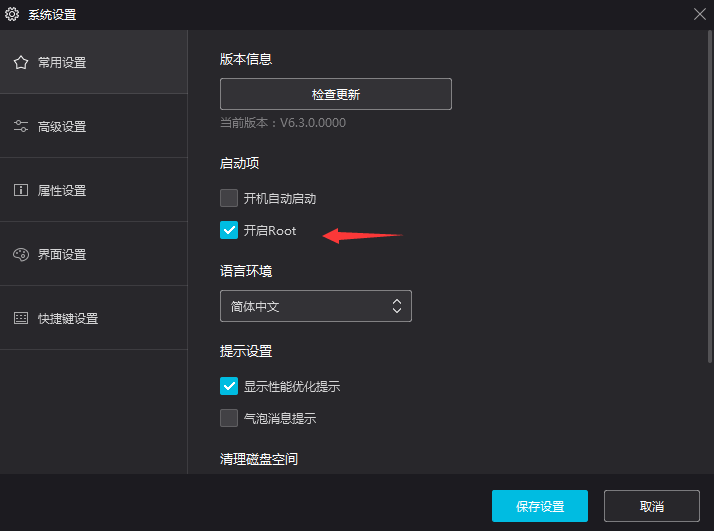

PS:以上就是夜神模拟器的基本设置
Android Studio 连接夜神模拟器
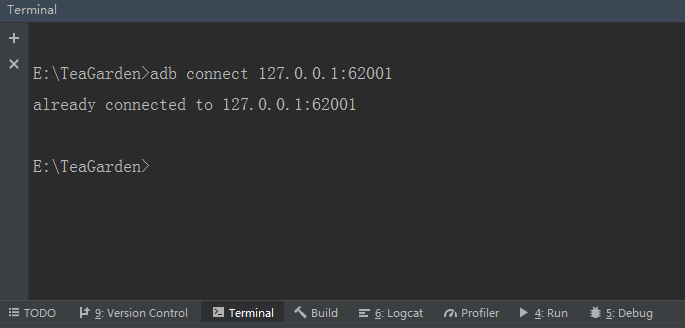
//夜神模拟器默认的地址
adb connect 127.0.0.1:62001
开始录制自动测试代码
在顶部工具栏找到Run -> Record Espresso Test -> 选择夜神模拟器双击启动 -> 启动后界面如下图
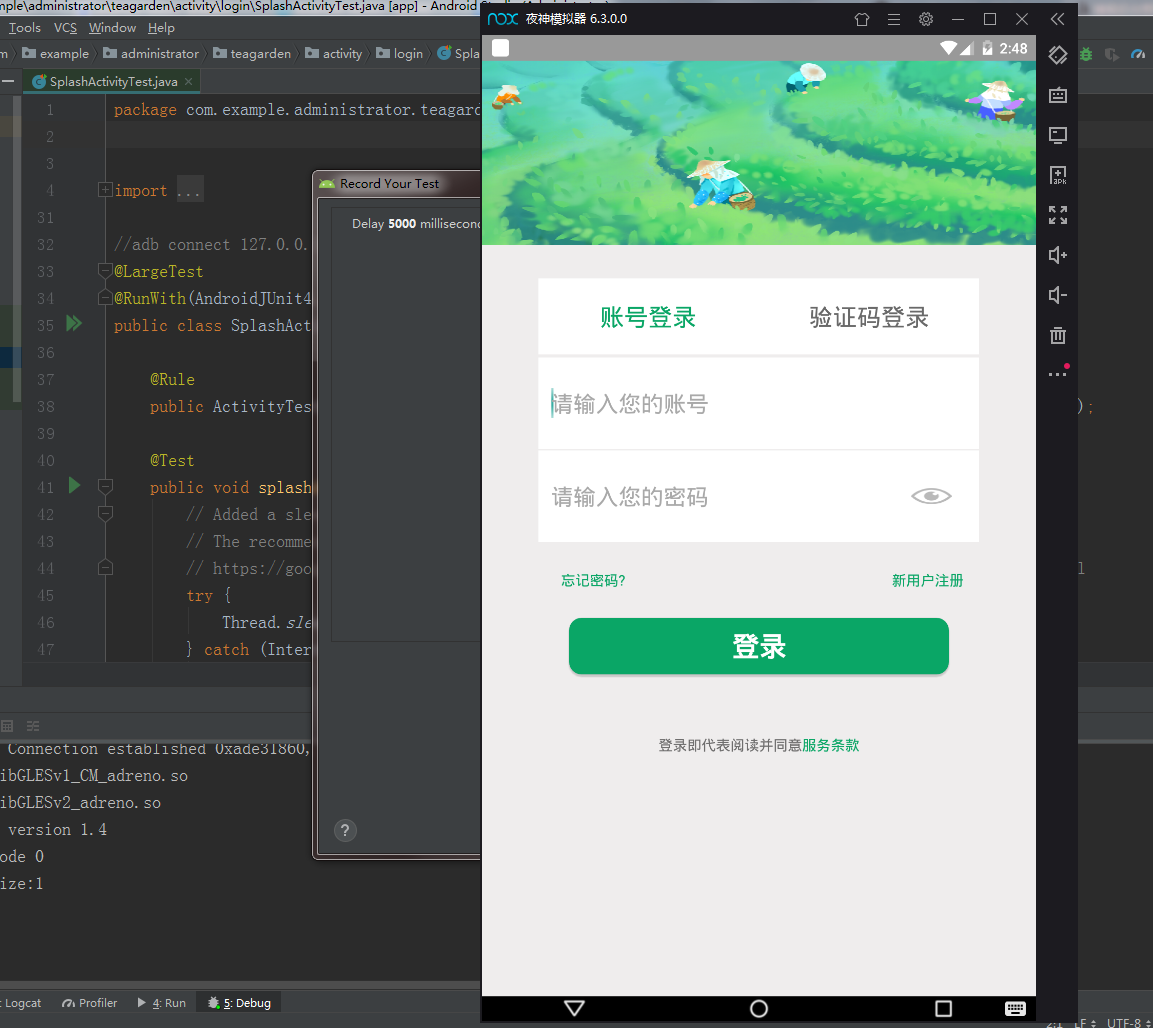
PS:操作模拟器 -> Record Your Test 弹框将自动生成你的行为代码 -> 点击OK -> 命名并保存代码
注意每次运行都会重新安装,从启动页开始,但是可以针对功能点录制,然后生成一份一份的测试脚本
运行自动化测试脚本
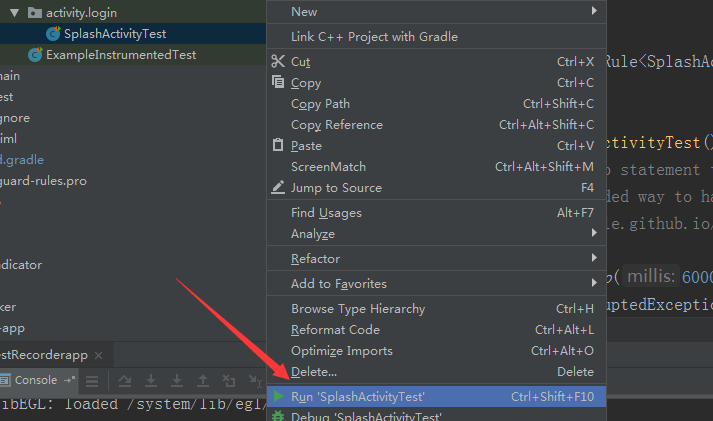
PS:静待安装,然后模拟器会自动执行你录制的动作,Logcat可以查看日志
贴上一份 Record Espresso Test的脚本看看
package com.example.administrator.teagarden.activity.login; import android.support.test.espresso.ViewInteraction;
import android.support.test.filters.LargeTest;
import android.support.test.rule.ActivityTestRule;
import android.support.test.runner.AndroidJUnit4;
import android.view.View;
import android.view.ViewGroup;
import android.view.ViewParent;
import com.example.administrator.teagarden.R;
import org.hamcrest.Description;
import org.hamcrest.Matcher;
import org.hamcrest.TypeSafeMatcher;
import org.junit.Rule;
import org.junit.Test;
import org.junit.runner.RunWith;
import static android.support.test.espresso.Espresso.onView;
import static android.support.test.espresso.action.ViewActions.click;
import static android.support.test.espresso.action.ViewActions.closeSoftKeyboard;
import static android.support.test.espresso.action.ViewActions.replaceText;
import static android.support.test.espresso.matcher.ViewMatchers.isDisplayed;
import static android.support.test.espresso.matcher.ViewMatchers.withClassName;
import static android.support.test.espresso.matcher.ViewMatchers.withId;
import static android.support.test.espresso.matcher.ViewMatchers.withText;
import static org.hamcrest.Matchers.allOf;
import static org.hamcrest.Matchers.is; @LargeTest
@RunWith(AndroidJUnit4.class)
public class SplashActivityTest { @Rule
public ActivityTestRule<SplashActivity> mActivityTestRule = new ActivityTestRule<>(SplashActivity.class); @Test
public void splashActivityTest() {
// Added a sleep statement to match the app's execution delay.
// The recommended way to handle such scenarios is to use Espresso idling resources:
// https://google.github.io/android-testing-support-library/docs/espresso/idling-resource/index.html
try {
Thread.sleep(6000);
} catch (InterruptedException e) {
e.printStackTrace();
} ViewInteraction appCompatEditText = onView(
allOf(withId(R.id.login_edit_user),
childAtPosition(
childAtPosition(
withClassName(is("android.widget.LinearLayout")),
2),
0),
isDisplayed()));
appCompatEditText.perform(click()); ViewInteraction appCompatEditText2 = onView(
allOf(withId(R.id.login_edit_user),
childAtPosition(
childAtPosition(
withClassName(is("android.widget.LinearLayout")),
2),
0),
isDisplayed()));
appCompatEditText2.perform(replaceText("152****3478"), closeSoftKeyboard()); ViewInteraction appCompatEditText3 = onView(
allOf(withId(R.id.login_edit_mima),
childAtPosition(
allOf(withId(R.id.logint_edit_layout),
childAtPosition(
withClassName(is("android.widget.LinearLayout")),
4)),
0),
isDisplayed()));
appCompatEditText3.perform(replaceText("admin000"), closeSoftKeyboard()); ViewInteraction appCompatButton = onView(
allOf(withId(R.id.login_button), withText("登录"),
childAtPosition(
childAtPosition(
withClassName(is("android.widget.RelativeLayout")),
1),
2),
isDisplayed()));
appCompatButton.perform(click()); // Added a sleep statement to match the app's execution delay.
// The recommended way to handle such scenarios is to use Espresso idling resources:
// https://google.github.io/android-testing-support-library/docs/espresso/idling-resource/index.html
try {
Thread.sleep(3000);
} catch (InterruptedException e) {
e.printStackTrace();
} ViewInteraction radioButton = onView(
allOf(withId(R.id.main_home_radio2), withText("监控"),
childAtPosition(
allOf(withId(R.id.main_tab_group),
childAtPosition(
withClassName(is("android.widget.LinearLayout")),
0)),
1),
isDisplayed()));
radioButton.perform(click()); // Added a sleep statement to match the app's execution delay.
// The recommended way to handle such scenarios is to use Espresso idling resources:
// https://google.github.io/android-testing-support-library/docs/espresso/idling-resource/index.html
try {
Thread.sleep(3000);
} catch (InterruptedException e) {
e.printStackTrace();
} ViewInteraction radioButton2 = onView(
allOf(withId(R.id.main_home_radio3), withText("动态"),
childAtPosition(
allOf(withId(R.id.main_tab_group),
childAtPosition(
withClassName(is("android.widget.LinearLayout")),
0)),
2),
isDisplayed()));
radioButton2.perform(click()); // Added a sleep statement to match the app's execution delay.
// The recommended way to handle such scenarios is to use Espresso idling resources:
// https://google.github.io/android-testing-support-library/docs/espresso/idling-resource/index.html
try {
Thread.sleep(3000);
} catch (InterruptedException e) {
e.printStackTrace();
} ViewInteraction radioButton3 = onView(
allOf(withId(R.id.main_home_radio4), withText("我的"),
childAtPosition(
allOf(withId(R.id.main_tab_group),
childAtPosition(
withClassName(is("android.widget.LinearLayout")),
0)),
3),
isDisplayed()));
radioButton3.perform(click());
} private static Matcher<View> childAtPosition(
final Matcher<View> parentMatcher, final int position) { return new TypeSafeMatcher<View>() {
@Override
public void describeTo(Description description) {
description.appendText("Child at position " + position + " in parent ");
parentMatcher.describeTo(description);
} @Override
public boolean matchesSafely(View view) {
ViewParent parent = view.getParent();
return parent instanceof ViewGroup && parentMatcher.matches(parent)
&& view.equals(((ViewGroup) parent).getChildAt(position));
}
};
}
}
ps:代码其实很简单,照搬照套,还有别的花样么...录制的时候,也就是操作模拟器,生成代码的时候有点卡....有没有人告诉我怎么解决?
Android Studio 3.0+ Record Espresso Test 自动化测试的更多相关文章
- Android Studio 2.2 Record Espresso Test
Android Studio 已经更新到了2.2,在 Run 中发现了 Record Espresso Test 功能,很强大,但是不稳定. 尝试了下在 Android 6.0 上的登录页面,可以通过 ...
- Android Studio 3.0 变化之 implementation与compile
Android Studio 3.0 出来很久了,本文就着重介绍一下 新版本中 Moudle 中 build.gradle 文件中的变化. 我们来看看新建一个项目在 Moudle 中的 depende ...
- Android Studio 2.0使用指南
一.下载界面.[无激活码 无序列码 无毒请放心使用][需将JAVA程序升级到1.8] 网址:http://www.android-studio.org/index.php/download/andro ...
- Android Studio 1.0.2项目实战——从一个APP的开发过程认识Android Studio
Android Studio 1.0.1刚刚发布不久,谷歌紧接着发布了Android Studio 1.0.2版本,和1.0.0一样,是一个Bug修复版本.在上一篇Android Studio 1.0 ...
- Android Studio 1.0.1 + Genymotion安卓模拟器打造高效安卓开发环境
我们开发安卓大多是使用Eclipse和安卓SDK中自带的安卓模拟器.当然,Google早就推出了自己的安卓开发环境——Android studio,在不久前,Google发布了Android Stud ...
- [Android] 环境配置之正式版Android Studio 1.0
昨天看见 Android Studio 1.0 正式版本发布了:心里挺高兴的. 算是忠实用户了吧,从去年开发者大会一开始出现 AS 后就开始使用了:也是从那时开始就基本没有用过 Eclipse 了:一 ...
- [Android] android studio 2.0即时运行功能探秘
即时运行instant Run是android studio 2中,开发人员最关心的特性之一 在google发布studio 2.0之后,马上更新体验了一把,然而发现,并没快多少,说好的即时运行呢? ...
- Windows环境下Android Studio v1.0安装教程
Windows环境下Android Studio v1.0安装教程 准备工具 JDK安装包. 要求:JDK 7以及以上版本. Android Studio安装文件. Windows: exe(包含SD ...
- 告别编译运行 ---- Android Studio 2.0 Preview发布Instant Run功能
以往的Android开发有一个头疼的且拖慢速度的问题,就是你每改一行代码要想看到结果必须要编译运行到手机或者模拟器上,而且需要从头(可能是登录界面)一直点击到你修改的界面为止.开发一个完整的Andro ...
随机推荐
- ubuntu 下 shell 搜索命令
一.在当前目录及其子目录查找以mesos开头,并以.jar结尾的文件,并打印出来 sudo find ./ -name mesos*.jar -print 二.whereis, locate 也有类似 ...
- 一条Top10热销品牌MySQL语句
表t_alibaba_data的数据结构如下: 各列含义分别是: 用户id(user_id),品牌id(brand_id),用户行为(type, 其中,点击为0,购买为1,加入收藏为2,加入购物车为3 ...
- luogu P2417 课程
题目描述 n个学生去p个课堂,每一个学生都有自己的课堂,并且每个学生只能去一个课堂,题目要求能够安排每一个课堂都有人吗? 输入格式 第一行是测试数据的个数, 每组测试数据的开始分别是p和n, 接着p行 ...
- 使用 Zookeeper 的 Api 实现服务注册
创建常量接口 com.bjsxt.constant.Constants package com.bjsxt.constant; public interface Constants { //访问Zoo ...
- Pandas里面常用的一些数据分析函数总结
import pandas as pdimport numpy as np pandas 有两个主要的数据结构:Series 和 DataFrame:Series 是一个一维数组对象 ,它包含一组索引 ...
- ACM-ICPC 2018 焦作赛区网络预赛 L 题 Poor God Water
God Water likes to eat meat, fish and chocolate very much, but unfortunately, the doctor tells him t ...
- HDU2255 奔小康赚小钱钱(二分图-最大带权匹配)
传说在遥远的地方有一个非常富裕的村落,有一天,村长决定进行制度改革:重新分配房子. 这可是一件大事,关系到人民的住房问题啊.村里共有n间房间,刚好有n家老百姓,考虑到每家都要有房住(如果有老百姓没房子 ...
- java之方法的参数传递(值传递和引用传递)
方法,必须有其所在类或对象调用时才有意义,若方法有参数: 形参:方法声明时的参数: 实参:方法调用时实际传给形参的参数值: java的实参如何传入方法呢? 首先要明确:变量分为两大类:基础数据类型.引 ...
- 上次阿里面试问到Redis主从复制原理,这次终于搞明白了!
1.前言 Redis单节点存在单点故障,为解决单点问题,需要对Redis节点配置从节点.使用哨兵来监听主节点存活状态,若主节点挂掉,从节点能继续提供缓存功能.从节点怎样和主节点间完成数据传递?就是Re ...
- CCF-CSP题解 201512-4 送货
求字典序最小欧拉路. 似乎不能用\(Fluery\)算法(\(O(E^2)\)).\(Fluery\)算法的思路是:延申的边尽可能不是除去已走过边的图的桥(割).每走一步都要判断是否是割,应当会超时. ...
