Ubuntu16.04OPENGL初体验
由于工作项目需要开始接触 OPENGL ,进行图像处理与可视化方面软件的开发。之前完全没有学习过相关知识,现在才知道原来有些 3D 图像是通过 OpenGL/Direct3D 等编程接口来做的。
市面上最好的两本 OpenGL 的书应该是《 OpenGL 编程指南》(红宝书)和《 OpenGL 编程宝典》(蓝宝书)。有机会的话再系统地学习研究。
- 运行环境配置
首先我们需要配置环境,安装 OPENGL 及相关的开发包
~$ sudo apt-get install build-essential \
libgl1-mesa-dev \
freeglut3-dev \
libglew-dev \
libsdl2-dev \
libsdl2-image-dev \
libglm-dev \
libfreetype6-dev
- 实例上手体验
先找个例子实验一下
// @filename: test.cc
// 该程序利用GLUT绘制一个OpenGL窗口
// 同时显示一个添加光照的球
// 头文件glut.h中已经包含了gl.h和glu.h
// 这里只需要包含glut.h即可
#include <stdlib.h>
#include <GL/glut.h> // 初始化材料属性/光源属性/光照模型,并打开深度缓冲区
void init(void) {
GLfloat mat_specular[] = {1.0, 1.0, 1.0, 1.0};
GLfloat mat_shininess[] = {50.0};
GLfloat light_position[] = {1.0, 1.0, 1.0, 0.0}; glClearColor(0.0, 0.0, 0.0, 0.0);
glShadeModel(GL_SMOOTH);
glMaterialfv(GL_FRONT, GL_SPECULAR, mat_specular);
glMaterialfv(GL_FRONT, GL_SHININESS, mat_shininess);
glLightfv(GL_LIGHT0, GL_POSITION, light_position); glEnable(GL_LIGHTING);
glEnable(GL_LIGHT0);
glEnable(GL_DEPTH_TEST);
} // 调用GLUT函数,绘制一个球
void display(void) {
glClear(GL_COLOR_BUFFER_BIT | GL_DEPTH_BUFFER_BIT);
glutSolidSphere(1.0, , );
glFlush();
} int main(int argc, char **argv) {
// GLUT环境初始化
glutInit(&argc, argv); // 显示模式初始化
glutInitDisplayMode(GLUT_SINGLE | GLUT_RGB | GLUT_DEPTH); // 定义窗口大小
glutInitWindowSize(, ); // 定义窗口位置
glutInitWindowPosition(, ); // 显示窗口,窗口标题为执行函数名
glutCreateWindow(argv[]); // 调用OpenGL初始化函数
init(); // 注册OpenGL绘图函数
glutDisplayFunc(display); // 进入GLUT消息循环,开始执行程序
glutMainLoop(); return ;
}
文件结构展示如下
playground
├── build
├── CMakeLists.txt
├── Readme.md
└── src
└── test.cc
其中 CMakeLists.txt 内容如下所示
cmake_minimum_required( VERSION 2.8 ) project( mytest ) find_package( GLUT REQUIRED )
include_directories( ${GLUT_INCLUDE_DIRS} )
link_directories( ${GLUT_LIBRARY_DIRS} )
add_definitions( ${GLUT_DEFINITIONS} )
if ( NOT GLUT_FOUND )
message( ERROR "glut not found!!" )
endif ( NOT GLUT_FOUND) find_package( OpenGL REQUIRED )
include_directories( ${OpenGL_INCLUDE_DIRS} )
link_directories( ${OpenGL_LIBRARY_DIRS} )
add_definitions( ${OpenGL_DEFINITIONS} )
if (NOT OPENGL_FOUND)
message( ERROR "opengl not found!!" )
endif (NOT OPENGL_FOUND) add_executable( mytest src/test.cc )
target_link_libraries( mytest ${OPENGL_LIBRARIES} ${GLUT_LIBRARY} )
- 遇到的问题及解决方法
然后命令行进行 cmake 时出现了一点问题
~/playgroud/build$ cmake ..
-- The C compiler identification is GNU 5.4.
-- The CXX compiler identification is GNU 5.4.
-- Check for working C compiler: /usr/bin/cc
-- Check for working C compiler: /usr/bin/cc -- works
-- Detecting C compiler ABI info
-- Detecting C compiler ABI info - done
-- Detecting C compile features
-- Detecting C compile features - done
-- Check for working CXX compiler: /usr/bin/c++
-- Check for working CXX compiler: /usr/bin/c++ -- works
-- Detecting CXX compiler ABI info
-- Detecting CXX compiler ABI info - done
-- Detecting CXX compile features
-- Detecting CXX compile features - done
-- Found GLUT: /usr/lib/x86_64-linux-gnu/libglut.so
-- Found OpenGL: /usr/lib/x86_64-linux-gnu/libGL.so
CMake Error: The following variables are used in this project, but they are set to NOTFOUND.
Please set them or make sure they are set and tested correctly in the CMake files:
GLUT_Xmu_LIBRARY (ADVANCED)
linked by target "mytest" in directory /home/cv/playgroud -- Configuring incomplete, errors occurred!
See also "/home/cv/playgroud/build/CMakeFiles/CMakeOutput.log".
大概搜了 cmake 中 target_link_libraries 的用法
TARGET_LINK_LIBRARIES( 设置要链接的库文件的名称 ) 比如连接libhello.so库,以下写法都可以:
TARGET_LINK_LIBRARIES(myProject hello)
TARGET_LINK_LIBRARIES(myProject libhello.a)
TARGET_LINK_LIBRARIES(myProject libhello.so) 甚至下面这样的写法也是有效的:
TARGET_LINK_LIBRARIES(myProject TARGET_LINK_LIBRARIES(myProject -leng)
后来找到一个类似的问题,并根据其解决方案最终解决了自己的问题
// 问题:找不到xi和xmu库 // 具体错误信息
CMake Error: The following variables are used in this project, but they are set to NOTFOUND.
Please set them or make sure they are set and tested correctly in the CMake files:
GLUT_Xi_LIBRARY (ADVANCED)
linked by target "WindowsTest" in directory /home/me/devl/c++/game/2DGame/src
GLUT_Xmu_LIBRARY (ADVANCED)
linked by target "WindowsTest" in directory /home/me/devl/c++/game/2DGame/src // 解决方法
sudo apt-get install libxmu-dev libxi-dev
然后再进行 cmake 和 make,顺利通过编译,运行生成的可执行文件得到了预期结果。
另外要注意一下, CMakeLists.txt 中三个 mytest 要保持一致,均应为最终生成的可执行文件的名称,不能使用 test 的名称,因为会出现下面的问题,改一下就没问题了。
CMake Warning (dev) at CMakeLists.txt: (add_executable):
Policy CMP0037 is not set: Target names should not be reserved and should
match a validity pattern. Run "cmake --help-policy CMP0037" for policy
details. Use the cmake_policy command to set the policy and suppress this
warning. The target name "test" is reserved or not valid for certain CMake features,
such as generator expressions, and may result in undefined behavior.
This warning is for project developers. Use -Wno-dev to suppress it.
- 运行结果
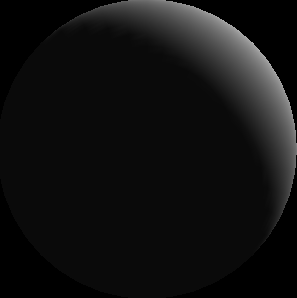
Reference
[1] OpenGL学习之路(一)
[3] 使用CMakeLists.txt创建一个简单的opengl程序
[4] CMake使用总结(一)
[5] Eigen,OpenGL/GLUT在Ubuntu下的配置
Ubuntu16.04OPENGL初体验的更多相关文章
- .NET平台开源项目速览(15)文档数据库RavenDB-介绍与初体验
不知不觉,“.NET平台开源项目速览“系列文章已经15篇了,每一篇都非常受欢迎,可能技术水平不高,但足够入门了.虽然工作很忙,但还是会抽空把自己知道的,已经平时遇到的好的开源项目分享出来.今天就给大家 ...
- Xamarin+Prism开发详解四:简单Mac OS 虚拟机安装方法与Visual Studio for Mac 初体验
Mac OS 虚拟机安装方法 最近把自己的电脑升级了一下SSD固态硬盘,总算是有容量安装Mac 虚拟机了!经过心碎的安装探索,尝试了国内外的各种安装方法,最后在youtube上找到了一个好方法. 简单 ...
- Spring之初体验
Spring之初体验 Spring是一个轻量级的Java Web开发框架,以IoC(Inverse of Control 控制反转)和 ...
- Xamarin.iOS开发初体验
aaarticlea/png;base64,iVBORw0KGgoAAAANSUhEUgAAAKwAAAA+CAIAAAA5/WfHAAAJrklEQVR4nO2c/VdTRxrH+wfdU84pW0
- 【腾讯Bugly干货分享】基于 Webpack & Vue & Vue-Router 的 SPA 初体验
本文来自于腾讯bugly开发者社区,非经作者同意,请勿转载,原文地址:http://dev.qq.com/topic/57d13a57132ff21c38110186 导语 最近这几年的前端圈子,由于 ...
- 【Knockout.js 学习体验之旅】(1)ko初体验
前言 什么,你现在还在看knockout.js?这货都已经落后主流一千年了!赶紧去学Angular.React啊,再不赶紧的话,他们也要变out了哦.身旁的90后小伙伴,嘴里还塞着山东的狗不理大蒜包, ...
- 在同一个硬盘上安装多个 Linux 发行版及 Fedora 21 、Fedora 22 初体验
在同一个硬盘上安装多个 Linux 发行版 以前对多个 Linux 发行版的折腾主要是在虚拟机上完成.我的桌面电脑性能比较强大,玩玩虚拟机没啥问题,但是笔记本电脑就不行了.要在我的笔记本电脑上折腾多个 ...
- 百度EChart3初体验
由于项目需要在首页搞一个订单数量的走势图,经过多方查找,体验,感觉ECharts不错,封装的很细,我们只需要看自己需要那种类型的图表,搞定好自己的json数据就OK.至于说如何体现出来,官网的教程很详 ...
- Python导出Excel为Lua/Json/Xml实例教程(二):xlrd初体验
Python导出Excel为Lua/Json/Xml实例教程(二):xlrd初体验 相关链接: Python导出Excel为Lua/Json/Xml实例教程(一):初识Python Python导出E ...
随机推荐
- Python 3 对象关系映射(ORM)
ORM 对象关系映射 Object Relational Mapping 表 ---> 类 字段 ---> 属性 记录 ---> 对象 # mysql_client.py impor ...
- Java_输入整数求阶乘
import java.util.Scanner;public class Work4{ public static void main(String[] args){ // 创建Scanner对象 ...
- H5中被废弃的标签
<br>换行,已经被<p>标签进行替换 <hr>画线 <font> <b>,<u>,<i>,<s>:加粗 ...
- 带你快速了解Java锁中的公平锁与非公平锁
前言 Java语言中有许多原生线程安全的数据结构,比如ArrayBlockingQueue.CopyOnWriteArrayList.LinkedBlockingQueue,它们线程安全的实现方式并非 ...
- python学习-pandas
import pandas as pd # DataForm 二维数据# print(pd.read_excel("datas.xlsx")) # 多行数据 - 加载表单s = p ...
- Websphere 重置admin 控制台密码
By way of wsadmin command: <WAS_INSTALL_DIR>/bin/> wsadmin -conntype NONE wsadmin> secur ...
- hdu 1028 Ignatius and the Princess III (n的划分)
Ignatius and the Princess III Time Limit: 2000/1000 MS (Java/Others) Memory Limit: 65536/32768 K ...
- C# WPF抽屉效果实现(C# WPF Material Design UI: Navigation Drawer & PopUp Menu)
时间如流水,只能流去不流回! 点赞再看,养成习惯,这是您给我创作的动力! 本文 Dotnet9 https://dotnet9.com 已收录,站长乐于分享dotnet相关技术,比如Winform.W ...
- 设备数据通过Azure Functions 推送到 Power BI 数据大屏进行展示(1.准备工作)
本案例适用于开发者入门理解Azure Functions/ IoT Hub / Service Bus / Power BI等几款产品. 主要实战的内容为: 将设备遥测数据上传到物联网中心, 将遥测数 ...
- Dubbo环境搭建-管理控制台dubbo-admin实现服务监控
场景 Dubbo环境搭建-ZooKeeper注册中心: https://blog.csdn.net/BADAO_LIUMANG_QIZHI/article/details/103555470 在上面搭 ...
