MF 模拟器读取PC串口数据
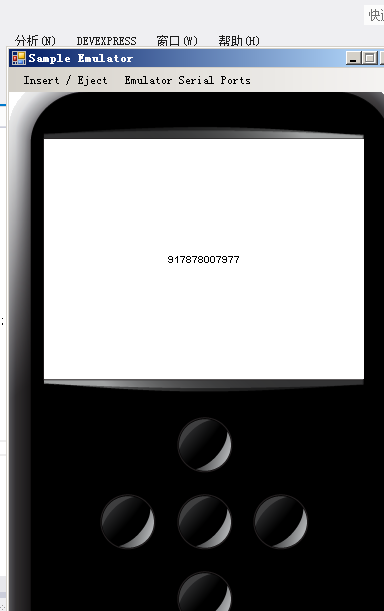
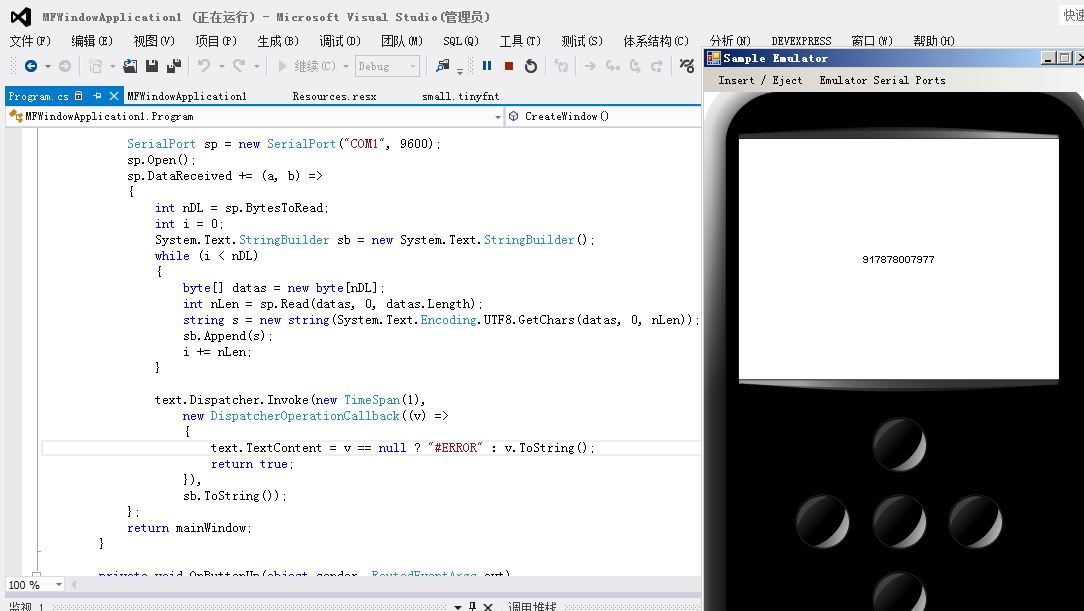
using System;
using Microsoft.SPOT;
using Microsoft.SPOT.Input;
using Microsoft.SPOT.Presentation;
using Microsoft.SPOT.Presentation.Controls;
using System.IO;
using System.IO.Ports;
using System.Threading;
using Microsoft.SPOT.Hardware;
using Microsoft.SPOT.Touch;
using Microsoft.SPOT.IO; namespace MFWindowApplication1
{
public class Program : Microsoft.SPOT.Application
{
public static void Main()
{
Program myApplication = new Program(); Window mainWindow = myApplication.CreateWindow(); // Create the object that configures the GPIO pins to buttons.
GPIOButtonInputProvider inputProvider = new GPIOButtonInputProvider(null); #region Test //InterruptPort myBtn = new InterruptPort((Cpu.Pin)(0),
// true,
// Port.ResistorMode.PullDown,
// Port.InterruptMode.InterruptEdgeBoth);
//myBtn.OnInterrupt += (a, b, c) =>
//{
//}; // InputPort[] inputs = new InputPort[5];
//Cpu.Pin[] pins = new Cpu.Pin[]{
//Cpu.Pin.GPIO_Pin0,
//}; #endregion // Start the application
myApplication.Run(mainWindow);
} private Window mainWindow; public Window CreateWindow()
{
// Create a window object and set its size to the
// size of the display.
mainWindow = new Window();
mainWindow.Height = SystemMetrics.ScreenHeight;
mainWindow.Width = SystemMetrics.ScreenWidth; // Create a single text control.
Text text = new Text(); text.Font = Resources.GetFont(Resources.FontResources.small);
text.TextContent = Resources.GetString(Resources.StringResources.String1);
text.HorizontalAlignment = Microsoft.SPOT.Presentation.HorizontalAlignment.Center;
text.VerticalAlignment = Microsoft.SPOT.Presentation.VerticalAlignment.Center; // Add the text control to the window.
mainWindow.Child = text; // Connect the button handler to all of the buttons.
mainWindow.AddHandler(Buttons.ButtonUpEvent, new RoutedEventHandler(OnButtonUp), false); // Set the window visibility to visible.
mainWindow.Visibility = Visibility.Visible; // Attach the button focus to the window.
Buttons.Focus(mainWindow); SerialPort sp = new SerialPort("COM1", );
sp.Open();
sp.DataReceived += (a, b) =>
{
int nDL = sp.BytesToRead;
int i = ;
System.Text.StringBuilder sb = new System.Text.StringBuilder();
while (i < nDL)
{
byte[] datas = new byte[nDL];
int nLen = sp.Read(datas, , datas.Length);
string s = new string(System.Text.Encoding.UTF8.GetChars(datas, , nLen));//0, nLen
sb.Append(s);
i += nLen;
} text.Dispatcher.Invoke(new TimeSpan(),
new DispatcherOperationCallback((v) =>
{
text.TextContent = v == null ? "#ERROR" : v.ToString();
return true;
}),
sb.ToString());
};
return mainWindow;
} private void OnButtonUp(object sender, RoutedEventArgs evt)
{
ButtonEventArgs e = (ButtonEventArgs)evt; // Print the button code to the Visual Studio output window.
Debug.Print(e.Button.ToString());
}
}
}
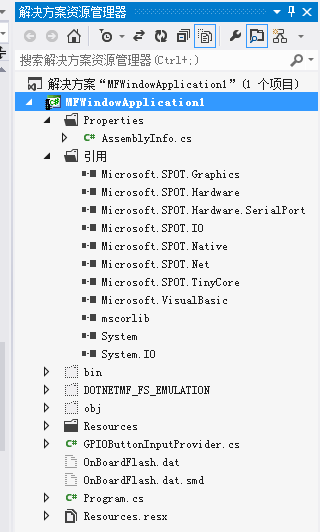
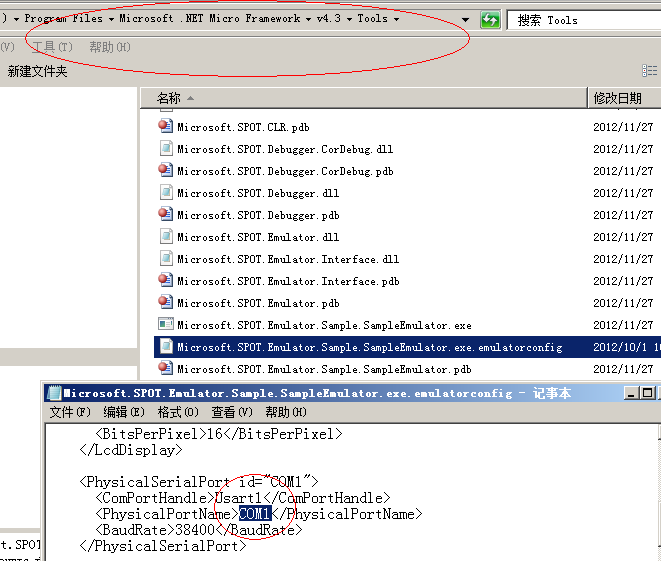
MF 模拟器读取PC串口数据的更多相关文章
- android模拟器使用PC串口调试
android模拟器使用PC串口调试1.模拟器可以使用PC的串口 启动模拟器并加载PC串口 命令如下: 运行 emulator @模拟器名称 -qemu -serial COM12.查看串口是否被 ...
- python 下串口数据的读取,解析,和保存-
#!/usr/bin/python # -*-coding: utf-8 -*- import serial import threading import binascii from datetim ...
- C#SerialPort如何读取串口数据并显示在TextBox上
SerialPort中串口数据的读取与写入有较大的不同.由于串口不知道数据何时到达,因此有两种方法可以实现串口数据的读取.一.线程实时读串口:二.事件触发方式实现. 由于线程实时读串口的效率不是十分高 ...
- python3 读取串口数据
python3 读取串口数据 demo import serial import time ser = serial.Serial("COM3",115200,timeout = ...
- 基于FPGA的红外遥控解码与PC串口通信
基于FPGA的红外遥控解码与PC串口通信 zouxy09@qq.com http://blog.csdn.net/zouxy09 这是我的<电子设计EDA>的课程设计作业(呵呵,这个月都拿 ...
- Android(Linux)实时监控串口数据
之前在做WinCE车载方案时,曾做过一个小工具TraceMonitor,用于显示WinCE系统上应用程序的调试信息,特别是在实车调试时,用于监控和显示CAN盒与主机之间的串口数据.因为需要抢占市场先机 ...
- C# ---- 串口数据YSI实例
原文:C# ---- 串口数据YSI实例 C#----串口数据接收发送中,发送接收数据已经可以模拟了. 本次YSI实例过程中 主要是:类型转换问题 .计算校验码 一.不同设备不同的规则,本次实例代码如 ...
- STM32—无需中断来实现使用DMA接收串口数据
本节目标: 通过DMA,无需中断,接收不定时长的串口数据 描述:当在串口多数据传输下,CPU会产生多次中断来接收串口数据,这样会大大地降低CPU效率,同时又需要CPU去做其它更重要的事情,我们应该如何 ...
- [转]WEB页获取串口数据
本文转自:https://www.cnblogs.com/rockyhm/p/3434200.html 最近做一个B/S的项目,需要读取电子秤的值,之前一直没做过,也没有经验,于是在网上找到很多 大 ...
随机推荐
- spark调优——算子调优
算子调优一:mapPartitions 普通的map算子对RDD中的每一个元素进行操作,而mapPartitions算子对RDD中每一个分区进行操作.如果是普通的map算子,假设一个partition ...
- pure funtion
A function is called pure function if it always returns the same result for same argument values and ...
- 笨方法学python3
阅读<笨方法学python3>,归纳的知识点 相关代码详见github地址:https://github.com/BMDACMER/Learn-Python 习题1:安装环境+练习 pr ...
- LeetCode 531. Lonely Pixel I
原题链接在这里:https://leetcode.com/problems/lonely-pixel-i/ 题目: Given a picture consisting of black and wh ...
- PHP字符串比较函数详解
在PHP中,对于字符串之间的比较有很多种方法,第一种是使用 strcmp()函数和 strcasecmp()函数按照字节进行比较,第二种是使用 strnatcmp()函数按照自然排序法进行比较,第三种 ...
- linux学习9 运维基本功-Linux常用基础命令实战应用
一.文件系统知识回顾 1.Linux文件系统: a.文件名称严格区分字符大小写 b.文件可以使用除/以外任意字符 c.文件名长度不能超过255个字符 d.以.开头的文件为隐藏文件: . :当前目录 . ...
- 洛谷p2370yyy2015c01的U盘题解
没什么特殊的想法 就是看自己很久没有更新关于题解类的文章了而已 (其实这是我好久之前做的, 只是把它从洛谷博客搬到了这里而已) 题目 首先分析题目要二分 他长成这个亚子太二分了 所以就要二分 最好是先 ...
- Ubuntu使用小结(主要为后面部署K8s集群做基础铺垫)
包管理 dpkg -L libxml2 #查看libxml2安装了些什么文件 dpkg -s /usr/bin/ls #查看ls是那个包提供的 dpkg -c abc.deb #查看abc. ...
- YAMLLoadWarning: calling yaml.load() without Loader=... is deprecated, as the default Loader is unsafe
test.py import os import sys sys.path.append(])+'/lib/lib3.7') import yaml with open("default.y ...
- 【XR-4】题
题面 题解 由题,所求为方程\(y^2 = x^2 + ax + b\)的整数解数量. 两边同乘\(4\),可得\((2y)^2 = 4x^2 + 4ax + 4b\). 配方后得\((2y)^2 = ...
