git提交报错:Updates were rejected because the tip of your current branch is behind
提交代码push时报错: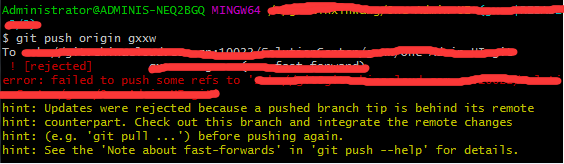
上网查询了一下解决办法有很多种,
1.使用强制push的方法:(上网查询说这种会使远程修改丢失,一般是不可取的,尤其是多人协作开发的时候。)
git push -u origin master -f
2.push前先将远程repository修改pull下来
git pull origin master
git push -u origin master
3.若不想merge远程和本地修改,
先创建新的分支:
git branch [name]
然后push
git push -u origin [name]
git提交报错:Updates were rejected because the tip of your current branch is behind的更多相关文章
- git提交时报错:Updates were rejected because the tip of your current branch is behind
有如下3种解决方法: 1.使用强制push的方法:git push -u origin master -f这样会使远程修改丢失,一般是不可取的,尤其是多人协作开发的时候. 2.push前先将远程rep ...
- git push时报错:Updates were rejected because the tip of your current branch is behind
出现这样的问题是由于:自己当前版本低于远程仓库版本 有如下几种解决方法: 1.使用强制push的方法: git push -u origin master -f 这样会使远程修改丢失,一般是不可取的, ...
- Git 报错:Updates were rejected because the tip of your current branch is behind
刚开始学习 git 命令,发现会出现很多的错误,所以就总结下出现的错误,以此来加深理解和掌握吧! 环境:在本地库操作了一系列的 add 和 commit 操作后,想把本地仓库推送到远端,但是发生以下错 ...
- [git] Updates were rejected because the tip of your current branch is behind its remote counterpart.
场景 $ git push To https://github.com/XXX/XXX ! [rejected] dev -> dev (non-fast-forward) error: fai ...
- (转)Updates were rejected because the tip of your current branch is behind
刚创建的github版本库,在push代码时出错: $ git push -u origin masterTo git@github.com:******/Demo.git ! [rejected] ...
- 01_第一次如何上传GitHub(转)Updates were rejected because the tip of your current branch is behind
https://www.cnblogs.com/code-changeworld/p/4779145.html 刚创建的github版本库,在push代码时出错: $ git push -u orig ...
- Updates were rejected because the tip of your current branch is behind 问题出现解决方案
提供如下几种方式: 1.使用强制push的方法(多人协作时不可取): git push -u origin master -f 2.push前先将远程repository修改pull下来 git pu ...
- git push ! [rejected] master -> master (non-fast-forward) error: failed to push some refs to 'https://github.com/Operater9/guest' hint: Updates were rejected because the tip of your current bra
推送本地代码到github报错 git push报错 ! [rejected] master -> master (non-fast-forward) error: failed to push ...
- vscode安装dlv插件报错:There is no tracking information for the current branch.
vscode安装dlv插件报错:There is no tracking information for the current branch. https://blog.csdn.net/a7859 ...
随机推荐
- Node学习之(第三章:仿Apache显示目录列表的功能)
前言 今天咱们用Node.js中的核心模块以及上节学习的模板引擎art-template来实现服务器软件Apache的大体功能.用过Apache的朋友都知道,我们只需把本地文件放置在Apache的ww ...
- js实现frame框架部分页面的刷新
一.先来看一个简单的例子: 下面以三个页面分别命名为frame.html.top.html.bottom.html为例来具体说明如何做. frame.html 由上(top.html)下(bottom ...
- SqlServer中-char varchar nvarchar的区别
说说nvarchar和varchar的区别:的区别: varchar: 可变长度,存储ANSI字符,根据数据长度自动变化. nvarchar: 可变长度,存储Unicode字符,根据数据长度自动变化 ...
- windows的bpython安装方法以及数据库报错--记录
---恢复内容开始--- 安装bpython的时候发现了一个博客讲解如何成功安装bpython,分享一下链接http://www.cnblogs.com/zhaojiedi1992/p/zhaojie ...
- web-mini框架的基本实现(一)
本篇主要介绍WSGI-web-mini框架的基本实现,以及什么是WSGI协议.对于浏览器的资源请求服务端是如何处理的等相关知识: 一.浏览器资源请求 我们知道浏览器和web服务器之间是基于HTTP协议 ...
- [ike][ipsec] child sa rekey机制的细节分析
子标题:ipsec rekey是否会导致丢包 author: classic_tong 前言 什么叫rekey. rekey是指ipsec的通信两端定期更换加密信道秘钥的机制. 为了安全性考虑,随着秘 ...
- 文本编辑器Vim/Neovim任意代码执行漏洞(CVE-2019-12735)
受影响版本: Vim < 8.1.1365, Neovim < 0.3.6 前提:开启modeline 0x01 开启modeline 在你的home下的.vimrc文件中增加一行: se ...
- virtual box 6.0 扩容原有磁盘空间 ubuntu18.04
virtual box 6.0 扩容原有磁盘空间 ubuntu18.04 1虚拟介质管理 1.1点击菜单 1.2 修改磁罗容量大小(需要关闭虚拟机),点击应用 2使用ubuntu安装镜像将新加容量添加 ...
- TODO 竞品分析方法——关于导航评测的一些笔记
参考:移动App性能评测与优化 chapter4讲了地图怎么测,虽然不测地图,但是里面有关竞品分析的部分写得非常好,很多解决方案真的很精彩.记录一下. 我之前的竞品分析测试,通常是很简单的竞品数据层面 ...
- 原生js获取display属性注意事项
原生js获取diaplay属性需要在标签上写行间样式style='display:none/block;' <div style="display:block;">&l ...
