PHP拓展开发
痛定思痛: 开始了解 PHP 拓展开发,下面这篇文章不错!照着文章讲的,终于实现了!
m.php的代码

浏览器访问 m.php 文件!(备注:在linux 命令行中 php -r 'cthulhu();' 是错误的)

但在浏览器访问是可以的!!

说明: 测试 成功!!
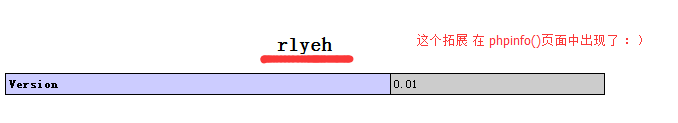
这个链接不错: https://www.simonholywell.com/post/2010/09/15-excellent-resources-for-php-extension-development/

----------------------------------------------------------------------------------------------
https://www.kchodorow.com/blog/2011/08/11/php-extensions-made-eldrich-hello-world/
PHP Extensions Made Eldrich: Hello, World!
This is part 2 of a 4-part tutorial on writing PHP extensions:
- Setting Up PHP – compiling PHP for extension development
- Hello, world! – your first extension
- Working with the API – the PHP C API
- Classes – creating PHP objects in C
First we need to think of a name for our extension. I’ve been reading some H.P. Lovecraft, so let’s call it “rlyeh”.
For our first extension, we’ll create a new function, cthulhu(). When we call cthulhu() (tee hee), PHP will print “In his house at R’lyeh dead Cthulhu waits dreaming.”
Cheat Sheet
If you don’t want to copy/paste all of the code, you can clone the Github repo for this tutorial and check out sections as you go.
$ git clone git://github.com/kchodorow/rlyeh.git
This part of the tutorial (Hello, world!) is the master branch. Stating in part 3, each “unit” has a branch: <branchname> at the beginning of the section. You can checkout this branch if you want to see the code example in context.
For example, if you see branch: oop, you’d do:
$ git checkout -b oop origin/oop
Then you can compare what you’re doing to the “ideal” example code.
Setting Up
Create a directory for your PHP extension, named “rlyeh”. This is where all of the source code for your extension will live.
$ mkdir rlyeh
$ cd rlyeh
A PHP extension consists of at least three files:
- “config.m4”, which contains compilation instructions for PHP
- “php_extname.c”: source code
- “php_extname.h”: a header file
Creating a config.m4 file is wholly lacking in interest, so just cut/paste the one below.
dnl lines starting with "dnl" are comments PHP_ARG_ENABLE(rlyeh, whether to enable Rlyeh extension, [ --enable-rlyeh Enable Rlyeh extension]) if test "$PHP_RLYEH" != "no"; then dnl this defines the extension
PHP_NEW_EXTENSION(rlyeh, php_rlyeh.c, $ext_shared) dnl this is boilerplate to make the extension work on OS X
case $build_os in
darwin1*.*.*)
AC_MSG_CHECKING([whether to compile for recent osx architectures])
CFLAGS="$CFLAGS -arch i386 -arch x86_64 -mmacosx-version-min=10.5"
AC_MSG_RESULT([yes])
;;
darwin*)
AC_MSG_CHECKING([whether to compile for every osx architecture ever])
CFLAGS="$CFLAGS -arch i386 -arch x86_64 -arch ppc -arch ppc64"
AC_MSG_RESULT([yes])
;;
esac fi
If you want to call your extension something else, global replace “rlyeh” with your extension’s name.
Now for the actual extension: create a file called php_rlyeh.c with the following content:
// include PHP API |
That’s a whole lotta template, but it’ll make more sense as you go along.
Learning PHP extension programming is sort of like learning Java as your first programming language: “type ‘public static void main’.” “Why? What does that even mean?” “It doesn’t matter, you’ll learn about it later.”
You also have to make a header file, to declare the cthulhu function as well as the two extension info macros used in php_rlyeh.c (PHP_RLYEH_EXTNAME and PHP_RLYEH_VERSION).
Create a new file, php_rlyeh.h, and add a couple of lines:
|
You can change the version whenever you do a new release. It can be any string. It’s displayed when you do:
$ php --ri rlyeh
(once the extension is installed).
Speaking of, now all that’s left is to compile and install. Make sure that your custom-compiled-PHP is first in your PATH. If it isn’t, put it there before doing the rest of the install.
$ echo $PATH
$PHPDIR/install-debug-zts/bin:/usr/local/bin:/usr/bin
$ phpize
Configuring for:
PHP Api Version: 20090626
Zend Module Api No: 20090626
Zend Extension Api No: 220090626
$
$ ./configure
# lots of checks...
$
$ make
# compile... Build complete.
Don't forget to run 'make test'. $ make install
$
Installing shared extensions: $PHPDIR/install-debug-zts/lib/php/extensions/debug-zts-20090626/
Now, add your extension to your php.ini file. PHP is probably expecting a php.ini file in the lib/ subdirectory of your install directory ($PHPDIR/install-debug-zts/lib/php.ini). It probably doesn’t exist yet, so create a new php.ini file with one line:
extension=rlyeh.so
Now you should be able to use your function from PHP without importing, loading, or requiring anything. Do:
$ php -r 'cthulhu();'
In his house at R'lyeh dead Cthulhu waits dreaming.
Your first PHP extension is working!
Next up: a deep dive into the PHP API.
PHP拓展开发的更多相关文章
- chrome拓展开发实战:页面脚本的拦截注入
原文请访问个人博客:chrome拓展开发实战:页面脚本的拦截注入 目前公司产品的无线站点已经实现了业务平台组件化,所有业务组件的转场都是通过路由来完成,而各个模块是通过requirejs进行统一管理, ...
- chrome拓展开发实战
chrome拓展开发实战:页面脚本的拦截注入 时间 2015-07-24 11:15:00 博客园精华区 原文 http://www.cnblogs.com/horve/p/4672890.htm ...
- CSV Data Set Config 拓展开发
1.目的 在日常的性能测试项目中,经常会遇到参数化的问题,我们所熟知的LR工具对参数化支持非常友好,然而JMeter相对逊色一些.大家都知道在使用JMeter工具参数化时常用CSV Data Set ...
- 【包教包会】Chrome拓展开发实践
首发于微信公众号<前端成长记>,写于 2019.10.18 导读 有句老话说的好,好记性不如烂笔头.人生中,总有那么些东西你愿去执笔写下. 本文旨在把整个开发的过程和遇到的问题及解决方案记 ...
- [php 拓展开发] hello world
1.下载php源码包 2.在php-7.0.9/ext 下执行 ./ext_skel --extname=hello 3. 4.拓展代码 5. 6.编译 多了分号,出错. 重新编译成功,但是生成的文 ...
- 使用TypeScript拓展你自己的VS Code!
0x00 前言 在前几天的美国纽约,微软举行了Connect(); //2015大会.通过这次大会,我们可以很高兴的看到微软的确变得更加开放也更加务实了.当然,会上放出了不少新产品和新功能,其中就包括 ...
- 使用TypeScript拓展你自己的VSCode
转自:http://www.iplaysoft.com/brackets.html使用TypeScript拓展你自己的VSCode! 0x00 前言在前几天的美国纽约,微软举行了Connect(); ...
- 微信小程序--聊天室小程序(云开发)
微信小程序 -- 聊天室小程序(云开发) 从微信小程序开发社区更新watch接口之后,一直在构思这个项目.项目已经完成很久,但是一直都没有空写一篇博客记录展示一下. 开源地址 wx-cloud-im: ...
- 前端学PHP之mysql扩展函数
× 目录 [1]连接数据库 [2]使用数据库 [3]执行SQL查询[4]操作结果集[5]关闭连接 前面的话 mysql由于其体积小.速度快.总体拥有成本低,尤其是具有开放源码这一特点,许多中小型网站为 ...
随机推荐
- Git学习——创建本地仓库、提交文件
创建Git仓库 新建或找一个存在的文件夹,在命令行进入该文件夹,输入命令 git init 添加文件到Git仓库 首先使用命令git add <file>,可以多次添加文件: 使用命令gi ...
- H5移动端触摸事件:touchstart、touchend、touchmove
第一部分代码事例: <html><head> <meta charset="utf-8"> <style> #main,#main1 ...
- CSS3的border-image
border-image:none|image-url|number|percentage|stretch,repeat,round 参数: none:默认,无背景图片 url:地址,可以为绝对,也可 ...
- 求分数序列的前n项之和
有一个分数序列 2/1,3/2,5/3,8/5,13/8,21/13,.... 求这个分数序列的前n项之和. 输入 测试数据有多组,其第一行为一个正整数k(0<k<=90),表示测试数据的 ...
- 一个线程中lock用法的经典实例
/* 该实例是一个线程中lock用法的经典实例,使得到的balance不会为负数 同时初始化十个线程,启动十个,但由于加锁,能够启动调用WithDraw方法的可能只能是其中几个 作者:http://h ...
- BZOJ 2508: 简单题
题目大意: 加入直线,删除直线,求点到所有直线的距离的平方和. 题解: 把点到直线的距离公式写出来,然后展开.维护六个值,计算一个二元的多项式的最小值. 对x和y分别求导,导数都为零时取到极值.然后解 ...
- 学习笔记4——WordPress插件介绍
1.什么是WordPress插件? WordPress有三大组件:核心.主题.插件. 插件是扩展了WordPress核心功能的代码包.WordPress插件由PHP代码和其他资源(如图像,CSS和JS ...
- install composer on ubuntu14.04
1.download composer $ sudo apt-get install curl $ curl -sS https://getcomposer.org/installer | php $ ...
- HDU-4849 Wow! Such City!,最短路!
Wow! Such City! 题意:题面很难理解,幸亏给出了提示,敲了一发板子过了.给出x数组y数组和z数组的求法,并给出x.y的前几项,然后直接利用所给条件构造出z数组再构造出C数组即可,C ...
- tomcat的安装和优化
tomcat的安装 jdk版本安装 #!/bin/bash # desc: jdk安装脚本1. 1.7 1.8 download_url='http://**************' jdk_env ...
