webform控件
简单控件:
1、Label
会被编译成span标签
属性:
Text:文本内容
CssClass:CSS样式
<asp:Label ID="Label1" runat="server" Text="" CssClass="aaa"></asp:Label>
Enlabled:是否可用
Visible:是否可见
2、Literal
空的,C#会把里面的Text内容直接作为网页代码传过去,比如Text里面写上<input type="button" />会直接在网页中插入一个按钮
属性:
Text:内容
<asp:Literal ID="Literal1" runat="server" Text="2016-12-29"></asp:Literal>

<asp:Literal ID="Literal1" runat="server" Text="<script>alert('2016年12月29日')</script>"></asp:Literal>
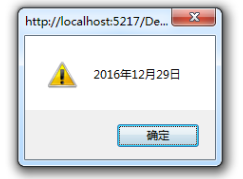
alert:弹出
3、TextBox
文本框
属性:
TextMode - text模式
1、默认 SingleLine - 单行文本框,编译后为 type="text"
2、Password - 密码框,编译后为 type="password"
3、MultiLine - 文字域,编译后为 <textarea></textarea>
在设计界面中 textmode 属性有多个,只用前三个
maxlength:最大长度,在文本域 <textarea></textarea> 中不起作用
readonly:只读属性
4、HiddenField
隐藏域
5、Button
提交按钮(控件中没有对应的普通按钮和重置按钮)
imagebutton - image 提交图片
linkbutton - 超链接模样的按钮,仅控件如此
button、reset - 没有控件对应
button属性:
OnClientClick - 在客户端OnClick上执行的客户端脚本
复合控件:
1、RadioButton 和 RadioButtonList
单选按钮
大多情况下使用后者
前者:
<asp:RadioButton ID="RadioButton1" runat="server" Text="男" />
<asp:RadioButton ID="RadioButton2" runat="server" Text="女" />

属性:
GroupName - 分组,用于选择
<asp:RadioButton ID="RadioButton1" runat="server" Text="男" GroupName="sex" />
<asp:RadioButton ID="RadioButton2" runat="server" Text="女" GroupName="sex" />
RadioButtonList - 单选按钮组
绑定数据:
RadioButtonList1.DataSource = 泛型集合;
RadioButtonList1.DataTextField = "Name";
RadioButtonList1.DataValueField = "Code";
RadioButtonList1.DataBind(); - 必须要有
设置选中项:
按照索引选中:
RadioButtonList1.SelectedIndex = slist.Count - 1;
按照value值选中:
RadioButtonList1.SelectedValue = "002";
按照Text选中:
foreach (ListItem li in RadioButtonList1.Items)
{
if (li.Text == "周村")
{
li.Selected = true;
}
}
取出数据:
取出value值
Label1.Text = RadioButtonList1.SelectedValue;
取出Text值
Label1.Text = RadioButtonList1.SelectedItem.Text;
属性:
RepeatDirection:横向或竖向排列
RepeatLayout:编译成表格、流式或者有序无序列表的样式
2、CheckBox 和 CheckBoxList
复选按钮
绑定数据源与设置单个选择项同上,如果要设置多个选择项,则需要遍历
foreach (ListItem li in CheckBoxList1.Items)
{
if (li.Selected == true)
{
Label1.Text += li.Text + ",";
}
}
3、DropDownList
下拉菜单
与单选按钮列表类似
4、ListBox
多选框
与ChekckBoxList类似
属性:
SelectionMode:设置是否可以多选
webform控件的更多相关文章
- 将开始我的WebForm控件开发之旅
时间总是过得很快,一转眼三个月就过去了,三个月内发生了很多的事.因为学校的学习,离开了我入门WPF的公司:开发了第一个外包项目,做的是WebForm的:而且了马上要毕业了,毕业后的公司应该是专门用We ...
- WebForm 控件(一)、连接数据库
一.控件 [简单控件] (一)文字显示 1.Label → 在html中相当于span <asp:Label ID="控件名 runat="server" Tex ...
- WebForm控件多字段绑定
一.这里的多字段绑定是什么意思? 多字段绑定控件其实就是把两个字段显示在一起作为一个字段现在控件上! 可能读者看了可能还是有点懵逼,说的还是比较抽象!的确,光从这上面的确是无法具体到某特定一种情况!那 ...
- WebForm控件--2016年12月29日
简单控件 1.Label => <span id="Label1">Label1</span> 2.Literal => Text 填 ...
- 常用的WebForm 控件
首先回忆一下Html页中的12个表单元素 .文本类 文本框 <input type="text" id="" name="" valu ...
- WebForm控件Repeater
我们会发现用拼接字符串来显示一个查询非常的麻烦,有一个控件Repeater帮助你,省去写Foreach LinQ to SQL类 函数类: using System; using System.Col ...
- WebForm 控件
一.简单控件 1.Label(作用:显示文字) Web中: <asp:Label ID="Label1" runat="server" Text=&quo ...
- WebForm 控件(二)
控件 Calendar:日历控件 但是html代码量太大不适用 FileUpdate: 文件上传 HiddenField:隐藏域 Image: 图片 可以直接给URL 不适用可用html代码写 Ta ...
- 关于获取WebForm控件的问题
遇到这样的一个问题: 在GridView加载了数据之后,GridView的个别列被设置为TextBox单元格,就是可以修改数量了,单价什么的: 这样就触发了TextChanged事件: 现在要记录谁修 ...
随机推荐
- JavaScript:让浏览器全屏显示
并不是所有人都会按F11让浏览器全屏显示~~~ 一.直接上代码 <!DOCTYPE html> <html xmlns="http://www.w3.org/1999/xh ...
- 挑子学习笔记:BIRCH层次聚类
转载请标明出处:http://www.cnblogs.com/tiaozistudy/p/6129425.html 本文是“挑子”在学习BIRCH算法过程中的笔记摘录,文中不乏一些个人理解,不当之处望 ...
- Hadoop入门学习笔记---part4
紧接着<Hadoop入门学习笔记---part3>中的继续了解如何用java在程序中操作HDFS. 众所周知,对文件的操作无非是创建,查看,下载,删除.下面我们就开始应用java程序进行操 ...
- php中会话保持 session 与cooker
会话保持 1.session Session:在计算机中,尤其是在网络应用中,称为"会话控制".Session 对象存储特定用户会话所需的属性及配置信息.这样,当用户在应用程序的 ...
- NginxWeb服务器安装
1. 安装编译工具和库文件 [root@bigdata-51cdh opt]# yum -y install make zlib zlib-devel gcc-c++ libtool opens ...
- c#面向对象基础技能——学习笔记(二)基于OOP思想研究对象的【属性】
字段(成员变量): 字段只能从对象中访问实例字段,无法直接从类中访问(换言之,不创建实例就不能访问),可以理解为:字段一般用在内部数据交互使用,当需要为外部提供数据时,(要优先使用自动实现的属性而不是 ...
- Get radio selected value
先看下面 foreach得到的radio list: 现在想实现把选择的选项值Post至服务端:
- ABP学习日记1
- python 数据类型---列表使用 之一
列表的表现形式:其中的元素可以使任何数据类型,像 字符串,数字, 字典, 列表,变量 等任何类型 age = 28 name = ["Frank", "Lee" ...
- PHP 原型模式
原型模式:原型模式是先创建好一个原型对象,然后通过拷贝原型对象来创建新的对象.适用于大对象的创建,因为创建一个大对象需要很大的开销,如果每次new就会消耗很大,原型模式仅需内存拷贝即可.也可以用作动态 ...
