idea 新建项目上传至git(coding)
一、新建项目
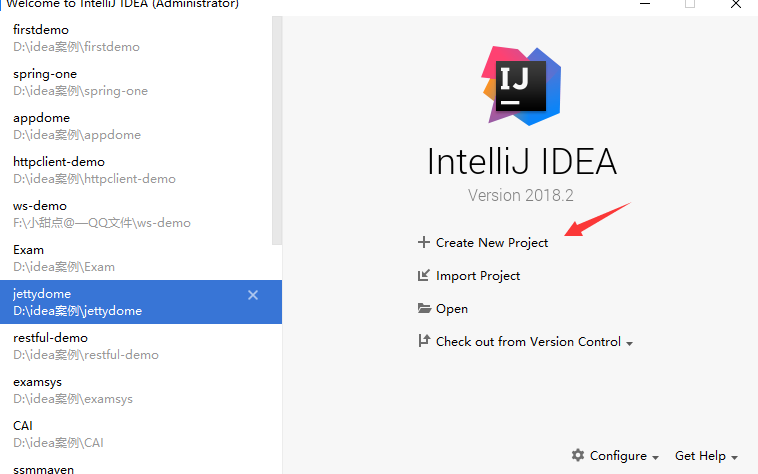
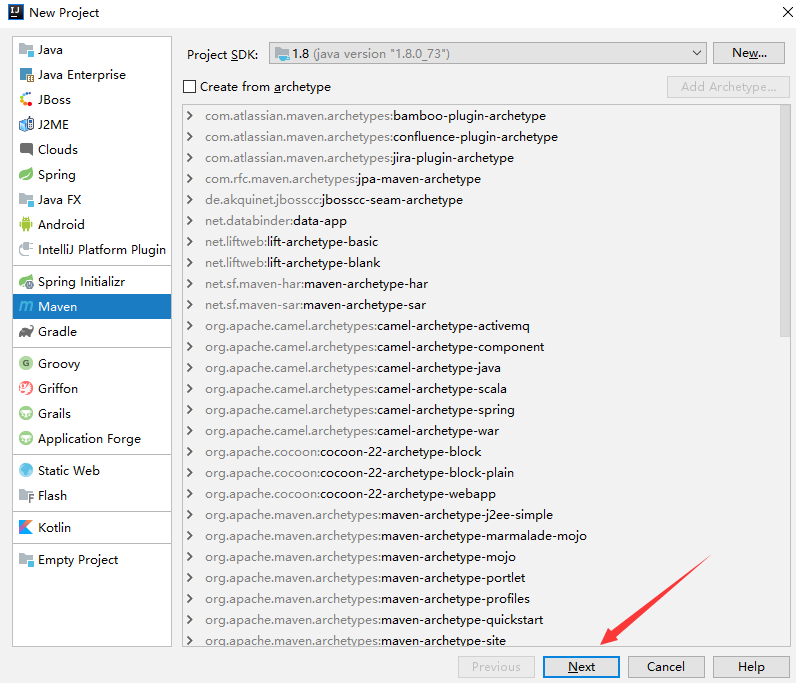


1、改为git版本
2、出现如下框 选择Git

3、新建一个.gitignore file (Git)
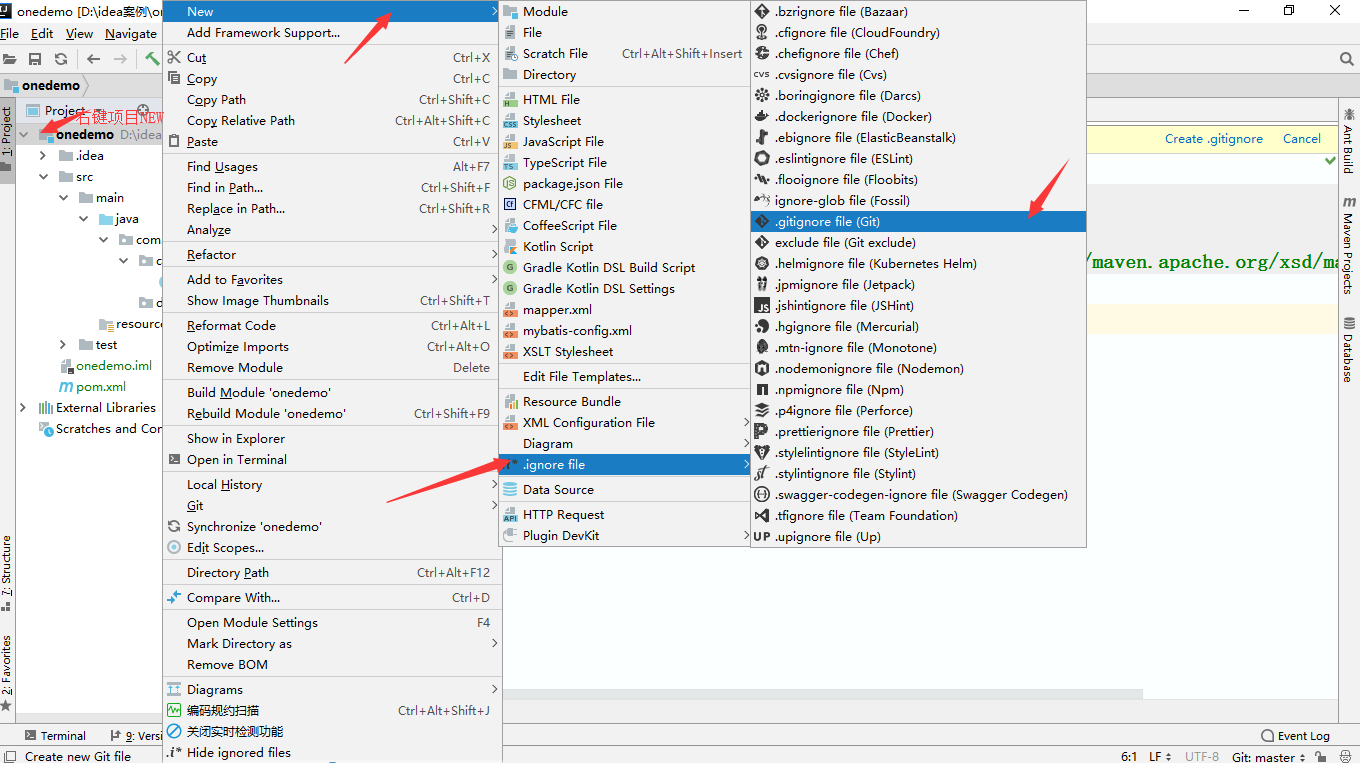
4、勾掉一些不需要的
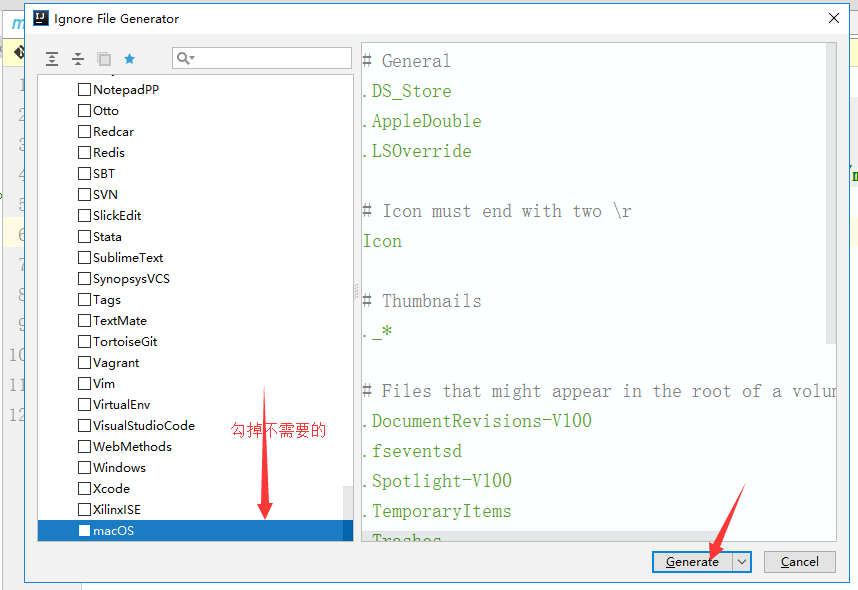
5、出现如下框

5.1、如果不知道.gitignore file (Git) 要勾选掉哪些 就直接复制如下代码到.gitignore 里就好
# Created by .ignore support plugin (hsz.mobi)
### Maven template
target/ ### JetBrains template
# Covers JetBrains IDEs: IntelliJ, RubyMine, PhpStorm, AppCode, PyCharm, CLion *.iml ## Directory-based project format:
.idea/
# if you remove the above rule, at least ignore the following: # IntelliJ
/out/
/build/ # mpeltonen/sbt-idea plugin
.idea_modules/ ### OSX template
.DS_Store
.AppleDouble
.LSOverride # Icon must end with two \r
Icon # Thumbnails
._* # Files that might appear in the root of a volume
.DocumentRevisions-V100
.fseventsd
.Spotlight-V100
.TemporaryItems
.Trashes
.VolumeIcon.icns # Directories potentially created on remote AFP share
.AppleDB
.AppleDesktop
Network Trash Folder
Temporary Items
.apdisk
### Windows template
# Windows image file caches
Thumbs.db
ehthumbs.db # Folder config file
Desktop.ini # Recycle Bin used on file shares
$RECYCLE.BIN/ # Windows Installer files
*.cab
*.msi
*.msm
*.msp # Windows shortcuts
*.lnk ~* ### Eclipse template
*.pydevproject
.metadata
.gradle
bin/
tmp/
*.tmp
*.bak
*.swp
*~.nib
local.properties
.settings/
.loadpath # Eclipse Core
.project # External tool builders
.externalToolBuilders/ # Locally stored "Eclipse launch configurations"
*.launch # CDT-specific
.cproject # JDT-specific (Eclipse Java Development Tools)
.classpath # Java annotation processor (APT)
.factorypath # PDT-specific
.buildpath # sbteclipse plugin
.target # TeXlipse plugin
.texlipse #.gitignore
.checkstyle
test-output
6、项目add后 新建的类包括.gitignore会由红色变成绿色 
7、项目里添加类与代码后 commit ...(到本地库)
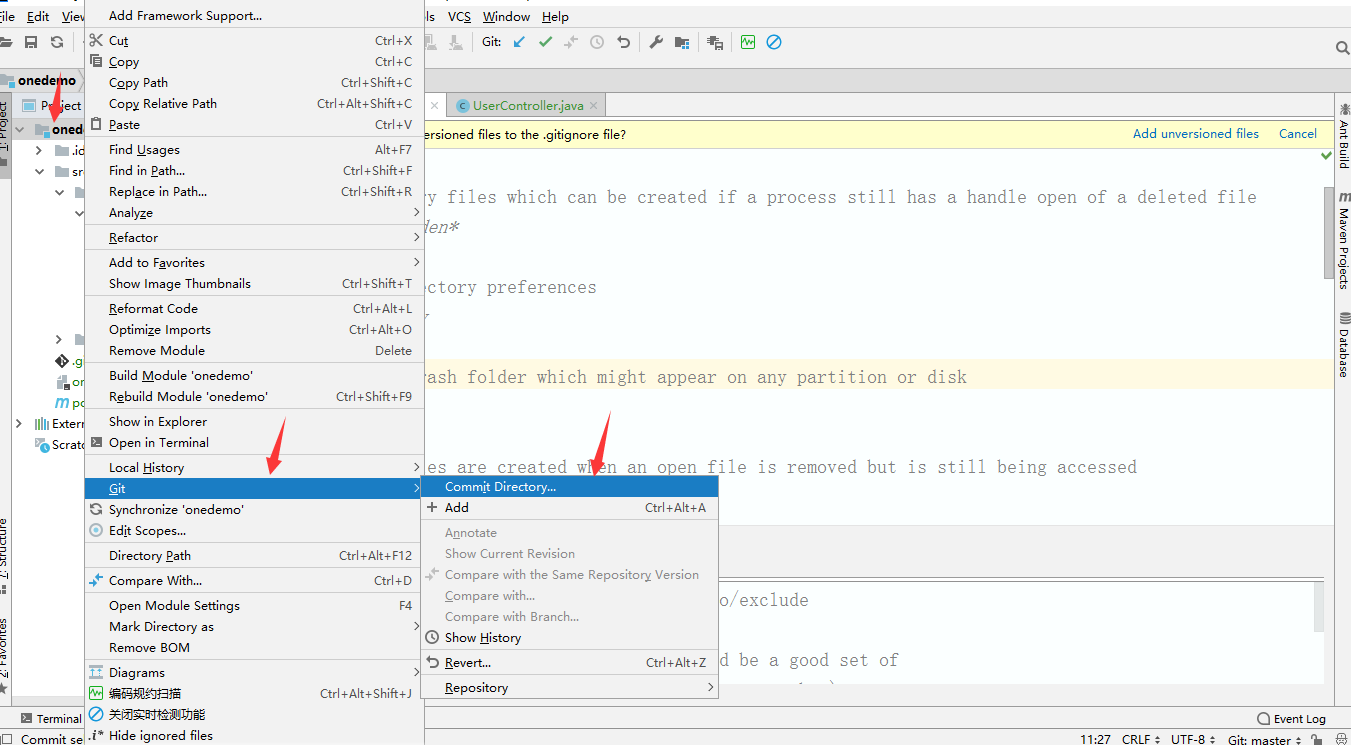
8、如下
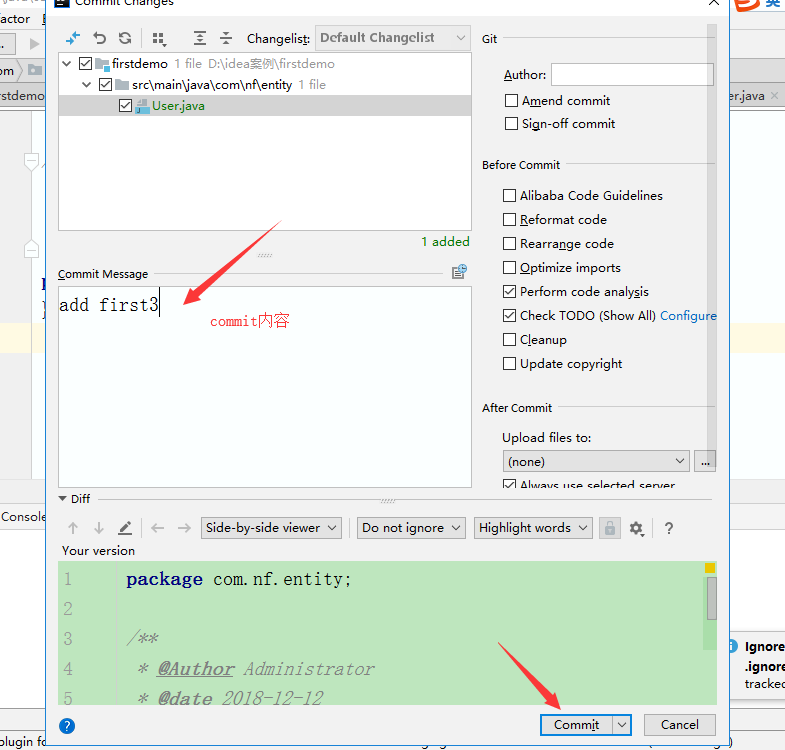

9、连接远程仓库
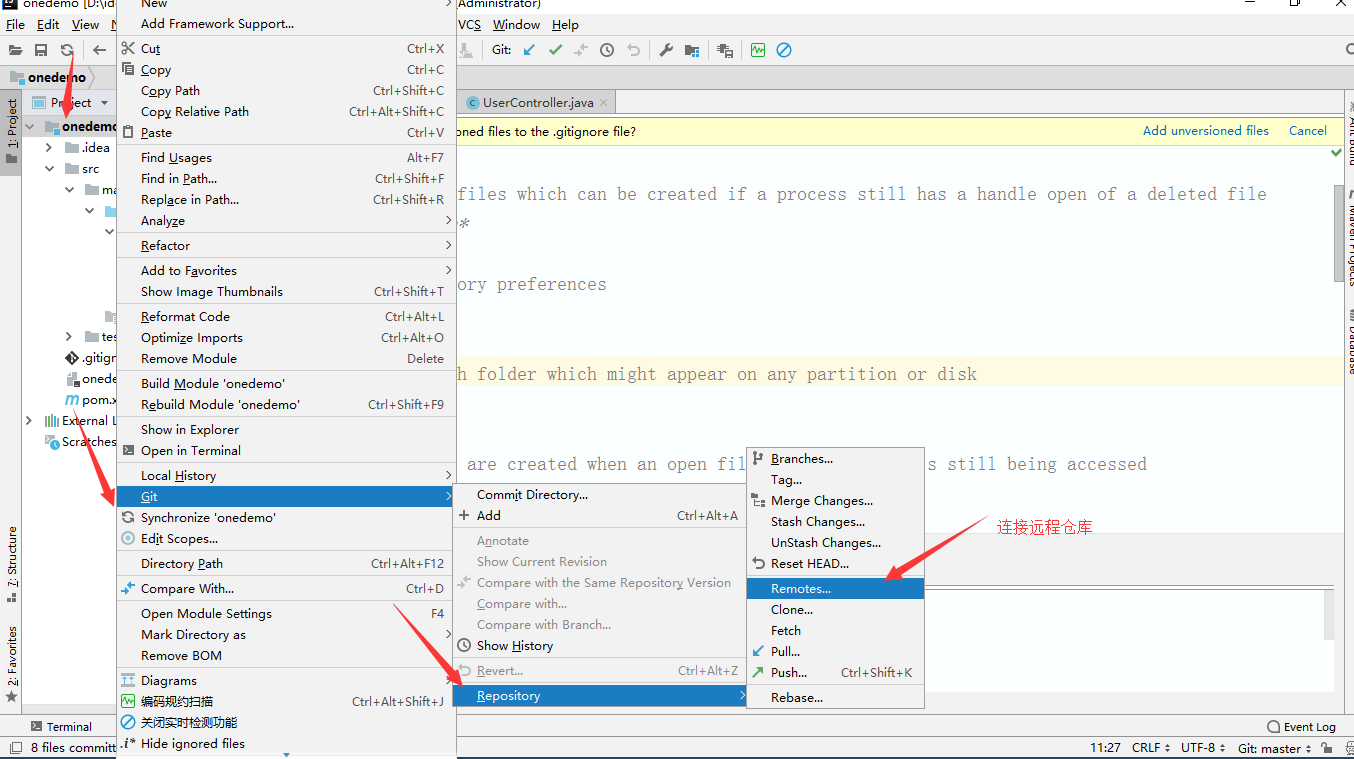
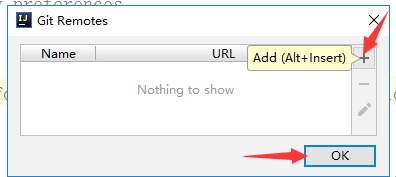
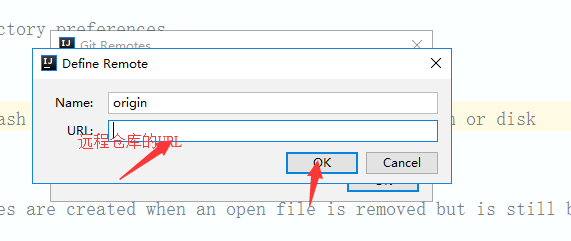
10、在coding注册登录账号后 复制下图SSH的URL到上方的框里 (选用ssh传输协议更安全)
11、Pull 一下(更新拉取)
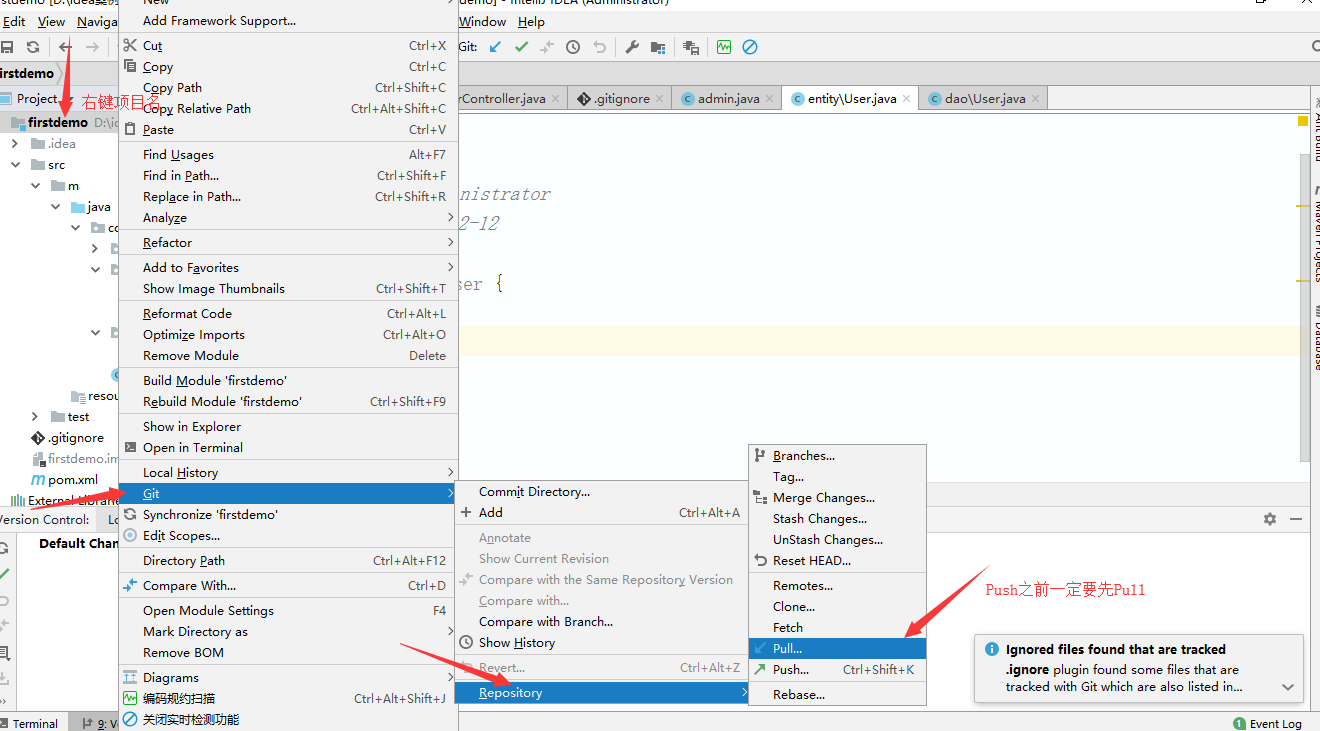
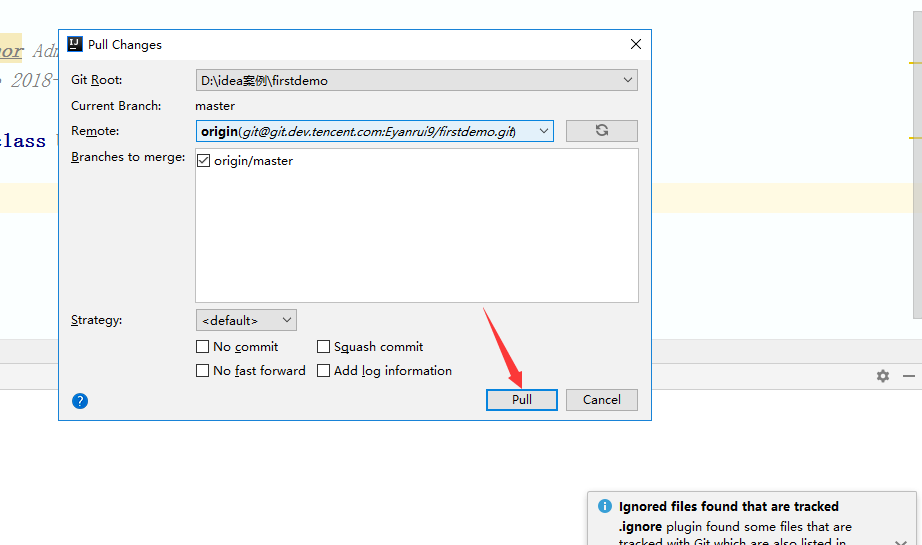
12、Push(提交到远程仓库)


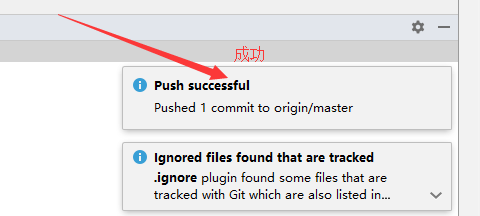
13、云端查看提交的代码如下 (上传完成)

idea 新建项目上传至git(coding)的更多相关文章
- 如何将本地的项目上传到git
如何将本地的项目上传到git 1 进入项目文件夹,把目录变为git仓库 git init 2 把文件添加到版本库中 git add . 3 把版本提交到版本库 git commit -m 'first ...
- 将本地项目上传到git
1.新建一个README.md的文件,并将项目名写入此文件(一般第三方git服务会在创建在创建项目的时候自动创建该文件,可以跳过这一步) echo "# Lee" >> ...
- 把文件(项目)上传到Git@OSC
说明: 登录与配置git的操作此处忽略. 假设你已配置好git,并且已绑定oschina. 下面是把一个本地文件夹上传到git的操作: 在git@osc上新建项目.记得选择添加对应的 .gitigno ...
- IDEA将新建项目上传至GitLab
1.首先,需要你自己登录GitLab,并新建一个项目的链接,如下图所示: (此图为图三,该链接下面操作中将会用到!) 2.在idea上新建一个项目,完成之后,需要创建一个git仓库: 3.然后可以根据 ...
- 使用git将本地项目上传至git仓库
个人博客 地址:https://www.wenhaofan.com/article/20190508220440 介绍 一般来说开发过程中都是先在git创建远程仓库,然后fetch到本地仓库,再进行c ...
- 如何用命令将本地项目上传到git
1.(先进入项目文件夹)通过命令 git init 把这个目录变成git可以管理的仓库 git init 2.把文件添加到版本库中,使用命令 git add .添加到暂存区里面去,不要忘记后面的小数点 ...
- 如何用命令将本地项目上传到git[z]
1.(先进入项目文件夹)通过命令 git init 把这个目录变成git可以管理的仓库 git init 2.把文件添加到版本库中,使用命令 git add .添加到暂存区里面去,不要忘记后面的小数点 ...
- 如何用命令将本地项目上传到git,git基本使用
1.(先进入项目文件夹)通过命令 git init 把这个目录变成git可以管理的仓库 git init 2.把文件添加到版本库中,使用命令 git add .添加到暂存区里面去,不要忘记后面的小数点 ...
- git ——本地项目上传到git
1.(先进入项目文件夹)通过命令 git init 把这个目录变成git可以管理的仓库 git init 2.把文件添加到版本库中,使用命令 git add .添加到暂存区里面去,不要忘记后面的小数点 ...
随机推荐
- centos7 安装 transmission
貌似官方文档 注意:是centos7才能用此方法 Step 1. First, you need to enable EPEL repository on your system. yum insta ...
- 安装centos 6.7&7.4
1.安装centos 6.7 1) 2)检查软件有无故障.没有必要检查.选择skip,跳过 3) 4) 5) 6)选择存储设备,第一个为基本存储设备,比如ssd,scsi等常见笔记本.电脑,服务器都选 ...
- 【LeetCode刷题系列 - 002题】Add Two Numbers
题目: You are given two non-empty linked lists representing two non-negative integers. The digits are ...
- 【转载】python中not,and,or的优先级问题及用法
作业: >>> print(5<4 or 3)3>>> print(2>1 or 6)True>>> print(5>1 and ...
- Mybatis 接口代理的实现(BeanDefinitionRegistryPostProcessor+FactoryBean)
相信在开发中,尤其是mybatis 配置操作中,我们只需要提供一个mapper 接口,然后注入到service 中,就可以进行调用. 按我们的一般逻辑来说,我们并没有进行接口的实现,应该会报空指针异常 ...
- windows下的mongodb安装与配置
一.下载mongodb安装文件 https://www.mongodb.com/download-center/community 选择zip压缩包方式,如:mongodb-win32-x86_64- ...
- Asp.net core 向Consul 注册服务
Consul服务发现的使用方法:1. 在每台电脑上都以Client Mode的方式运行一个Consul代理, 这个代理只负责与Consul Cluster高效地交换最新注册信息(不参与Leader的选 ...
- nuget安装本地nupkg文件
打开visual studio,菜单选择‘工具’->‘选项’ 然后 接下来,选择‘程序包源’,把‘包括预发行版’打钩,然后安装需要的包到工程即可,如下图:
- java之servlet学习基础(一)
这一阵子在学java三大框架.却在学习过程中发现前面的知识已经忘记了.所以决定写一篇博客来总结回顾之前的学习. 1.Servlet是什么? servlet是一个运行在服务器端的小应用程序.通过HTTP ...
- HihoCoder - 1103 Colorful Lecture Note
Little Hi is writing an algorithm lecture note for Little Ho. To make the note more comprehensible, ...
