Python IDLE 增加清屏功能
(Python2,Python3 通用)
保存如下代码到 ClearWindow.py
""" Clear Window Extension
Version: 0.2 Author: Roger D. Serwy
roger.serwy@gmail.com Date: 2009-06-14 It provides "Clear Shell Window" under "Options"
with ability to undo. Add these lines to config-extensions.def [ClearWindow]
enable=1
enable_editor=0
enable_shell=1
[ClearWindow_cfgBindings]
clear-window=<Control-Key-l> """ class ClearWindow: menudefs = [
('options', [None,
('Clear Shell Window', '<<clear-window>>'),
]),] def __init__(self, editwin):
self.editwin = editwin
self.text = self.editwin.text
self.text.bind("<<clear-window>>", self.clear_window2) self.text.bind("<<undo>>", self.undo_event) # add="+" doesn't work def undo_event(self, event):
text = self.text text.mark_set("iomark2", "iomark")
text.mark_set("insert2", "insert")
self.editwin.undo.undo_event(event) # fix iomark and insert
text.mark_set("iomark", "iomark2")
text.mark_set("insert", "insert2")
text.mark_unset("iomark2")
text.mark_unset("insert2") def clear_window2(self, event): # Alternative method
# work around the ModifiedUndoDelegator
text = self.text
text.undo_block_start()
text.mark_set("iomark2", "iomark")
text.mark_set("iomark", 1.0)
text.delete(1.0, "iomark2 linestart")
text.mark_set("iomark", "iomark2")
text.mark_unset("iomark2")
text.undo_block_stop()
if self.text.compare('insert', '<', 'iomark'):
self.text.mark_set('insert', 'end-1c')
self.editwin.set_line_and_column() def clear_window(self, event):
# remove undo delegator
undo = self.editwin.undo
self.editwin.per.removefilter(undo) # clear the window, but preserve current command
self.text.delete(1.0, "iomark linestart")
if self.text.compare('insert', '<', 'iomark'):
self.text.mark_set('insert', 'end-1c')
self.editwin.set_line_and_column() # restore undo delegator
self.editwin.per.insertfilter(undo)
将上述文件保存到 C:\Python27\Lib\idlelib 下。再打开此目录下的 config-extensions.def 文件,在其尾部添加如下代码
################################# >>> Added for clear Window
[ClearWindow]
enable=1
enable_editor=0
enable_shell=1
[ClearWindow_cfgBindings]
clear-window=<Control-Key-l>
好了,现在 IDLE 已经可以支持 Ctrl + l 清屏了。
注意:如果遇到 IDLE 快捷键冲突 (我在 Ubuntu 18.04 的 Python3.6.8 IDLE 中遇到过),例如 IDLE 默认已经定义了 Ctrl + l 为其它用途快捷键,则可以在 IDLE 菜单 Options -> Configure IDLE -> Keys 重新设定快捷键,如下图:
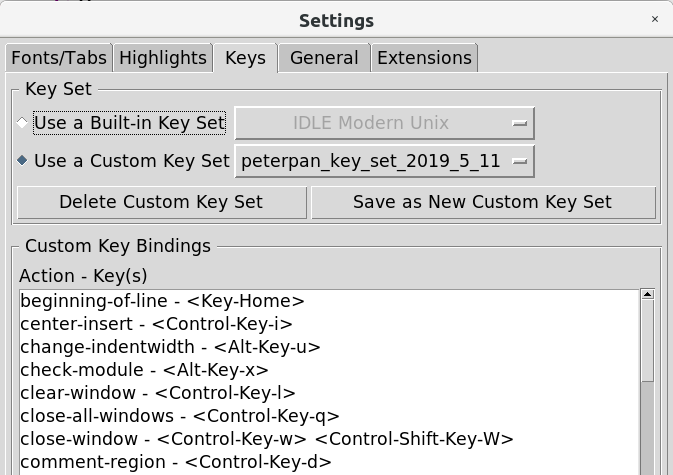
以上方法同样适用于 Linux。在 Linux 下,上述两个文件应该位于: /usr/lib/python2.7/idlelib 或 /usr/lib/python3.4/idlelib 或 /usr/lib64/python2.7/idlelib
完。
Python IDLE 增加清屏功能的更多相关文章
- Python IDLE配置清屏快捷键(Ctrl+L)
1.在Python\Lib\idlelib下,新建一个ClearWindow.py文件(没有时就新建),内容如下: """ Clear Window Extension ...
- My first Python program(附增加清屏方法)
#TempConvert.py TempStr = input("请输入带有符号的温度值:") if TempStr[-1] in ['F', 'f']: C = (eval(Te ...
- Python IDLE如何清屏
金gordon 原文 IDLE如何清屏 在学习和使用python的过程中,少不了要与Python IDLE打交道.但使用 Python IDLE 都会遇到一个常见而又懊恼的问题——要怎么清屏? 答案是 ...
- python中的清屏函数
一:cmd中python的清屏函数 import os os.system("cls") cmd中演示 1.在cmd中输入命令行: 2.执行后: 3.为什么会遗留一个0? 因为函数 ...
- python添加清屏功能
创建文件ClearWindow添加内容 class ClearWindow: menudefs = [ ('options', [None, ('Clear Shell Window', '<& ...
- Python IDLE 代码高亮主题
Python IDLE 代码高亮主题 使用方法: 打开C盘我的 C:\Documents and Settings\你的用户名.idlerc文件夹 里面会有一个 config-highlight.cf ...
- x8086汇编实现dos清屏(clear screen)
题目要求:x8086汇编实现dos下的清屏功能 80X25彩色字符模式显示缓冲区的结构: 在内存地址结构中,B8000H~BFFFFH共32KB的空间,为80x25彩色字符模式的显示缓冲区.向这个地址 ...
- Python:IDLE清屏
清屏很简单,为IDLE增加一个清屏的扩展ClearWindow即可. 首先下载clearwindow.py(点击可直接下载,不能下载的可以右键保存,格式为py结尾), 将这个文件放到Python安装目 ...
- python idle 清屏问题的解决
在学习和使用python的过程中,少不了要与python idle打交道.但使用python idle都会遇到一个常见而又懊恼的问题——要怎么清屏? 我在stackoverflow看到这样两种答案 ...
随机推荐
- K8S Calico
NetworkPolicy是kubernetes对pod的隔离手段,是宿主机上的一系列iptables规则. Egress 表示出站流量,就是pod作为客户端访问外部服务,pod地址作为源地址.策略可 ...
- JavaScript中的let和const
在ES6之前,JavaScript中只有两种作用域:全局作用域和函数内部的局部作用域.ES6中新增了两个重要的关键字,let和const,从而引入了块级作用域. 关键字var 使用var关键字声明的变 ...
- HDU3440 House Man
Time Limit: 2000/1000 MS (Java/Others) Memory Limit: 32768/32768 K (Java/Others)Total Submission( ...
- Eclipse For JavaSE安装、配置、测试
Eclipse For JavaSE安装.配置.测试(win7_64bit) 目录 1.概述 2.本文用到的工具 3.安装与配置 4.JavaSE开发测试 5.ADT安装与Android开发测试 6. ...
- Hive分区
注意:必须在表定义时指定对应的partition字段. 一.指定分区 1.单分区 建表语句:create table day_table(id int, content string) partiti ...
- MapReduce ----数据去重
三个文件 2017-03-10 a2017-03-11 b2017-03-12 d2017-03-13 d2017-03-142017-03-15 a 2017-03-10 e2017-03-11 b ...
- Failed to decrypt protected XML node "DTS:Password" with error 0x8009000B "Key not valid for use in specified state.". You may not be authorized to access this information. This error occurs when t
Question SSIS包从A服务器搬迁到B服务器,运行报错 Description: Failed to decrypt protected XML node "DTS:Password ...
- SQL SERVER 查询与整理索引碎片
重建索引 use DATABASE_NAME; ) ) DECLARE @fillfactor INT DECLARE TableCursor CURSOR FOR SELECT OBJECT_SCH ...
- c/c++柔性数组成员
柔性数组成员 定义和声明分离 #include <stdio.h> //只是告诉编译器,当编译到使用到这个函数的的代码时,虽然还没有找到函数定义的实体,但是也让它编译不出错误. exter ...
- http网站转换成https网站
https,https的本地测试环境搭建,asp.net结合https的代码实现,http网站转换成https网站之后遇到的问题 一:什么是https SSL(Security Socket ...
