phpcmsV9静态页面替换动态步骤
1.先在www目录下找到 phpcms + install_package + phpcms + templates在templates 文件夹里创建个自己的文件夹我弄得是 ceshi 文件夹,在 ceshi 文件夹里在创建 content 在 content 里面新建文本 index,
2.把要套的静态网页复制到刚建好的 index 文本里
3.替换
把文本里的css,js还有img样式替换成模板里的类型
"css替换成"{CSS_PATH}css
"ji替换成"{JS_PATH}js
"images替换成"{IMG_PATH}images
4.把静态网页分成3部分
(1)头部,导航
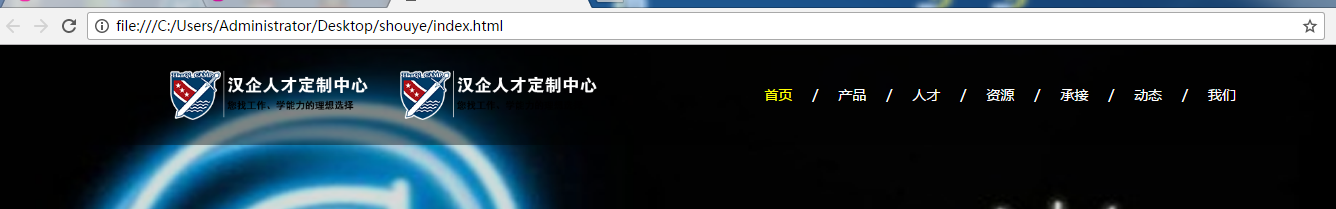
(2)内容【除了头和 底部剩下的都是属于内容】
(3)底部,导航

5.把头部导航,内容和底部导航分别以html文本形式保存在content文件夹里
(1底部)footer
(3中间)index
(3头部)header
6.切完的代码及效果
<!--导航 结束 绝对定位-->
<!--大图 开始-->
<div class="bigimg">
<img src="{IMG_PATH}images/bigimg1.png" />
</div>
<!--大图 结束-->
<!--三项 开始-->
<div style="width: 100%; height: 30px;"></div>
<div class="three">
<div class="three-item">
<a href="#">
<img src="{IMG_PATH}images/three1.png" /></a>
</div>
<div class="three-item">
<a href="#">
<img src="{IMG_PATH}images/three2.png" /></a>
</div>
<div class="three-item">
<a href="#">
<img src="{IMG_PATH}images/three3.png" /></a>
</div>
<!--占位勿删-->
<div style="clear: both"></div>
</div>
<div style="width: 100%; height: 30px;"></div>
<!--三项 结束-->
<!--行业动态 资料库 开始-->
<div class="dt-zlk">
<!--行业动态-->
<div class="dt-double" style="left: 18.5%;">
<!--标题-->
<div class="dt-title">
<span class="dt-sp1">行业动态</span>
<a href="#"><span class="dt-sp2" style="color: white;">更多>></span></a>
</div>
<!--展示项-->
<div class="dt-item">
<a href="#">
<div class="dt-item-title">汉企天启网络实训员工启动第一阶段小组项目</div>
</a>
<div class="dt-item-context">
2016年12月12日上午,凑点字数看起来不那么少凑点字数看起来不那么少凑点字数看起来不那么少凑点字数看起来不那么少凑点字数看起来不那么少。
</div>
</div>
<div class="dt-item">
<a href="#">
<div class="dt-item-title">汉企天启网络实训员工启动第一阶段小组项目</div>
</a>
<div class="dt-item-context">
2016年12月12日上午,凑点字数看起来不那么少。
</div>
</div>
<div class="dt-item">
<a href="#">
<div class="dt-item-title">汉企天启网络实训员工启动第一阶段小组项目</div>
</a>
<div class="dt-item-context">
2016年12月12日上午,凑点字数看起来不那么少凑点字数看起来不那么少。
</div>
</div>
<div class="dt-item">
<a href="#">
<div class="dt-item-title">汉企天启网络实训员工启动第一阶段小组项目</div>
</a>
<div class="dt-item-context">
2016年12月12日上午,凑点字数看起来不那么少凑点字数看起来不那么少凑点字数看起来不那么少。
</div>
</div>
</div>
<!--资料库-->
<div class="dt-double" style="right: 18.5%;">
<!--标题-->
<div class="dt-title">
<span class="dt-sp1">汉企一一资料库</span>
<a href="#"><span class="dt-sp2" style="color: white;">更多>></span></a>
</div>
<!--展示项-->
<div class="dt-item">
<a href="#">
<div class="dt-item-title">汉企天启网络实训员工启动第一阶段小组项目</div>
</a>
<div class="dt-item-context">
2016年12月12日上午,凑点字数看起来不那么少凑点字数看起来不那么少凑点字数看起来不那么少凑点字数看起来不那么少凑点字数看起来不那么少。
</div>
</div>
<div class="dt-item">
<a href="#">
<div class="dt-item-title">汉企天启网络实训员工启动第一阶段小组项目</div>
</a>
<div class="dt-item-context">
2016年12月12日上午,凑点字数看起来不那么少。
</div>
</div>
<div class="dt-item">
<a href="#">
<div class="dt-item-title">汉企天启网络实训员工启动第一阶段小组项目</div>
</a>
<div class="dt-item-context">
2016年12月12日上午,凑点字数看起来不那么少凑点字数看起来不那么少。
</div>
</div>
<div class="dt-item">
<a href="#">
<div class="dt-item-title">汉企天启网络实训员工启动第一阶段小组项目</div>
</a>
<div class="dt-item-context">
2016年12月12日上午,凑点字数看起来不那么少凑点字数看起来不那么少凑点字数看起来不那么少。
</div>
</div>
</div>
<img src="{IMG_PATH}images/bk1.png" />
</div>
<!--行业动态 资料库 结束-->
<!--优秀产品展示 开始-->
<div class="yxxm">
<div class="yxxm-title">优秀产品展示</div>
<!--展示项-->
<div class="yxxm-item">
<a href="#">
<img src="{IMG_PATH}images/sss.png" /></a>
<div class="yxxm-name">
项目名称:
<span>《图书管理系统》</span>
</div>
<div class="yxxm-user">
客 户:
<span>地方</span>
</div>
<div class="yxxm-context">
功 能:
<span style="width: 77%;">好多功能好厉害啊好多功能好厉害啊好多功能好厉害啊好多功能好厉害啊好多功能好厉害啊好多功能好厉害啊好多功能好厉害啊好多功能好厉害啊好多功能好厉害啊好多功能好厉害啊好多功能好厉害啊好多功能好厉害啊</span>
</div>
<div class="yxxm-context">
开发人员:
<span>天启超人工作室</span>
</div>
</div>
<div class="yxxm-item">
<a href="#">
<img src="{IMG_PATH}images/sss.png" /></a>
<div class="yxxm-name">
项目名称:
<span>《图书管理系统》</span>
</div>
<div class="yxxm-user">
客 户:
<span>地方</span>
</div>
<div class="yxxm-context">
功 能:
<span style="width: 77%;">好多功能好厉害啊好多功能好厉害啊好多功能好厉害</span>
</div>
<div class="yxxm-context">
开发人员:
<span>天启超人工作室</span>
</div>
</div>
<div class="yxxm-item">
<a href="#">
<img src="{IMG_PATH}images/sss.png" /></a>
<div class="yxxm-name">
项目名称:
<span>《图书管理系统》</span>
</div>
<div class="yxxm-user">
客 户:
<span>地方</span>
</div>
<div class="yxxm-context">
功 能:
<span style="width: 77%;">好厉害啊好多功能好厉害啊好多功能好厉害啊好多功能好厉害啊好多功能好厉害啊好多功能好厉害啊好多功能好厉害啊好多功能好厉害啊好多功能好厉害啊</span>
</div>
<div class="yxxm-context">
开发人员:
<span>天启超人工作室</span>
</div>
</div>
<div class="yxxm-item">
<a href="#">
<img src="{IMG_PATH}images/sss.png" /></a>
<div class="yxxm-name">
项目名称:
<span>《图书管理系统》</span>
</div>
<div class="yxxm-user">
客 户:
<span>地方</span>
</div>
<div class="yxxm-context">
功 能:
<span style="width: 77%;">好多功能好厉害啊</span>
</div>
<div class="yxxm-context">
开发人员:
<span>天启超人工作室</span>
</div>
</div>
<div class="yxxm-item">
<a href="#">
<img src="{IMG_PATH}images/sss.png" /></a>
<div class="yxxm-name">
项目名称:
<span>《图书管理系统》</span>
</div>
<div class="yxxm-user">
客 户:
<span>地方</span>
</div>
<div class="yxxm-context">
功 能:
<span style="width: 77%;">好多功能好厉害啊好多功能好厉害啊好多功能好厉害啊好多功能好厉害啊好多功能好厉害啊好多功能好厉害啊好多功能好厉害啊好多功能好厉害啊</span>
</div>
<div class="yxxm-context">
开发人员:
<span>天启超人工作室</span>
</div>
</div>
<div class="yxxm-item">
<a href="#">
<img src="{IMG_PATH}images/sss.png" /></a>
<div class="yxxm-name">
项目名称:
<span>《图书管理系统》</span>
</div>
<div class="yxxm-user">
客 户:
<span>地方</span>
</div>
<div class="yxxm-context">
功 能:
<span style="width: 77%;">好多功能好厉害啊好多功能好厉害啊好多功能好厉害啊好多功能好厉害啊好多功能好厉害啊好多功能好厉害啊好多功能好厉害啊好多功能好厉害啊好多功能好厉害啊好多功能好厉害啊好多功能好厉害啊好多功能好厉害啊</span>
</div>
<div class="yxxm-context">
开发人员:
<span>天启超人工作室</span>
</div>
</div>
<!--占位勿删-->
<div style="clear: both"></div>
</div>
<!--优秀产品展示 结束-->
<!--公司业务承接 开始-->
<div class="yw">
<div class="yw-title">公司业务承接</div>
<div class="yw-items">
<div class="yw-item">
<img src="{IMG_PATH}images/ffff.png" />
<div class="yw-item-title">
日月潭红茶
<span>www.rythc.com.cn</span>
</div>
<div class="yw-item-context">
红茶介绍红茶介绍红茶介绍红茶介绍红茶介绍红茶介绍红茶介绍红茶介绍红茶介绍红茶介绍红茶介绍红茶介绍红茶介绍红茶介绍红茶介绍
</div>
<div class="yw-item-price">
<span class="price-sp">全能网站建设套餐</span>
<span class="price-sp1">价格:
<span class="price-sp2">1~500</span>
元</span>
</div>
<input class="btn_buy" type="button" value="点击订购" />
</div>
<div class="yw-item">
<img src="{IMG_PATH}images/ffff.png" />
<div class="yw-item-title">
日月潭红茶
<span>www.rythc.com.cn</span>
</div>
<div class="yw-item-context">
红茶介绍红茶介绍红茶介绍红茶介绍红茶介绍红茶介绍红茶介绍
</div>
<div class="yw-item-price">
<span class="price-sp">全能网站建设套餐</span>
<span class="price-sp1">价格:
<span class="price-sp2">500~1000</span>
元</span>
</div>
<input class="btn_buy" type="button" value="点击订购" />
</div>
<div class="yw-item">
<img src="{IMG_PATH}images/ffff.png" />
<div class="yw-item-title">
日月潭红茶
<span>www.rythc.com.cn</span>
</div>
<div class="yw-item-context">
红茶介绍红茶介绍红茶介绍红茶介绍红茶介绍红茶介绍红茶介绍红茶介绍红茶介绍红茶介绍红茶介绍红茶介绍红茶介绍红茶介绍红茶介绍
</div>
<div class="yw-item-price">
<span class="price-sp">全能网站建设套餐</span>
<span class="price-sp1">价格:
<span class="price-sp2">2000~5000</span>
元</span>
</div>
<input class="btn_buy" type="button" value="点击订购" />
</div>
<div class="yw-item">
<img src="{IMG_PATH}images/ffff.png" />
<div class="yw-item-title">
日月潭红茶
<span>www.rythc.com.cn</span>
</div>
<div class="yw-item-context">
红茶介绍红茶介绍红茶介绍
</div>
<div class="yw-item-price">
<span class="price-sp">全能网站建设套餐</span>
<span class="price-sp1">价格:
<span class="price-sp2">1~10000</span>
元</span>
</div>
<input class="btn_buy" type="button" value="点击订购" />
</div>
<div class="yw-item">
<img src="{IMG_PATH}images/ffff.png" />
<div class="yw-item-title">
日月潭红茶
<span>www.rythc.com.cn</span>
</div>
<div class="yw-item-context">
红茶介绍红茶介绍红茶介绍红茶介绍红茶介绍红茶介绍红红茶介绍红茶介绍红茶介绍红茶介绍红茶介绍红茶介绍红红茶介绍红茶介绍红茶介绍红茶介绍红茶介绍红茶介绍红红茶介绍红茶介绍红茶介绍红茶介绍红茶介绍红茶介绍红红茶介绍红茶介绍红茶介绍红茶介绍红茶介绍红茶介绍红红茶介绍红茶介绍红茶介绍红茶介绍红茶介绍红茶介绍红红茶介绍红茶介绍红茶介绍红茶介绍红茶介绍红茶介绍红红茶介绍红茶介绍红茶介绍红茶介绍红茶介绍红茶介绍红红茶介绍红茶介绍红茶介绍红茶介绍红茶介绍红茶介绍红红茶介绍红茶介绍红茶介绍红茶介绍红茶介绍红茶介绍红红茶介绍红茶介绍红茶介绍红茶介绍红茶介绍红茶介绍红茶介绍红茶介绍红茶介绍红茶介绍红茶介绍红茶介绍红茶介绍红茶介绍红茶介绍
</div>
<div class="yw-item-price">
<span class="price-sp">全能网站建设套餐</span>
<span class="price-sp1">价格:
<span class="price-sp2">1980</span>
元</span>
</div>
<input class="btn_buy" type="button" value="点击订购" />
</div>
<div class="yw-item">
<img src="{IMG_PATH}images/ffff.png" />
<div class="yw-item-title">
日月潭红茶
<span>www.rythc.com.cn</span>
</div>
<div class="yw-item-context">
红茶介绍红茶介绍红茶介绍红茶介绍红茶介绍红茶介绍红茶介绍红茶介绍红茶介绍红茶介绍红茶介绍红茶介绍红茶介绍红茶介绍红茶介绍
</div>
<div class="yw-item-price">
<span class="price-sp">全能网站建设套餐</span>
<span class="price-sp1">价格:
<span class="price-sp2">2980</span>
元</span>
</div>
<input class="btn_buy" type="button" value="点击订购" />
</div>
<div class="yw-item">
<img src="{IMG_PATH}images/ffff.png" />
<div class="yw-item-title">
日月潭红茶
<span>www.rythc.com.cn</span>
</div>
<div class="yw-item-context">
红茶介绍红茶介绍红茶介绍红 红茶介绍红茶介绍红茶介绍红 红茶介绍红茶介绍红茶介绍红 红茶介绍红茶介绍红茶介绍红 红茶介绍红茶介绍红茶介绍红茶介绍红茶介绍红茶介绍红茶介绍红茶介绍红茶介绍红茶介绍红茶介绍红茶介绍红茶介绍红茶介绍红茶介绍
</div>
<div class="yw-item-price">
<span class="price-sp">全能网站建设套餐</span>
<span class="price-sp1">价格:
<span class="price-sp2">5980</span>
元</span>
</div>
<input class="btn_buy" type="button" value="点击订购" />
</div>
<div class="yw-item">
<img src="{IMG_PATH}images/ffff.png" />
<div class="yw-item-title">
日月潭红茶
<span>www.rythc.com.cn</span>
</div>
<div class="yw-item-context">
红茶介绍红茶介绍红茶介绍
</div>
<div class="yw-item-price">
<span class="price-sp">全能网站建设套餐</span>
<span class="price-sp1">价格:
<span class="price-sp2">12980</span>
元</span>
</div>
<input class="btn_buy" type="button" value="点击订购" />
</div>
</div>
<img src="{IMG_PATH}images/bk2.png" />
</div>
<!--公司业务承接 结束-->
<!--优秀人才推荐 开始-->
<div class="rc">
<div class="rc-title">优秀人才推荐</div>
<div class="rc-items">
<!--人才项-->
<div class="rc-item">
<a href="#">
<img src="{IMG_PATH}images/mv.png" />
<div class="rc-item-title">孟艳茹/创意设计师</div>
</a>
<div class="rc-item-context">服务众多品牌,担任多家公司顾问</div>
</div>
<div class="rc-item">
<a href="#">
<img src="{IMG_PATH}images/mv.png" />
<div class="rc-item-title">孟艳茹/创意设计师</div>
</a>
<div class="rc-item-context">服务众多品牌,担任多家公司顾问</div>
</div>
<div class="rc-item">
<a href="#">
<img src="{IMG_PATH}images/mv.png" />
<div class="rc-item-title">孟艳茹/创意设计师</div>
</a>
<div class="rc-item-context">服务众多品牌,担任多家公司顾问</div>
</div>
<div class="rc-item">
<a href="#">
<img src="{IMG_PATH}images/mv.png" />
<div class="rc-item-title">孟艳茹/创意设计师</div>
</a>
<div class="rc-item-context">服务众多品牌,担任多家公司顾问</div>
</div>
<div class="rc-item">
<a href="#">
<img src="{IMG_PATH}images/mv.png" />
<div class="rc-item-title">孟艳茹/创意设计师</div>
</a>
<div class="rc-item-context">服务众多品牌,担任多家公司顾问</div>
</div>
<div class="rc-item">
<a href="#">
<img src="{IMG_PATH}images/mv.png" />
<div class="rc-item-title">孟艳茹/创意设计师</div>
</a>
<div class="rc-item-context">服务众多品牌,担任多家公司顾问</div>
</div>
<div class="rc-item">
<a href="#">
<img src="{IMG_PATH}images/mv.png" />
<div class="rc-item-title">孟艳茹/创意设计师</div>
</a>
<div class="rc-item-context">服务众多品牌,担任多家公司顾问</div>
</div>
<div class="rc-item">
<a href="#">
<img src="{IMG_PATH}images/mv.png" />
<div class="rc-item-title">孟艳茹/创意设计师</div>
</a>
<div class="rc-item-context">服务众多品牌,担任多家公司顾问</div>
</div>
<!--占位勿删-->
<div style="clear: both"></div>
</div>
</div>
<!--优秀人才推荐 结束-->
<!--联系我们 开始-->
<div class="lx-context1">联系我们</div>
<div class="lx-context2">如有任何疑问请联系我们,我们7*24小时竭诚为您服务</div>
<div class="lx-context1">400-0533-575</div>
<div class="lx-items">
<div class="lx-item">
<div class="lx-item-child">
<img src="{IMG_PATH}images/lx1.png" />
<div class="lx-item-context">
<a href="#"><span class="lx-item-sp1">在线QQ客服</span><br />
</a>
<span class="lx-item-sp2">周一至周六 8:30-17:30</span>
</div>
</div>
</div>
<div class="lx-item">
<div class="lx-item-child">
<img src="{IMG_PATH}images/lx2.png" />
<div class="lx-item-context">
<a href="#"><span class="lx-item-sp1">邮箱</span><br />
</a>
<span class="lx-item-sp2">关注企业邮箱</span>
</div>
</div>
</div>
<div class="lx-item" style="border-right: 1px solid #828282;">
<div class="lx-item-child">
<img src="{IMG_PATH}images/lx3.png" />
<div class="lx-item-context">
<a href="#"><span class="lx-item-sp1">网站</span><br />
</a>
<span class="lx-item-sp2">浏览网站动态</span>
</div>
</div>
</div>
</div>
<div style="width: 100%; height: 50px;"></div>
<!--联系我们 结束-->
<!--底部 开始-->
<script src="{JS_PATH}JS/HeaderAndFooter.js"></script>
<script src="{JS_PATH}JS/index.js"></script>
<script>
$("#btn1").click(function () {
$("#li").fadeIn();
});
$("#btn2").click(function () {
$("#li").fadeOut();
});
</script>
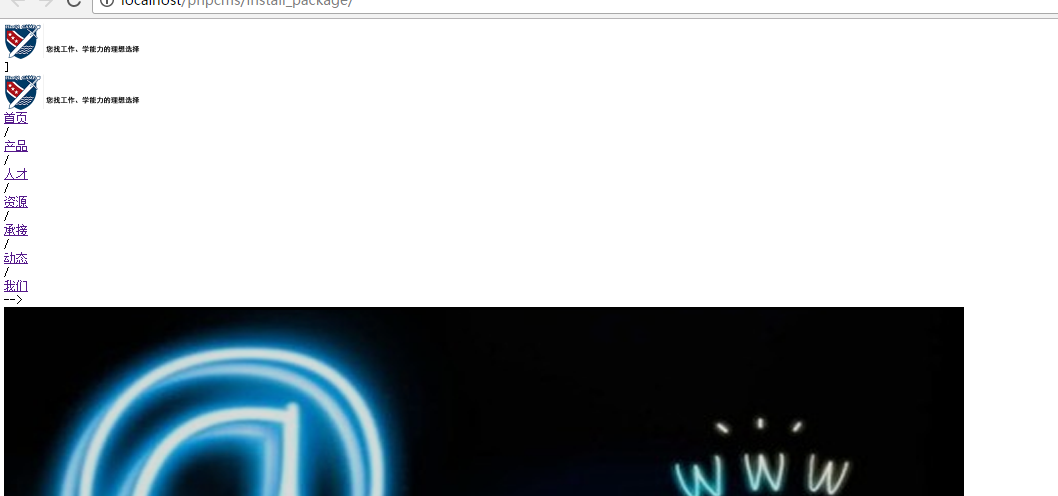
7.页面都乱了,少头部导航
加句话{template "content","header"}就有头部导航了。template是引入模板的标签。content文件夹。引入的是他header头部导航
如图
8.{template "content","footer"}<!--低脚加这句话-->


9.把头里面静态内容替换成动态的
(1)把写死的站点标题让他不要写死复制一句代码
{if isset($SEO['title']) && !empty($SEO['title'])}{$SEO['title']}{/if}{$SEO['site_title']}
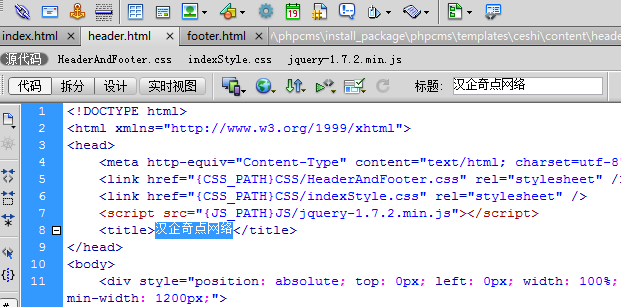

10.在<head>下面加上下面2句话,(1)keywords等于网站关键字,为了百度能搜到做网页用(2)description网站描述,为了做网络优化用
<meta name="keywords" content="{$SEO['keyword']}"> <!--keywords等于网站关键字,为了百度能搜到做网页用-->
<meta name="description" content="{$SEO['description']}"> <!--description网站描述,为了做网络优化用-->
11.logo是写死的,没换

12.导航栏,把栏目替换掉搞成活的
<div class="header-items">
<a href="#">
<div class="h-item select">首页</div>
</a>
<div class="h-item2">/</div>
<a href="#">
<div class="h-item">产品</div>
</a>
<div class="h-item2">/</div>
<a href="#">
<div class="h-item">人才</div>
</a>
<div class="h-item2">/</div>
<a href="#">
<div class="h-item">资源</div>
</a>
<div class="h-item2">/</div>
<a href="#">
<div class="h-item">承接</div>
</a>
<div class="h-item2">/</div>
<a href="#">
<div class="h-item">动态</div>
</a>
<div class="h-item2">/</div>
<a href="#">
<div class="h-item">我们</div>
</a>
</div> </div>
<div class="header1"></div>
首页不动。导航里每项都一样保留一项其余删掉之后用循环让他们都显示,后台有几个就循环几次
头部header改完动态的样子如下
<!DOCTYPE html>
<html xmlns="http://www.w3.org/1999/xhtml">
<head>
<meta http-equiv="Content-Type" content="text/html; charset=utf-8" /> <meta name="keywords" content="{$SEO['keyword']}"><!--keywords等于网站关键字,为了百度能搜到做网页用-->
<meta name="description" content="{$SEO['description']}"><!--description网站描述,为了做网络优化用--> <link href="{CSS_PATH}CSS/HeaderAndFooter.css" rel="stylesheet" />
<link href="{CSS_PATH}CSS/indexStyle.css" rel="stylesheet" />
<script src="{JS_PATH}JS/jquery-1.7.2.min.js"></script>
<title>{if isset($SEO['title']) && !empty($SEO['title'])}{$SEO['title']}{/if}{$SEO['site_title']}</title>
</head>
<body>
<div style="position: absolute; top: 0px; left: 0px; width: 100%; min-width: 1200px;"> <!--导航 开始 绝对定位-->
<div class="header">
<div class="logo-1">
<img src="{IMG_PATH}images/logo1.png" />
</div>
]
<div class="logo-2">
<img src="{IMG_PATH}images/logo1.png" />
</div> <div class="header-items">
<!-- (1方案)-->
<!-- <a href="{siteurl($siteid)}"><!--这是个方法获取首页-->
<!-- <div class="h-item select">首页</div><!--select选中变颜色-->
<!-- </a>
<div class="h-item2">/</div>--> <!-- (2方案)-->
<!--找到父级最上面的ID等于零就是首页-->
{if $top_parentid==0}<!--判断首页显示的是不是首页-->
<a href="{siteurl($siteid)}">
<div class="h-item select">首页</div>
</a>
{else}
<a href="{siteurl($siteid)}">
<div class="h-item">首页</div>
</a>
{/if} <!--循环导航栏-->
<!--pc标签是phpcms简写。pc标签作用相当于参数-->
<!--:content代表要取的内容,因为刚找的就是内容模块-->
<!--action="category"代表取栏目-->
<!--catid="0"零代表找所有以及菜单-->
<!--num="5"代表数量要掉几个-->
<!--siteid="$siteid"代表站点id或者 写1也可以-->
<!--order排序-->
<!--order="listorder ASC"这句话的意思是根据listorder ASC升序排列-->
<!--listorder根据栏目添加的数据排序-->
{pc:content action="category" catid="0" num="25" siteid="$siteid" order="listorder ASC"} {loop $data $r}<!--循环遍历数组--><!--根据PC标签里的条件查到的$data遍历完了就是$r。二维数组遍历出的小数组-->
<!--<li><a href="{$r[url]}"><span>{$r[catname]}</span></a></li>--> {if $catid==$r[catid] || $top_parentid==$r[catid]}<!--判断显示的catid,如果是显示的catid--> <!-- (2方案)-->
<div class="h-item2">/</div>
<a href="{$r[url]}">
<div class="h-item select">{$r[catname]}</div>
</a>
{else}
<div class="h-item2">/</div>
<a href="{$r[url]}">
<div class="h-item">{$r[catname]}</div>
</a>
{/if} <!-- (1方案)-->
<!--循环输出-->
<!-- <a href="{$r[url]}"><!--url是栏目的链接-->
<!--<div class="h-item">{$r[catname]}</div><!--产品应该换成栏目名称-->
<!-- </a>
<div class="h-item2">/</div>-->
{/loop}
{/pc} </div> </div>
<div class="header1"></div>
13.底脚静态变动太
<div class="footer">
<div class="f-top">
<a href="#"><span class="f-item select">首页</span></a>
<span>/</span>
<a href="#"><span class="f-item">产品</span></a>
<span>/</span>
<a href="#"><span class="f-item">人才</span></a>
<span>/</span>
<a href="#"><span class="f-item">资源</span></a>
<span>/</span>
<a href="#"><span class="f-item">承接</span></a>
<span>/</span>
<a href="#"><span class="f-item">动态</span></a>
<span>/</span>
<a href="#"><span class="f-item">我们</span></a>
</div> <div class="f-bottom">
<div class="fb-left">
<img src="{IMG_PATH}images/logo2.png" />
</div>
<div class="fb-right">
<div class="fb-right-context">
地址:张店区共青团西路富丽商城A座4楼<br />
电话:400-0533-575/0533-3113118<br />
网站:www.itnba.com<br />
邮箱:zbhq@itnba.com
</div> </div>
</div>
</div>
<!--底部 结束-->
</div>
</body>
</html>
<script src="{JS_PATH}JS/HeaderAndFooter.js"></script>
动态
<div class="footer">
<div class="f-top">
{if $top_parentid==0}<!--判断首页显示的是不是首页-->
<a href="{siteurl($siteid)}">
<div class="h-item select">首页</div>
</a>
{else}
<a href="{siteurl($siteid)}">
<div class="h-item">首页</div>
</a>
{/if}
{pc:content action="category" catid="0" num="5" siteid="$siteid" order="listorder ASC"}
{loop $data $r}
{if $catid==$r[catid] || $top_parentid==$r[catid]} <div class="h-item2">/</div>
<a href="{$r[url]}">
<div class="h-item select">{$r[catname]}</div>
</a>
{else}
<div class="h-item2">/</div>
<a href="{$r[url]}">
<div class="h-item">{$r[catname]}</div>
</a>
{/if} {/loop}
{/pc}
</div> <div class="f-bottom">
<div class="fb-left">
<img src="{IMG_PATH}images/logo2.png" />
</div>
<div class="fb-right">
<div class="fb-right-context">
地址:张店区共青团西路富丽商城A座4楼<br />
电话:400-0533-575/0533-3113118<br />
网站:www.itnba.com<br />
邮箱:zbhq@itnba.com
</div> </div>
</div>
</div>
<!--底部 结束-->
</div>
</body>
</html>
<script src="{JS_PATH}JS/HeaderAndFooter.js"></script>
14.中间部分内容
(1)换大图
<div class="bigimg">换大图
{pc:content action="lists" catid="18" order="id DESC" num="1"}
{loop $data $val}
<img src="{$val[thumb]}" />
{/loop}
{/pc}
</div>
(2)作如图下点击跳转
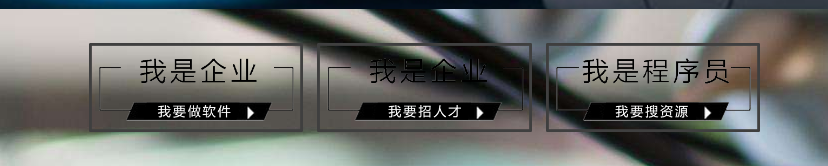
修改前
<!--三项 开始-->
<div style="width: 100%; height: 30px;"></div>
<div class="three">
<div class="three-item">
<a href="#"> <!--要修改的地方-->
<img src="data:images/three1.png" /></a>
</div>
<div class="three-item">
<a href="#">
<img src="data:images/three2.png" /></a>
</div>
<div class="three-item">
<a href="#">
<img src="data:images/three3.png" /></a>
</div>
<!--占位勿删-->
<div style="clear: both"></div>
</div>
<div style="width: 100%; height: 30px;"></div>
<!--三项 结束-->
修改后
<!--三项 开始-->
<div style="width: 100%; height: 30px;"></div>
<div class="three">
<div class="three-item">
<!--做软件是承接第八个-->
<a href="{$CATEGORYS[8]['url']}">
<img src="{IMG_PATH}images/three1.png" /></a>
</div>
<div class="three-item">
<a href="{$CATEGORYS[6]['url']}">
<img src="{IMG_PATH}images/three2.png" /></a>
</div>
<div class="three-item">
<a href="{$CATEGORYS[7]['url']}">
<img src="{IMG_PATH}images/three3.png" /></a>
</div>
<!--占位勿删-->
<div style="clear: both"></div>
</div>
<div style="width: 100%; height: 30px;"></div>
<!--三项 结束-->
(3)把动态也换了可以改变的
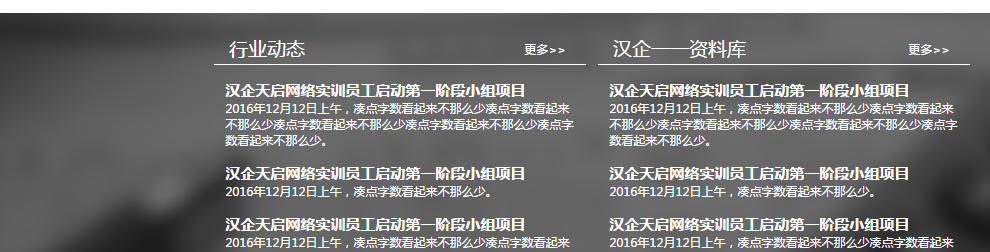
该后代码
<!--行业动态 资料库 开始-->
<div class="dt-zlk">
<!--行业动态-->
<div class="dt-double" style="left: 18.5%;">
<!--标题-->
<div class="dt-title">
<span class="dt-sp1">行业动态</span>
<a href="{$CATEGORYS[9][url]}"><span class="dt-sp2" style="color: white;">更多>></span></a>
</div>
<!--展示项-->
<!--保留一个循环--> {pc:content action="lists" catid="9" order="id DESC" num="4"} {loop $data $key $val} <div class="dt-item">
<a href="{$val[url]}"><!--链接地址--> <div class="dt-item-title"><!--文章标题-->{$val[title]}</div>
</a>
<div class="dt-item-context"><!--description文章的简介-->
{$val[description]} </div>
</div> {/loop} {/pc} <!-- <div class="dt-item">
<a href="#">
<div class="dt-item-title">汉企天启网络实训员工启动第一阶段小组项目</div>
</a>
<div class="dt-item-context">
2016年12月12日上午,凑点字数看起来不那么少。
</div>
</div> <div class="dt-item">
<a href="#">
<div class="dt-item-title">汉企天启网络实训员工启动第一阶段小组项目</div>
</a>
<div class="dt-item-context">
2016年12月12日上午,凑点字数看起来不那么少凑点字数看起来不那么少。
</div>
</div> <div class="dt-item">
<a href="#">
<div class="dt-item-title">汉企天启网络实训员工启动第一阶段小组项目</div>
</a>
<div class="dt-item-context">
2016年12月12日上午,凑点字数看起来不那么少凑点字数看起来不那么少凑点字数看起来不那么少。
</div>
</div>--> </div>
<!--资料库-->
<div class="dt-double" style="right: 18.5%;"> <!--标题-->
<div class="dt-title">
<span class="dt-sp1">汉企一一资料库</span>
<a href="{$CATEGORYS[10][url]}"><span class="dt-sp2" style="color: white;">更多</span></a>
</div>
<!--展示项-->
{pc:content action="lists" catid="10" order="id DESC" num="4"} {loop $data $key $val} <div class="dt-item">
<a href="{$val[url]}">
<div class="dt-item-title">{$val[title]}</div>
</a>
<div class="dt-item-context">
{$val[description]} </div>
</div>
{/loop} {/pc} </div>
<img src="{IMG_PATH}images/bk1.png" />
</div>
<!--行业动态 资料库 结束-->
效果图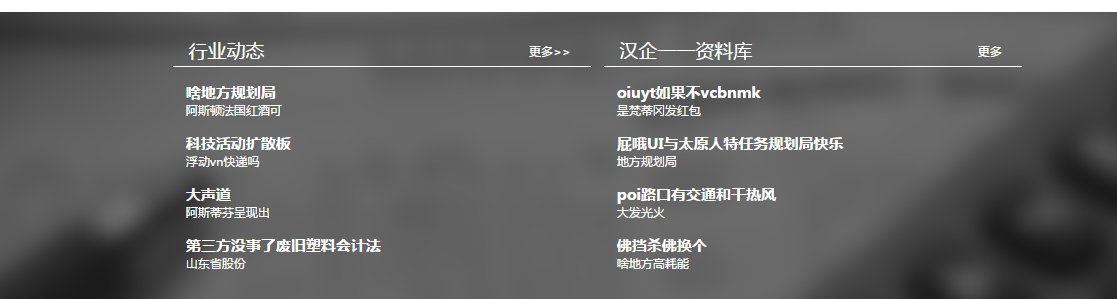
15.要做的如下图,优秀产品

(1)优秀产品
<!--标题-->
<div class="dt-title">
<span class="dt-sp1">汉企一一资料库</span>
<a href="{$CATEGORYS[10][url]}"><span class="dt-sp2" style="color: white;">更多</span></a>
</div>
<!--展示项-->
{pc:content action="lists" catid="10" order="id DESC" num="4"} {loop $data $key $val} <div class="dt-item">
<a href="{$val[url]}">
<div class="dt-item-title">{$val[title]}</div>
</a>
<div class="dt-item-context">
{$val[description]} </div>
</div>
{/loop} {/pc} </div>
<img src="{IMG_PATH}images/bk1.png" />
</div>
<!--行业动态 资料库 结束--> <!--优秀产品展示 开始-->
<div class="yxxm">
<div class="yxxm-title">优秀产品展示</div>
<!--展示项--> {pc:content action="lists" catid="11" order="id DESC" num="6" moreinfo="1"}<!--moreinfo="1"代表查询更多信息--> {loop $data $key $val} <div class="yxxm-item">
<a href="{$val[url]}"><!--产品地址-->
<img src="{$val[thumb]}" /></a><!--图片地址-->
<div class="yxxm-name">
项目名称:
<span>{$val[title]}</span><!--内容里的标题-->
</div>
<div class="yxxm-user">
客 户:
<span>{$val[keywords]}</span><!--内容里的关键字-->
</div>
<div class="yxxm-context">
功 能:
<span style="width: 77%;">{$val[description]}<!--功能用简介作--></span>
</div>
<div class="yxxm-context">
开发人员:
<span>{php list($copyfrom) = explode('|', $val['copyfrom'])}
{$copyfrom}</span><!--开发用来原作-->
</div>
</div> {/loop} {/pc}
运行如下
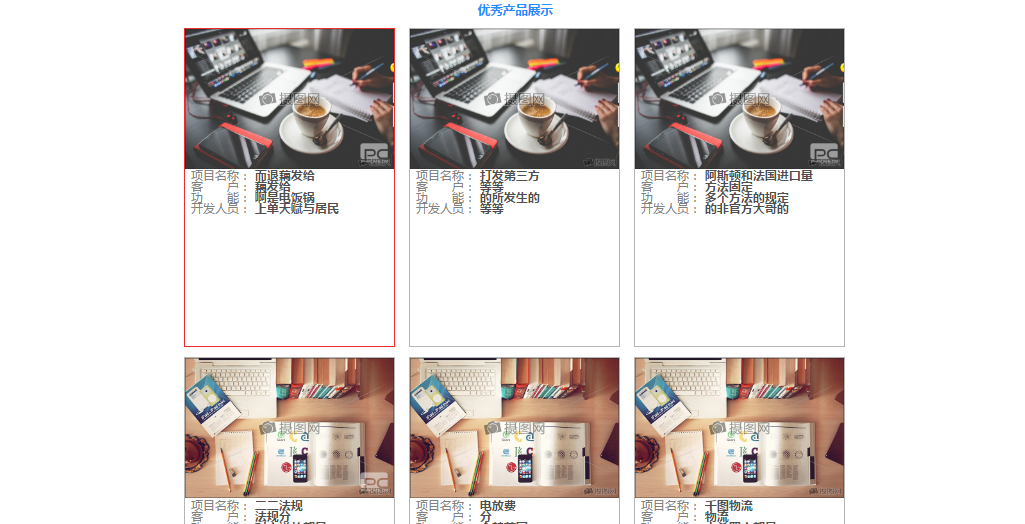
16.公司业务承接
<div class="yw">
<div class="yw-title">公司业务承接</div> <div class="yw-items">
{pc:content action="lists" catid="8" order="id DESC" num="8"} {loop $data $key $val}
<div class="yw-item">
<img src="{$val[thumb]}" />
<div class="yw-item-title">
{$val[title]} </div>
<div class="yw-item-context">
{$val[description]}
</div>
<div class="yw-item-price">
<span class="price-sp">{$val['title']}</span>
<span class="price-sp1">价格:
<span class="price-sp2">{$val['keywords']}</span>
元</span>
</div>
<a href="{$val['url']}"><input class="btn_buy" type="button" value="点击订购" /></a>
</div> {/loop} {/pc} </div> <img src="{IMG_PATH}images/bk2.png" />
</div>
运行如下

17.优秀人才推荐
<div class="rc">
<div class="rc-title">优秀人才推荐</div> <div class="rc-items">
<!--人才项--> {pc:content action="lists" catid="6" order="id DESC" num="8" moreinfo="1"} {loop $data $key $val}
<div class="rc-item">
<a href="#">
<img src="{$val[thumb]}" />
<div class="rc-item-title">{$val[title]}</div>
</a>
<div class="rc-item-context">{$val[description]}</div>
</div> {/loop} {/pc} <!--占位勿删-->
<div style="clear: both"></div>
</div>
</div>
运行如下

18.人才里的内容列表list.htmh(1)把头部导航删了(2)把页脚删了
(3)把头和页脚拿进来
【1】头部{template "content","header"}
【2】页脚{template "content","footer"}
运行效果如下
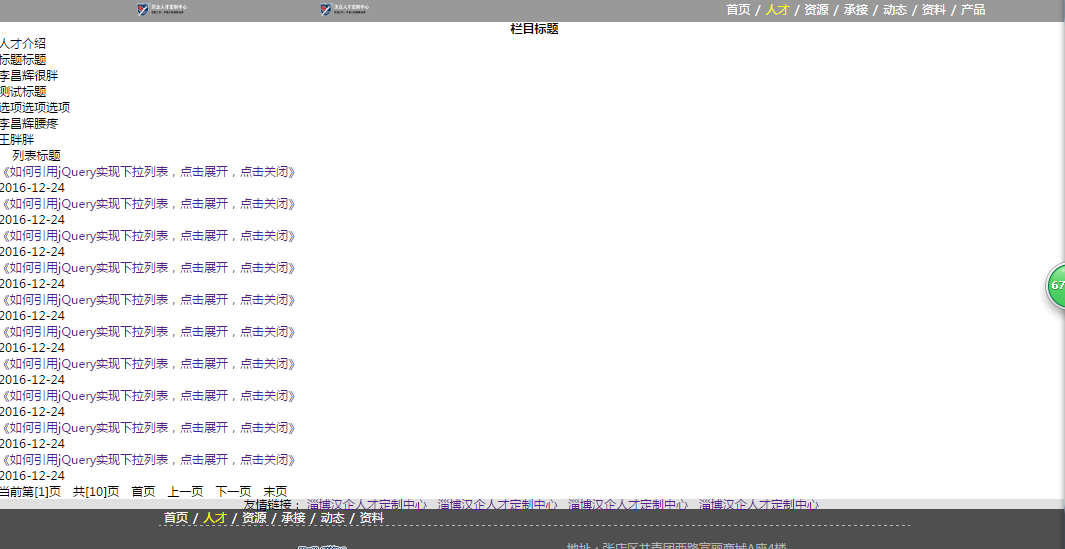
19.给图片该样式
{template "content","header"}<!--把这个头也就是导航拿过来就好了-->
<link href="{CSS_PATH}css/ListStyle.css" rel="stylesheet" />
<!--导航背景-->
<div style="position: relative; width: 100%; height: 100px; background-image: url"{IMG_PATH}images/bigimg11.png);"></div>
<!--二级导航 开始-->
<div class="left">
<div style="width: 100%; height: 50px; text-align: center; line-height: 50px; font-size: 18px; font-weight: bold;">栏目标题</div>
<div class="left-item">人才介绍</div>
<div class="left-item">标题标题</div>
<div class="left-item">李昌辉很胖</div>
<div class="left-item">测试标题</div>
<div class="left-item">选项选项选项</div>
<div class="left-item">李昌辉腰疼</div>
<div class="left-item">王胖胖</div>
</div>
<!--二级导航 结束-->
<!--列表区 开始-->
<div class="right">
<div class="list-title"> 列表标题</div>
<!--列表项-->
<div class="right-item">
<a href="#">
<div class="item-context">《如何引用jQuery实现下拉列表,点击展开,点击关闭》</div>
</a>
<div class="item-time">2016-12-24</div>
</div>
<div class="right-item">
<a href="#">
<div class="item-context">《如何引用jQuery实现下拉列表,点击展开,点击关闭》</div>
</a>
<div class="item-time">2016-12-24</div>
</div>
<div class="right-item">
<a href="#">
<div class="item-context">《如何引用jQuery实现下拉列表,点击展开,点击关闭》</div>
</a>
<div class="item-time">2016-12-24</div>
</div>
<div class="right-item">
<a href="#">
<div class="item-context">《如何引用jQuery实现下拉列表,点击展开,点击关闭》</div>
</a>
<div class="item-time">2016-12-24</div>
</div>
<div class="right-item">
<a href="#">
<div class="item-context">《如何引用jQuery实现下拉列表,点击展开,点击关闭》</div>
</a>
<div class="item-time">2016-12-24</div>
</div>
<div class="right-item">
<a href="#">
<div class="item-context">《如何引用jQuery实现下拉列表,点击展开,点击关闭》</div>
</a>
<div class="item-time">2016-12-24</div>
</div>
<div class="right-item">
<a href="#">
<div class="item-context">《如何引用jQuery实现下拉列表,点击展开,点击关闭》</div>
</a>
<div class="item-time">2016-12-24</div>
</div>
<div class="right-item">
<a href="#">
<div class="item-context">《如何引用jQuery实现下拉列表,点击展开,点击关闭》</div>
</a>
<div class="item-time">2016-12-24</div>
</div>
<div class="right-item">
<a href="#">
<div class="item-context">《如何引用jQuery实现下拉列表,点击展开,点击关闭》</div>
</a>
<div class="item-time">2016-12-24</div>
</div>
<div class="right-item">
<a href="#">
<div class="item-context">《如何引用jQuery实现下拉列表,点击展开,点击关闭》</div>
</a>
<div class="item-time">2016-12-24</div>
</div>
<!--分页-->
<div class="paging">
当前第[1]页 共[10]页 首页 上一页 下一页 末页
</div>
</div>
<!--列表区 结束-->
<div style="clear: both;"></div>
<!--友情链接 分割区-->
<div style="width: 100%; height: 40px; line-height: 40px; text-align: center; background-color: #e0e0e0;">
友情链接:
<a href="#">淄博汉企人才定制中心</a>
<a href="#">淄博汉企人才定制中心</a>
<a href="#">淄博汉企人才定制中心</a>
<a href="#">淄博汉企人才定制中心</a>
</div>
<!--底部 开始-->
{template "content","footer"}<!--低脚加这句话-->
<script type="text/javascript">
var oBk;
$(".right-item").hover(function () {
oBk = $(this).css("background-color");
$(this).css("background-color", "#E8E8E8");
}, function () {
$(this).css("background-color", oBk);
});
var oBk2;
$(".left-item").hover(function () {
oBk2 = $(this).css("background-color");
$(this).css("background-color", "#E8E8E8");
}, function () {
$(this).css("background-color", oBk2);
});
</script>

如上面图中左侧栏里要让显示导航栏
list.html左侧导航列表以及分页
{template "content","header"}<!--把这个头也就是导航拿过来就好了-->
<link href="{CSS_PATH}css/ListStyle.css" rel="stylesheet" />
<!--导航背景-->
<div style="position: relative; width: 100%; height: 100px; background-image: url({$CAT['image']});"></div>
<!--二级导航 开始-->
<div class="left">
<div style="width: 100%; height: 50px; text-align: center; line-height: 50px; font-size: 18px; font-weight: bold;">导航</div>
<a href="{siteurl($siteid)}"><!--跳转首页-->
<div class="left-item">首页</div>
</a>
{pc:content action="category" catid="0" order="listorder ASC" num="6" siteid="$siteid"}
{loop $data $r}
{if $catid==$r[catid] || $top_parentid==$r[catid]}<!--判断显示的catid,如果是显示的catid-->
<a href="{$r[url]}"><div class="left-item sel">{$r[catname]}</div></a>
{else}
<a href="{$r[url]}"><div class="left-item">{$r[catname]}</div></a>
{/if}
{/loop}
{/pc}
</div>
<!--二级导航 结束-->
<!--列表区 开始-->
<div class="right">
<div class="list-title"> {$CATEGORYS[$catid][catname]}列表</div>
<!--列表项-->
{pc:content action="lists" catid="$catid" order="id DESC" num="5" page="$page"}<!--实现分页num="5" page="$page"要找第几页并显示几条-->
{loop $data $key $val}
<div class="right-item">
<a href="{$val[url]}">
<div class="item-context">{$val[title]}</div>
</a>
<div class="item-time">{$val[inputtime]}</div>
</div>
{/loop}
{/pc}
<!--分页-->
<div class="paging">
{$pages}<!--实现分页-->
</div>
</div>
<!--列表区 结束-->
<div style="clear: both;"></div>
<!--友情链接 分割区-->
<div style="width: 100%; height: 40px; line-height: 40px; text-align: center; background-color: #e0e0e0;">
友情链接:
{pc:link action="type_list" typeid="0" siteid="$siteid" linktype="1" order="listorder DESC" num="3" return="pic_link"}<!--return="pic_link"返回带有图标的-->
{loop $pic_link $v}
<a href="{$v['url']}">{$v['name']}</a>
{/loop}
{/pc}
</div>
<!--底部 开始-->
{template "content","footer"}<!--低脚加这句话-->
<script type="text/javascript">
var oBk;
$(".right-item").hover(function () {
oBk = $(this).css("background-color");
$(this).css("background-color", "#E8E8E8");
}, function () {
$(this).css("background-color", oBk);
});
var oBk2;
$(".left-item").hover(function () {
oBk2 = $(this).css("background-color");
$(this).css("background-color", "#E8E8E8");
}, function () {
$(this).css("background-color", oBk2);
});
</script>

20.人才里的二级页面则走的时候category.html页面
{template "content","header"}<!--把这个头也就是导航拿过来就好了-->
<link href="{CSS_PATH}css/ListStyle.css" rel="stylesheet" />
<!--导航背景-->
<div style="position: relative; width: 100%; height: 100px; background-image: url({IMG_PATH}images/bigimg11.png);"></div>
<!--二级导航 开始-->
<div class="left">
<div style="width: 100%; height: 50px; text-align: center; line-height: 50px; font-size: 18px; font-weight: bold;">栏目标题</div>
{pc:content action="category" catid="$catid"<!--把人才分1027-0904--> order="listorder ASC" num="6" siteid="$siteid"}
{loop $data $r}
{if $catid==$r[catid] || $top_parentid==$r[catid]}<!--判断显示的catid,如果是显示的catid-->
<a href="{$r[url]}"><div class="left-item sel">{$r[catname]}</div></a>
{else}
<a href="{$r[url]}"><div class="left-item">{$r[catname]}</div></a>
{/if}
{/loop}
{/pc}
</div>
<!--二级导航 结束-->
<!--列表区 开始-->
<div class="right">
<div class="list-title"> {$CATEGORYS[$catid][catname]}</div>
<!--列表项-->
<div class="picitems">
<!--展示项-->
{pc:content action="lists" catid="$catid" order="id DESC" num="8" page="$page"}<!--实现分页num="5" page="$page"要找第几页并显示几条-->
{loop $data $key $val}
<div class="pic-item">
<a href="{$val[url]}"><img src="{$val[thumb]}" /></a>
<div class="pic-item-title">{$val[title]}</div>
<div class="pic-item-title2">{$val[keywords]}</div>
<div class="pic-item-context">{$val[description]}</div>
</div>
{/loop}
{/pc}
<div style="clear: both;"></div>
</div>
<!--分页-->
<div class="paging">
{$pages}
</div>
</div>
<!--列表区 结束-->
<div style="clear: both;"></div>
<!--友情链接 分割区-->
<div style="width: 100%; height: 40px; line-height: 40px; text-align: center; background-color: #e0e0e0;">
友情链接:
<a href="#">淄博汉企人才定制中心</a>
<a href="#">淄博汉企人才定制中心</a>
<a href="#">淄博汉企人才定制中心</a>
<a href="#">淄博汉企人才定制中心</a>
</div>
{template "content","footer"}<!--低脚加这句话-->
<script type="text/javascript">
var oBk2;
$(".left-item").hover(function () {
oBk2 = $(this).css("background-color");
$(this).css("background-color", "#E8E8E8");
}, function () {
$(this).css("background-color", oBk2);
});
var oBk3;
$(".pic-item").hover(function () {
oBk3 = $(this).css("background-color");
$(this).css("background-color", "#E8E8E8");
}, function () {
$(this).css("background-color", oBk3);
});
</script>
如图下

21.人才下面又分了两个如图
注意:把人才分1027-0904.取父级IDcatid="$parentid"就不用去顶级IDcatid="$catid"因为是人才的分页
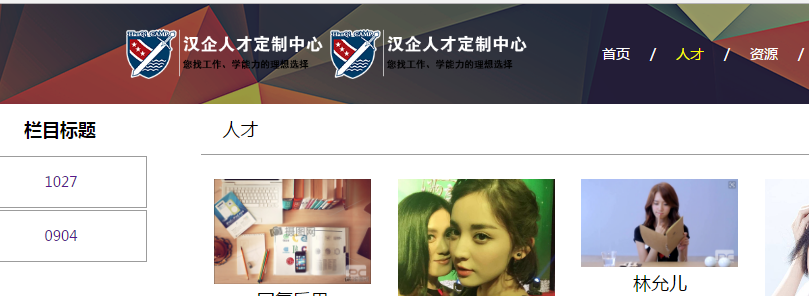
代码如下
{template "content","header"}<!--把这个头也就是导航拿过来就好了-->
<link href="{CSS_PATH}css/ListStyle.css" rel="stylesheet" />
<!--导航背景-->
<div style="position: relative; width: 100%; height: 100px; background-image: url({IMG_PATH}images/bigimg11.png);"></div>
<!--二级导航 开始-->
<div class="left">
<div style="width: 100%; height: 50px; text-align: center; line-height: 50px; font-size: 18px; font-weight: bold;">栏目标题</div>
{pc:content action="category" catid="$parentid"<!--把人才分1027-0904.取父级IDcatid="$parentid"就不用去顶级IDcatid="$catid"因为是人才的分页--> order="listorder ASC" num="6" siteid="$siteid"}
{loop $data $r}
{if $catid==$r[catid] || $top_parentid==$r[catid]}<!--判断显示的catid,如果是显示的catid-->
<a href="{$r[url]}"><div class="left-item sel">{$r[catname]}</div></a>
{else}
<a href="{$r[url]}"><div class="left-item">{$r[catname]}</div></a>
{/if}
{/loop}
{/pc}
</div>
<!--二级导航 结束-->
<!--列表区 开始-->
<div class="right">
<div class="list-title"> {$CATEGORYS[$catid][catname]}</div>
<!--列表项-->
<div class="picitems">
<!--展示项-->
{pc:content action="lists" catid="$parentid"<!--catid="$parentid"取父级ID要取顶级是catid="$catid"--> order="id DESC" num="8" page="$page"}<!--实现分页num="5" page="$page"要找第几页并显示几条-->
{loop $data $key $val}
<div class="pic-item">
<a href="{$val[url]}"><img src="{$val[thumb]}" /></a>
<div class="pic-item-title">{$val[title]}</div>
<div class="pic-item-title2">{$val[keywords]}</div>
<div class="pic-item-context">{$val[description]}</div>
</div>
{/loop}
{/pc}
<div style="clear: both;"></div>
</div>
<!--分页-->
<div class="paging">
{$pages}
</div>
</div>
<!--列表区 结束-->
<div style="clear: both;"></div>
<!--友情链接 分割区-->
<div style="width: 100%; height: 40px; line-height: 40px; text-align: center; background-color: #e0e0e0;">
友情链接:
<a href="#">淄博汉企人才定制中心</a>
<a href="#">淄博汉企人才定制中心</a>
<a href="#">淄博汉企人才定制中心</a>
<a href="#">淄博汉企人才定制中心</a>
</div>
{template "content","footer"}<!--低脚加这句话-->
<script type="text/javascript">
var oBk2;
$(".left-item").hover(function () {
oBk2 = $(this).css("background-color");
$(this).css("background-color", "#E8E8E8");
}, function () {
$(this).css("background-color", oBk2);
});
var oBk3;
$(".pic-item").hover(function () {
oBk3 = $(this).css("background-color");
$(this).css("background-color", "#E8E8E8");
}, function () {
$(this).css("background-color", oBk3);
});
</script>
结果如下图

点人才显示全部,下面分1027和0904点哪个分别显示哪个
phpcmsV9静态页面替换动态步骤的更多相关文章
- 12 Servlet_04 Servlet增删改查 静态页面与动态页面 EL表达式 table表格的一些样式
今天学习了servlet的增删改查: 存储数据 setAttribute(String name,Object obj );获取数据 getAttribute(String name);删除数据 re ...
- 数往知来 ASP.NET 模拟服务器:服务端_静态页面_动态页面的响应<十七>
一.客户端是怎么看到我们的网页的呢/ 在浏览器端,如果用汉语请求的是一普通的HTML网页,呢么我们的IIS服务器, 接收到请求以后,那么从IIS服务器所在的电脑区查找该HTML网页, 找到以后将该 ...
- 用phpcms如何将静态页面制作成企业网站,头部加尾部
首先,先要准备好这个静态网页的源文件,如图 bs里面是一些css和js的文件,img则是放图片的,文件中的index是网页的首页 运行一下,看看 是这样的 然后打开phpcms文件,上篇博客中有提到, ...
- 用phpcms如何将静态页面制作成企业网站(上)
首先,先要准备好这个静态网页的源文件,如图 bs里面是一些css和js的文件,img则是放图片的,文件中的index是网页的首页 运行一下,看看 是这样的 然后打开phpcms文件,上篇博客中有提到, ...
- 浅谈php生成静态页面
一.引 言 在速度上,静态页面要比动态页面的比方php快很多,这是毫无疑问的,但是由于静态页面的灵活性较差,如果不借助数据库或其他的设备保存相关信息的话,整体的管理上比较繁琐,比方修改编辑.比方阅读权 ...
- 比较详细PHP生成静态页面教程
一,PHP脚本与动态页面. PHP脚本是一种服务器端脚本程序,可通过嵌入等方法与HTML文件混合, 也可以类,函数封装等形式,以模板的方式对用户请求进行处理.无论以何种方式,它的基本原理是这样的.由客 ...
- PHP代码为什么不能直接保存HTML文件——>PHP生成静态页面教程
1.server会依据文件的后缀名去进行解析,假设是HTML文件则server不会进行语法解析.而是直接输出到浏览器. 2.假设一个页面中所有都是HTML代码而没有须要解析的PHP语法,则没有必要保存 ...
- PHP生成静态页面详解
PHP生成静态页面详解 看到很多朋友在各个地方发帖问PHP生成静态文章系统的方法,以前曾做过这样一个系统,遂谈些看法,以供各位参考.好了,我们先回顾一些基本的概念. 一,PHP脚本与动态页面. PHP ...
- 用phpcms如何将静态页面制作成企业网站(中)
上篇博客中讲到了该修改网页的中间部分 中间的内容是这样的,有标题和内容,里面的内容被代码替代,运行起来就这样的 里面的内容就可以在后台管理那里添加 再来看代码部分 <div class=&quo ...
随机推荐
- 苹果App Store开发者帐户从申请,验证,到发布应用(1)
app store为开发者提供四种类型的申请: 个人ios开发者计划$99/年 公司ios开发者计划$99/年 企业ios开发者计划$299/年 高校ios开发者计划免费 在这里主要介绍一下公司ios ...
- iReport折线图
1.拖动组件面板chart到Summary 2.右击-->chart data 单出 3. 4.X轴和Y轴必须是数字 series:系列 连续,串联 category:类型.部门. ...
- fastcgi_param 详解
fastcgi_param SCRIPT_FILENAME $document_root$fastcgi_script_name;#脚本文件请求的路径 fastcgi_param QUERY_STRI ...
- 关于Apache,Mysql,PHP之间的关系
声明:以下为作者原创,转载请注明文章来源地址. 通过百度百科我们知道 Apache(全称Apache HTTP Server):是世界使用排名第一的Web服务器软件.可以在大多数计算机操作系统中运行, ...
- Python3基础 frozenset() 创建一个不可更改的集合
镇场诗: 诚听如来语,顿舍世间名与利.愿做地藏徒,广演是经阎浮提. 愿尽吾所学,成就一良心博客.愿诸后来人,重现智慧清净体.-------------------------------------- ...
- ExportExcel
package cn.com.jansh.core.util; import java.awt.print.Book; import java.io.BufferedInputStream; impo ...
- 非常完整的PHP的mysql类
非常完整的PHP的MySQL操作类, 即使PDO, ActiveRecord, ORM, 框架, Framework… 都不如这个强大和好用. 有了它, 你就不会再需要任何MySQL封装了,此类已经在 ...
- iOS特性
iOS的特性是指附加的 readonly , nonmatic等设置
- MongoDB安装环境搭建
Mongodb的默认端口号27017 _id是全局唯一值,不要去给这个列赋值,默认是唯一的,如果赋值,列入有两列的_id:2,则会报冲突不能插入 [root@HE4 ~]# tar xvf mongo ...
- MapReduce深度分析(一)
MapReduce深度分析(一) 一.数据流向分析 图为MapReduce数据流向示意图 步骤1.输入文件从HDFS流向到Mapper节点.在一般情况下,存储数据的节点就是Mapper运行的节点,不需 ...
