python3 IEDriver抓取时报数据
最近做了测试抓取XX时报的数据,由于需要事先登录,并且有验证码,关于验证码解决有两个途径:一是利用打码平台,其原理是把验证码的图片上传发送给打码平台,
然后返回其验证码。二就是自己研究验证码技术问题。这个有时间再研究。
目前主要是测试从XX时报抓取数据,目前暂时用了笨方法,利用人工介入,输入验证码。
登录界面:

具体代码如下:
#coding=utf-8
import os
import re
from selenium import webdriver
from selenium.webdriver.common.keys import Keys
import time
from selenium.webdriver.common.action_chains import ActionChains
import collections
import mongoDbBase
import numpy
import imagehash
from PIL import Image,ImageFile
import datetime
class finalNews_IE:
def __init__(self,strdate,logonUrl,firstUrl,keyword_list,exportPath,codedir):
self.iniDriver()
self.db = mongoDbBase.mongoDbBase()
self.date = strdate
self.firstUrl = firstUrl
self.logonUrl = logonUrl
self.keyword_list = keyword_list
self.exportPath = exportPath
self.codedir = codedir
self.hash_code_dict ={} def iniDriver(self):
# 通过配置文件获取IEDriverServer.exe路径
IEDriverServer = "C:\Program Files\Internet Explorer\IEDriverServer.exe"
os.environ["webdriver.ie.driver"] = IEDriverServer
self.driver = webdriver.Ie(IEDriverServer) def WriteData(self, message, fileName):
fileName = os.path.join(os.getcwd(), self.exportPath + '/' + fileName)
with open(fileName, 'a') as f:
f.write(message) # 获取图片文件的hash值
def get_ImageHash(self,imagefile):
hash = None
if os.path.exists(imagefile):
with open(imagefile, 'rb') as fp:
hash = imagehash.average_hash(Image.open(fp))
return hash # 点降噪
def clearNoise(self, imageFile, x=0, y=0):
if os.path.exists(imageFile):
image = Image.open(imageFile)
image = image.convert('L')
image = numpy.asarray(image)
image = (image > 135) * 255
image = Image.fromarray(image).convert('RGB')
# save_name = "D:\work\python36_crawl\Veriycode\mode_5590.png"
# image.save(save_name)
image.save(imageFile)
return image #切割验证码
# rownum:切割行数;colnum:切割列数;dstpath:图片文件路径;img_name:要切割的图片文件
def splitimage(self, imagePath,imageFile,rownum=1, colnum=4):
img = Image.open(imageFile)
w, h = img.size
if rownum <= h and colnum <= w:
print('Original image info: %sx%s, %s, %s' % (w, h, img.format, img.mode))
print('开始处理图片切割, 请稍候...') s = os.path.split(imageFile)
if imagePath == '':
dstpath = s[0]
fn = s[1].split('.')
basename = fn[0]
ext = fn[-1] num = 1
rowheight = h // rownum
colwidth = w // colnum
file_list =[]
for r in range(rownum):
index = 0
for c in range(colnum):
# (left, upper, right, lower)
# box = (c * colwidth, r * rowheight, (c + 1) * colwidth, (r + 1) * rowheight)
if index < 1:
colwid = colwidth + 6
elif index < 2:
colwid = colwidth + 1
elif index < 3:
colwid = colwidth box = (c * colwid, r * rowheight, (c + 1) * colwid, (r + 1) * rowheight)
newfile = os.path.join(imagePath, basename + '_' + str(num) + '.' + ext)
file_list.append(newfile)
img.crop(box).save(newfile, ext)
num = num + 1
index += 1
return file_list def compare_image_with_hash(self, image_hash1,image_hash2, max_dif=5):
"""
max_dif: 允许最大hash差值, 越小越精确,最小为0
推荐使用
"""
dif = image_hash1 - image_hash2
# print(dif)
if dif < 0:
dif = -dif
if dif <= max_dif:
return True
else:
return False # 截取验证码图片
def savePicture(self):
# self.driver.get(self.logonUrl)
# self.driver.maximize_window()
# time.sleep(2) self.driver.save_screenshot(self.codedir +"\Temp.png")
checkcode = self.driver.find_element_by_id("checkcode")
location = checkcode.location # 获取验证码x,y轴坐标
size = checkcode.size # 获取验证码的长宽
rangle = (int(location['x']), int(location['y']), int(location['x'] + size['width']),
int(location['y'] + size['height'])) # 写成我们需要截取的位置坐标
i = Image.open(self.codedir +"\Temp.png") # 打开截图
result = i.crop(rangle) # 使用Image的crop函数,从截图中再次截取我们需要的区域
filename = datetime.datetime.now().strftime("%M%S")
filename =self.codedir +"\Temp_code.png"
result.save(filename)
self.clearNoise(filename)
file_list = self.splitimage(self.codedir,filename)
time.sleep(3)
verycode =''
for f in file_list:
imageHash = self.get_ImageHash(f)
if imageHash:
for h, code in self.hash_code_dict.items():
flag = self.compare_image_with_hash(imageHash, h, 0)
if flag:
# print(code)
verycode += code
break print(verycode)
return verycode
# print(verycode)
# self.driver.close() def getVerycode(self, txtFile="verycode.txt"):
f = open(txtFile, 'r')
result = f.read()
return result def longon(self):
for f in range(0,10):
for l in range(1,5):
file = os.path.join(self.codedir, "codeLibrary\code" + str(f) + '_'+str(l) + ".png")
# print(file)
hash = self.get_ImageHash(file)
self.hash_code_dict[hash]= str(f) flag = True
try:
self.driver.get(self.logonUrl)
self.driver.maximize_window()
time.sleep(2)
verycode = self.savePicture()
if len(verycode)==4:
accname = self.driver.find_element_by_id("username")
# accname = self.driver.find_element_by_id("//input[@id='username']")
accname.send_keys('ctrchina') accpwd = self.driver.find_element_by_id("password")
# accpwd.send_keys('123456')
# code = self.getVerycode()
checkcode = self.driver.find_element_by_name("checkcode")
checkcode.send_keys(verycode)
submit = self.driver.find_element_by_name("button")
submit.click()
else:
flag = False
except Exception as e1:
message = str(e1.args)
flag = False
return flag # 获取版面链接及关键字
def saveUrls(self):
error = ''
while True:
flag = self.longon()
time.sleep(2)
if flag:
try:
codefault = self.driver.find_element_by_xpath("//table[@class='table_login']/tbody/tr/td/font")
if codefault:
continue
except Exception as e1:
pass
break
try:
time.sleep(2)
self.driver.get(self.firstUrl)
self.driver.maximize_window()
# urllb = "//div[@id='pageLink']/ul/div/div/a"
urllb = "//a[@id='pageLink']"
time.sleep(2)
elements = self.driver.find_elements_by_xpath(urllb)
url_layout_dict = collections.OrderedDict()
for element in elements:
layout = element.text
# print(layout)
if len(layout) == 0:
continue
# layout = txt[txt.find(":") + 1:]
link = element.get_attribute("href")
print(link)
if link not in url_layout_dict:
url_layout_dict[link] = layout
index = 0
for sub_url,layout in url_layout_dict.items():
if index==0:
sub_url=""
print(index)
self.getArticleLink(sub_url,layout)
index+=1
except Exception as e1:
print("saveUrlsException")
print("saveUrlsException:Exception" + str(e1.args)) def getArticleLink(self, url,layout):
error = ''
try:
if url:
self.driver.get(url)
self.driver.maximize_window()
time.sleep(2)
dt = datetime.datetime.now().strftime("%Y.%m.%d")
urllb = "//div[@id='titleList']/ul/li/a"
elements = self.driver.find_elements_by_xpath(urllb)
url_layout_dict = {}
for element in elements:
txt = element.text
txt = txt[txt.rfind(")") + 1:len(txt)]
if txt.find("无标题") > -1 or txt.find("公 告") > -1 or txt.find("FINANCIAL NEWS") > -1 or txt.find(dt) > -1:
continue
link = element.get_attribute("href")
print(link)
url_layout_dict[link] = layout
self.db.SavefinalUrl(url_layout_dict,self.date)
except Exception as e1:
print("getArticleLink:Exception")
print("getArticleLink:Exception" + str(e1.args))
error = e1.args def catchdata(self): rows = self.db.GetfinalUrl(self.date)
lst = []
for row in rows:
lst.append(row)
print("rowcount:"+str(len(lst)))
count =1
for row in lst:
url = row['url']
layout = row['layout']
try:
self.driver.get(url)
self.driver.maximize_window()
time.sleep(1)
title = "" # t1 = doc("div[class='text_c']")
element = self.driver.find_element_by_class_name("text_c")
title = element.find_element_by_css_selector("h3").text
st = element.find_element_by_css_selector("h1").text
if st:
title += "\n" + st
st = element.find_element_by_css_selector("h2").text
if st:
title += "\n" + st st = element.find_element_by_css_selector("h4").text
if st:
if st.find("记者") == -1:
title += "\n" + st
# else:
# author = st.replace("记者","").replace("本报","").strip()
elements = self.driver.find_elements_by_xpath("//div[@id='ozoom']/p") content = "" key = ""
index = 0
author = ''
for element in elements:
txt = element.text.strip().replace("\n", "")
content += txt
if index == 0:
if txt.find("记者") > 0 and txt.find("报道") > 0:
author = txt[txt.find("记者") + 2:txt.find("报道")]
elif txt.find("记者") > 0 and txt.find("报道") == -1:
author = txt[txt.find("记者") + 2:len(txt)]
elif txt.find("记者") == -1 and txt.find("报道") == -1:
author = txt.strip()
index += 1 for k in self.keyword_list:
if content.find(k)>-1 or title.find(k)>-1:
key+=k+","
if key:
key = key[0:len(key)-1]
author = author.replace("记者", "").strip()
if len(author)>6:
author = ""
print(count)
print(layout)
print(url)
print(title)
print(author)
count+=1
# print(content)
self.db.updatefinalUrl(url)
self.db.SavefinalData(self.date,layout,url,title,author,key,content)
except Exception as e1:
error = e1.args
self.driver.close() def export(self):
rows = self.db.GetfinalData(self.date)
lst = []
for dataRow1 in rows:
lst.append(dataRow1)
count =1
# dt = datetime.datetime.now().strftime("%Y-%m-%d")
fileName = '金融时报_' + self.date + '.csv'
header = "发表日期,关键字,作者,全文字数,标题,版面,链接,正文"
if len(lst)>0:
self.WriteData(header, fileName) for dataRow in lst:
date = str(dataRow['date'])
layout = str(dataRow['layout'])
url = str(dataRow['url'])
title = str(dataRow['title']).replace(",",",").replace("\n"," ")
author = str(dataRow['author']).replace(",",",")
key = str(dataRow['key']).replace(",",",")
wordcount = str(dataRow['wordcount'])
content = str(dataRow['content']).replace(",",",").replace("\n"," ") # txt = "\n%s,%s,%s,%s,%s,%s" % (
# date, key, title, author, wordcount, url)
txt = "\n%s,%s,%s,%s,%s,%s,%s,%s" % (
date, key, author, wordcount, title,layout, url, content)
try:
self.WriteData(txt, fileName)
except Exception as e1:
print(str(e1))
print(count)
count += 1 #
# dt = datetime.datetime.now().strftime("%Y-%m-%d")
# ym = datetime.datetime.now().strftime("%Y-%m")
# day = datetime.datetime.now().strftime("%d")
#
# codepath='E:/python36_crawl/mediaInfo/verycode.txt'
#
# logonUrl="http://epaper.financialnews.com.cn/dnis/client/jrsb/index.jsp"
# # firsturl="http://epaper.financialnews.com.cn/jrsb/html/2018-09/18/node_2.htm"
# firsturl="http://epaper.financialnews.com.cn/jrsb/html/"+ym+"/"+day+"/node_2.htm"
# # print(firsturl)
# keyword_list ="银保监会,央行,中国银行,中行,中银".split(",")
# exportPath="E:/News"
# codedir='E:\python36_crawl\Veriycode'
# obj = finalNews_IE(dt,logonUrl,firsturl,keyword_list,exportPath,codedir)
# # obj.saveUrls()
# obj.catchdata()
# obj.export()
# # obj.savePicture()
采集时报2

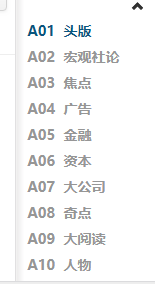
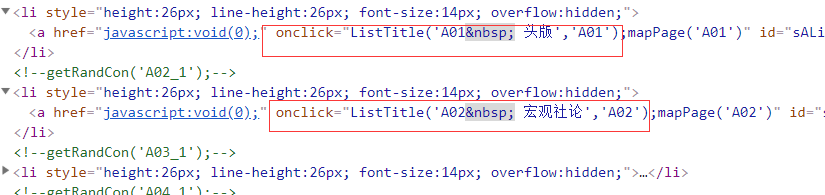
layoutElement.get_attribute("onclick")

layoutLink = layoutElement.get_attribute("onclick")
#coding=utf-8
import os
import re
from selenium import webdriver
from selenium.webdriver.common.keys import Keys
import time
from selenium.webdriver.common.action_chains import ActionChains
import collections
import mongoDbBase
import datetime
import numpy
from PIL import Image
import RClient
class firstfinal:
def __init__(self, strdate, firstUrl, keyword_list, exportPath,dirpath): self.db = mongoDbBase.mongoDbBase()
self.date = strdate
self.firstUrl = firstUrl
self.keyword_list = keyword_list
self.exportPath = exportPath
self.dirpath = dirpath
self.rclient = RClient.RClient() def iniDriver(self):
# 通过配置文件获取IEDriverServer.exe路径
IEDriverServer = "C:\Program Files\internet explorer\IEDriverServer.exe"
os.environ["webdriver.ie.driver"] = IEDriverServer
self.driver = webdriver.Ie(IEDriverServer) def WriteData(self, message, fileName):
fileName = os.path.join(os.getcwd(), self.exportPath + '/' + fileName)
with open(fileName, 'a') as f:
f.write(message) def getVerycode(self, txtFile="verycode.txt"):
f = open(txtFile, 'r')
result = f.read()
return result
# 点降噪 def clearNoise(self, imageFile, x=0, y=0):
if os.path.exists(imageFile):
image = Image.open(imageFile)
image = image.convert('L')
image = numpy.asarray(image)
image = (image > 135) * 255
image = Image.fromarray(image).convert('RGB')
# save_name = "D:\work\python36_crawl\Veriycode\mode_5590.png"
# image.save(save_name)
image.save(imageFile)
return image
def savePicture(self):
# self.iniDriver()
# self.driver.get(self.firstUrl)
# self.driver.maximize_window() logon = self.driver.find_element_by_xpath("//div[@class='topMenu']/div[2]/a") # 索引从1开始
# href = logon.get_attribute("href")
# self.driver.execute_script(href)
logon.click()
# self.driver.maximize_window()
time.sleep(2)
checkcode = self.driver.find_element_by_id("Verify")
temppng = "E:\python36_crawl\Veriycode\Temp.png" self.driver.save_screenshot("E:\python36_crawl\Veriycode\Temp.png")
location = checkcode.location # 获取验证码x,y轴坐标
size = checkcode.size # 获取验证码的长宽
rangle = (int(location['x']), int(location['y']), int(location['x'] + size['width']),
int(location['y'] + size['height'])) # 写成我们需要截取的位置坐标
# i = Image.open("D:\work\python36_crawl\Veriycode\code\Temp.png") # 打开截图
i = Image.open(temppng)
result = i.crop(rangle) # 使用Image的crop函数,从截图中再次截取我们需要的区域
# imagefile = datetime.datetime.now().strftime("%Y%m%d%H%M%S")+".png"
# imagefile = os.path.join("D:\work\python36_crawl\Veriycode\code",imagefile)
result.save(temppng)
# self.driver.close()
# time.sleep(2)
return temppng def longon(self): self.iniDriver()
self.driver.get(self.firstUrl)
self.driver.maximize_window() logon = self.driver.find_element_by_xpath("//div[@class='topMenu']/div[2]/a")#索引从1开始
# href = logon.get_attribute("href")
# self.driver.execute_script(href)
logon.click()
self.driver.maximize_window()
time.sleep(2)
# if os.path.exists(self.codepath):
# os.system(self.codepath) # code = self.getVerycode()
accname = self.driver.find_element_by_name("username")
# accname = self.driver.find_element_by_id("//input[@id='username']")
accname.send_keys('ctrchina') # time.sleep(15)
accpwd = self.driver.find_element_by_name("password")
# 在服务器上浏览器记录密码了,就不需要设置了
accpwd.send_keys('') checkcode = self.driver.find_element_by_name("code")
temppng = self.savePicture()
code = self.rclient.test(temppng)
checkcode.send_keys(code) submit = self.driver.find_element_by_xpath("//div[@class='UserFrom']/div[8]/button")
submit.click() time.sleep(4)
# self.driver.refresh() # 获取版面链接及关键字 def catchData(self):
flag = True
try: layoutlb = "//ul[@class='BNameList']/li/a"
artclelb = "//div[@id='SetContent']/ul/li/a"
contentlb = "//div[@id='SetContent']/ul/li/a"
layoutElements = self.driver.find_elements_by_xpath(layoutlb)
layoutCount = len(layoutElements)
layoutIndex = 0
layout = ''
# 版面循环
print("layoutCount="+str(layoutCount))
while layoutIndex<layoutCount:
if layoutIndex >0:
self.driver.get(self.firstUrl)
self.driver.maximize_window()
layoutElements = self.driver.find_elements_by_xpath(layoutlb)
layoutElement = layoutElements[layoutIndex]
layoutLink = layoutElement.get_attribute("onclick")
self.driver.execute_script(layoutLink)
else:
layoutElement = layoutElements[layoutIndex]
layout = layoutElement.text
print(layout)
articleElements = self.driver.find_elements_by_xpath(artclelb)
articleCount = len(articleElements)
print("articleCount=" + str(articleCount))
articleIndex = 0
# 每个版面中文章列表循环
while articleIndex < articleCount:
if articleIndex > 0 :
self.driver.get(self.firstUrl)
self.driver.maximize_window()
layoutElements = self.driver.find_elements_by_xpath(layoutlb)
layoutElement = layoutElements[layoutIndex]
layoutLink = layoutElement.get_attribute("onclick")
self.driver.execute_script(layoutLink) elements = self.driver.find_elements_by_xpath(contentlb)
sublink = elements[articleIndex].get_attribute("onclick") #
title = elements[articleIndex].text
print(title)
self.driver.execute_script(sublink)
author = self.driver.find_element_by_id("Setauthor").text
subE = self.driver.find_elements_by_xpath("//div[@id='SetContent']/p")
content = ''
for se in subE:
content += se.text
key = ''
for k in self.keyword_list:
if content.find(k) > -1 or title.find(k) > -1:
key += k + ","
if key:
key = key[0:len(key) - 1]
print(author)
# print(content)
print(key)
print('\n')
articleIndex += 1
self.db.SaveFirsFinalData(self.date, layout, self.firstUrl, title, author, key, content)
layoutIndex+=1 except Exception as e1:
error = e1.args
flag = True def export(self):
try:
rows = self.db.GetFirsFinalData(self.date)
lst = []
for dataRow1 in rows:
lst.append(dataRow1)
count = 1
dt = datetime.datetime.now().strftime("%Y-%m-%d")
fileName = '第一财经日报_' + self.date + '.csv'
header = "发表日期,关键字,作者,全文字数,标题,版面,链接,正文"
if len(lst)>0:
self.WriteData(header, fileName)
# 所有的文章链接都是一样的
url = 'http://buy.yicai.com/read/index/id/5.html'
for dataRow in lst:
date = str(dataRow['date'])
layout = str(dataRow['layout'])
# url = str(dataRow['url']) title = str(dataRow['title']).replace(",", ",").replace("\n", " ")
author = str(dataRow['author']).replace(",", ",")
key = str(dataRow['key']).replace(",", ",")
wordcount = str(dataRow['wordcount'])
content = str(dataRow['content']).replace(",", ",").replace("\n", " ") # txt = "\n%s,%s,%s,%s,%s,%s" % (
# date, key, title, author, wordcount, url)
txt = "\n%s,%s,%s,%s,%s,%s,%s,%s" % (
date, key, author, wordcount, title, layout, url, content)
try:
self.WriteData(txt, fileName)
except Exception as e1:
print(str(e1))
print(count)
count += 1
except Exception as e1:
error = e1.args def test(self):
dt = datetime.datetime.now().strftime("%Y-%m-%d")
# dt="2018-10-08"
dirpath = "E:\python36_crawl"
# codepath= os.path.join(dirpath,"mediaInfo\Verycode.txt")
# codepath='E:/python36_crawl/mediaInfo/verycode.txt'
# file_list = os.listdir("D:\work\python36_crawl\Veriycode\code")
# firsturl="http://buy.yicai.com/read/index/id/5.html"
firsturl = 'http://buy.yicai.com/read/index/id/5.html'
keyword_list = "银保监会,央行,中国银行,中行,中银".split(",")
exportPath = "E:/News"
obj = firstfinal(dt, firsturl, keyword_list, exportPath, dirpath)
obj.longon()
obj.catchData()
obj.export() # dt = datetime.datetime.now().strftime("%Y-%m-%d")
# # dt="2018-10-08"
# dirpath ="E:\python36_crawl"
# # codepath= os.path.join(dirpath,"mediaInfo\Verycode.txt")
# # codepath='E:/python36_crawl/mediaInfo/verycode.txt'
# # file_list = os.listdir("D:\work\python36_crawl\Veriycode\code")
# # firsturl="http://buy.yicai.com/read/index/id/5.html"
# firsturl='http://buy.yicai.com/read/index/id/5.html'
# keyword_list = "银保监会,央行,中国银行,中行,中银".split(",")
# exportPath = "E:/News"
# obj = firstfinal(dt, firsturl, keyword_list, exportPath,dirpath)
# obj.longon()
# obj.catchData()
# # while True:
# # obj.savePicture()
# obj.export()
# coding=utf-8
import datetime
import finalNews_IE
import firstfinal
import Mail
import time
import os # def WriteData(message, fileName):
# fileName = os.path.join(os.getcwd(), 'mailflag.txt')
# with open(fileName) as f:
# f.write(message)
def run():
attachmentFileDir ="E:\\News"
mailflagfile = os.path.join(os.getcwd(), 'mailflag.txt')
while True:
date = datetime.datetime.now()
strtime = datetime.datetime.now().strftime("%Y-%m-%d %H:%M:%S")
print(strtime + " 正常循环")
dt = datetime.datetime.now().strftime("%Y-%m-%d")
ym = datetime.datetime.now().strftime("%Y-%m")
day = datetime.datetime.now().strftime("%d") fileName = '金融时报_' + dt + '.csv'
fileName = os.path.join(attachmentFileDir, fileName) firstfileName = '第一财经日报_' + dt + '.csv'
firstfileName = os.path.join(attachmentFileDir, firstfileName) if not os.path.exists(fileName):
# 采集金融时报数据
logonUrl = "http://epaper.financialnews.com.cn/dnis/client/jrsb/index.jsp"
# firsturl="http://epaper.financialnews.com.cn/jrsb/html/2018-09/18/node_2.htm"
firsturl = "http://epaper.financialnews.com.cn/jrsb/html/" + ym + "/" + day + "/node_2.htm"
# print(firsturl)
keyword_list = "银保监会,央行,中国银行,中行,中银".split(",")
exportPath = "E:/News"
codedir = 'E:\python36_crawl\Veriycode'
obj = finalNews_IE.finalNews_IE(dt, logonUrl, firsturl, keyword_list, exportPath, codedir)
obj.saveUrls()
obj.catchdata()
obj.export()
if not os.path.exists(firstfileName):
# 采集第一采集日报数据
dirpath = "E:\python36_crawl"
firsturl = 'http://buy.yicai.com/read/index/id/5.html'
keyword_list = "银保监会,央行,中国银行,中行,中银".split(",")
exportPath = "E:/News"
obj = firstfinal.firstfinal(dt, firsturl, keyword_list, exportPath, dirpath)
obj.longon()
obj.catchData()
obj.export()
if date.strftime('%H:%M')=="08:50":
# 发送邮件
obj = Mail.Mail()
obj.test()
# WriteData(dt,mailflagfile)
time.sleep(100)
else:
time.sleep(10) run() # try: # dt = datetime.datetime.now().strftime("%Y-%m-%d")
# ym = datetime.datetime.now().strftime("%Y-%m")
# day = datetime.datetime.now().strftime("%d")
# # 采集金融时报数据
# logonUrl = "http://epaper.financialnews.com.cn/dnis/client/jrsb/index.jsp"
# # firsturl="http://epaper.financialnews.com.cn/jrsb/html/2018-09/18/node_2.htm"
# firsturl = "http://epaper.financialnews.com.cn/jrsb/html/" + ym + "/" + day + "/node_2.htm"
# # print(firsturl)
# keyword_list = "银保监会,央行,中国银行,中行,中银".split(",")
# exportPath = "E:/News"
# codedir = 'E:\python36_crawl\Veriycode'
# obj = finalNews_IE.finalNews_IE(dt, logonUrl, firsturl, keyword_list, exportPath, codedir)
# obj.saveUrls()
# obj.catchdata()
# obj.export()
#
# # 采集第一采集日报数据
# dirpath = "E:\python36_crawl"
# firsturl = 'http://buy.yicai.com/read/index/id/5.html'
# keyword_list = "银保监会,央行,中国银行,中行,中银".split(",")
# exportPath = "E:/News"
# obj = firstfinal.firstfinal(dt, firsturl, keyword_list, exportPath, dirpath)
# obj.longon()
# obj.catchData()
# obj.export() # 发送邮件
# obj = Mail.Mail()
# obj.test()
# except Exception as e1:
# print(str(e1))
python3 IEDriver抓取时报数据的更多相关文章
- Charles 如何抓取https数据包
Charles可以正常抓取http数据包,但是如果没有经过进一步设置的话,无法正常抓取https的数据包,通常会出现乱码.举个例子,如果没有做更多设置,Charles抓取https://www.bai ...
- 手把手教你用python打造网易公开课视频下载软件3-对抓取的数据进行处理
上篇讲到抓取的数据保存到rawhtml变量中,然后通过编码最终保存到html变量当中,那么html变量还会有什么问题吗?当然会有了,例如可能html变量中的保存的抓取的页面源代码可能有些标签没有关闭标 ...
- iOS开发——网络实用技术OC篇&网络爬虫-使用青花瓷抓取网络数据
网络爬虫-使用青花瓷抓取网络数据 由于最近在研究网络爬虫相关技术,刚好看到一篇的的搬了过来! 望谅解..... 写本文的契机主要是前段时间有次用青花瓷抓包有一步忘了,在网上查了半天也没找到写的完整的教 ...
- iOS开发——网络使用技术OC篇&网络爬虫-使用正则表达式抓取网络数据
网络爬虫-使用正则表达式抓取网络数据 关于网络数据抓取不仅仅在iOS开发中有,其他开发中也有,也叫网络爬虫,大致分为两种方式实现 1:正则表达 2:利用其他语言的工具包:java/Python 先来看 ...
- iOS—网络实用技术OC篇&网络爬虫-使用java语言抓取网络数据
网络爬虫-使用java语言抓取网络数据 前提:熟悉java语法(能看懂就行) 准备阶段:从网页中获取html代码 实战阶段:将对应的html代码使用java语言解析出来,最后保存到plist文件 上一 ...
- Node.js的学习--使用cheerio抓取网页数据
打算要写一个公开课网站,缺少数据,就决定去网易公开课去抓取一些数据. 前一阵子看过一段时间的Node.js,而且Node.js也比较适合做这个事情,就打算用Node.js去抓取数据. 关键是抓取到网页 ...
- C#抓取天气数据
使用C#写的一个抓取天气数据的小工具,使用正则匹配的方式实现,代码水平有限,供有需要的同学参考.压缩包中的两个sql语句是建表用的. http://files.cnblogs.com/files/yu ...
- 抓取网站数据不再是难事了,Fizzler(So Easy)全能搞定
首先从标题说起,为啥说抓取网站数据不再难(其实抓取网站数据有一定难度),SO EASY!!!使用Fizzler全搞定,我相信大多数人或公司应该都有抓取别人网站数据的经历,比如说我们博客园每次发表完文章 ...
- java抓取网页数据,登录之后抓取数据。
最近做了一个从网络上抓取数据的一个小程序.主要关于信贷方面,收集的一些黑名单网站,从该网站上抓取到自己系统中. 也找了一些资料,觉得没有一个很好的,全面的例子.因此在这里做个笔记提醒自己. 首先需要一 ...
随机推荐
- Spring(完成毕业设计后的简单回顾)
最近刚刚做完了毕业设计,在开发时用的是spring框架,做的时候踩了好多坑,又把当初的笔记给翻了翻,做一次简单的回顾 # 1.Spring是什么? 是一个开源的.用于简化企业级应用开发的应用开发框架. ...
- authentication unavailable: no polkit agent available to authenticate action 'org.libvirt.unix.manage'的问题解决
这个主要是WebVirtMgr的安装导致出现的错误,解决方法如下: 1.增加libvirtd用户组 groupadd libvirtd 2.设置用户到组 sudo usermod -a -G libv ...
- Unity3D使用碰撞体做触发器实现简单的自己主动开门
在游戏制作中触发器的使用很的方便也很有用. 这一张我们简介一下怎样使用一个简单的触发器来实现自己主动开门关门的效果. 首先确保你已经对门进行了动画的设置. 详细流程例如以下. 选择Window- ...
- STM32 System and Timer Clock Configurations
STM32 System and Timer Clock Configurations I've started writing some software to drive a series of ...
- Timer triggered DMA transfer - Delay between requesting the DMA transfer
Hello, I'm working with a STM32F407 controller board. Right now, I want to trigger a DMA transfer ...
- 【Go命令教程】11. go vet 与 go tool vet
命令 go vet 是一个 用于检查 Go 语言源码中静态错误的简单工具.与大多数 Go 命令一样,go vet 命令可以接受 -n 标记和 -x 标记.-n 标记用于只打印流程中执行的命令而不真正执 ...
- Beego开源项目 收藏
官方收藏的项目 集成开发平台:基于 Golang 的快速开发平台,平台已经集成权限管理,菜单资源管理,域管理,角色管理,用户管理,组织架构管理,操作日志管理等等 OPMS - 是一款项目管理 + OA ...
- lex yacc flex bison
lex与yacc是两个在Unix下的分别作词法分析和语法分析的工具, Linux对应flex与bison. windows:http://sourceforge.net/projects/unxuti ...
- DELPHI新的变量的声明方法
DELPHI新的变量的声明方法 从DELPHI 10.3.1开始支持新的变量声明方法: procedure TForm1.查询1Click(Sender: TObject); begin var ur ...
- ios 向sqlite数据库插入和读取图片数据
向sqlite数据库插入和读取图片数据 (for ios) 假定数据库中存在表 test_table(name,image), 下面代码将图片文件test.png的二进制数据写到sqlite数据库: ...
