配置dubbo架构的maven项目
1. 拆分工程
1)将表现层工程独立出来:
e3-manager-web
2)将原来的e3-manager改为如下结构
e3-manager
|--e3-manager-dao
|--e3-manager-interface
|--e3-manager-pojo
|--e3-manager-service(打包方式改为war)
1.1. 服务层工程
第一步:把e3-manager的pom文件中删除e3-manager-web模块。
第二步:把e3-manager-web文件夹移动到e3-manager同一级目录。
第三步:e3-manager-service的pom文件修改打包方式
<packaging>war</packaging>
第四步:在e3-manager-service工程中添加web.xml文件
第五步:把e3-manager-web的配置文件复制到e3-manager-service中。
删除springmvc.xml
第六步:web.xml 中只配置spring容器。删除前端控制器
第七步:发布服务
1、在e3-manager-Service工程中添加dubbo依赖的jar包。
<!-- dubbo相关 -->
<dependency>
<groupId>com.alibaba</groupId>
<artifactId>dubbo</artifactId>
<exclusions>
<exclusion>
<groupId>org.springframework</groupId>
<artifactId>spring</artifactId>
</exclusion>
<exclusion>
<groupId>org.jboss.netty</groupId>
<artifactId>netty</artifactId>
</exclusion>
</exclusions>
</dependency>
<dependency>
<groupId>org.apache.zookeeper</groupId>
<artifactId>zookeeper</artifactId>
</dependency>
<dependency>
<groupId>com.github.sgroschupf</groupId>
<artifactId>zkclient</artifactId>
</dependency>
2、在spring的配置文件中添加dubbo的约束,然后使用dubbo:service发布服务。
<?xml version="1.0" encoding="UTF-8"?>
<beans xmlns="http://www.springframework.org/schema/beans"
xmlns:context="http://www.springframework.org/schema/context" xmlns:p="http://www.springframework.org/schema/p"
xmlns:aop="http://www.springframework.org/schema/aop" xmlns:tx="http://www.springframework.org/schema/tx"
xmlns:dubbo="http://code.alibabatech.com/schema/dubbo" xmlns:xsi="http://www.w3.org/2001/XMLSchema-instance"
xsi:schemaLocation="http://www.springframework.org/schema/beans http://www.springframework.org/schema/beans/spring-beans-4.2.xsd
http://www.springframework.org/schema/context http://www.springframework.org/schema/context/spring-context-4.2.xsd
http://www.springframework.org/schema/aop http://www.springframework.org/schema/aop/spring-aop-4.2.xsd http://www.springframework.org/schema/tx http://www.springframework.org/schema/tx/spring-tx-4.2.xsd
http://code.alibabatech.com/schema/dubbo http://code.alibabatech.com/schema/dubbo/dubbo.xsd
http://www.springframework.org/schema/util http://www.springframework.org/schema/util/spring-util-4.2.xsd"> <context:component-scan base-package="cn.e3mall.service"></context:component-scan> <!-- 使用dubbo发布服务 -->
<!-- 提供方应用信息,用于计算依赖关系 -->
<dubbo:application name="e3-manager" />
<dubbo:registry protocol="zookeeper"
address="192.168.25.154:2181,192.168.25.154:2182,192.168.25.154:2183" />
<!-- 用dubbo协议在20880端口暴露服务 -->
<dubbo:protocol name="dubbo" port="20880" />
<!-- 声明需要暴露的服务接口 -->
<dubbo:service interface="cn.e3mall.service.ItemService" ref="itemServiceImpl" /> </beans>
1.1.2. 表现层工程
改造e3-manager-web工程。
第一步:删除mybatis、和spring的配置文件。只保留springmvc.xml
第二步:修改e3-manager-web的pom文件,
1、修改parent为e3-parent
2、添加spring和springmvc的jar包的依赖
3、删除e3-mangager-service的依赖
4、添加dubbo的依赖
<!-- dubbo相关 -->
<dependency>
<groupId>com.alibaba</groupId>
<artifactId>dubbo</artifactId>
<exclusions>
<exclusion>
<groupId>org.springframework</groupId>
<artifactId>spring</artifactId>
</exclusion>
<exclusion>
<groupId>org.jboss.netty</groupId>
<artifactId>netty</artifactId>
</exclusion>
</exclusions>
</dependency>
<dependency>
<groupId>org.apache.zookeeper</groupId>
<artifactId>zookeeper</artifactId>
</dependency>
<dependency>
<groupId>com.github.sgroschupf</groupId>
<artifactId>zkclient</artifactId>
</dependency>
5、e3-mangager-web添加对e3-manager-Interface的依赖。
第三步:修改springmvc.xml,在springmvc的配置文件中添加服务的引用。
<?xml version="1.0" encoding="UTF-8"?>
<beans xmlns="http://www.springframework.org/schema/beans"
xmlns:xsi="http://www.w3.org/2001/XMLSchema-instance" xmlns:p="http://www.springframework.org/schema/p"
xmlns:context="http://www.springframework.org/schema/context"
xmlns:dubbo="http://code.alibabatech.com/schema/dubbo"
xmlns:mvc="http://www.springframework.org/schema/mvc"
xsi:schemaLocation="http://www.springframework.org/schema/beans http://www.springframework.org/schema/beans/spring-beans-4.2.xsd
http://www.springframework.org/schema/mvc http://www.springframework.org/schema/mvc/spring-mvc-4.2.xsd
http://code.alibabatech.com/schema/dubbo http://code.alibabatech.com/schema/dubbo/dubbo.xsd
http://www.springframework.org/schema/context http://www.springframework.org/schema/context/spring-context-4.2.xsd"> <context:component-scan base-package="cn.e3mall.controller" />
<mvc:annotation-driven />
<bean
class="org.springframework.web.servlet.view.InternalResourceViewResolver">
<property name="prefix" value="/WEB-INF/jsp/" />
<property name="suffix" value=".jsp" />
</bean> <!-- 引用dubbo服务 -->
<dubbo:application name="e3-manager-web"/>
<dubbo:registry protocol="zookeeper" address="192.168.25.154:2181,192.168.25.154:2182,192.168.25.154:2183"/>
<dubbo:reference interface="cn.e3mall.service.ItemService" id="itemService" /> </beans>
第四步:在e3-manager-web工程中添加tomcat插件配置。
(需要在e3-manager-service的pom文件中也加入一个tomcat的配置,只是两个的端口号不能相同)
<build>
<plugins>
<!-- 配置Tomcat插件 -->
<plugin>
<groupId>org.apache.tomcat.maven</groupId>
<artifactId>tomcat7-maven-plugin</artifactId>
<configuration>
<path>/</path>
<port>8081</port>
</configuration>
</plugin>
</plugins>
</build>
在完成上面所有配置后,需要对e3-manager分别工程进行maven install,然后对e3-manager和e3-manager-web分别进行maven build
本博客针对我个人搭建的maven项目进行工程的拆分,但是基本的dubbo搭建,基本都是这样。
如果要启动该项目,先需要在linux系统上安装好zookeeper,并且启动,这样dubbo服务才能进行注册
2.dubbo监控中心
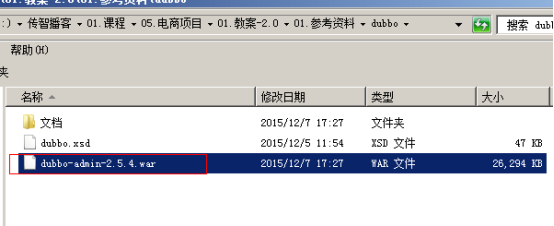
需要安装tomcat,然后部署监控中心即可。
1、部署监控中心:
[root@localhost ~]# cp dubbo-admin-2.5.4.war apache-tomcat-7.0.47/webapps/dubbo-admin.war
2、启动tomcat
3、访问http://192.168.25.167:8080/dubbo-admin/
用户名:root
密码:root
如果监控中心和注册中心在同一台服务器上,可以不需要任何配置。
如果不在同一台服务器,需要修改配置文件:
/root/apache-tomcat-7.0.47/webapps/dubbo-admin/WEB-INF/dubbo.properties
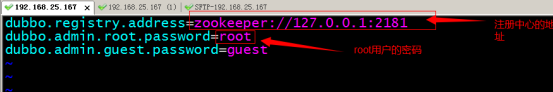
配置dubbo架构的maven项目的更多相关文章
- Intellij IDEA创建的Web项目配置Tomcat并启动Maven项目
本篇博客讲解IDEA如何配置Tomcat. 大部分是直接上图哦. 点击如图所示的地方,进行添加Tomcat配置页面 弹出页面后,按照如图顺序找到,点击+号 tomcat Service -> L ...
- SpringMVC框架入门配置 IDEA下搭建Maven项目(zz)
SpringMVC框架入门配置 IDEA下搭建Maven项目 这个不错哦 http://www.cnblogs.com/qixiaoyizhan/p/5819392.html
- idea-----Intellij IDEA配置tomcat(非maven项目)
Intellij IDEA配置tomcat(非maven项目) 引用: https://blog.csdn.net/springlovejava/article/details/78570241 ID ...
- 0.从零开始搭建spring mvc + mybatis + memcached+ dubbo\zookper的maven项目
1.首先创建maven 项目,配置相关pom信息 2.配置spring mvc 4, 测试,提交代码 3.引入配置mybatis3,测试,提交代码 4.配置事务,测试,提交代码 5.配置memcach ...
- Maven安装配置和IDEA创建Maven项目
maven 一个项目架构管理工具(约定大于配置) 1.配置 M2_HOME:指向maven bin目录 以后bootstrop要用 MAVEN_HOME:指向maven目录 path:指向maven ...
- SpringMVC框架入门配置 IDEA下搭建Maven项目
初衷:本人初学SpringMVC的时候遇到各种稀奇古怪的问题,网上各种技术论坛上的帖子又参差不齐,难以一步到位达到配置好的效果,这里我将我配置的总结写到这里供大家初学SpringMVC的同僚们共同学习 ...
- Maven安装和配置,eclipse创建Maven项目
提示:使用Maven需要先安装jdk. 下载安装Maven 一.下载最新版的Maven,下载地址:http://maven.apache.org/download.cgi 二.将Maven下载到E:\ ...
- Maven配置 和创建一个Maven项目
Maven的好处: maven的两大核心: **依赖管理:对jar包管理过程 **项目构建:项目在编码完成后,对项目进行编译.测试.打包.部署等一系列的操作都通过命令来实现 maven项目的生命周期( ...
- [转]SpringMVC框架入门配置 IDEA下搭建Maven项目
初衷:本人初学SpringMVC的时候遇到各种稀奇古怪的问题,网上各种技术论坛上的帖子又参差不齐,难以一步到位达到配置好的效果,这里我将我配置的总结写到这里供大家初学SpringMVC的同僚们共同学习 ...
随机推荐
- QuotaExceededError: The quota has been exceeded. localStorage缓存超出限制
今天在项目中遇到了一个问题,localStorage存储超出限制.报错信息如标题.这个是因为最近做了一波优化,把导航栏和一些用户信息本地化存储,都放在localStorage里,也不是每个用户会出现这 ...
- Linux--1 初识
一.服务器核心知识 1.电脑和电脑的硬件组成 现在的人们几乎无时无刻不在使用着电脑!不管是桌上型电脑(桌机).笔记型电脑(笔电).平板电脑,还是智慧型手机等等,这些东西都算是电脑.虽然接触这么多,但是 ...
- UiAutomator快速调试
步骤: 1.打开浏览器,输入网址https://github.com,搜索uiautomatorhelper 2. 3 . 4.打开eclipse,File-&g ...
- sql server sql语句
添加联合唯一索引 create unique index 索引名 on 表名(列名1,列名2……)
- win10命令行压缩zip文件
1.下载winzip,下载winzip command line(官方) 2.使用命令 "C:\Program Files\WinZip\WZZIP.exe" C:\test\a. ...
- HTML5 有哪些不同类型的存储?
HTML 5 支持本地存储,在之前版本中是通过 Cookie 实现的.HTML5 本地存储速度快而且安全. 有两种不同的对象可用来存储数据: localStorage 适用于长期存储数据,浏览器关闭后 ...
- Linux软件相关记录
Pidgin+lw-web的聊天记录的文件对应的目录为.purple/logs/webqq/你的QQ号码/,进入之后有选择的删除. mkdir -p 递归创建目录:pwd 显示当前目录:cd .. 回 ...
- 【踩坑】服务器部署springboot应用时报错--端口被tomcat占用
今天将本机尬聊一下项目(基于netty-socketio)的服务端程序调试好以后,通过jar包部署在服务器的时候,出现了报错,提示tomcat已经占用了端口. 之前在部署iReview项目时的确是通过 ...
- js 数组对象去重
let hash = {}; let config = [ { name: 2, state: true, output: 'Y'}, { name: 3, state: true, output: ...
- 属性,选择器和css
一.属性 属性:表示事物的一些特征 属性分为标签属性和样式属性 标签属性:<img src="1.jpg" width="200px" heifht=&q ...
