吴裕雄 python 神经网络——TensorFlow图片预处理调整图片
import numpy as np
import tensorflow as tf
import matplotlib.pyplot as plt def distort_color(image, color_ordering=0):
'''
随机调整图片的色彩,定义两种处理顺序。
'''
if color_ordering == 0:
image = tf.image.random_brightness(image, max_delta=32./255.)
image = tf.image.random_saturation(image, lower=0.5, upper=1.5)
image = tf.image.random_hue(image, max_delta=0.2)
image = tf.image.random_contrast(image, lower=0.5, upper=1.5)
else:
image = tf.image.random_saturation(image, lower=0.5, upper=1.5)
image = tf.image.random_brightness(image, max_delta=32./255.)
image = tf.image.random_contrast(image, lower=0.5, upper=1.5)
image = tf.image.random_hue(image, max_delta=0.2) return tf.clip_by_value(image, 0.0, 1.0) def preprocess_for_train(image, height, width, bbox): # 查看是否存在标注框。
if image.dtype != tf.float32:
image = tf.image.convert_image_dtype(image, dtype=tf.float32) # 随机的截取图片中一个块。
bbox_begin, bbox_size, _ = tf.image.sample_distorted_bounding_box(
tf.shape(image), bounding_boxes=bbox)
bbox_begin, bbox_size, _ = tf.image.sample_distorted_bounding_box(
tf.shape(image), bounding_boxes=bbox)
distorted_image = tf.slice(image, bbox_begin, bbox_size) # 将随机截取的图片调整为神经网络输入层的大小。
distorted_image = tf.image.resize_images(distorted_image, [height, width], method=np.random.randint(4))
distorted_image = tf.image.random_flip_left_right(distorted_image)
distorted_image = distort_color(distorted_image, np.random.randint(2))
return distorted_image def pre_main(img,bbox=None):
if bbox is None:
bbox = tf.constant([0.0, 0.0, 1.0, 1.0], dtype=tf.float32, shape=[1, 1, 4])
with tf.gfile.FastGFile(img, "rb") as f:
image_raw_data = f.read()
with tf.Session() as sess:
img_data = tf.image.decode_jpeg(image_raw_data)
for i in range(9):
result = preprocess_for_train(img_data, 299, 299, bbox) plt.imshow(result.eval())
plt.axis('off')
plt.savefig("E:\\myresource\\代号{}".format(i)) pre_main("E:\\myresource\\moutance.jpg",bbox=None)
exit()
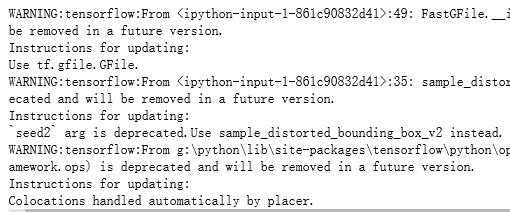
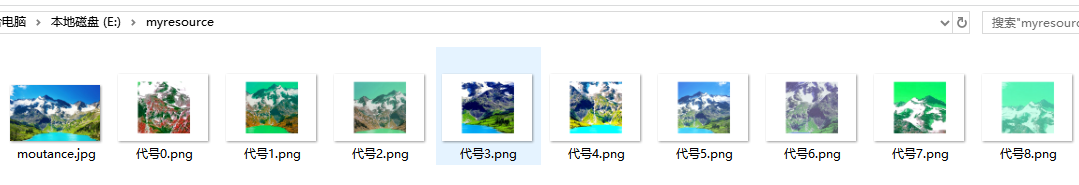
吴裕雄 python 神经网络——TensorFlow图片预处理调整图片的更多相关文章
- 吴裕雄 python 神经网络——TensorFlow 图像预处理完整样例
import numpy as np import tensorflow as tf import matplotlib.pyplot as plt def distort_color(image, ...
- 吴裕雄 python 神经网络——TensorFlow 花瓣分类与迁移学习(2)
import glob import os.path import numpy as np import tensorflow as tf from tensorflow.python.platfor ...
- 吴裕雄 python 神经网络——TensorFlow 图像处理函数
import numpy as np import tensorflow as tf import matplotlib.pyplot as plt image_raw_data = tf.gfile ...
- 吴裕雄 python 神经网络——TensorFlow 花瓣分类与迁移学习(1)
import glob import os.path import numpy as np import tensorflow as tf from tensorflow.python.platfor ...
- 吴裕雄 python 神经网络——TensorFlow训练神经网络:花瓣识别
import os import glob import os.path import numpy as np import tensorflow as tf from tensorflow.pyth ...
- 吴裕雄 python 神经网络——TensorFlow图片预处理
import numpy as np import tensorflow as tf import matplotlib.pyplot as plt # 使用'r'会出错,无法解码,只能以2进制形式读 ...
- 吴裕雄 python 神经网络——TensorFlow 卷积神经网络水果图片识别
#-*- coding:utf- -*- import time import keras import skimage import numpy as np import tensorflow as ...
- 吴裕雄 python 神经网络——TensorFlow 卷积神经网络手写数字图片识别
import os import tensorflow as tf from tensorflow.examples.tutorials.mnist import input_data INPUT_N ...
- 吴裕雄 python 神经网络——TensorFlow 数据集高层操作
import tempfile import tensorflow as tf train_files = tf.train.match_filenames_once("E:\\output ...
随机推荐
- Wannafly Camp 2020 Day 2C 纳新一百的石子游戏
为什么为了这么个简单题发博客呢? 因为我又因为位运算运算符优先级的问题血了 #include <bits/stdc++.h> using namespace std; #define in ...
- C#String类型转换成Brush类型
C#String类型转换成Brush类型: using System.Windows.Media; BrushConverter brushConverter = new BrushConverter ...
- FLV格式解析(转)
flv格式详解+实例剖析:https://www.cnblogs.com/lidabo/p/9018548.html FLV 封装格式解析:https://www.cnblogs.com/leisur ...
- 剑指offer(leetcode 10.) 正则表达式匹配
这题一年前就做过,当时刚开始刷leetcode,提交了几十次过不去,就放那没管了.今天剑指offer又遇到这题,终于做出来了,用的dp. class Solution { public: bool i ...
- 实用sql语句合集
1. 将选取A表的name字段 然后选择A表和B表,最后进行id相等比较 最终得到的是合集 $res = \DB::select("SELECT name FROM users,car_a ...
- nginx.conf 配置记录
#user nobody; #启动进程,通常设置成和cpu的数量相等 worker_processes 1; #全局错误日志及PID文件 #error_log lognginxs/error.log; ...
- 详解C++11智能指针
前言 C++里面的四个智能指针: auto_ptr, unique_ptr,shared_ptr, weak_ptr 其中后三个是C++11支持,并且第一个已经被C++11弃用. C++11智能指针介 ...
- phpstudy扩展mongoDB
观察如下3个参数,即位数,ts/nts,vc9/vc11/……三条规则(一定要一一对应) 重要是,还要对应PHP的版本,我选的是5.6的对应的版本 去http://windows.php.net/do ...
- java基础(十)之向上转型/向下转型
向上转型:将子类的对象赋值给父类的引用. 向下转型:将父类的对象赋值给子类的引用. 向上转型 Student a = new Student(); Person zhang = a; 或者 Perso ...
- ListVIew中包含水平滑动控件,左右滑动时容易触发上下滑动
自定义ListView import android.content.Context;import android.util.AttributeSet;import android.view.Moti ...
