吴裕雄 python 神经网络——TensorFlow 数据集基本使用方法
import tempfile
import tensorflow as tf input_data = [1, 2, 3, 5, 8]
dataset = tf.data.Dataset.from_tensor_slices(input_data) # 定义迭代器。
iterator = dataset.make_one_shot_iterator() # get_next() 返回代表一个输入数据的张量。
x = iterator.get_next()
y = x * x with tf.Session() as sess:
for i in range(len(input_data)):
print(sess.run(y))

# 创建文本文件作为本例的输入。
with open("E:\\temp\\test1.txt", "w") as file:
file.write("File1, line1.\n")
file.write("File1, line2.\n")
with open("E:\\temp\\test2.txt", "w") as file:
file.write("File2, line1.\n")
file.write("File2, line2.\n") # 从文本文件创建数据集。这里可以提供多个文件。
input_files = ["E:\\temp\\test1.txt", "E:\\temp\\test2.txt"]
dataset = tf.data.TextLineDataset(input_files) # 定义迭代器。
iterator = dataset.make_one_shot_iterator() # 这里get_next()返回一个字符串类型的张量,代表文件中的一行。
x = iterator.get_next()
with tf.Session() as sess:
for i in range(4):
print(sess.run(x))

# 解析一个TFRecord的方法。
def parser(record):
features = tf.parse_single_example(
record,
features={
'image_raw':tf.FixedLenFeature([],tf.string),
'pixels':tf.FixedLenFeature([],tf.int64),
'label':tf.FixedLenFeature([],tf.int64)
})
decoded_images = tf.decode_raw(features['image_raw'],tf.uint8)
retyped_images = tf.cast(decoded_images, tf.float32)
images = tf.reshape(retyped_images, [784])
labels = tf.cast(features['label'],tf.int32)
#pixels = tf.cast(features['pixels'],tf.int32)
return images, labels # 从TFRecord文件创建数据集。这里可以提供多个文件。
input_files = ["E:\\MNIST_data\\output.tfrecords"]
dataset = tf.data.TFRecordDataset(input_files) # map()函数表示对数据集中的每一条数据进行调用解析方法。
dataset = dataset.map(parser) # 定义遍历数据集的迭代器。
iterator = dataset.make_one_shot_iterator() # 读取数据,可用于进一步计算
image, label = iterator.get_next() with tf.Session() as sess:
for i in range(10):
x, y = sess.run([image, label])
print(y)
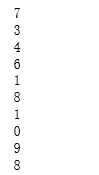
# 从TFRecord文件创建数据集,具体文件路径是一个placeholder,稍后再提供具体路径。
input_files = tf.placeholder(tf.string)
dataset = tf.data.TFRecordDataset(input_files)
dataset = dataset.map(parser) # 定义遍历dataset的initializable_iterator。
iterator = dataset.make_initializable_iterator()
image, label = iterator.get_next() with tf.Session() as sess:
# 首先初始化iterator,并给出input_files的值。
sess.run(iterator.initializer,feed_dict={input_files: ["E:\\MNIST_data\\output.tfrecords"]})
# 遍历所有数据一个epoch。当遍历结束时,程序会抛出OutOfRangeError。
while True:
try:
x, y = sess.run([image, label])
except tf.errors.OutOfRangeError:
break
吴裕雄 python 神经网络——TensorFlow 数据集基本使用方法的更多相关文章
- 吴裕雄 python 神经网络——TensorFlow 数据集高层操作
import tempfile import tensorflow as tf train_files = tf.train.match_filenames_once("E:\\output ...
- 吴裕雄 python 神经网络——TensorFlow pb文件保存方法
import tensorflow as tf from tensorflow.python.framework import graph_util v1 = tf.Variable(tf.const ...
- 吴裕雄 python 神经网络——TensorFlow ckpt文件保存方法
import tensorflow as tf v1 = tf.Variable(tf.random_normal([1], stddev=1, seed=1)) v2 = tf.Variable(t ...
- 吴裕雄 python 神经网络——TensorFlow 循环神经网络处理MNIST手写数字数据集
#加载TF并导入数据集 import tensorflow as tf from tensorflow.contrib import rnn from tensorflow.examples.tuto ...
- 吴裕雄 python 神经网络TensorFlow实现LeNet模型处理手写数字识别MNIST数据集
import tensorflow as tf tf.reset_default_graph() # 配置神经网络的参数 INPUT_NODE = 784 OUTPUT_NODE = 10 IMAGE ...
- 吴裕雄 python 神经网络——TensorFlow 使用卷积神经网络训练和预测MNIST手写数据集
import tensorflow as tf import numpy as np from tensorflow.examples.tutorials.mnist import input_dat ...
- 吴裕雄 PYTHON 神经网络——TENSORFLOW 无监督学习处理MNIST手写数字数据集
# 导入模块 import numpy as np import tensorflow as tf import matplotlib.pyplot as plt # 加载数据 from tensor ...
- 吴裕雄 python 神经网络——TensorFlow实现回归模型训练预测MNIST手写数据集
import tensorflow as tf from tensorflow.examples.tutorials.mnist import input_data mnist = input_dat ...
- 吴裕雄 python 神经网络——TensorFlow实现AlexNet模型处理手写数字识别MNIST数据集
import tensorflow as tf # 输入数据 from tensorflow.examples.tutorials.mnist import input_data mnist = in ...
随机推荐
- Windows10_64位搭建WampServer(运行php代码)教程及问题
Windows10_64位搭建WampServer(运行php代码)教程及问题 笔者最近学习PHP,想通过web页面的形式更加形象生动的了解php代码的原理. 于是,这次就通过WampS ...
- 网页链接在QQ内因多人投诉被拦截的解决方案
背景 相信大家经常会遇到一个头疼的问题就是,明明自己的网页没有违规内容(比如线下活动的推广),但链接在QQ内转发分享会被QQ管家拦截,导致用户无法访问. 那么当大家遇到这个问题的时候应该怎么办呢?不用 ...
- Linux中配置JDK的环境变量
一. 解压安装jdk 在shell终端下进入jdk-6u14-linux-i586.bin文件所在目录, 执行命令 ./jdk-6u14-linux-i586.bin 这时会出现一段协议,连继敲回车, ...
- PHP把空格、换行符、中文逗号等替换成英文逗号的正则表达式
$test=$_POST["test"]; $test= preg_replace("/(\n)|(\s)|(\t)|(\')|(')|(,)/" ,',' , ...
- IEC 60958 && IEC 61937
IEC 60958 IEC 60958是一种传递数字音频的接口规范,相比I2S,IEC60958通过一根线同时传递时钟信号和数据信号.IEC 60958用来传递两channel,16/20/24bit ...
- P & R 8
Floorplan: 要做好floorplan需要掌握哪些知识跟技能? 通常,遇到floorplan问题,大致的debug步骤跟方法有哪些? 如何衡量floorplan的QA? T:Block lev ...
- MBA 报考
1. 作者:MBA薛老师链接:https://www.zhihu.com/question/277811289/answer/397083199来源:知乎著作权归作者所有.商业转载请联系作者获得授 ...
- spark启动start-all.sh报错
报错信息如下: spark02: failed to launch: nice -n 0 /usr/local/softwareInstall/spark-2.1.1-bin-hadoop2.7/bi ...
- python中 使用join()方法
使用join()方法 对各种数据类型中元的素进行合并拼接 "连接符".join(列表或元组或字符串或字典) 返回的是一个使用连接符进行拼接的字符串 如果对象是列表,元组,就是以一个 ...
- Plastic Bottle Manufacturer -Composition And Process Of Plastic Bottles
Plastic bottles are mainly made of materials such as polyethylene or polypropylene and adding a vari ...
