6_3.springboot2.x数据整合Mybatis(注解和非注解)
1、配置文件
pom.xml
导入mybatis提供的启动器
<dependency>
<groupId>org.mybatis.spring.boot</groupId>
<artifactId>mybatis-spring-boot-starter</artifactId>
<version>2.1.0</version>
</dependency>
application.yml
spring:
datasource:
username: root
password: 123456
url: jdbc:mysql://localhost:3306/mybatis?useUnicode=true&characterEncoding=utf-8&useSSL=false&serverTimezone = GMT
driver-class-name: com.mysql.cj.jdbc.Driver
initialization-mode: always
type: com.alibaba.druid.pool.DruidDataSource
# 数据源其他配置
initialSize: 5
minIdle: 5
maxActive: 20
maxWait: 60000
timeBetweenEvictionRunsMillis: 60000
minEvictableIdleTimeMillis: 300000
validationQuery: SELECT 1 FROM DUAL
testWhileIdle: true
testOnBorrow: false
testOnReturn: false
poolPreparedStatements: true
# 配置监控统计拦截的filters,去掉后监控界面sql无法统计,'wall'用于防火墙
filters: stat,wall,log4j
maxPoolPreparedStatementPerConnectionSize: 20
useGlobalDataSourceStat: true
connectionProperties: druid.stat.mergeSql=true;druid.stat.slowSqlMillis=500Druid数据源配置:
package com.spboot.springboot.config;
import com.alibaba.druid.pool.DruidDataSource;
import com.alibaba.druid.support.http.StatViewServlet;
import com.alibaba.druid.support.http.WebStatFilter;
import org.springframework.boot.context.properties.ConfigurationProperties;
import org.springframework.boot.web.servlet.FilterRegistrationBean;
import org.springframework.boot.web.servlet.ServletRegistrationBean;
import org.springframework.context.annotation.Bean;
import org.springframework.context.annotation.Configuration;
import javax.sql.DataSource;
import java.util.Arrays;
import java.util.HashMap;
import java.util.Map;
@Configuration
public class DruidConfig {
@ConfigurationProperties("spring.datasource")
@Bean
public DataSource druid(){
return new DruidDataSource();
}
//配置Druid监控
//1.配置一个管理后台的servlet
@Bean
public ServletRegistrationBean StatViewServlet(){
ServletRegistrationBean bean = new ServletRegistrationBean(new StatViewServlet(), "/druid/*");
Map<String,String> initParams = new HashMap<String ,String >();
initParams.put("loginUsername","admin");
initParams.put("loginPassword","123456");
initParams.put("allow","");//默认允许所有
initParams.put("deny","192.168.1.1");
bean.setInitParameters(initParams);
return bean;
}
//2.配置一个web监控的filter
@Bean
public FilterRegistrationBean WebStatFilter(){
FilterRegistrationBean bean = new FilterRegistrationBean();
bean.setFilter(new WebStatFilter());
Map<String,String> initParams = new HashMap<String ,String >();
initParams.put("exclusions","*.js,*.css,/druid/*");
bean.setInitParameters(initParams);
bean.setUrlPatterns(Arrays.asList("/*"));
return bean;
}
}
2、注解版
1、pojo类
package com.spboot.springboot.pojo;
public class Department {
private Integer id;
private String DepartmentName;
public Integer getId() {
return id;
}
public void setId(Integer id) {
this.id = id;
}
public String getDepartmentName() {
return DepartmentName;
}
public void setDepartmentName(String departmentName) {
DepartmentName = departmentName;
}
}
2、新建Mybatis配置类
自定义MyBatis的配置规则;给容器中添加一个ConfigurationCustomizer
package com.spboot.springboot.config;
import org.apache.ibatis.session.Configuration;
import org.mybatis.spring.annotation.MapperScan;
import org.mybatis.spring.boot.autoconfigure.ConfigurationCustomizer;
import org.springframework.context.annotation.Bean;
@MapperScan(value = "com.spboot.springboot.mapper")
@org.springframework.context.annotation.Configuration
public class MybatisConfig {
@Bean
public ConfigurationCustomizer configurationCustomizer() {
return new ConfigurationCustomizer() {
@Override
public void customize(Configuration configuration) {
configuration.setMapUnderscoreToCamelCase(true);
}
};
}
}如果使用@MapperScan(value = "com.spboot.springboot.mapper")注解,则会扫描mapper包下的所有mapper接口,也可以单独在mapper接口类中一一配置。
3、mapper接口
package com.spboot.springboot.mapper;
import com.spboot.springboot.pojo.Department;
import org.apache.ibatis.annotations.*;
//告诉这是一个操作数据库的mapper
//@Mapper
public interface DepartmentMapper {
@Select("select * from department where id=#{id}")
public Department getDeptById(Integer id);
@Delete("delete from department where id=#{id}")
public int deleteDepartmentById(Integer id);
@Options(useGeneratedKeys = true,keyProperty = "id")
@Insert("insert into department(department_name) values(#{department_name})")
public int insertDepart(Department department);
@Update("update department set department_name=#{department_name} where id=#{id}")
public int updateDept(Department department);
}
4、controller
@RestController
public class controller {
@Autowired
DepartmentMapper mapper;
@RequestMapping("/dept/{id}")
public Department getDepartment(@PathVariable("id") Integer id){
return mapper.getDeptById(id);
}
@RequestMapping("/dept")
public Department insertDepartment(Department department){
mapper.insertDepart(department);
return department;
}
}测试:
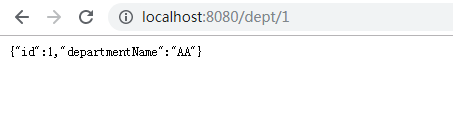
3、配置文件版
1、pojo
package com.spboot.springboot.pojo;
public class Employee {
private Integer id;
private String lastName;
private Integer gender;
private String email;
private Integer dId;
public Integer getId() {
return id;
}
public void setId(Integer id) {
this.id = id;
}
public String getLastName() {
return lastName;
}
public void setLastName(String lastName) {
this.lastName = lastName;
}
public Integer getGender() {
return gender;
}
public void setGender(Integer gender) {
this.gender = gender;
}
public String getEmail() {
return email;
}
public void setEmail(String email) {
this.email = email;
}
public Integer getdId() {
return dId;
}
public void setdId(Integer dId) {
this.dId = dId;
}
}
2、mapper接口
package com.spboot.springboot.mapper;
import com.spboot.springboot.pojo.Employee;
//将接口扫描到容器中 @mapper
public interface EmployeeMapper {
public Employee getEmpById(Integer id);
public void insertEmpty(Employee employee);
}
3、mybatis-config.xml
<?xml version="1.0" encoding="UTF-8" ?>
<!DOCTYPE configuration
PUBLIC "-//mybatis.org//DTD Config 3.0//EN"
"http://mybatis.org/dtd/mybatis-3-config.dtd">
<configuration>
<settings>
<setting name="mapUnderscoreToCamelCase" value="true"/>
</settings>
</configuration>
<setting name="mapUnderscoreToCamelCase" value="true"/>启用从数据库列名A_COLUMN到驼峰式经典Java属性名aColumn的自动映射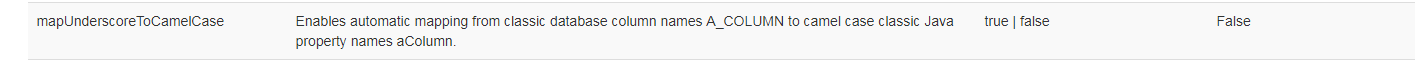
4、EmployeeMapper.xml
mapper映射文件
<?xml version="1.0" encoding="UTF-8" ?>
<!DOCTYPE mapper
PUBLIC "-//mybatis.org//DTD Mapper 3.0//EN"
"http://mybatis.org/dtd/mybatis-3-mapper.dtd">
<mapper namespace="com.spboot.springboot.mapper.EmployeeMapper">
<select id="getEmpById" resultType="com.spboot.springboot.pojo.Employee">
SELECT * FROM employee WHERE id = #{ID}
</select>
<insert id="insertEmpty">
INSERT Into employee (lastName,email,gender,d_id) values (#{lastName},#{email},#{gender},#{d_id})
</insert>
</mapper>注意关键一步:在application.yml加载mybaits配置文件包括(mybatis-config.xml和*Mapper.xml)

5、controller
@Autowired
EmployeeMapper employeeMapper;
@RequestMapping("/emp/{id}")
public Employee getEmp(@PathVariable("id") Integer id){
return employeeMapper.getEmpById(id);
}测试:

ok 完成!
6_3.springboot2.x数据整合Mybatis(注解和非注解)的更多相关文章
- SpringBoot整合Mybatis多数据源 (AOP+注解)
SpringBoot整合Mybatis多数据源 (AOP+注解) 1.pom.xml文件(开发用的JDK 10) <?xml version="1.0" encoding=& ...
- springMVC学习笔记(二)-----注解和非注解入门小程序
最近一直在做一个电商的项目,周末加班,忙的都没有时间更新博客了.终于在上周五上线了,可以轻松几天了.闲话不扯淡了,继续谈谈springMvc的学习. 现在,用到SpringMvc的大部分使用全注解配置 ...
- 6_4.springboot2.x数据整合springData介绍
介绍 Spring Data 项目的目的是为了简化构建基于Spring 框架应用的数据访问技术,包括非关系数据库.Map-Reduce 框架.云数据服务等等:另外也包含对关系数据库的访问支持. spr ...
- SpringMVC中注解和非注解方式下的映射器和适配器总结
1. 非注解方式 1.1 处理器适配器 上一节中使用的处理器适配器是:org.springframework.web.servlet.mvc.SimpleControllerHandlerAdapte ...
- 【SpringMVC学习03】SpringMVC中注解和非注解方式下的映射器和适配器总结
从上一篇的springmvc入门中已经看到,springmvc.xml中的配置了映射器和适配器,是使用非注解的方式来配置的,这是非注解方式的一种,这里再复习一下: 1. 非注解方式 1.1 处理器适配 ...
- Springboot使用Cookie,生成cookie,获取cookie信息(注解与非注解方式)
先 创建一个控制类吧, 其实我没有分层啊,随便做个例子: MyGetCookieController: @RestControllerpublic class MyGetCookieControlle ...
- 6_5.springboot2.x数据整合springData JPA
1.配置文件 pom.xml <dependencies> <dependency> <groupId>org.springframework.boot</g ...
- springboot整合mybatis完整示例, mapper注解方式和xml配置文件方式实现(我们要优雅地编程)
一.注解方式 pom <dependency> <groupId>org.mybatis.spring.boot</groupId> <artifactId& ...
- springboot2.0+mysql整合mybatis,发现查询出来的时间比数据库datetime值快了8小时
参考:https://blog.csdn.net/lx12345_/article/details/82020858 修改后查询数据正常
随机推荐
- cnn知识点汇总
关于卷积神经网络的入门基础知识: https://blog.csdn.net/weixin_42451919/article/details/81381294 卷积神经网络的相关公式推导: htt ...
- NX二次开发-UFUN编辑图层类别名字UF_LAYER_edit_category_name
NX11+VS2013 #include <uf.h> #include <uf_layer.h> UF_initialize(); //创建图层类别 UF_LAYER_cat ...
- 笨办法学Python记录--习题12-14 主要是pydoc用法,raw_input,argv
20140413 -- 习题12 - 14 1. pydoc在windows的用法,必须进入到python安装目录,执行Python -m pydoc raw_input; 网上给出了一个好玩的,不过 ...
- python从入门到大神---Python的jieba模块简介
python从入门到大神---Python的jieba模块简介 一.总结 一句话总结: jieba包是分词技术,也就是将一句话分成多个词,有多种分词模型可选 1.分词模块包一般有哪些分词模式(比如py ...
- 引入CSS的方法
##1 关于引入css样式的方法: 1 外部引入: <link rel="stylesheet" type="text/css" href="& ...
- spring boot读取自定义配置文件时乱码解决办法
@PropertySource(value = "classpath:book.yml", ignoreResourceNotFound = true,encoding = &qu ...
- 得益于AI,这五个行业岗位需求将呈现显著增长趋势
得益于AI,这五个行业岗位需求将呈现显著增长趋势 人工智能与人类工作是当下许多人津津乐道的一个话题,而讨论的重点大多是围绕在"未来人工智能会不会抢走我们的工作"这个方面.本文作者 ...
- Thread状态
- 15-MySQL-Ubuntu-数据表的查询-聚合函数(四)
聚合函数 (1)count() 统计总数 查询男性总数 select count(*) as 男性 from students where gender=1; (2)max() 最大值 查询男性中年龄 ...
- Centos7解压.tar.bz2提示tar (child): bzip2: Cannot exec: No such file or directory解决方法
Centos7解压.tar.bz2提示tar (child): bzip2: Cannot exec: No such file or directory解决方法 原因是因为该centos没有bzip ...
