Android学习使用基本界面组件(下拉框,单选框,复选框,数字转轮,滚动条)
(一)建立单选框按钮
RadioGroup和RadioButton建立单选框按钮
字符串资源文件:
<resources>
<string name="app_name">婚姻建议程序</string>
<string name="sex">性别:</string>
<string name="age">年龄:</string>
<string name="btn_ok">确定</string>
<string name="result">建议:</string>
<string name="edt_age_hint">(输入年龄)</string>
<string name="sug_not_hurry">还不急</string>
<string name="sug_get_married">赶快结婚!</string>
<string name="sug_find_couple">开始找对象。</string>
<string name="male">男生</string>
<string name="female">女生</string>
<string name="male_age_range1">小于28岁</string>
<string name="male_age_range2">28~33岁</string>
<string name="male_age_range3">大于33岁</string>
<string name="female_age_range1">小于25岁</string>
<string name="female_age_range2">25~30岁</string>
<string name="female_age_range3">大于30岁</string>
</resources>
界面布局文件:
<?xml version="1.0" encoding="utf-8"?>
<LinearLayout xmlns:android="http://schemas.android.com/apk/res/android"
xmlns:app="http://schemas.android.com/apk/res-auto"
xmlns:tools="http://schemas.android.com/tools"
android:layout_width="match_parent"
android:layout_height="match_parent"
android:orientation="vertical"
tools:context=".MainActivity" > <TextView
android:id="@+id/sex"
android:layout_width="match_parent"
android:layout_height="wrap_content"
android:text="@string/sex"
android:textSize="25sp" />
<RadioGroup
android:id="@+id/radGrpSex"
android:layout_width="wrap_content"
android:layout_height="wrap_content"
android:orientation="vertical"
android:checkedButton="@+id/radBtnMale"> <RadioButton
android:id="@+id/radBtnMale"
android:textSize="20sp"
android:text="@string/male" />
<RadioButton
android:id="@+id/radBtnFemale"
android:textSize="20sp"
android:text="@string/female" />
</RadioGroup>
<TextView
android:id="@+id/age"
android:layout_width="match_parent"
android:layout_height="wrap_content"
android:text="@string/age"
android:textSize="25sp" /> <RadioGroup
android:layout_width="wrap_content"
android:layout_height="wrap_content"
android:id="@+id/radGrpAge"
android:orientation="vertical"
android:checkedButton="@+id/radBtnAgeRange1">
<RadioButton
android:id="@+id/radBtnAgeRange1"
android:textSize="20sp"
android:text="@string/male_age_range1"/>
<RadioButton
android:id="@+id/radBtnAgeRange2"
android:textSize="20sp"
android:text="@string/male_age_range2"/>
<RadioButton
android:id="@+id/radBtnAgeRange3"
android:textSize="20sp"
android:text="@string/male_age_range3"/>
</RadioGroup>
<Button
android:id="@+id/btnOk"
android:layout_width="wrap_content"
android:layout_height="wrap_content"
android:layout_gravity="center_horizontal"
android:background="#4CAF50"
android:text="@string/btn_ok" /> <TextView
android:id="@+id/txtR"
android:layout_width="match_parent"
android:layout_height="wrap_content"
android:text="@string/result"
android:textSize="25sp" />
</LinearLayout>
程序文件
package com.example.newapp; import androidx.appcompat.app.AppCompatActivity; import android.os.Bundle;
import android.view.View;
import android.widget.AdapterView;
import android.widget.Button;
import android.widget.EditText;
import android.widget.RadioButton;
import android.widget.RadioGroup;
import android.widget.Spinner;
import android.widget.TextView; public class MainActivity extends AppCompatActivity { private Button mBtnOk;
private TextView mTxtR;
private RadioGroup mRadGrpSex,mRadGrpAge;
private RadioButton mRadBtnAgeRange1,mRadBtnAgeRange2,mRadBtnAgeRange3; @Override
protected void onCreate(Bundle savedInstanceState) {
super.onCreate(savedInstanceState);
setContentView(R.layout.activity_main); mBtnOk=(Button)findViewById(R.id.btnOk);
mTxtR=(TextView)findViewById(R.id.txtR); mBtnOk.setOnClickListener(btnOkOnClick); mRadGrpAge=(RadioGroup)findViewById(R.id.radGrpAge);
mRadGrpSex=(RadioGroup)findViewById(R.id.radGrpSex);
mRadBtnAgeRange1=(RadioButton)findViewById(R.id.radBtnAgeRange1);
mRadBtnAgeRange2=(RadioButton)findViewById(R.id.radBtnAgeRange2);
mRadBtnAgeRange3=(RadioButton)findViewById(R.id.radBtnAgeRange3); mRadGrpSex.setOnCheckedChangeListener(radGrpSexOnCheckedChange);
} private View.OnClickListener btnOkOnClick =new View.OnClickListener(){
@Override
public void onClick(View v) {
String strSug=getString(R.string.result); switch (mRadGrpAge.getCheckedRadioButtonId()){
case R.id.radBtnAgeRange1:
strSug+=getString(R.string.sug_not_hurry);
break;
case R.id.radBtnAgeRange2:
strSug+=getString(R.string.sug_find_couple);
break;
case R.id.radBtnAgeRange3:
strSug+=getString(R.string.sug_get_married);
break;
}
mTxtR.setText(strSug);
}
}; private RadioGroup.OnCheckedChangeListener radGrpSexOnCheckedChange = new RadioGroup.OnCheckedChangeListener() {
@Override
public void onCheckedChanged(RadioGroup group, int checkedId) {
if(checkedId==R.id.radBtnMale){
mRadBtnAgeRange1.setText(getString(R.string.male_age_range1));
mRadBtnAgeRange2.setText(getString(R.string.male_age_range2));
mRadBtnAgeRange3.setText(getString(R.string.male_age_range3));
}else{
mRadBtnAgeRange1.setText(getString(R.string.female_age_range1));
mRadBtnAgeRange2.setText(getString(R.string.female_age_range2));
mRadBtnAgeRange3.setText(getString(R.string.female_age_range3));
}
}
};
}
程序截图:
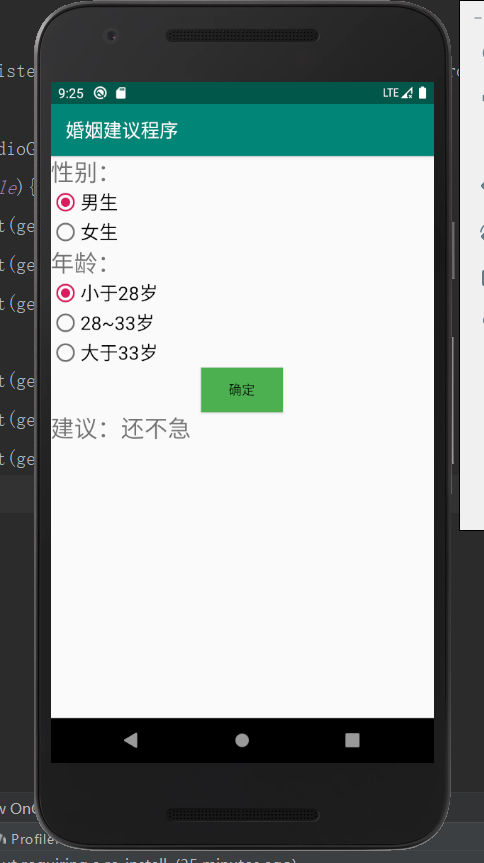
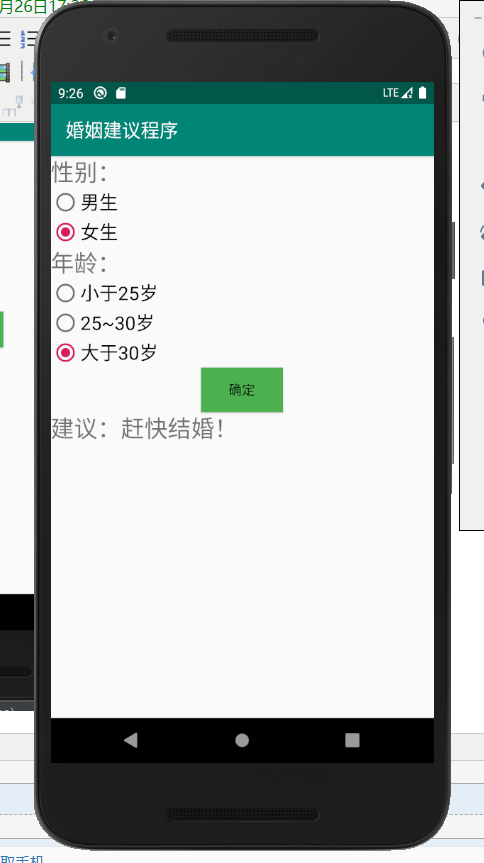
(二)下拉框Spinner和数字转轮NumberPicker的使用
Spinner组件来控制实现选择性别
数字转轮来实现年龄的选择
字符串资源文件:
<resources>
<string name="app_name">婚姻建议程序</string>
<string name="sex">性别:</string>
<string name="age">年龄:</string>
<string name="btn_ok">确定</string>
<string name="result">建议:</string>
<string name="edt_age_hint">(输入年龄)</string>
<string name="sug_not_hurry">还不急</string>
<string name="sug_get_married">赶快结婚!</string>
<string name="sug_find_couple">开始找对象。</string>
<string name="sex_male">男</string>
<string-array name="sex_list">
<item>男</item>
<item>女</item>
</string-array>
<string name="spn_sex_list_prompt">请选择性别</string> </resources>
界面布局文件:
<?xml version="1.0" encoding="utf-8"?>
<LinearLayout xmlns:android="http://schemas.android.com/apk/res/android"
xmlns:app="http://schemas.android.com/apk/res-auto"
xmlns:tools="http://schemas.android.com/tools"
android:layout_width="match_parent"
android:layout_height="match_parent"
android:orientation="vertical"
tools:context=".MainActivity" > <TextView
android:id="@+id/sex"
android:layout_width="match_parent"
android:layout_height="wrap_content"
android:text="@string/sex"
android:textSize="25sp" />
<Spinner
android:id="@+id/spnSex"
android:layout_width="match_parent"
android:layout_height="wrap_content"
android:entries="@array/sex_list"
android:spinnerMode="dialog"
android:prompt="@string/spn_sex_list_prompt" />
<TextView
android:id="@+id/age"
android:layout_width="match_parent"
android:layout_height="wrap_content"
android:text="@string/age"
android:textSize="25sp" />
<TextView
android:id="@+id/txtAge"
android:layout_width="wrap_content"
android:layout_height="wrap_content"
android:textSize="25sp" />
<NumberPicker
android:id="@+id/numPickerAge"
android:layout_width="wrap_content"
android:layout_height="wrap_content"
android:layout_gravity="center_horizontal" />
<Button
android:id="@+id/btnOk"
android:layout_width="wrap_content"
android:layout_height="wrap_content"
android:layout_gravity="center_horizontal"
android:background="#4CAF50"
android:text="@string/btn_ok" /> <TextView
android:id="@+id/txtR"
android:layout_width="match_parent"
android:layout_height="wrap_content"
android:text="@string/result"
android:textSize="25sp" />
</LinearLayout>
主程序文件:
package com.example.newapp; import androidx.appcompat.app.AppCompatActivity; import android.os.Bundle;
import android.view.View;
import android.widget.AdapterView;
import android.widget.Button;
import android.widget.EditText;
import android.widget.NumberPicker;
import android.widget.RadioButton;
import android.widget.RadioGroup;
import android.widget.Spinner;
import android.widget.TextView; public class MainActivity extends AppCompatActivity { private NumberPicker mNumPickerAge;
private Button mBtnOk;
private TextView mTxtR,mTxtAge;
private Spinner mSpnSex;
private String msSex; @Override
protected void onCreate(Bundle savedInstanceState) {
super.onCreate(savedInstanceState);
setContentView(R.layout.activity_main); mTxtAge=(TextView)findViewById(R.id.txtAge);
mTxtAge.setText("25"); mNumPickerAge=(NumberPicker)findViewById(R.id.numPickerAge);
mNumPickerAge.setMinValue(0);
mNumPickerAge.setMaxValue(200);
mNumPickerAge.setValue(25);
mNumPickerAge.setOnValueChangedListener(numPickerAgeOnValueChange); mBtnOk=(Button)findViewById(R.id.btnOk);
mTxtR=(TextView)findViewById(R.id.txtR); mBtnOk.setOnClickListener(btnOkOnClick);
mSpnSex=(Spinner)findViewById(R.id.spnSex);
mSpnSex.setOnItemSelectedListener(spnSexOnItemSelected); } private View.OnClickListener btnOkOnClick =new View.OnClickListener(){
@Override
public void onClick(View v) {
int iAge=mNumPickerAge.getValue();
String strSug=getString(R.string.result); if(msSex.equals(getString(R.string.sex_male)))
{
if(iAge<28)
strSug+=getString(R.string.sug_not_hurry);
else if(iAge>33)
strSug+=getString(R.string.sug_get_married);
else
strSug+=getString(R.string.sug_find_couple);
}
else
{
if(iAge<25)
strSug+=getString(R.string.sug_not_hurry);
else if(iAge>30)
strSug+=getString(R.string.sug_get_married);
else
strSug+=getString(R.string.sug_find_couple);
}
mTxtR.setText(strSug);
}
}; private AdapterView.OnItemSelectedListener spnSexOnItemSelected=new AdapterView.OnItemSelectedListener() {
@Override
public void onItemSelected(AdapterView<?> parent, View view, int position, long id) {
msSex=parent.getSelectedItem().toString();
} @Override
public void onNothingSelected(AdapterView<?> parent) { }
};
private NumberPicker.OnValueChangeListener numPickerAgeOnValueChange=new NumberPicker.OnValueChangeListener() {
@Override
public void onValueChange(NumberPicker picker, int oldVal, int newVal) {
mTxtAge.setText(String.valueOf(newVal));
}
};
}
程序截图:
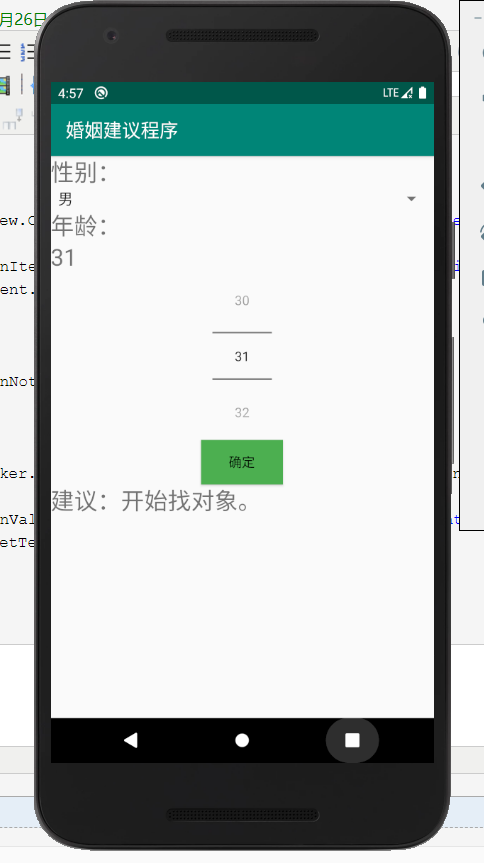
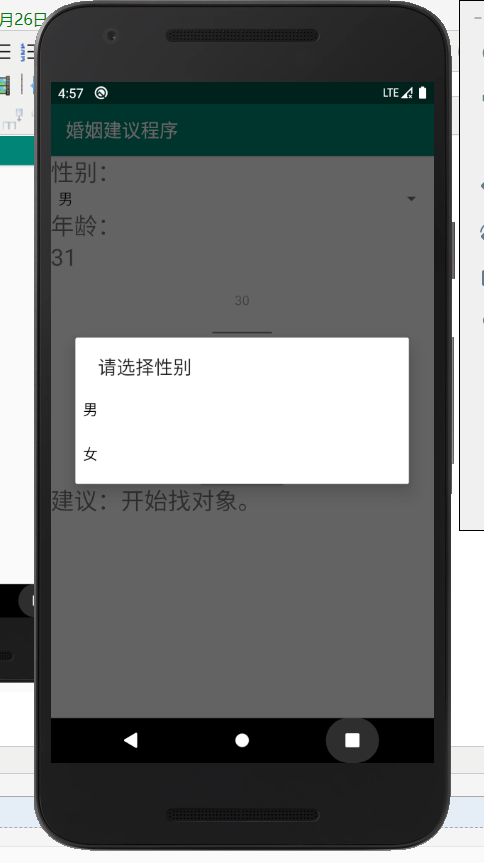

(三)复选框和滚动条(CheckBox与ScrollView)
在进行多项选择时,由于项目过多我们可能会使用到滚动条,因此本次的实验目的是:实现用滚动条来上下滚动对项目的选择
同时使用上复选框
字符串资源文件:
<resources>
<string name="app_name">兴趣选择程序</string>
<string name="music">音乐</string>
<string name="sing">唱歌</string>
<string name="dance">跳舞</string>
<string name="travel">旅行</string>
<string name="reading">阅读</string>
<string name="writing">写作</string>
<string name="climbing">爬山</string>
<string name="swim">游泳</string>
<string name="exercise">运动</string>
<string name="fitness">健身</string>
<string name="photo">摄影</string>
<string name="eating">美食</string>
<string name="painting">绘画</string>
<string name="your_hobby">您的兴趣:</string>
<string name="btn_ok">确定</string>
</resources>
界面布局文件:
<?xml version="1.0" encoding="utf-8"?> <ScrollView xmlns:android="http://schemas.android.com/apk/res/android"
xmlns:app="http://schemas.android.com/apk/res-auto"
xmlns:tools="http://schemas.android.com/tools"
android:layout_width="match_parent"
android:layout_height="wrap_content">
<LinearLayout
android:id="@+id/LinearLayout1"
android:layout_width="wrap_content"
android:layout_height="wrap_content"
android:orientation="vertical"
tools:context=".MainActivity"> <CheckBox
android:id="@+id/chkBoxMusic"
android:layout_width="wrap_content"
android:layout_height="wrap_content"
android:textSize="30sp"
android:text="@string/music" />
<CheckBox
android:id="@+id/chkBoxSing"
android:layout_width="wrap_content"
android:layout_height="wrap_content"
android:textSize="30sp"
android:text="@string/sing" />
<CheckBox
android:id="@+id/chkBoxDancing"
android:layout_width="wrap_content"
android:layout_height="wrap_content"
android:textSize="30sp"
android:text="@string/dance" />
<CheckBox
android:id="@+id/chkBoxTravel"
android:layout_width="wrap_content"
android:layout_height="wrap_content"
android:textSize="30sp"
android:text="@string/travel" />
<CheckBox
android:id="@+id/chkBoxReading"
android:layout_width="wrap_content"
android:layout_height="wrap_content"
android:textSize="30sp"
android:text="@string/reading" />
<CheckBox
android:id="@+id/chkBoxWriting"
android:layout_width="wrap_content"
android:layout_height="wrap_content"
android:textSize="30sp"
android:text="@string/writing" />
<CheckBox
android:id="@+id/chkBoxClimbing"
android:layout_width="wrap_content"
android:layout_height="wrap_content"
android:textSize="30sp"
android:text="@string/climbing" />
<CheckBox
android:id="@+id/chkBoxSwim"
android:layout_width="wrap_content"
android:layout_height="wrap_content"
android:textSize="30sp"
android:text="@string/swim" /> <CheckBox
android:id="@+id/chkBoxExercise"
android:layout_width="match_parent"
android:layout_height="wrap_content"
android:text="@string/exercise"
android:textSize="30sp" />
<CheckBox
android:id="@+id/chkBoxFitness"
android:layout_width="wrap_content"
android:layout_height="wrap_content"
android:textSize="30sp"
android:text="@string/fitness" />
<CheckBox
android:id="@+id/chkBoxPhoto"
android:layout_width="wrap_content"
android:layout_height="wrap_content"
android:textSize="30sp"
android:text="@string/photo" />
<CheckBox
android:id="@+id/chkBoxEating"
android:layout_width="wrap_content"
android:layout_height="wrap_content"
android:textSize="30sp"
android:text="@string/eating" />
<CheckBox
android:id="@+id/chkBoxPainting"
android:layout_width="wrap_content"
android:layout_height="wrap_content"
android:textSize="30sp"
android:text="@string/painting" /> <Button
android:id="@+id/btnOk"
android:layout_width="wrap_content"
android:layout_height="wrap_content"
android:text="@string/btn_ok" /> <TextView
android:id="@+id/txtHobby"
android:layout_width="420dp"
android:layout_height="47dp" />
</LinearLayout> </ScrollView>
程序文件:
package com.example.newapp; import androidx.appcompat.app.AppCompatActivity; import android.os.Bundle;
import android.view.View;
import android.widget.Button;
import android.widget.CheckBox;
import android.widget.TextView; import org.w3c.dom.Text; public class MainActivity extends AppCompatActivity {
private CheckBox mChkBoxMusic,mChkBoxSing,mChkBoxDance,mChkBoxTravel,mChkBoxReading,mChkBoxWriting,mChkBoxFitness,mChkBoxClimbing,mChkBoxSwim,mChkBoxExercise,mChkBoxPhoto,mChkBoxEating,mChkBoxPainting;
private Button mBtnOk;
private TextView mTxtHobby;
@Override
protected void onCreate(Bundle savedInstanceState) {
super.onCreate(savedInstanceState);
setContentView(R.layout.activity_main);
mChkBoxMusic=(CheckBox)findViewById(R.id.chkBoxMusic);
mChkBoxSing=(CheckBox)findViewById(R.id.chkBoxSing);
mChkBoxDance=(CheckBox)findViewById(R.id.chkBoxDancing);
mChkBoxTravel=(CheckBox)findViewById(R.id.chkBoxTravel);
mChkBoxReading=(CheckBox)findViewById(R.id.chkBoxReading);
mChkBoxWriting=(CheckBox)findViewById(R.id.chkBoxWriting);
mChkBoxClimbing=(CheckBox)findViewById(R.id.chkBoxClimbing);
mChkBoxSwim=(CheckBox)findViewById(R.id.chkBoxSwim);
mChkBoxExercise=(CheckBox)findViewById(R.id.chkBoxExercise);
mChkBoxFitness=(CheckBox)findViewById(R.id.chkBoxFitness);
mChkBoxPhoto=(CheckBox)findViewById(R.id.chkBoxPhoto);
mChkBoxEating=(CheckBox)findViewById(R.id.chkBoxEating);
mChkBoxPainting=(CheckBox)findViewById(R.id.chkBoxPainting);
mBtnOk=(Button)findViewById(R.id.btnOk);
mTxtHobby=(TextView)findViewById(R.id.txtHobby);
mBtnOk.setOnClickListener(btnOkOnClick); }
private View.OnClickListener btnOkOnClick=new View.OnClickListener() {
@Override
public void onClick(View v) {
String s=getString(R.string.your_hobby);
if(mChkBoxMusic.isChecked())
s+=mChkBoxMusic.getText().toString();
if(mChkBoxSing.isChecked())
s+=mChkBoxSing.getText().toString();
if(mChkBoxDance.isChecked())
s+=mChkBoxDance.getText().toString();
if(mChkBoxTravel.isChecked())
s+=mChkBoxTravel.getText().toString();
if(mChkBoxReading.isChecked())
s+=mChkBoxReading.getText().toString();
if(mChkBoxWriting.isChecked())
s+=mChkBoxWriting.getText().toString();
if(mChkBoxClimbing.isChecked())
s+=mChkBoxClimbing.getText().toString();
if(mChkBoxSwim.isChecked())
s+=mChkBoxSwim.getText().toString();
if(mChkBoxExercise.isChecked())
s+=mChkBoxExercise.getText().toString();
if(mChkBoxFitness.isChecked())
s+=mChkBoxFitness.getText().toString();
if(mChkBoxPhoto.isChecked())
s+=mChkBoxPhoto.getText().toString();
if(mChkBoxEating.isChecked())
s+=mChkBoxEating.getText().toString();
if(mChkBoxPainting.isChecked())
s+=mChkBoxPainting.getText().toString(); mTxtHobby.setText(s);
}
};
}
程序截图:

Android学习使用基本界面组件(下拉框,单选框,复选框,数字转轮,滚动条)的更多相关文章
- 下拉选择select和复选框checkbox的状态的各种方式
复选框的状态 <input name="ck" value=" " type="checkbox" checked> 或者&l ...
- Android 自学之基本界面组件(下)
按钮(Button)与图片按钮(ImageButton)组件的功能和用法 Button继承了TextView,ImageButton继承了Button.不管是Button还是ImageButton,他 ...
- Python3+Selenium3+webdriver学习笔记8(单选、复选框、弹窗处理)
#!/usr/bin/env python# -*- coding:utf-8 -*-'''Selenium3+webdriver学习笔记8(单选.复选框.弹窗处理)''' from selenium ...
- 可分组的选择框控件(MVVM下)(Toggle样式 仿造单选框RadioButton,复选框CheckBox功能)
原地址: http://www.cnblogs.com/yk250/p/5660340.html 效果图如下:支持分组的单选框,复选框样式和MVVM下功能的实现.这是项目中一个快捷键功能的扩展. 1, ...
- android 中单选和复选框监听操作
单选按钮RadioGroup.复选框CheckBox都有OnCheckedChangeListener事件,我们一起了解一下. package com.genwoxue.oncheckedchange ...
- 【JavaScript&jQuery】单选框radio,复选框checkbox,下拉选择框select
HTML: <!DOCTYPE html> <html> <head> <title></title> <meta charset=& ...
- Android初级教程小案例之单选框RadioGroup与复选框CheckBox
Android里面的单选框和html中的其实是一样的效果.这里用到两个控件:CheckBox和RadioGroup.直接上代码: radio.xml布局文件: <?xml version=&qu ...
- [ PyQt入门教程 ] PyQt5基本控件使用:单选按钮、复选框、下拉框
本文主要介绍PyQt5界面最基本使用的单选按钮.复选框.下拉框三种控件的使用方法进行介绍. 1.RadioButton单选按钮/CheckBox复选框.需要知道如何判断单选按钮是否被选中. 2.Com ...
- 【转】Android学习基础自定义Checkbox组件
原文网址:http://forum.maiziedu.com/thread-515-1-1.html heckbox组件是一种可同时选中多项的基础控件,即复选框,在android学习中,Checkbo ...
随机推荐
- 开放系统互联(OSI)模型
开放系统互联(OSI)模型 是由国际标准化组织(ISO)于1984年提出的一种标准参考模型,是一种关于由不同供应商提供的不同设备和应用软件之间的网络通信的概念性框架结构.它被公认为是计算机通信和 in ...
- Selenium模块/目录说明
目录说明: selenium/common #定义了webdriver的异常类 selenium/webdriver #定义了webdriver所有python实现: 1.各种浏览器支 ...
- OpenCV-Mat结构详解
前面博客中Mat函数谈到一些理解,但是理解的比较浅显,下面谈谈通道,行列等意义: Mat的常见属性 opencv中type类型· CV_<bit_depth>(S|U|F)C<num ...
- R Tidyverse dplyr包学习笔记2
Tidyverse 学习笔记 1.gapminder 我理解的gapminder应该是一个内置的数据集 加载之后使用 > # Load the gapminder package > li ...
- VS 2017 mscorlib.dll 加载元数据时发生严重错误,需要终止调试
VS 2017 mscorlib.dll 加载元数据时发生严重错误,需要终止调试 C:\Windows\Microsoft.Net\assembly\GAC_64\mscorlib\v4.0_4.0. ...
- 题解【洛谷P1967】[NOIP2013]货车运输
题面 题解 注意到有一些限重很低的边不会被走到. 于是考虑建一棵最大生成树,在生成树上寻找答案. 设\(f[i][j]\)表示\(i\)的\(2^j\)级祖先,\(w[i][j]\)表示\(i\)到\ ...
- [SDOI2016] 生成魔咒 - 后缀数组,平衡树,STL,时间倒流
[SDOI2016] 生成魔咒 Description 初态串为空,每次在末尾追加一个字符,动态维护本质不同的子串数. Solution 考虑时间倒流,并将串反转,则变为每次从开头删掉一个字符,即每次 ...
- Python之旅第四天(列表、元祖、字典和习题)
第四天,感觉时间还是过得很快,今天内容确实有点多,关于list的方法实在是太多了,元组tuple感觉有点鸡肋,可能得到后面才知道他的作用吧,然后是字典,看了很多关于字典的介绍,但是这货到底是干啥用的一 ...
- CentOS 7防火墙快速开放端口配置方法
CentOS升级到7之后,发现无法使用iptables控制Linuxs的端口,baidu之后发现Centos 7使用firewalld代替了原来的iptables.下面记录如何使用firewalld开 ...
- Mybatis面试问题集锦
1.#{}和${}的区别是什么? 答:mybatis在处理#{}时,会将sql中的#{}替换为?号,调用PreparedStatement的set方法来赋值: mybatis在处理 $ { } 时,就 ...
