c#基于Tablet pc实现的手写输入
需要安装Tablet pc,win7的话 直接在控制面板》程序和应用》添加组建里面勾选上添加
然后就是下面的程序了,看代码
设计文件
namespace 手写识别
{
partial class Form1
{
/// <summary>
/// 必需的设计器变量。
/// </summary>
private System.ComponentModel.IContainer components = null; /// <summary>
/// 清理所有正在使用的资源。
/// </summary>
/// <param name="disposing">如果应释放托管资源,为 true;否则为 false。</param>
protected override void Dispose(bool disposing)
{
if (disposing && (components != null))
{
components.Dispose();
}
base.Dispose(disposing);
} #region Windows 窗体设计器生成的代码 /// <summary>
/// 设计器支持所需的方法 - 不要
/// 使用代码编辑器修改此方法的内容。
/// </summary>
private void InitializeComponent()
{
this.components = new System.ComponentModel.Container();
System.ComponentModel.ComponentResourceManager resources = new System.ComponentModel.ComponentResourceManager(typeof(Form1));
this.ink_here = new System.Windows.Forms.PictureBox();
this.textBox1 = new System.Windows.Forms.TextBox();
this.button1 = new System.Windows.Forms.Button();
this.button2 = new System.Windows.Forms.Button();
this.colorDialog1 = new System.Windows.Forms.ColorDialog();
this.button3 = new System.Windows.Forms.Button();
this.timSb = new System.Windows.Forms.Timer(this.components);
this.btnDelet = new System.Windows.Forms.Button();
this.panel1 = new System.Windows.Forms.Panel();
this.panel2 = new System.Windows.Forms.Panel();
this.shibie_9 = new System.Windows.Forms.Button();
this.shibie_8 = new System.Windows.Forms.Button();
this.shibie_7 = new System.Windows.Forms.Button();
this.shibie_6 = new System.Windows.Forms.Button();
this.shibie_5 = new System.Windows.Forms.Button();
this.shibie_4 = new System.Windows.Forms.Button();
this.shibie_3 = new System.Windows.Forms.Button();
this.shibie_2 = new System.Windows.Forms.Button();
this.shibie_1 = new System.Windows.Forms.Button();
this.shibie_0 = new System.Windows.Forms.Button();
((System.ComponentModel.ISupportInitialize)(this.ink_here)).BeginInit();
this.panel1.SuspendLayout();
this.panel2.SuspendLayout();
this.SuspendLayout();
//
// ink_here
//
this.ink_here.BackgroundImage = ((System.Drawing.Image)(resources.GetObject("ink_here.BackgroundImage")));
this.ink_here.BackgroundImageLayout = System.Windows.Forms.ImageLayout.Stretch;
this.ink_here.BorderStyle = System.Windows.Forms.BorderStyle.Fixed3D;
this.ink_here.Dock = System.Windows.Forms.DockStyle.Fill;
this.ink_here.Location = new System.Drawing.Point(, );
this.ink_here.Name = "ink_here";
this.ink_here.Size = new System.Drawing.Size(, );
this.ink_here.TabIndex = ;
this.ink_here.TabStop = false;
this.ink_here.MouseDown += new System.Windows.Forms.MouseEventHandler(this.ink_here_MouseDown);
this.ink_here.MouseUp += new System.Windows.Forms.MouseEventHandler(this.ink_here_MouseUp);
//
// textBox1
//
this.textBox1.Dock = System.Windows.Forms.DockStyle.Top;
this.textBox1.Location = new System.Drawing.Point(, );
this.textBox1.Multiline = true;
this.textBox1.Name = "textBox1";
this.textBox1.Size = new System.Drawing.Size(, );
this.textBox1.TabIndex = ;
//
// button1
//
this.button1.Anchor = ((System.Windows.Forms.AnchorStyles)((System.Windows.Forms.AnchorStyles.Top | System.Windows.Forms.AnchorStyles.Right)));
this.button1.Location = new System.Drawing.Point(, );
this.button1.Name = "button1";
this.button1.Size = new System.Drawing.Size(, );
this.button1.TabIndex = ;
this.button1.Text = "识别";
this.button1.UseVisualStyleBackColor = true;
this.button1.Click += new System.EventHandler(this.button1_Click);
//
// button2
//
this.button2.Anchor = ((System.Windows.Forms.AnchorStyles)((System.Windows.Forms.AnchorStyles.Top | System.Windows.Forms.AnchorStyles.Right)));
this.button2.Location = new System.Drawing.Point(, );
this.button2.Name = "button2";
this.button2.Size = new System.Drawing.Size(, );
this.button2.TabIndex = ;
this.button2.Text = "清除";
this.button2.UseVisualStyleBackColor = true;
this.button2.Click += new System.EventHandler(this.button2_Click);
//
// button3
//
this.button3.Anchor = ((System.Windows.Forms.AnchorStyles)((System.Windows.Forms.AnchorStyles.Top | System.Windows.Forms.AnchorStyles.Right)));
this.button3.Location = new System.Drawing.Point(, );
this.button3.Name = "button3";
this.button3.Size = new System.Drawing.Size(, );
this.button3.TabIndex = ;
this.button3.Text = "墨水颜色";
this.button3.UseVisualStyleBackColor = true;
this.button3.Click += new System.EventHandler(this.button3_Click);
//
// timSb
//
this.timSb.Interval = ;
this.timSb.Tick += new System.EventHandler(this.timSb_Tick);
//
// btnDelet
//
this.btnDelet.Anchor = ((System.Windows.Forms.AnchorStyles)((System.Windows.Forms.AnchorStyles.Top | System.Windows.Forms.AnchorStyles.Right)));
this.btnDelet.Location = new System.Drawing.Point(, );
this.btnDelet.Name = "btnDelet";
this.btnDelet.Size = new System.Drawing.Size(, );
this.btnDelet.TabIndex = ;
this.btnDelet.Text = "←Dele";
this.btnDelet.UseVisualStyleBackColor = true;
this.btnDelet.Click += new System.EventHandler(this.btnDelet_Click);
//
// panel1
//
this.panel1.Controls.Add(this.button3);
this.panel1.Controls.Add(this.btnDelet);
this.panel1.Controls.Add(this.button1);
this.panel1.Controls.Add(this.button2);
this.panel1.Dock = System.Windows.Forms.DockStyle.Bottom;
this.panel1.Location = new System.Drawing.Point(, );
this.panel1.Name = "panel1";
this.panel1.Size = new System.Drawing.Size(, );
this.panel1.TabIndex = ;
//
// panel2
//
this.panel2.Controls.Add(this.shibie_9);
this.panel2.Controls.Add(this.shibie_8);
this.panel2.Controls.Add(this.shibie_7);
this.panel2.Controls.Add(this.shibie_6);
this.panel2.Controls.Add(this.shibie_5);
this.panel2.Controls.Add(this.shibie_4);
this.panel2.Controls.Add(this.shibie_3);
this.panel2.Controls.Add(this.shibie_2);
this.panel2.Controls.Add(this.shibie_1);
this.panel2.Controls.Add(this.shibie_0);
this.panel2.Dock = System.Windows.Forms.DockStyle.Right;
this.panel2.Location = new System.Drawing.Point(, );
this.panel2.Name = "panel2";
this.panel2.Size = new System.Drawing.Size(, );
this.panel2.TabIndex = ;
//
// shibie_9
//
this.shibie_9.Location = new System.Drawing.Point(, );
this.shibie_9.Name = "shibie_9";
this.shibie_9.Size = new System.Drawing.Size(, );
this.shibie_9.TabIndex = ;
this.shibie_9.UseVisualStyleBackColor = true;
this.shibie_9.Click += new System.EventHandler(this.shibie_Click);
//
// shibie_8
//
this.shibie_8.Location = new System.Drawing.Point(, );
this.shibie_8.Name = "shibie_8";
this.shibie_8.Size = new System.Drawing.Size(, );
this.shibie_8.TabIndex = ;
this.shibie_8.UseVisualStyleBackColor = true;
this.shibie_8.Click += new System.EventHandler(this.shibie_Click);
//
// shibie_7
//
this.shibie_7.Location = new System.Drawing.Point(, );
this.shibie_7.Name = "shibie_7";
this.shibie_7.Size = new System.Drawing.Size(, );
this.shibie_7.TabIndex = ;
this.shibie_7.UseVisualStyleBackColor = true;
this.shibie_7.Click += new System.EventHandler(this.shibie_Click);
//
// shibie_6
//
this.shibie_6.Location = new System.Drawing.Point(, );
this.shibie_6.Name = "shibie_6";
this.shibie_6.Size = new System.Drawing.Size(, );
this.shibie_6.TabIndex = ;
this.shibie_6.UseVisualStyleBackColor = true;
this.shibie_6.Click += new System.EventHandler(this.shibie_Click);
//
// shibie_5
//
this.shibie_5.Location = new System.Drawing.Point(, );
this.shibie_5.Name = "shibie_5";
this.shibie_5.Size = new System.Drawing.Size(, );
this.shibie_5.TabIndex = ;
this.shibie_5.UseVisualStyleBackColor = true;
this.shibie_5.Click += new System.EventHandler(this.shibie_Click);
//
// shibie_4
//
this.shibie_4.Location = new System.Drawing.Point(, );
this.shibie_4.Name = "shibie_4";
this.shibie_4.Size = new System.Drawing.Size(, );
this.shibie_4.TabIndex = ;
this.shibie_4.UseVisualStyleBackColor = true;
this.shibie_4.Click += new System.EventHandler(this.shibie_Click);
//
// shibie_3
//
this.shibie_3.Location = new System.Drawing.Point(, );
this.shibie_3.Name = "shibie_3";
this.shibie_3.Size = new System.Drawing.Size(, );
this.shibie_3.TabIndex = ;
this.shibie_3.UseVisualStyleBackColor = true;
this.shibie_3.Click += new System.EventHandler(this.shibie_Click);
//
// shibie_2
//
this.shibie_2.Location = new System.Drawing.Point(, );
this.shibie_2.Name = "shibie_2";
this.shibie_2.Size = new System.Drawing.Size(, );
this.shibie_2.TabIndex = ;
this.shibie_2.UseVisualStyleBackColor = true;
this.shibie_2.Click += new System.EventHandler(this.shibie_Click);
//
// shibie_1
//
this.shibie_1.Location = new System.Drawing.Point(, );
this.shibie_1.Name = "shibie_1";
this.shibie_1.Size = new System.Drawing.Size(, );
this.shibie_1.TabIndex = ;
this.shibie_1.UseVisualStyleBackColor = true;
this.shibie_1.Click += new System.EventHandler(this.shibie_Click);
//
// shibie_0
//
this.shibie_0.Location = new System.Drawing.Point(, );
this.shibie_0.Name = "shibie_0";
this.shibie_0.Size = new System.Drawing.Size(, );
this.shibie_0.TabIndex = ;
this.shibie_0.UseVisualStyleBackColor = true;
this.shibie_0.Click += new System.EventHandler(this.shibie_Click);
//
// Form1
//
this.AutoScaleDimensions = new System.Drawing.SizeF(6F, 12F);
this.AutoScaleMode = System.Windows.Forms.AutoScaleMode.Font;
this.ClientSize = new System.Drawing.Size(, );
this.Controls.Add(this.ink_here);
this.Controls.Add(this.textBox1);
this.Controls.Add(this.panel2);
this.Controls.Add(this.panel1);
this.MaximizeBox = false;
this.MinimumSize = new System.Drawing.Size(, );
this.Name = "Form1";
this.StartPosition = System.Windows.Forms.FormStartPosition.CenterScreen;
this.Text = "手写识别";
this.Load += new System.EventHandler(this.Form1_Load);
((System.ComponentModel.ISupportInitialize)(this.ink_here)).EndInit();
this.panel1.ResumeLayout(false);
this.panel2.ResumeLayout(false);
this.ResumeLayout(false);
this.PerformLayout(); } #endregion private System.Windows.Forms.PictureBox ink_here;
private System.Windows.Forms.TextBox textBox1;
private System.Windows.Forms.Button button1;
private System.Windows.Forms.Button button2;
private System.Windows.Forms.ColorDialog colorDialog1;
private System.Windows.Forms.Button button3;
private System.Windows.Forms.Timer timSb;
private System.Windows.Forms.Button btnDelet;
private System.Windows.Forms.Panel panel1;
private System.Windows.Forms.Panel panel2;
private System.Windows.Forms.Button shibie_0;
private System.Windows.Forms.Button shibie_9;
private System.Windows.Forms.Button shibie_8;
private System.Windows.Forms.Button shibie_7;
private System.Windows.Forms.Button shibie_6;
private System.Windows.Forms.Button shibie_5;
private System.Windows.Forms.Button shibie_4;
private System.Windows.Forms.Button shibie_3;
private System.Windows.Forms.Button shibie_2;
private System.Windows.Forms.Button shibie_1;
}
}
代码文件
using System;
using System.Collections.Generic;
using System.ComponentModel;
using System.Data;
using System.Drawing;
using System.Text;
using System.Windows.Forms;
using Microsoft.Ink; namespace 手写识别
{
public partial class Form1 : Form
{ InkCollector ic;
RecognizerContext rct;
// Recognizer rc;
string FullCACText; public Form1()
{
InitializeComponent();
} private void Form1_Load(object sender, EventArgs e)
{
ic = new InkCollector(ink_here.Handle);
this.ic.Stroke += new InkCollectorStrokeEventHandler(ic_Stroke);
ic.Enabled = true;
ink_(); this.rct.RecognitionWithAlternates += new RecognizerContextRecognitionWithAlternatesEventHandler(rct_RecognitionWithAlternates);
//单字识别
rct.RecognitionFlags = RecognitionModes.WordMode;
rct.Strokes = ic.Ink.Strokes;
} void rct_RecognitionWithAlternates(object sender, RecognizerContextRecognitionWithAlternatesEventArgs e)
{ string ResultString = "";
RecognitionAlternates alts; if (e.RecognitionStatus == RecognitionStatus.NoError)
{
alts = e.Result.GetAlternatesFromSelection();
Console.WriteLine(alts.Count);
foreach (RecognitionAlternate alt in alts)
{
ResultString = ResultString + alt.ToString() + " ";
}
}
FullCACText = ResultString.Trim();
Console.WriteLine(FullCACText);
Control.CheckForIllegalCrossThreadCalls = false;
GetString(FullCACText);
Control.CheckForIllegalCrossThreadCalls = true; } private void GetString(string txt)
{
string[] str_temp = txt.Split(' ');
string str_temp1 = "shibie_";
string str_temp2 = "";
if (str_temp.Length > )
{
for (int i = ; i < str_temp.Length; i++)
{
str_temp2 = str_temp1 + i.ToString();
Control[] con_temp = panel2.Controls.Find(str_temp2, true);
if (con_temp.Length > )
{
Button btn = (Button)(con_temp[]);
btn.Text = str_temp[i];
}
}
}
} void ic_Stroke(object sender, InkCollectorStrokeEventArgs e)
{
rct.StopBackgroundRecognition();
rct.Strokes.Add(e.Stroke);
rct.BackgroundRecognizeWithAlternates();
} private void ink_()
{
Recognizers recos = new Recognizers();
Recognizer chineseReco = recos.GetDefaultRecognizer(); rct = chineseReco.CreateRecognizerContext();
}
private void ic_Stroke()
{ } private void button3_Click(object sender, EventArgs e)
{
colorDialog1.FullOpen = true;
colorDialog1.ShowDialog();
ic.DefaultDrawingAttributes.Color = colorDialog1.Color; } private void button2_Click(object sender, EventArgs e)
{
if (!ic.CollectingInk)
{
Strokes strokesToDelete = ic.Ink.Strokes;
rct.StopBackgroundRecognition();
ic.Ink.DeleteStrokes(strokesToDelete);
rct.Strokes = ic.Ink.Strokes;
ic.Ink.DeleteStrokes();//清除手写区域笔画;
ink_here.Refresh();//刷新手写区域
textBox1.Clear();
}
} private void button1_Click(object sender, EventArgs e)
{
#region 单字识别处理
List<Point> lstPoints = new List<Point>(); foreach (var stroke in ic.Ink.Strokes)
{
lstPoints.AddRange(stroke.GetPoints());
}
ic.Ink.DeleteStrokes();//清除手写区域笔画;
Stroke sk = ic.Ink.CreateStroke(lstPoints.ToArray());
rct.Strokes.Add(sk);
#endregion textBox1.SelectedText = ic.Ink.Strokes.ToString();
} private void timSb_Tick(object sender, EventArgs e)
{
button1.PerformClick();
if (!ic.CollectingInk)
{
Strokes strokesToDelete = ic.Ink.Strokes;
rct.StopBackgroundRecognition();
ic.Ink.DeleteStrokes(strokesToDelete);
rct.Strokes = ic.Ink.Strokes;
ic.Ink.DeleteStrokes();//清除手写区域笔画;
ink_here.Refresh();//刷新手写区域
}
timSb.Stop();
} private void ink_here_MouseUp(object sender, MouseEventArgs e)
{
timSb.Enabled = true;
} private void ink_here_MouseDown(object sender, MouseEventArgs e)
{
timSb.Enabled = false;
} private void btnDelet_Click(object sender, EventArgs e)
{
if (!string.IsNullOrEmpty(textBox1.Text))
textBox1.Text = textBox1.Text.Substring(, textBox1.Text.Length - );
} private void shibie_Click(object sender, EventArgs e)
{
int intStart = textBox1.SelectionStart;
textBox1.Text = textBox1.Text.Remove(intStart - , );
textBox1.Text = textBox1.Text.Insert(intStart - , (sender as Button).Text);
textBox1.SelectionStart = intStart;
}
}
}
需要引用Microsoft.Ink.dll,自己百度下载
然后看效果
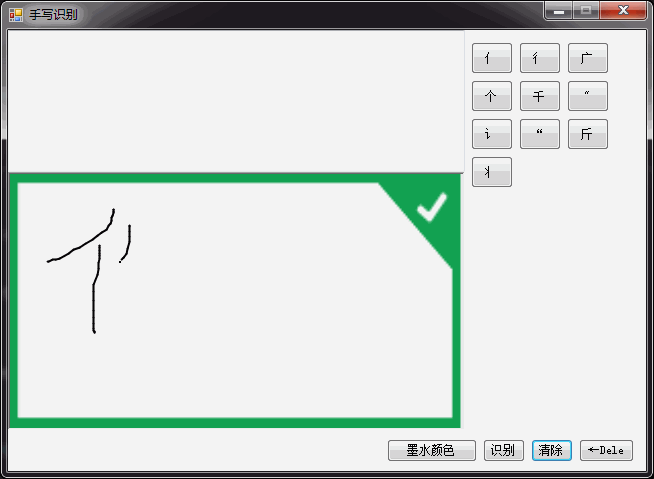
c#基于Tablet pc实现的手写输入的更多相关文章
- 通通WPF随笔(4)——通通手写输入法(基于Tablet pc实现)
原文:通通WPF随笔(4)--通通手写输入法(基于Tablet pc实现) 从我在博客园写第一篇博客到现在已经有1年半了,我的第一篇博客写的就是手写识别,当时,客户需求在应用中加入手写输入功能,由于第 ...
- 018.07 New BMW ICOM A3+B+C+D Plus EVG7 Controller Tablet PC with WIFI Function
2018.07 New BMW ICOM A3+B+C+D Plus EVG7 Controller Tablet PC with WIFI Function Software Version : ...
- Building Tablet PC Applications ROB JARRETT
Building Tablet PC Applications ROB JARRETT Tablet PC 开发,有需要PDF的留下邮箱 目录This text was added by using ...
- WPF4.0用tablet实现手写输入(更新XP SP3下也能手写输入方法)
原文:WPF4.0用tablet实现手写输入(更新XP SP3下也能手写输入方法) 由于项目需求一个手写输入的控件,纠结了2天,终于搞定了. 主要是由于本人的英语不过关,一直和ocr混淆在一起,研究了 ...
- 使用java做一个能赚钱的微信群聊机器人(2020年基于PC端协议最新可用版)
前言 微信群机器人,主要用来管理群聊,提供类似天气查询.点歌.机器人聊天等用途. 由于微信将web端的协议封杀后,很多基于http协议的群聊机器人都失效了,所以这里使用基于PC端协议的插件来实现. 声 ...
- Windows Thin PC体验 & 语言包更改(win 7 included)
本作品由Man_华创作,采用知识共享署名-非商业性使用-相同方式共享 4.0 国际许可协议进行许可.基于http://www.cnblogs.com/manhua/上的作品创作. 简介: Window ...
- C#判断PC是否支持触摸屏
C#判断PC是否支持触摸屏 添加引用PresentationFrameworkSystem.Windows.SystemParameters.IsTabletPC 使用win32api [csharp ...
- <自动化测试方案_7>第七章、PC端UI自动化测试
第七章.PC端UI自动化测试 UI自动化测试又分为:Web自动化测试,App自动化测试.微信小程序.微信公众号UI层的自动化测试工具非常多,比较主流的是UFT(QTP),Robot Framework ...
- 基于Vue的Ui框架
基于Vue的Ui框架 饿了么公司基于vue开的的vue的Ui组件库 Element Ui 基于vue pc端的UI框架 http://element.eleme.io/ MintUi 基于vue 移动 ...
随机推荐
- Maven项目中读取src/main/resources目录下的配置文件
在Maven项目的开发中,当需要读取src/下的配置文件时,该怎么做? 我们假设Resources下有一个文件名为kafka.properties的配置文件(为什么用kafka.properties, ...
- TCP可靠的传输机制
TCP提供一种面向连接的.可靠的字节流服务.面向连接意味着两个使用TCP的应用(一般是一个客户和一个server)在彼此交换数据包之前必须先建立一个TCP连接.这一过程与打电话非常相似.先拨号振铃,等 ...
- cordova-plugin-file-transfer 监听到下载成功,找不到文件 - 简书
原文:cordova-plugin-file-transfer 监听到下载成功,找不到文件 - 简书 下载成功后找不到下载文件 function download(fileEntry, uri) { ...
- 【25.47%】【codeforces 733D】Kostya the Sculptor
time limit per test3 seconds memory limit per test256 megabytes inputstandard input outputstandard o ...
- ASP.Net Core 2.2使用SQLite数据库unable to open database file
原文:ASP.Net Core 2.2使用SQLite数据库unable to open database file 最近把项目更新到了ASP.Net Core 2.2,发布之后发现在IIS下使用SQ ...
- android点击屏幕隐藏小键盘
原文:android点击屏幕隐藏小键盘 fragment 下隐藏点击空白处隐藏小键盘 view.setOnTouchListener(new OnTouchListener() { @Overri ...
- jQuery立即调用表达式
http://www.imooc.com/code/3247 立即调用表达式 任何库与框架设计的第一个要点就是解决命名空间与变量污染的问题.jQuery就是利用了JavaScript函数作用域的特性, ...
- centos 7 构造iptables开放80port
centos7默认是使用firewalld托管防火墙. 安装后centos7后,已安装nginxserver,但同样没有在一个局域网访问,我哥哥告诉我,我应该是一个防火墙以打开.防火墙关闭就可以了. ...
- C++中的类与对象模型
一,C/C++内存模型 1.内存模型分类 栈区:由编译器自动分配和释放,用来存放函数的参数,局部变量.存放在栈中的数据只在当前函数及下一层函数中有效,函数一旦结束,这些数据就被释放了. 堆区:由程序员 ...
- 电讯“情趣me”为什么命途多舛?
古人有句话叫做战争"鼓作气,再而衰,三而竭",意思是打仗必须"一气呵成".才干发挥最大实力,取得最好的战绩.所谓商场如战场,经商也是如此,近期,中国电信 ...
