Linux下使用iostat 监视I/O状态
我们可以使用 sar(1), pidstat(1), mpstat(1), vmstat(8) 来监控
一、安装
yum install sysstat
二、参数解释
FILES
/proc/stat contains system statistics.
/proc/uptime contains system uptime.
/proc/partitions contains disk statistics (for pre 2.5 kernels that have been patched).
/proc/diskstats contains disks statistics (for post 2.5 kernels).
/sys contains statistics for block devices (post 2.5 kernels).
/proc/self/mountstats contains statistics for network filesystems.
/dev/disk contains persistent device names.
CPU Utilization Report
%user Show the percentage of CPU utilization that occurred while executing at the user level (applica-tion).
%nice Show the percentage of CPU utilization that occurred while executing at the user level with nicepriority.
%system Show the percentage of CPU utilization that occurred while executing at the system level (kernel).
%iowait Show the percentage of time that the CPU or CPUs were idle during which the system had an outstand-ing disk I/O request.
%steal Show the percentage of time spent in involuntary wait by the virtual CPU or CPUs while the hypervi-sor was servicing another virtual processor.
%idle Show the percentage of time that the CPU or CPUs were idle and the system did not have an outstand-ing disk I/O request.
Device Utilization Report
tps Indicate the number of transfers per second that were issued to the device. A transfer is an I/O
request to the device. Multiple logical requests can be combined into a single I/O request to the
device. A transfer is of indeterminate size. Blk_read/s Indicate the amount of data read from the device expressed in a number of blocks per second. Blocks
are equivalent to sectors with kernels 2.4 and later and therefore have a size of 512 bytes. With
older kernels, a block is of indeterminate size. Blk_wrtn/s Indicate the amount of data written to the device expressed in a number of blocks per second.
Blk_read The total number of blocks read.
Blk_wrtn The total number of blocks written.
kB_read/s Indicate the amount of data read from the device expressed in kilobytes per second.
kB_wrtn/s Indicate the amount of data written to the device expressed in kilobytes per second.
kB_read The total number of kilobytes read.
kB_wrtn The total number of kilobytes written.
MB_read/s Indicate the amount of data read from the device expressed in megabytes per second.
MB_wrtn/s Indicate the amount of data written to the device expressed in megabytes per second.
MB_read The total number of megabytes read.
MB_wrtn The total number of megabytes written.
rrqm/s The number of read requests merged per second that were queued to the device.
wrqm/s The number of write requests merged per second that were queued to the device.
r/s The number of read requests that were issued to the device per second.
w/s The number of write requests that were issued to the device per second.
rsec/s The number of sectors read from the device per second.
wsec/s The number of sectors written to the device per second.
rkB/s The number of kilobytes read from the device per second.
wkB/s The number of kilobytes written to the device per second.
rMB/s The number of megabytes read from the device per second.
wMB/s The number of megabytes written to the device per second.
avgrq-sz The average size (in sectors) of the requests that were issued to the device.
avgqu-sz The average queue length of the requests that were issued to the device.
await The average time (in milliseconds) for I/O requests issued to the device to be served. This includes the time spent by the requests in queue and the time spent servicing them.
svctm The average service time (in milliseconds) for I/O requests that were issued to the device. Warning! Do not trust this field any more. This field will be removed in a future sysstat version.
%util Percentage of CPU time during which I/O requests were issued to the device (bandwidth utilization for the device). Device saturation occurs when this value is close to 100%.
Network Filesystem report
rBlk_nor/s Indicate the number of blocks read by applications via the read(2) system call interface. A block has a size of 512 bytes.
wBlk_nor/s Indicate the number of blocks written by applications via the write(2) system call interface.
rBlk_dir/s Indicate the number of blocks read from files opened with the O_DIRECT flag.
wBlk_dir/s Indicate the number of blocks written to files opened with the O_DIRECT flag.
rBlk_svr/s Indicate the number of blocks read from the server by the NFS client via an NFS READ request.
wBlk_svr/s Indicate the number of blocks written to the server by the NFS client via an NFS WRITE request.
rkB_nor/s Indicate the number of kilobytes read by applications via the read(2) system call interface.
wkB_nor/s Indicate the number of kilobytes written by applications via the write(2) system call interface.
rkB_dir/s Indicate the number of kilobytes read from files opened with the O_DIRECT flag.
wkB_dir/s Indicate the number of kilobytes written to files opened with the O_DIRECT flag.
rkB_svr/s Indicate the number of kilobytes read from the server by the NFS client via an NFS READ request.
wkB_svr/s Indicate the number of kilobytes written to the server by the NFS client via an NFS WRITE request.
rMB_nor/s Indicate the number of megabytes read by applications via the read(2) system call interface.
wMB_nor/s Indicate the number of megabytes written by applications via the write(2) system call interface.
rMB_dir/s Indicate the number of megabytes read from files opened with the O_DIRECT flag.
wMB_dir/s Indicate the number of megabytes written to files opened with the O_DIRECT flag.
rMB_svr/s Indicate the number of megabytes read from the server by the NFS client via an NFS READ request.
wMB_svr/s Indicate the number of megabytes written to the server by the NFS client via an NFS WRITE request.
ops/s Indicate the number of operations that were issued to the filesystem per second.
rops/s Indicate the number of ’read’ operations that were issued to the filesystem per second.
wops/s Indicate the number of ’write’ operations that were issued to the filesystem per second.
命令参数
-C 显示CPU使用情况
-d 显示磁盘使用情况
-k 以 KB 为单位显示
-m 以 M 为单位显示
-N 显示磁盘阵列(LVM) 信息
-n 显示NFS 使用情况
-p[磁盘] 显示磁盘和分区的情况
-t 显示终端和CPU的信息
-x 显示详细信息
-V 显示版本信息
三、使用方式
Device Utilization Report
[root@localhost ~]# iostat -d -k 2 4
Linux 2.6.32-431.11.2.el6.x86_64 (localhost) 01/08/2016 _x86_64_ (4 CPU) Device: tps kB_read/s kB_wrtn/s kB_read kB_wrtn
xvda 114.22 13.80 713.21 372234513 19241775188
xvdb 19.26 21.24 144.25 573067009 3891812336 Device: tps kB_read/s kB_wrtn/s kB_read kB_wrtn
xvda 0.00 0.00 0.00 0 0
xvdb 4.50 0.00 18.00 0 36 Device: tps kB_read/s kB_wrtn/s kB_read kB_wrtn
xvda 0.00 0.00 0.00 0 0
xvdb 10.50 0.00 42.00 0 84 Device: tps kB_read/s kB_wrtn/s kB_read kB_wrtn
xvda 0.00 0.00 0.00 0 0
xvdb 20.50 0.00 86.00 0 172
参数说明
tps:该设备每秒的传输次数,多个逻辑请求可以组合成一个单一的 I/O 请求的设备。传输具有不确定的大小。
kB_read/s:每秒从设备读取的数据量
kB_wrtn/s:每秒向设备写入的数据量
kB_read:读取的总数据量
kB_wrtn:写入的总数量数据量
[root@localhost ~]# iostat -d -x -k 1 10
Linux 2.6.32-431.11.2.el6.x86_64 (localhost) 01/08/2016 _x86_64_ (4 CPU) Device: rrqm/s wrqm/s r/s w/s rkB/s wkB/s avgrq-sz avgqu-sz await svctm %util
xvda 0.02 0.69 0.56 113.65 13.80 713.21 12.73 0.00 0.03 0.48 5.53
xvdb 0.02 17.88 1.07 18.19 21.24 144.27 17.19 0.13 6.71 1.69 3.25 Device: rrqm/s wrqm/s r/s w/s rkB/s wkB/s avgrq-sz avgqu-sz await svctm %util
xvda 0.00 0.00 0.00 0.00 0.00 0.00 0.00 0.00 0.00 0.00 0.00
xvdb 0.00 0.00 0.00 5.00 0.00 20.00 8.00 0.11 22.00 4.40 2.20 Device: rrqm/s wrqm/s r/s w/s rkB/s wkB/s avgrq-sz avgqu-sz await svctm %util
xvda 0.00 0.00 0.00 0.00 0.00 0.00 0.00 0.00 0.00 0.00 0.00
xvdb 0.00 0.00 0.00 16.00 0.00 64.00 8.00 0.80 50.19 6.81 10.90
总IO(io)/s = r/s(读) +w/s(写)
平均等待时间 = 单个 I/O 服务时间 * ( 1 + 2 + … + 请求总数-1) / 请求总数
参数说明
rrqm/s:每秒进行 merge 的读操作数目.即 delta(rmerge)/s
wrqm/s:每秒进行 merge 的写操作数目.即 delta(wmerge)/s
r/s:每秒完成的读 I/O 设备次数.即 delta(rio)/s
w/s:每秒完成的写 I/O 设备次数.即 delta(wio)/s
rsec/s:每秒读扇区数.即 delta(rsect)/s
wsec/s:每秒写扇区数.即 delta(wsect)/s
rkB/s:每秒读K字节数.是 rsect/s 的一半,因为每扇区大小为512字节.(需要计算)
wkB/s:每秒写K字节数.是 wsect/s 的一半.(需要计算)
avgrq-sz: 平均每次设备I/O操作的数据大小 (扇区).delta(rsect+wsect)/delta(rio+wio)
avgqu-sz: 平均I/O队列长度.即 delta(aveq)/s/1000 (因为aveq的单位为毫秒).
await:平均每次设备I/O操作的等待时间 (毫秒).即 delta(ruse+wuse)/delta(rio+wio)
svctm:平均每次设备I/O操作的服务时间 (毫秒).即 delta(use)/delta(rio+wio)
%util:一秒中有百分之多少的时间用于 I/O 操作,或者说一秒中有多少时间 I/O 队列是非空的.即 delta(use)/s/1000 (因为use的单位为毫秒)
如果%util 接近 100%,说明产生的I/O请求太多,I/O系统已经满负荷,该磁盘可能存在瓶颈.
如果idle小于70% IO压力就较大了,一般读取速度有较多的wait
avgqu-sz 是需要注意的地方,这个就是直接每次操作的数据的大小,如果次数多,但数据小的话,其实 IO 也会很小.如果数据大,才IO 的数据会高,通过 avgqu-sz × ( r/s or w/s ) = rsec/s or wsec/s
CPU Utilization Report
[root@localhost ~]# iostat -c 1 10
Linux 2.6.32-431.11.2.el6.x86_64 (localhost) 01/08/2016 _x86_64_ (4 CPU) avg-cpu: %user %nice %system %iowait %steal %idle
5.09 0.00 2.08 4.28 0.00 88.55 avg-cpu: %user %nice %system %iowait %steal %idle
1.75 0.00 0.50 0.00 0.00 97.75 avg-cpu: %user %nice %system %iowait %steal %idle
1.50 0.00 0.50 0.00 0.00 98.00 avg-cpu: %user %nice %system %iowait %steal %idle
0.25 0.00 0.25 0.00 0.00 99.50
参数说明
%user:CPU处在用户模式下的时间百分比
%nice:CPU处在带NICE值的用户模式下的时间百分比
%system:CPU处在系统模式下的时间百分比
%iowait:CPU等待输入输出完成时间的百分比
%steal:管理程序维护另一个虚拟处理器时,虚拟CPU的无意识等待时间百分比
%idle:CPU空闲时间百分比
如果%iowait的值过高,表示硬盘存在I/O瓶颈,%idle值高,表示CPU较空闲
如果%idle值高但系统响应慢时,有可能是CPU等待分配内存,此时应加大内存容量,%idle值如果持续低于10,那么系统的CPU处理能力相对较低,表明系统中最需要解决的资源是CPU
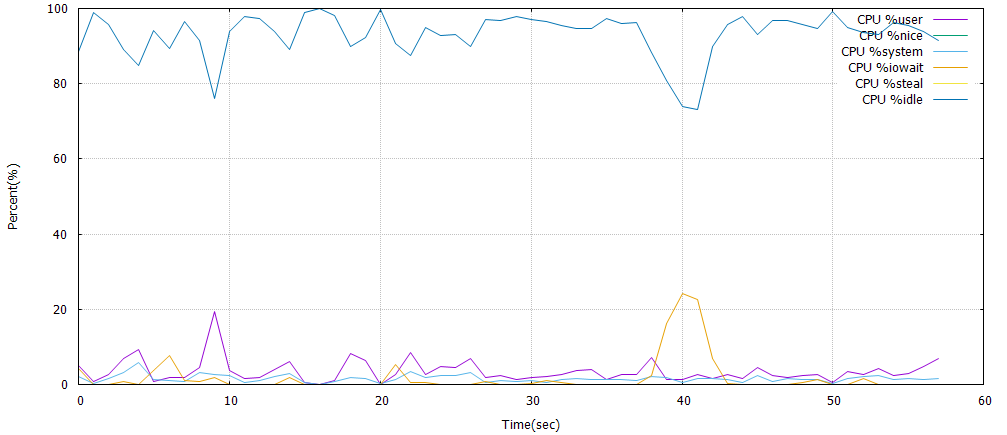
常见用法
iostat -d -k 1 10 #查看TPS和吞吐量信息
iostat -d -x -k 1 10 #查看设备使用率(%util)、响应时间(await)
iostat -c 1 10 #查看cpu状态
参考文章
http://www.cnblogs.com/peida/archive/2012/12/28/2837345.html
http://www.mjmwired.net/kernel/Documentation/iostats.txt
http://www.orczhou.com/index.php/2010/03/iostat-detail/
http://www.php-oa.com/2009/02/03/iostat.html
Linux下使用iostat 监视I/O状态的更多相关文章
- (笔记)Linux下检测网卡与网线连接状态
http://blog.chinaunix.net/space.php?uid=20357359&do=blog&cuid=1798479 Linux下检测网卡与网线连接状态,使用io ...
- 性能监控(3)–linux下的iostat命令
iostat可以显示cpu与磁盘信息,添加-d参数可以只显示磁盘信息
- linux下利用curl监控web应用状态
监控机器列表文件: server.list 建立监控脚本: webstatus.sh #!/bin/sh monitor_dir=/home/admin/monitor/ #Log记 ...
- Linux下文件的三种时间标记(atime ctime mtime)
在windows下,一个文件有:创建时间.修改时间.访问时间. 在Linux下,一个文件有:状态改动时间.修改时间.访问时间. 1)查看文件(或文件夹)的三种时间标记 (stat 命令) Access ...
- Windows下父进程监视子进程状态
最近研究自动化测试,需要获取程序的运行状态及结果,下面是些参考资料. 原文地址:http://blog.csdn.net/ariesjzj/article/details/7226443 Linux下 ...
- 监控io性能、free、ps命令、查看网络状态、Linux下抓包 使用介绍
第7周第2次课(5月8日) 课程内容: 10.6 监控io性能 10.7 free命令10.8 ps命令10.9 查看网络状态10.10 linux下抓包扩展tcp三次握手四次挥手 http://ww ...
- Linux下周期性查看GPU状态
Linux下周期性查看GPU状态 NVIDIA自带了nvidia-smi命令来查看GPU的使用情况 了解一下watch命令 $ whatis watch watch (1) - execute a p ...
- Linux centos7日常运维——监控io性能、free内存命令、ps进程命令、查看网络状态、linux下抓包
一.监控io性能 Linux系统出现了性能问题,一般我们可以通过top.iostat.free.vmstat等命令来查看初步定位问题.其中iostat可以给我们提供丰富的IO状态数据. iostat ...
- 20个linux命令行工具监视性能(下)
昨天晚上第一次翻译了<20 Command Line Tools to Monitor Linux Performance>中的前十个命令,翻译得不是很好,今天晚上继续把后面的十个也翻译给 ...
随机推荐
- [操作系统实验lab2]实验报告
static void * alloc(u_int n, u_int align, int clear) { extern char end[]; int i; u_long alloced_mem; ...
- Linq之select子句
在Linq中select子句用来指定查询结果的类型和表现形式.Linq查询要么以select子句结尾,要么以group子句结尾. List<UserBaseInfo> users = ne ...
- 译:什么是ViewData的, ViewBag和TempData? - MVC为当前和后续请求之间传递数据的三种方法
译文出处:http://www.codeproject.com/Articles/476967/WhatplusisplusViewData-cplusViewBagplusandplusTem AS ...
- 如何快速开发树形列表和分页查询整合的WInform程序界面
我在做Winform界面的时候,一般都是统一化处理,界面顶部放置一些字段条件供查询,下面就是分页查询列表,展示相关的数据.但有时候碰到一些表字段内容分类比较多,有一些特别重要,如果放在一个树形列表来进 ...
- 【C#进阶系列】09 关于参数的故事
可选参数和命名参数 不多说,上代码,自然懂 class Program { static void Main(string[] args) { var troy = new Troy(); troy. ...
- 利用Spring创建定时任务
啊Spring Task看似很简单的感觉,但是自己搞起来还是花了蛮大的精力的,因为以前没接触过这个东西,所有当任务交给我的时候,我是一头的雾水的.然后我就各种查资料.其中我印象最深的是版本的问题和架包 ...
- CentOS7 Debian 8 安装VMware-tools
如在安装过程中碰到未找到gcc 或者 kernel headers的可按以下方案解决,适用任意版本 CentOS 7 1. Update the kernel: $ yum update kernel ...
- [译] 你应该升级 MQTT3.1.1 的6个理由
原文 6 facts why it’s worth upgrading to the brand new MQTT 3.1.1version 摘要:新版 MQTT 3.1.1 终于在 2014 年 1 ...
- JavaScripts 基础详细笔记整理
一.JS简介 JavaScript 是 Web 的编程语言,浏览器内置了JavaScript语言的解释器,所以在浏览器上按照JavaScript语言的规则编写相应代码之,浏览器可以解释并做出相应的处理 ...
- SQL Server的各种表
以下表格简便易懂 请认真仔细斟酌! 字符串函数: 字符串函数用于对字符串数据进行处理,并返回一个字符串或者数字. 函数名 描述 例子 CHARINDEX 用来寻找一个指定的字符串在另一个字符串中的起始 ...
