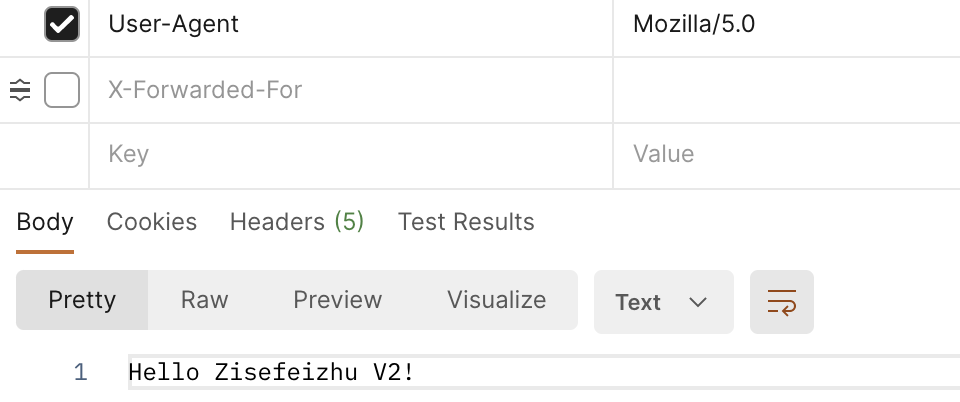istio:在vs中实现ab测试和路径切割
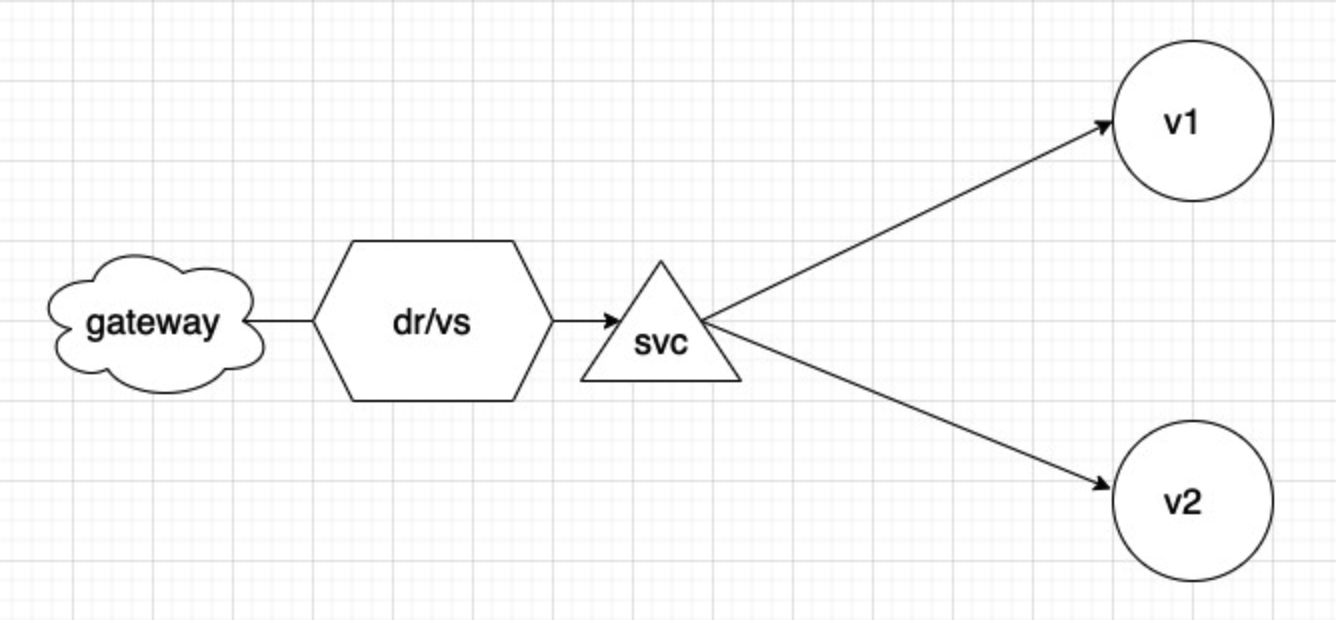
- 此篇内容
主要目的是总结vs中的match的有关规则和在istio中如何实现路径切割(当下版本1.8.2)
实验demo
main.go
package main
import (
"github.com/gin-gonic/gin"
"net/http"
)
func main() {
//1.创建路由
r := gin.Default()
//2.绑定路由规则,执行的函数
r.GET("/zisefeizhu", func(context *gin.Context) {
context.String(http.StatusOK, "Hello Zisefeizhu V1!")
// v1版本为context.String(http.StatusOK, "Hello Zisefeizhu V1!")
// v2版本为context.String(http.StatusOK, "Hello Zisefeizhu V2!")
})
//3.监听端口,默认8080
r.Run(":8080")
}
Dockerfile
FROM registry.cn-shenzhen.aliyuncs.com/realibox-baseimage/golang:1.15.2-alpine as builder
WORKDIR /app
RUN go env -w GO111MODULE=on \
&& go env -w GOPROXY=https://goproxy.cn,direct
COPY go.mod go.sum ./
RUN go mod download
COPY . .
RUN CGO_ENABLED=0 go build -ldflags "-s -w" -o server main.go
FROM alpine:latest
WORKDIR /app
COPY --from=builder /app/server /app
CMD ["./server"]
deployment.yaml
- v1 v2版本的不同之处在于version
apiVersion: apps/v1
kind: Deployment
metadata:
name: goproject
namespace: zisefeizhu
labels:
app: goproject
version: v1
spec:
replicas: 1
selector:
matchLabels:
app: goproject
version: v1
template:
metadata:
labels:
app: goproject
version: v1
spec:
containers:
- image: registry.cn-shenzhen.aliyuncs.com/zisefeizhu/goproject:goproject-zisefeizhu-5425
imagePullPolicy: IfNotPresent
livenessProbe:
failureThreshold: 3
initialDelaySeconds: 5
periodSeconds: 30
successThreshold: 1
tcpSocket:
port: 8080
timeoutSeconds: 2
name: goproject
ports:
- containerPort: 8080
protocol: TCP
readinessProbe:
failureThreshold: 3
initialDelaySeconds: 10
periodSeconds: 30
successThreshold: 1
tcpSocket:
port: 8080
imagePullSecrets:
- name: business-secret
svc.yaml
- svc中没有version标签
apiVersion: v1
kind: Service
metadata:
labels:
app: goproject
name: goproject
namespace: zisefeizhu
spec:
ports:
- name: http
port: 8080
protocol: TCP
targetPort: 8080
selector:
app: goproject
type: ClusterIP
istio配置清单
gateway.yaml
- istio-system 名称空间下
- 使用cert-manager 自动生成、续签证书
apiVersion: networking.istio.io/v1beta1
kind: Gateway
metadata:
name: www-zisefeizhu-gateway
namespace: istio-system
spec:
selector:
istio: ingressgateway
servers:
- hosts:
- www.zisefeizhu.com
port:
name: http
number: 80
protocol: HTTP
tls:
httpsRedirect: true # 301跳转https
- hosts:
- www.zisefeizhu.com
port:
name: https
number: 443
protocol: HTTPS
tls:
credentialName: www-zisefeizhu-com # cert-manager生成的证书的certificate namespace
mode: SIMPLE
dr.yaml
- 定义子集
kind: DestinationRule
apiVersion: networking.istio.io/v1alpha3
metadata:
name: goproject
namespace: zisefeizhu
spec:
host: goproject
subsets:
- labels:
version: v12.3
name: v1
- labels:
version: v12.4
name: v2
vr.yaml
- 重点来了
kind: VirtualService
apiVersion: networking.istio.io/v1alpha3
metadata:
name: goproject
namespace: zisefeizhu
spec:
hosts:
- www.zisefeizhu.com
gateways:
- istio-system/www-zisefeizhu-gateway #跨namespace
http:
- match: #ab test 条件匹配块 这里设置的测试条件为user-agent字段,设置了两个客户地址
- headers: #目前istio对于多条件的匹配需要写多个headers
user-agent:
exact: Mozilla/5.0
uri:
prefix: /api/ #访问www.zisefeizhu.com/api/zisefeizhu 跳转到www.zisefeizhu.com/zisefeizhu
- headers: #istio 没有类似kong的 ``konghq.com/strip-path`` 注解
user-agent:
exact: Mozilla/6.0
uri:
prefix: /api/
rewrite: #此处需要注意:https://github.com/istio/istio/issues/8076
uri: /
route:
- destination:
host: goproject
subset: v2 #匹配到进入v2版本
- match: #此匹配块为``切割``路由路径匹配块掩饰
- uri:
prefix: /api/
rewrite:
uri: /
route:
- destination:
host: goproject
subset: v1
- route: #默认路由
- destination:
host: goproject
subset: v1
验证
- 工具为:postman
- 访问地址http:www.zisefeizhu.com/api/zisefeizhu
user-agent: Mozilla/5.0
user-agent: Mozilla/6.0
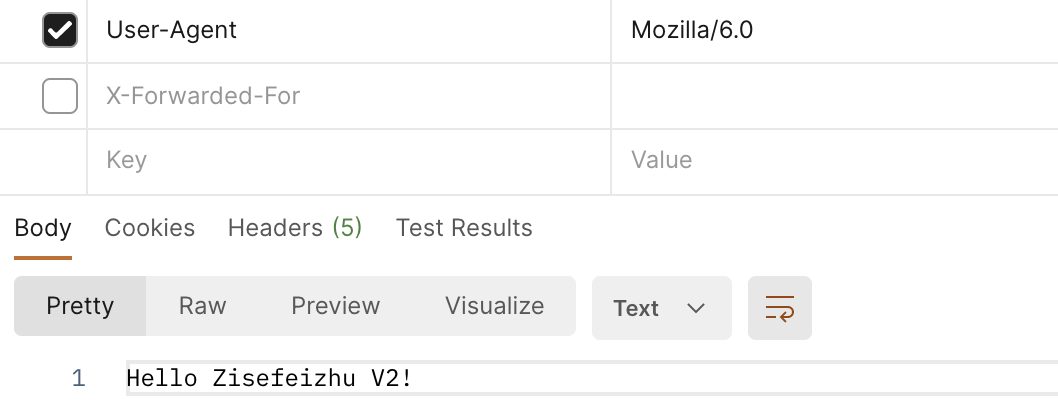
user-agent: Mozilla/7.0
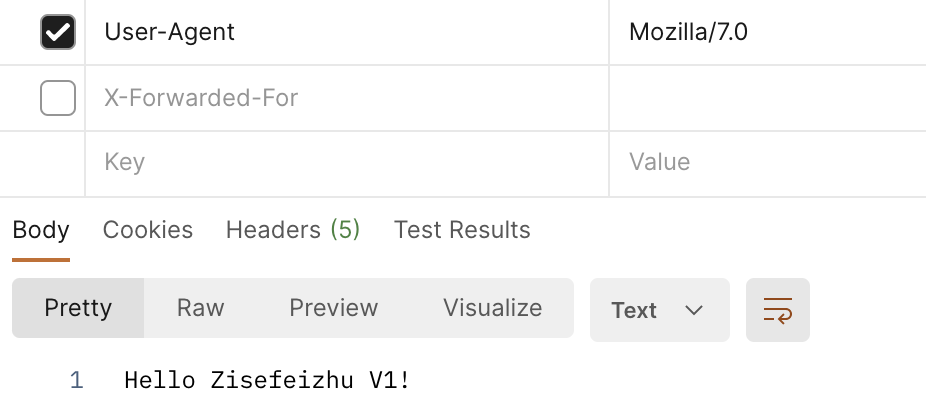
!
总结
此篇需要注意点:
1、匹配块 match
匹配要激活的规则要满足的条件。单个匹配块内的所有条件都具有AND语义,而匹配块列表具有OR语义。如果任何一个匹配块成功,则匹配该规则。
2、标头操作 headers
目前对多条件的匹配似乎还不能写在一个headers中需要分开写
3、路由切割
istio目前对于路由切割似乎没有类似kong 和nginxde的方法
ps:kong nginx:底层一样
使用rewrite重写可以做到
istio:在vs中实现ab测试和路径切割的更多相关文章
- PHP使用Apache中的ab测试网站的压力性能及mpm介绍
打开Apache安装的bin目录 shift+鼠标右键 复制粘贴以下代码->回车 ab -n 1000 -c 100 http://localhost/test.php 上例表示总共访问http ...
- PHP使用Apache中的ab测试网站的压力性能
打开Apache服务器的安装路径(我用的是 WampServer),在bin目录中有一个ab.exe的可执行程序,它就是要介绍的压力测试工具. 在Windows系统的命令行下,进入ab.exe程序所在 ...
- 算法效果AB测试中的PV-UV不对称性
(转载请注明原创于潘多拉盒子) 算法效果的AB测试,是指在相同的应用场景下,对比不同算法的效果.通常的做法是,按照PV或UV随机分配流量到算法上,计算算法的CTR或转化率进行对比.为了表述简单,我们假 ...
- PHP使用Apache中的ab(ApacheBench)测试网站的并发量
AB(ApacheBench) 是 Apache 自带的超文本传输协议 (HTTP) 性能测试工具. 其设计意图是描绘当前所安装的 Apache 的执行性能, 主要是显示 Apache 每秒可以处理多 ...
- 【转载】AB测试结果分析
AB测试,200个请求,20个并发.这样的测试强度,CPU占了70-80%,w3p占用了70多M内存,本想多测几次,看看它的内存会不会涨上去,没 有测试机器没办法,开发机要干活.我估计CPU就有问题了 ...
- Apache 的ab测试
<!-- 博主所有文章仅是作为自己的笔记 如有不足 请见谅--> Apache的ab测试 和 ab测试 不是一个东西(百度 ab测试可以了解) 网站性能压力测试是服务器网站性能调优过程 ...
- ab测试出现error: connection reset by peer的解决方案
我们在使用一些开源程序之前,可能会使用ab工具在服务器或者本地进行一次性能评估,但是很多时候却总是会以失败告终,因为,服务器会拒绝你的ab工具发出的http请求, 出现 error: connecti ...
- Apache ab测试工具使用方法(无参、get传参、post传参)
Ab测试工具是apache自带的测试工具,具有简单易上手的特性,下面我总结一下我的使用方法,首先去官方下载apache程序包,我下的最新版本apache2.4.23,下载地址http://httpd. ...
- 多臂机测试, AB测试
bandit 强盗,土匪:恶棍:敲诈者 ['bændɪt] 多臂机 multi-armed bandit MAB 简写. one-arm bandit tiger ji 是一种自动AB测试的方 ...
随机推荐
- redux & multi dispatch & async await
redux & multi dispatch & async await 同时发送多个 action, 怎么保证按序返回数据 dispatch multi actions http:/ ...
- js in depth: closure function & curly function
js in depth: closure function & curly function 闭包, 科里化 new js 构造函数 实例化, 不需要 new var num = new Ar ...
- DOM事件对象用法
分为三个阶段:事件捕获阶段.目标阶段.事件冒泡阶段. 事件捕获老版本浏览器(IE<=8)不支持,但是事件冒泡可以放心使用. 事件处理程序 一共四类写法,基本都见过,看下写法就知道怎么回事儿了. ...
- 验证销售部门的数据查看权限-脚本demo
1 # coding:utf-8 2 ''' 3 @file: run_old.py 4 @author: jingsheng hong 5 @ide: PyCharm 6 @createTime: ...
- 处理ios键盘弹出按钮点击click失效
用ontouchstart绑定事件即可,然后用 document.activeElement.blur();让键盘收起 this.value = value.replace(/\s/g, " ...
- 1107 Social Clusters——PAT甲级真题
1107 Social Clusters When register on a social network, you are always asked to specify your hobbies ...
- UML类图介绍&类的六大关系
UML类图介绍&类的六大关系 官方定义 UML(统一建模语言),是一种用于软件系统分析和设计的语言工具,用于帮助软件开发人员进行思考和记录思路的方式 UML 图形化的语言 基本介绍 UML图: ...
- 【Notes_3】现代图形学入门——基础变换、MVP变换模型
基础变换(二维) 三维变化与二维变换矩阵类似 齐次坐标下的基础变换 Scale: \[S(s_x,s_y) =\begin{pmatrix} s_x &0 &0\\ 0 & s ...
- 基于docker创建Cassandra集群
一.概述 简介 Cassandra是一个开源分布式NoSQL数据库系统. 它最初由Facebook开发,用于储存收件箱等简单格式数据,集GoogleBigTable的数据模型与Amazon Dynam ...
- JAVA多线程与锁机制
JAVA多线程与锁机制 1 关于Synchronized和lock synchronized是Java的关键字,当它用来修饰一个方法或者一个代码块的时候,能够保证在同一时刻最多只有一个线程执行该段代码 ...