xgboost的使用
1.首先导入包
import xgboost as xgb
2.使用以下的函数实现交叉验证训练xgboost。
bst_cvl = xgb.cv(xgb_params, dtrain, num_boost_round=50,
nfold=3, seed=0, feval=xg_eval_mae, maximize=False, early_stopping_rounds=10)
3.cv参数说明:函数cv的第一个参数是对xgboost训练器的参数的设置,具体见以下
xgb_params = {
'seed': 0,
'eta': 0.1,
'colsample_bytree': 0.5,
'silent': 1,
'subsample': 0.5,
'objective': 'reg:linear',
'max_depth': 5,
'min_child_weight': 3
}
参数说明如下:
Xgboost参数
- 'booster':'gbtree',
- 'objective': 'multi:softmax', 多分类的问题
- 'num_class':10, 类别数,与 multisoftmax 并用
- 'gamma':损失下降多少才进行分裂,gammar越大越不容易过拟合。
- 'max_depth':树的最大深度。增加这个值会使模型更加复杂,也容易出现过拟合,深度3-10是合理的。
- 'lambda':2, 控制模型复杂度的权重值的L2正则化项参数,参数越大,模型越不容易过拟合。
- 'subsample':0.7, 随机采样训练样本
- 'colsample_bytree':0.7, 生成树时进行的列采样
- 'min_child_weight':正则化参数. 如果树分区中的实例权重小于定义的总和,则停止树构建过程。
- 'silent':0 ,设置成1则没有运行信息输出,最好是设置为0.
- 'eta': 0.007, 如同学习率
- 'seed':1000,
- 'nthread':7, cpu 线程数
4.cv参数说明:dtrain是使用下面的函数DMatrix得到的训练集
dtrain = xgb.DMatrix(train_x, train_y)
5.cv参数说明:feval参数是自定义的误差函数
def xg_eval_mae(yhat, dtrain):
y = dtrain.get_label()
return 'mae', mean_absolute_error(np.exp(y), np.exp(yhat))
6.cv参数说明:nfold是交叉验证的折数, early_stopping_round是多少次模型没有提升后就结束, num_boost_round是加入的决策树的数目。
7. bst_cv是cv返回的结果,是一个DataFram的类型,其列为以下列组成
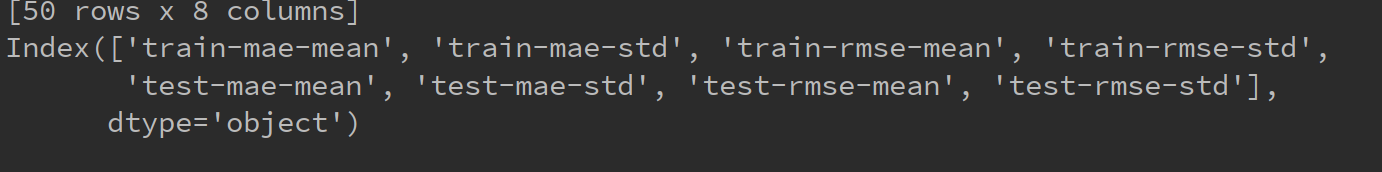
8.自定义评价函数:具体见这个博客:https://blog.csdn.net/wl_ss/article/details/78685984
def customedscore(preds, dtrain):
label = dtrain.get_label()
pred = [int(i>=0.5) for i in preds]
confusion_matrixs = confusion_matrix(label, pred)
recall =float(confusion_matrixs[0][0]) / float(confusion_matrixs[0][1]+confusion_matrixs[0][0])
precision = float(confusion_matrixs[0][0]) / float(confusion_matrixs[1][0]+confusion_matrixs[0][0])
F = 5*precision* recall/(2*precision+3*recall)*100
return 'FSCORE',float(F)
这种自定义的评价函数可以用于XGboost的cv函数或者train函数中的feval参数
还有一种定义评价函数的方式,如下
def mae_score(y_ture, y_pred):
return mean_absolute_error(y_true=np.exp(y_ture), y_pred=np.exp(y_pred))
这种定义的函数可以用于gridSearchCV函数的scorning参数中。
xgboost调参步骤
第一步:确定n_estimators参数
首先初始化参数的值
xgb1 = XGBClassifier(max_depth=3,
learning_rate=0.1,
n_estimators=5000,
silent=False,
objective='binary:logistic',
booster='gbtree',
n_jobs=4,
gamma=0,
min_child_weight=1,
subsample=0.8,
colsample_bytree=0.8,
seed=7)
用cv函数求得参数n_estimators的最优值。
cv_result = xgb.cv(xgb1.get_xgb_params(),
dtrain,
num_boost_round=xgb1.get_xgb_params()['n_estimators'],
nfold=5,
metrics='auc',
early_stopping_rounds=50,
callbacks=[xgb.callback.early_stop(50),
xgb.callback.print_evaluation(period=1,show_stdv=True)])
第二步、确定max_depth和min_weight参数
param_grid = {'max_depth':[1,2,3,4,5],
'min_child_weight':[1,2,3,4,5]}
grid_search = GridSearchCV(xgb1,param_grid,scoring='roc_auc',iid=False,cv=5)
grid_search.fit(train[feature_name],train['label'])
print('best_params:',grid_search.best_params_)
print('best_score:',grid_search.best_score_)
第三步、gamma参数调优
首先将上面调好的参数设置好,如下所示
xgb1 = XGBClassifier(max_depth=2,
learning_rate=0.1,
n_estimators=33,
silent=False,
objective='binary:logistic',
booster='gbtree',
n_jobs=4,
gamma=0,
min_child_weight=9,
subsample=0.8,
colsample_bytree=0.8,
seed=7)
然后继续网格调参
param_grid = {'gamma':[1,2,3,4,5,6,7,8,9]}
grid_search = GridSearchCV(xgb1,param_grid,scoring='roc_auc',iid=False,cv=5)
grid_search.fit(train[feature_name],train['label'])
print('best_params:',grid_search.best_params_)
print('best_score:',grid_search.best_score_)
第四步、调整subsample与colsample_bytree参数
param_grid = {'subsample':[i/10.0 for i in range(5,11)],
'colsample_bytree':[i/10.0 for i in range(5,11)]}
grid_search = GridSearchCV(xgb1,param_grid,scoring='roc_auc',iid=False,cv=5)
grid_search.fit(train[feature_name],train['label'])
print('best_params:',grid_search.best_params_)
print('best_score:',grid_search.best_score_)
第五步、调整正则化参数
param_grid = {'reg_lambda':[i/10.0 for i in range(1,11)]}
grid_search = GridSearchCV(xgb1,param_grid,scoring='roc_auc',iid=False,cv=5)
grid_search.fit(train[feature_name],train['label'])
print('best_params:',grid_search.best_params_)
print('best_score:',grid_search.best_score_)
最后我们使用较低的学习率以及使用更多的决策树,可以用CV来实现这一步骤
xgb1 = XGBClassifier(max_depth=2,
learning_rate=0.01,
n_estimators=5000,
silent=False,
objective='binary:logistic',
booster='gbtree',
n_jobs=4,
gamma=2.1,
min_child_weight=9,
subsample=0.8,
colsample_bytree=0.8,
seed=7,
)
- 仅仅靠参数的调整和模型的小幅优化,想要让模型的表现有个大幅度提升是不可能的。
- 要想让模型的表现有一个质的飞跃,需要依靠其他的手段,诸如,特征工程(feature egineering) ,模型组合(ensemble of model),以及堆叠(stacking)等
具体的关于调参的知识请看以下链接:
https://www.cnblogs.com/TimVerion/p/11436001.html
http://www.pianshen.com/article/3311175716/
xgboost的使用的更多相关文章
- 搭建 windows(7)下Xgboost(0.4)环境 (python,java)以及使用介绍及参数调优
摘要: 1.所需工具 2.详细过程 3.验证 4.使用指南 5.参数调优 内容: 1.所需工具 我用到了git(内含git bash),Visual Studio 2012(10及以上就可以),xgb ...
- 在Windows10 64位 Anaconda4 Python3.5下安装XGBoost
系统环境: Windows10 64bit Anaconda4 Python3.5.1 软件安装: Git for Windows MINGW 在安装的时候要改一个选择(Architecture选择x ...
- 【原创】xgboost 特征评分的计算原理
xgboost是基于GBDT原理进行改进的算法,效率高,并且可以进行并行化运算: 而且可以在训练的过程中给出各个特征的评分,从而表明每个特征对模型训练的重要性, 调用的源码就不准备详述,本文主要侧重的 ...
- Ubuntu: ImportError: No module named xgboost
ImportError: No module named xgboost 解决办法: git clone --recursive https://github.com/dmlc/xgboost cd ...
- windows下安装xgboost
Note that as of the most recent release the Microsoft Visual Studio instructions no longer seem to a ...
- xgboost原理及应用
1.背景 关于xgboost的原理网络上的资源很少,大多数还停留在应用层面,本文通过学习陈天奇博士的PPT 地址和xgboost导读和实战 地址,希望对xgboost原理进行深入理解. 2.xgboo ...
- xgboost
xgboost后面加了一个树的复杂度 对loss函数进行2阶泰勒展开,求得最小值, 参考链接:https://homes.cs.washington.edu/~tqchen/pdf/BoostedTr ...
- 【转】XGBoost参数调优完全指南(附Python代码)
xgboost入门非常经典的材料,虽然读起来比较吃力,但是会有很大的帮助: 英文原文链接:https://www.analyticsvidhya.com/blog/2016/03/complete-g ...
- 【原创】Mac os 10.10.3 安装xgboost
大家用的比较多的是Linux和windows,基于Mac os的安装教程不多, 所以在安装的过程中遇到很多问题,经过较长时间的尝试,可以正常安装和使用, [说在前面]由于新版本的Os操作系统不支持op ...
- 机器学习(四)--- 从gbdt到xgboost
gbdt(又称Gradient Boosted Decision Tree/Grdient Boosted Regression Tree),是一种迭代的决策树算法,该算法由多个决策树组成.它最早见于 ...
随机推荐
- (web)个人项目(挖宝网)
前台:使用bootstrap. 后台:使用layui. 数据库:mysql 下载地址:https://github.com/oukele/wabaowangDemo(数据库文件忘记上传,我在展示功能结 ...
- bat批处理文件
将某个文件夹中的所有txt文件合并到a.txt中,如果文件比较多的话,手动会很费时,编写程序也很麻烦,这个时候就可以用批处理文件,如下: type *.txt > a.txt 把上面这行粘贴到新 ...
- 归并排序java代码
//归并排序 通过测试 public class MergeSortTest{ public static void mergeSort(int[] data,int low,int high){ i ...
- 【Winform-自定义控件】自定义Tab Control 带关闭符号(X)的标签页
a form & a tabControl 思路: DrawMode设一定要设为OwnerDrawFixed 事件:Form_Load.tabControl1_DrawItem.tabCont ...
- JavaStript基础 —— JavaStript语法
JavaStript 简介 JavaScript诞生于 1995年.当然,它的主要目的是处理以前由服务器端语言负责的一些输入验证操作. 如今,JavaStript的用途早就不再局限于简单的数据验证,而 ...
- Servlet中的乱码问题及解决办法
假设现在有个form表单,当页面中提交一个包含中文的请求时,在服务端有可能出现中文乱码问题. <!DOCTYPE html> <html> <head> <m ...
- monkey test——学习资料
出处: http://www.testwo.com/blog/6107 http://www.testwo.com/blog/6146 http://www.testwo.com/blog/6188 ...
- Qbxt 模拟赛&&day-8
/* 今天的题目还是比较不错的. 今天考的很烂还是依旧的弱. 快考试了加油吧. Bless all. */ 注:所有题目的时间限制均为 1s,内存限制均为 256MB. 1.第K小数 (number. ...
- ZooKeeper分布式锁的实现原理
七张图彻底讲清楚ZooKeeper分布式锁的实现原理[石杉的架构笔记] 文章转载自:https://juejin.im/post/5c01532ef265da61362232ed#comment(写的 ...
- echarts热力地图
<!DOCTYPE HTML> <html lang="en" xmlns:th="http://www.w3.org/1999/xhtml" ...
