SpringMVC源码解析-DispatcherServlet启动流程和初始化
在使用springmvc框架,会在web.xml文件配置一个DispatcherServlet,这正是web容器开始初始化,同时会在建立自己的上下文来持有SpringMVC的bean对象。
先从DispatcherServlet入手,从名字来看,它是一个Servlet。它的定义如下:
- public class DispatcherServlet extends FrameworkServlet {
它是继承FrameworkServlet,来看一下整个的继承关系。
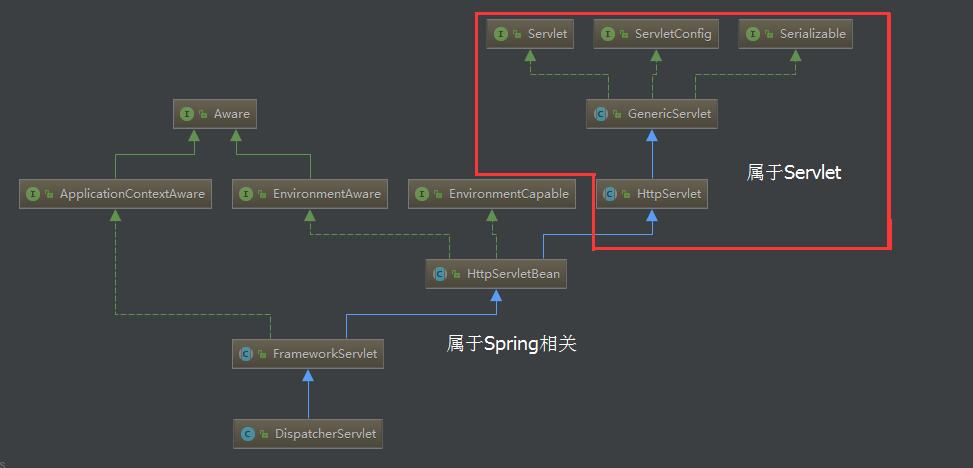
从继承关系来看,DispatcherServlet继承FrameworkServlet和HttpServletBean而继承HttpServlet,通过使用Servlet API 来对HTTP请求进行响应,成为SpringMVC的前端处理器。
先看一个时序图
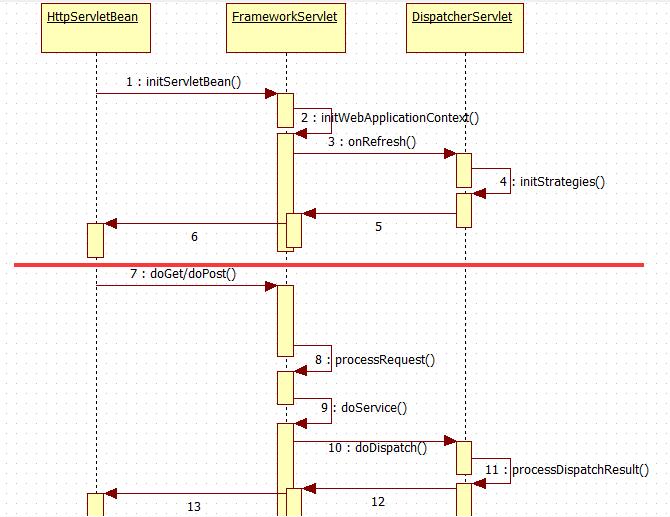
注:作为Servlet,DispatcherServlet的启动和Servlet的启动相关联的。在Servlet初始化过程中,Servlet的init方法会被调用,以进行初始化,然而DispatcherServlet的基类,所以从HttpServletBean中的初始化过程开始。
DispatcherServlet的工作分为2部分,一部分是初始化(也就是图的上半部分),有initServletBean()启动,通过initWebApplicationContext()方法最终调用DispatcherServlet中的initStrategies()方法。另一部分(也就是图的下半部分),是对HTTP请求进行响应,作为Servlet,Web容器会调用Servlet的doGet()和doPost()方法,在经过FrameworkServlet的processRequest()简单处理后,会调用DispatcherServlet的doService方法,在这个方法调用中封装了doDispatch(),继续调用processDispatchResult方法返回调用信息。
接下来看看初始化的源码的流程:
HttpServletBean.init方法
- /**
- * Map config parameters onto bean properties of this servlet, and
- * invoke subclass initialization.
- * @throws ServletException if bean properties are invalid (or required
- * properties are missing), or if subclass initialization fails.
- */
- @Override
- public final void init() throws ServletException {
- if (logger.isDebugEnabled()) {
- logger.debug("Initializing servlet '" + getServletName() + "'");
- }
- //获取Servlet初始化参数
- // Set bean properties from init parameters.
- try {
- PropertyValues pvs = new ServletConfigPropertyValues(getServletConfig(), this.requiredProperties);
- BeanWrapper bw = PropertyAccessorFactory.forBeanPropertyAccess(this);
- ResourceLoader resourceLoader = new ServletContextResourceLoader(getServletContext());
- bw.registerCustomEditor(Resource.class, new ResourceEditor(resourceLoader, getEnvironment()));
- initBeanWrapper(bw);
- bw.setPropertyValues(pvs, true);
- }
- catch (BeansException ex) {
- logger.error("Failed to set bean properties on servlet '" + getServletName() + "'", ex);
- throw ex;
- }
- //调用子类的方法
- // Let subclasses do whatever initialization they like.
- initServletBean();
- if (logger.isDebugEnabled()) {
- logger.debug("Servlet '" + getServletName() + "' configured successfully");
- }
- }
例如web.xml中配置参数:
- <servlet>
- <servlet-name>TestServlet</servlet-name>
- <servlet-class>com.lzyer.TestServlet</servlet-class>
- <!--配置参数,可以通过ServletConfig获取参数-->
- <init-param>
- <param-name>servlet-name</param-name>
- <param-value>TestServlet</param-value>
- </init-param>
- </servlet>
- <servlet-mapping>
- <servlet-name>TestServlet</servlet-name>
- <url-pattern>/TestServlet</url-pattern>
- </servlet-mapping>
FrameworkServlet.initServletBean方法
- /**
- * Overridden method of {@link HttpServletBean}, invoked after any bean properties
- * have been set. Creates this servlet's WebApplicationContext.
- */
- @Override
- protected final void initServletBean() throws ServletException {
- getServletContext().log("Initializing Spring FrameworkServlet '" + getServletName() + "'");
- if (this.logger.isInfoEnabled()) {
- this.logger.info("FrameworkServlet '" + getServletName() + "': initialization started");
- }
- long startTime = System.currentTimeMillis();
- try {
- //创建Web应用上下文
- this.webApplicationContext = initWebApplicationContext();
- initFrameworkServlet();
- }
- catch (ServletException ex) {
- this.logger.error("Context initialization failed", ex);
- throw ex;
- }
- catch (RuntimeException ex) {
- this.logger.error("Context initialization failed", ex);
- throw ex;
- }
- if (this.logger.isInfoEnabled()) {
- long elapsedTime = System.currentTimeMillis() - startTime;
- this.logger.info("FrameworkServlet '" + getServletName() + "': initialization completed in " +
- elapsedTime + " ms");
- }
- }
FrameworkServlet.initWebApplicationContext()
- /**
- * Initialize and publish the WebApplicationContext for this servlet.
- * <p>Delegates to {@link #createWebApplicationContext} for actual creation
- * of the context. Can be overridden in subclasses.
- * @return the WebApplicationContext instance
- * @see #FrameworkServlet(WebApplicationContext)
- * @see #setContextClass
- * @see #setContextConfigLocation
- */
- protected WebApplicationContext initWebApplicationContext() {
- WebApplicationContext rootContext =
- WebApplicationContextUtils.getWebApplicationContext(getServletContext());
- WebApplicationContext wac = null;
- if (this.webApplicationContext != null) {
- // A context instance was injected at construction time -> use it
- wac = this.webApplicationContext;
- if (wac instanceof ConfigurableWebApplicationContext) {
- ConfigurableWebApplicationContext cwac = (ConfigurableWebApplicationContext) wac;
- if (!cwac.isActive()) {
- // The context has not yet been refreshed -> provide services such as
- // setting the parent context, setting the application context id, etc
- if (cwac.getParent() == null) {
- // The context instance was injected without an explicit parent -> set
- // the root application context (if any; may be null) as the parent
- cwac.setParent(rootContext);
- }
- configureAndRefreshWebApplicationContext(cwac);
- }
- }
- }
- if (wac == null) {
- // No context instance was injected at construction time -> see if one
- // has been registered in the servlet context. If one exists, it is assumed
- // that the parent context (if any) has already been set and that the
- // user has performed any initialization such as setting the context id
- wac = findWebApplicationContext();
- }
- if (wac == null) {
- // No context instance is defined for this servlet -> create a local one
- wac = createWebApplicationContext(rootContext);
- }
- if (!this.refreshEventReceived) {
- // Either the context is not a ConfigurableApplicationContext with refresh
- // support or the context injected at construction time had already been
- // refreshed -> trigger initial onRefresh manually here.
- onRefresh(wac);
- }
- if (this.publishContext) {
- // Publish the context as a servlet context attribute.
- String attrName = getServletContextAttributeName();
- getServletContext().setAttribute(attrName, wac);
- if (this.logger.isDebugEnabled()) {
- this.logger.debug("Published WebApplicationContext of servlet '" + getServletName() +
- "' as ServletContext attribute with name [" + attrName + "]");
- }
- }
- return wac;
- }
先看WebApplicationContextUtils.getWebApplicationContext(getServletContext()),,主要是从ServletContext获取WebApplicationContext
- public static WebApplicationContext getWebApplicationContext(ServletContext sc, String attrName) {
- Assert.notNull(sc, "ServletContext must not be null");
//从ServletContext中获取- Object attr = sc.getAttribute(attrName);
- if (attr == null) {
- return null;
- }
- if (attr instanceof RuntimeException) {
- throw (RuntimeException) attr;
- }
- if (attr instanceof Error) {
- throw (Error) attr;
- }
- if (attr instanceof Exception) {
- throw new IllegalStateException((Exception) attr);
- }
- if (!(attr instanceof WebApplicationContext)) {
- throw new IllegalStateException("Context attribute is not of type WebApplicationContext: " + attr);
- }
- return (WebApplicationContext) attr;
- }
findWebApplicationContext和上面一样从ContextServlet中查找,如果不存在就调用下面的createWebApplicationContext方法。
- protected WebApplicationContext createWebApplicationContext(ApplicationContext parent) {
//获取contextClass- Class<?> contextClass = getContextClass();
- if (this.logger.isDebugEnabled()) {
- this.logger.debug("Servlet with name '" + getServletName() +
- "' will try to create custom WebApplicationContext context of class '" +
- contextClass.getName() + "'" + ", using parent context [" + parent + "]");
- }
- if (!ConfigurableWebApplicationContext.class.isAssignableFrom(contextClass)) {
- throw new ApplicationContextException(
- "Fatal initialization error in servlet with name '" + getServletName() +
- "': custom WebApplicationContext class [" + contextClass.getName() +
- "] is not of type ConfigurableWebApplicationContext");
- }
//通过反射获取实例- ConfigurableWebApplicationContext wac =
- (ConfigurableWebApplicationContext) BeanUtils.instantiateClass(contextClass);
- wac.setEnvironment(getEnvironment());
//设置双亲上下文- wac.setParent(parent);
- wac.setConfigLocation(getContextConfigLocation());
- //配置和刷新应用
- configureAndRefreshWebApplicationContext(wac);
- return wac;
- }
看一下getContextClass()到底是哪个类? XmlWebApplicationContext.class
最后configureAndRefreshWebApplicationContext调用refresh方法启动容器。
回到initWebApplicationContext方法中
- if (!this.refreshEventReceived) {
- // Either the context is not a ConfigurableApplicationContext with refresh
- // support or the context injected at construction time had already been
- // refreshed -> trigger initial onRefresh manually here.
- onRefresh(wac);
- }
这个会触发SpringMVC初始化策略
- /**
- * This implementation calls {@link #initStrategies}.
- */
- @Override
- protected void onRefresh(ApplicationContext context) {
- initStrategies(context);
- }
- /**
- * Initialize the strategy objects that this servlet uses.
- * <p>May be overridden in subclasses in order to initialize further strategy objects.
- */
- protected void initStrategies(ApplicationContext context) {
- initMultipartResolver(context);
- initLocaleResolver(context);
- initThemeResolver(context);
//映射关系- initHandlerMappings(context);
- initHandlerAdapters(context);
- initHandlerExceptionResolvers(context);
- initRequestToViewNameTranslator(context);
- initViewResolvers(context);
- initFlashMapManager(context);
- }
到此,SpringMVC的初始化的流程大概就是这样,下篇就是SpringMVC请求流程。
SpringMVC源码解析-DispatcherServlet启动流程和初始化的更多相关文章
- Flume-ng源码解析之启动流程
今天我们通过阅读Flume-NG的源码来看看Flume的整个启动流程,废话不多说,翠花,上源码!! 1 主类也是启动类 在这里我贴出Application中跟启动有关的方法,其他你们可以自己看源码,毕 ...
- SpringMVC源码分析和启动流程
https://yq.aliyun.com/articles/707995 在Spring的web容器启动时会去读取web.xml文件,相关启动顺序为:<context-param> -- ...
- springMVC源码解析--ViewResolver视图解析器执行(三)
之前两篇博客springMVC源码分析--ViewResolver视图解析器(一)和springMVC源码解析--ViewResolverComposite视图解析器集合(二)中我们已经简单介绍了一些 ...
- SpringMVC源码剖析1——执行流程
SpringMVC源码剖析1——执行流程 00.SpringMVC执行流程file:///C:/Users/WANGGA~1/AppData/Local/Temp/enhtmlclip/Image.p ...
- SpringMVC源码解析- HandlerAdapter - ModelFactory(转)
ModelFactory主要是两个职责: 1. 初始化model 2. 处理器执行后将modle中相应参数设置到SessionAttributes中 我们来看看具体的处理逻辑(直接充当分析目录): 1 ...
- SpringMVC源码解析- HandlerAdapter - ModelFactory
ModelFactory主要是两个职责: 1. 初始化model 2. 处理器执行后将modle中相应参数设置到SessionAttributes中 我们来看看具体的处理逻辑(直接充当分析目录): 1 ...
- Netty源码解析—客户端启动
Netty源码解析-客户端启动 Bootstrap示例 public final class EchoClient { static final boolean SSL = System.getPro ...
- Sentinel源码解析一(流程总览)
引言 Sentinel作为ali开源的一款轻量级流控框架,主要以流量为切入点,从流量控制.熔断降级.系统负载保护等多个维度来帮助用户保护服务的稳定性.相比于Hystrix,Sentinel的设计更加简 ...
- [源码解析] PyTorch分布式(6) -------- DistributedDataParallel -- 初始化&store
[源码解析] PyTorch分布式(6) ---DistributedDataParallel -- 初始化&store 目录 [源码解析] PyTorch分布式(6) ---Distribu ...
随机推荐
- Python函数变量和返回值
Python函数的全局变量和局部变量 1.不同的编程语言,程序可以分为函数和过程两大类,函数具有具体返回值,而过程则不具有具体的返回值,python只具有函数,因为对于它的一般函数,其返回值为所具体返 ...
- C#使用EF连接PGSql数据库
前言 由于项目需要,使用到了PGSql数据库,说实话这是第一次接触并且听说PGSql(PostgreSQL)关系型数据库,之前一直使用的都是SqlServer,一头雾水的各种找资源,终于将PGSql与 ...
- Laxcus大数据管理系统2.0(12)- 第十章 运行
第十章 运行 本章将介绍一些Laxcus集群基本运行.使用情况,结合图片和表格表示.地点是我们的大数据实验室,使用我们的实验集群.数据来自于我们的合作伙伴,软件平台混合了Windows和Fedora ...
- C复合文字
C99之前,可以传递数组,但是没有所谓的数组常量可供传递,于是新增了复合文字. 普通数组声明方法: int d[2]={10,20}; 复合文字声明: 与数组名相同,常量同时代表元素的地址. (int ...
- Hadoop第一课:Hadoop集群环境搭建
一. 检查列表 1.1.网络访问 设置电脑IP以及可以访问网络设置:进入etc/sysconfig/network-scripts/,使用命令“ls -all” 查看文件.会看到ifcfg-lo文件然 ...
- Python3 Tkinter-Frame
1.创建 from tkinter import * root=Tk() for fm in ['red','blue','yellow','green','white','black']: Fram ...
- 软件管理——rpm&dpkg、yum&apt-get
一般来说著名的linux系统基本上分两大类: 1. RedHat系列:Redhat.Centos.Fedora等 2. Debian系列:Debian.Ubuntu等 一.RedHat 系列 ...
- Bus of Characters(栈和队列)
In the Bus of Characters there are nn rows of seat, each having 22 seats. The width of both seats in ...
- Web界面和Winform界面生成,代码生成工具
在上面一篇随笔<代码生成工具之界面快速生成>介绍了代码生成工具Database2Sharp的界面生成操作,其中介绍了Web界面(包括列表界面.内容显示.内容编辑界面的生成,另外还介绍了Wi ...
- AWVS使用基础教程
什么是AWVS Acunetix Web Vulnerability Scanner(简称AWVS)是一款知名的网络漏洞扫描工具,它通过网络爬虫测试你的网站安全,检测流行安全漏洞,现已更新到10.(下 ...
