吴裕雄--天生自然 PYTHON数据分析:医疗数据分析
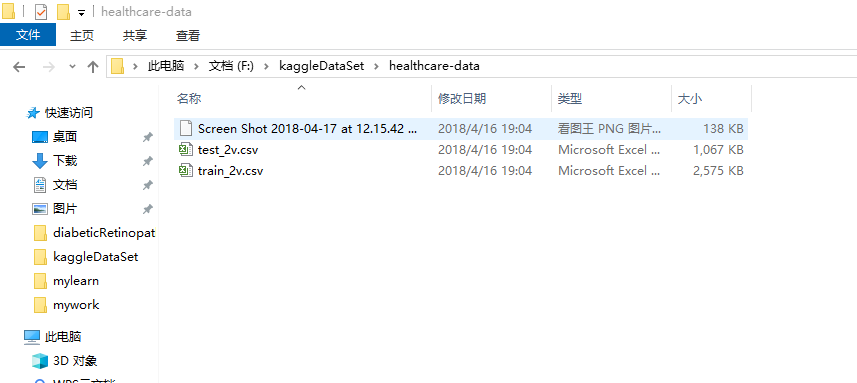
import numpy as np # linear algebra
import pandas as pd # data processing, CSV file I/O (e.g. pd.read_csv) # plotly
import chart_studio.plotly as py
from plotly.offline import init_notebook_mode, iplot
init_notebook_mode(connected=True)
import plotly.graph_objs as go
import seaborn as sns
# word cloud library
from wordcloud import WordCloud # matplotlib
import matplotlib.pyplot as plt
# Input data files are available in the "../input/" directory.
# For example, running this (by clicking run or pressing Shift+Enter) will list the files in the input directory
dataframe = pd.read_csv("F:\\kaggleDataSet\\healthcare-data\\test_2v.csv")
import chart_studio.plotly as py
from plotly.graph_objs import * df_heart_disease = dataframe[dataframe.heart_disease== 1]
labels = df_heart_disease.gender
pie1_list=df_heart_disease.heart_disease df_hypertension= dataframe[dataframe.hypertension == 1]
labels1 = df_hypertension.gender
pie1_list1=df_hypertension.hypertension labels2 = dataframe.Residence_type
pie1_list2 = dataframe.heart_disease labels3 = dataframe.work_type
pie1_list3 = dataframe.heart_disease fig = {
'data': [
{
'labels': labels,
'values': pie1_list,
'type': 'pie',
'name': 'Heart Disease',
'marker': {'colors': ['rgb(56, 75, 126)',
'rgb(18, 36, 37)',
'rgb(34, 53, 101)',
'rgb(36, 55, 57)',
'rgb(6, 4, 4)']},
'domain': {'x': [0, .48],
'y': [0, .49]},
'hoverinfo':'label+percent+name',
'textinfo':'none'
},
{
'labels': labels1,
'values': pie1_list1,
'marker': {'colors': ['rgb(177, 127, 38)',
'rgb(205, 152, 36)',
'rgb(99, 79, 37)',
'rgb(129, 180, 179)',
'rgb(124, 103, 37)']},
'type': 'pie',
'name': 'Hypertension',
'domain': {'x': [.52, 1],
'y': [0, .49]},
'hoverinfo':'label+percent+name',
'textinfo':'none' },
{
'labels': labels2,
'values': pie1_list2,
'marker': {'colors': ['rgb(33, 75, 99)',
'rgb(79, 129, 102)',
'rgb(151, 179, 100)',
'rgb(175, 49, 35)',
'rgb(36, 73, 147)']},
'type': 'pie',
'name': 'Residence Type',
'domain': {'x': [0, .48],
'y': [.51, 1]},
'hoverinfo':'label+percent+name',
'textinfo':'none'
},
{
'labels': labels3,
'values': pie1_list3,
'marker': {'colors': ['rgb(146, 123, 21)',
'rgb(177, 180, 34)',
'rgb(206, 206, 40)',
'rgb(175, 51, 21)',
'rgb(35, 36, 21)']},
'type': 'pie',
'name':'Work Type',
'domain': {'x': [.52, 1],
'y': [.51, 1]},
'hoverinfo':'label+percent+name',
'textinfo':'none'
} ],
'layout': {'title': '',
'showlegend': False}
} iplot(fig)
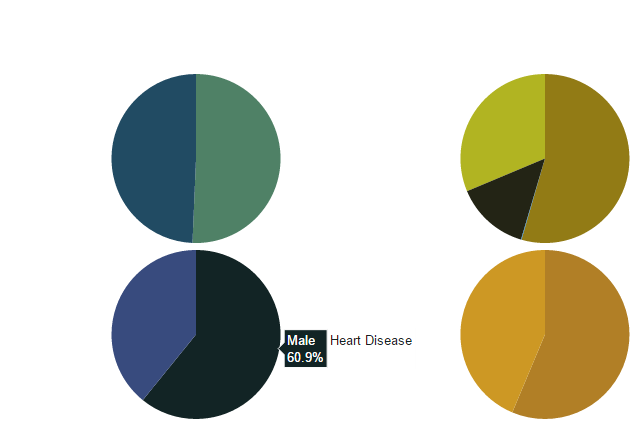
import chart_studio.plotly as py
import plotly.graph_objs as go # Create random data with numpy
import numpy as np df_250 = dataframe.iloc[:250,:] random_x = df_250.index
random_y0 = df_250.avg_glucose_level
random_y1 = df_250.bmi
random_y2 = df_250.age # Create traces
trace0 = go.Scatter(
x = random_x,
y = random_y0,
mode = 'markers',
name = 'Avg. Glucose Level'
)
trace1 = go.Scatter(
x = random_x,
y = random_y1,
mode = 'lines+markers',
name = 'BMI'
)
trace2 = go.Scatter(
x = random_x,
y = random_y2,
mode = 'lines',
name = 'Age'
) data = [trace0, trace1, trace2]
iplot(data, filename='scatter-mode')

import chart_studio.plotly as py
import plotly.graph_objs as go
df_heart_disease = dataframe[dataframe.heart_disease==1]
labels = df_heart_disease.gender
x = labels trace0 = go.Box(
y=dataframe.age,
x=x,
name='Age',
marker=dict(
color='#3D9970'
)
)
trace1 = go.Box(
y=dataframe.avg_glucose_level,
x=x,
name='Avg. Glucose Level',
marker=dict(
color='#FF4136'
)
)
trace2 = go.Box(
y=dataframe.bmi,
x=x,
name='BMI',
marker=dict(
color='#FF851B'
)
)
data = [trace0, trace1, trace2]
layout = go.Layout(
yaxis=dict(
title='Attendants Who Has Heart Disease',
zeroline=False
),
boxmode='group'
)
fig = go.Figure(data=data, layout=layout)
iplot(fig)
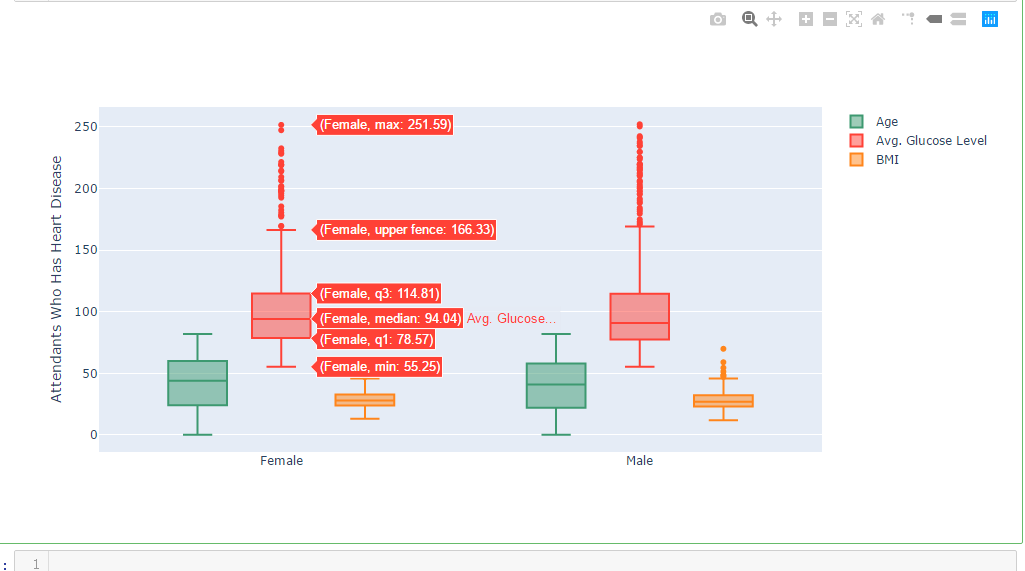
import chart_studio.plotly as py
import plotly.graph_objs as go
df_hypertension= dataframe[dataframe.hypertension == 1]
labels1 = df_hypertension.gender
x = labels1 trace0 = go.Box(
y=dataframe.age,
x=x,
name='Age',
marker=dict(
color='#3D9970'
)
)
trace1 = go.Box(
y=dataframe.avg_glucose_level,
x=x,
name='Avg. Glucose Level',
marker=dict(
color='#FF4136'
)
)
trace2 = go.Box(
y=dataframe.bmi,
x=x,
name='BMI',
marker=dict(
color='#FF851B'
)
)
data = [trace0, trace1, trace2]
layout = go.Layout(
yaxis=dict(
title='Attendants Who Has Hypertension',
zeroline=False
),
boxmode='group'
)
fig = go.Figure(data=data, layout=layout)
iplot(fig)
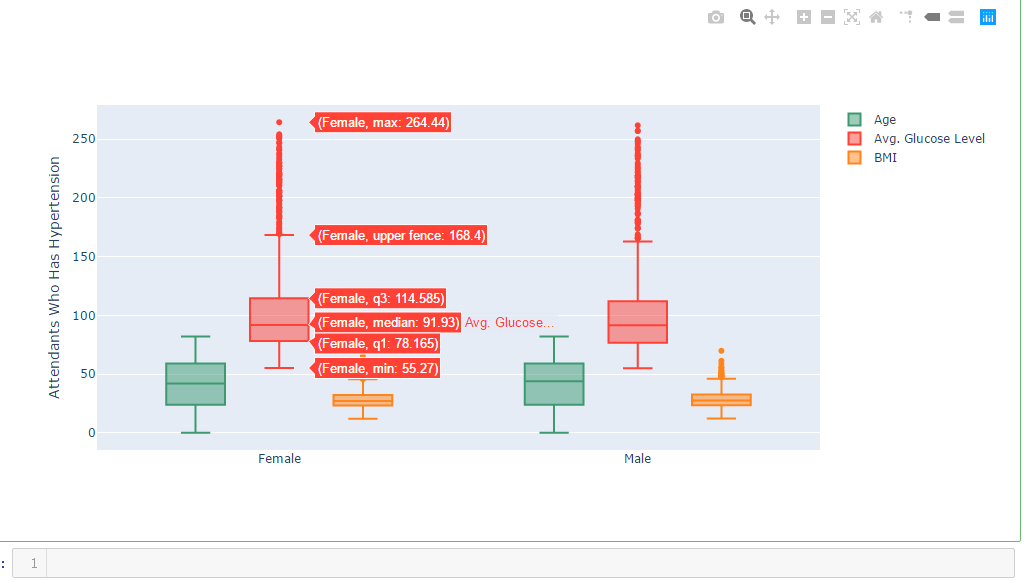
df_heart_disease_1 = dataframe.smoking_status [dataframe.heart_disease == 1 ]
df_hypertension_1 = dataframe.smoking_status [dataframe.hypertension == 1 ]
trace1 = go.Histogram(
x=df_heart_disease_1,
opacity=0.75,
name = "Heart Disease",
marker=dict(color='rgba(171, 50, 96, 0.6)'))
trace2 = go.Histogram(
x=df_hypertension_1,
opacity=0.75,
name = "Hypertension",
marker=dict(color='rgba(12, 50, 196, 0.6)')) data = [trace1, trace2]
layout = go.Layout(barmode='overlay',
title=' Association Between Smoking, Heart Disease & Hypertension',
xaxis=dict(title='Smoking Status'),
yaxis=dict( title='Attendants'),
)
fig = go.Figure(data=data, layout=layout)
iplot(fig)
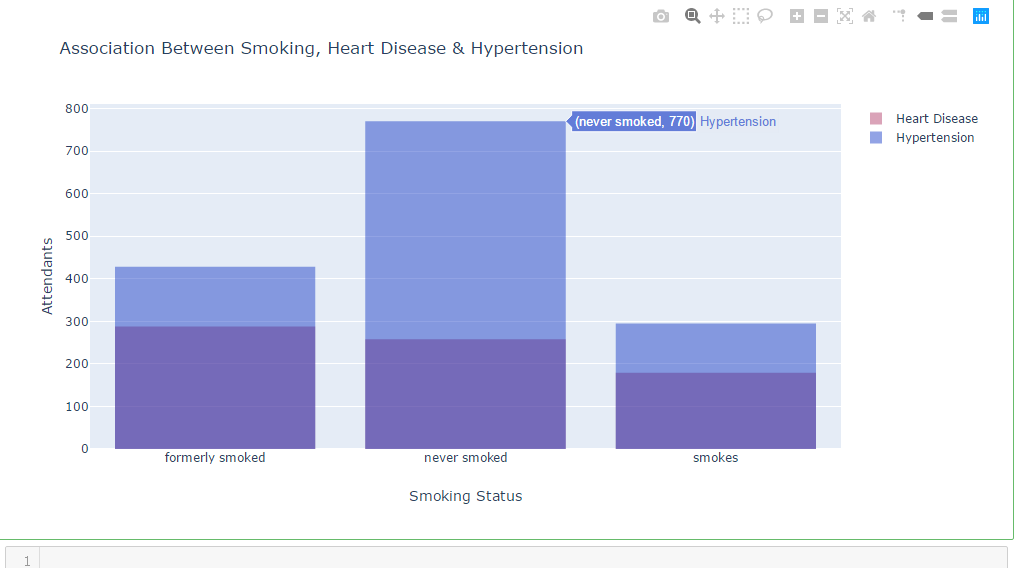
df_heart_disease_1 = dataframe.work_type [dataframe.heart_disease == 1 ]
df_hypertension_1 = dataframe.work_type [dataframe.hypertension == 1 ] trace1 = go.Histogram(
x=df_heart_disease_1,
opacity=0.75,
name = "Heart Disease",
marker=dict(color='rgba(171, 50, 96, 0.6)'))
trace2 = go.Histogram(
x=df_hypertension_1,
opacity=0.75,
name = "Hypertension",
marker=dict(color='rgba(12, 50, 196, 0.6)')) data = [trace1, trace2]
layout = go.Layout(barmode='overlay',
title=' Association Between Work Type, Heart Disease & Hypertension',
xaxis=dict(title=''),
yaxis=dict( title='Attendants'),
)
fig = go.Figure(data=data, layout=layout)
iplot(fig)

吴裕雄--天生自然 PYTHON数据分析:医疗数据分析的更多相关文章
- 吴裕雄--天生自然 PYTHON数据分析:糖尿病视网膜病变数据分析(完整版)
# This Python 3 environment comes with many helpful analytics libraries installed # It is defined by ...
- 吴裕雄--天生自然 PYTHON数据分析:所有美国股票和etf的历史日价格和成交量分析
# This Python 3 environment comes with many helpful analytics libraries installed # It is defined by ...
- 吴裕雄--天生自然 python数据分析:健康指标聚集分析(健康分析)
# This Python 3 environment comes with many helpful analytics libraries installed # It is defined by ...
- 吴裕雄--天生自然 python数据分析:葡萄酒分析
# import pandas import pandas as pd # creating a DataFrame pd.DataFrame({'Yes': [50, 31], 'No': [101 ...
- 吴裕雄--天生自然 PYTHON数据分析:人类发展报告——HDI, GDI,健康,全球人口数据数据分析
import pandas as pd # Data analysis import numpy as np #Data analysis import seaborn as sns # Data v ...
- 吴裕雄--天生自然 python数据分析:医疗费数据分析
import numpy as np import pandas as pd import os import matplotlib.pyplot as pl import seaborn as sn ...
- 吴裕雄--天生自然 PYTHON语言数据分析:ESA的火星快车操作数据集分析
import os import numpy as np import pandas as pd from datetime import datetime import matplotlib imp ...
- 吴裕雄--天生自然 python语言数据分析:开普勒系外行星搜索结果分析
import pandas as pd pd.DataFrame({'Yes': [50, 21], 'No': [131, 2]}) pd.DataFrame({'Bob': ['I liked i ...
- 吴裕雄--天生自然 PYTHON数据分析:基于Keras的CNN分析太空深处寻找系外行星数据
#We import libraries for linear algebra, graphs, and evaluation of results import numpy as np import ...
随机推荐
- html页面监听事件
今天有个需求,类似以下: <div id="a"> <input name="yinzhangfenlei" id="yinzhan ...
- jdk8下载地址
http://www.oracle.com/technetwork/java/javase/downloads/jdk8-downloads-2133151.html Java SE Binaries ...
- android新闻项目、饮食助手、下拉刷新、自定义View进度条、ReactNative阅读器等源码
Android精选源码 Android仿照36Kr官方新闻项目课程源码 一个优雅美观的下拉刷新布局,众多样式可选 安卓版本的VegaScroll滚动布局 android物流详情的弹框 健身饮食记录助手 ...
- AddressUtils
package com.ruoyi.common.utils; import org.slf4j.Logger; import org.slf4j.LoggerFactory; import com. ...
- reactor-core
<dependency> <groupId>io.projectreactor</groupId> <artifactId>reactor-core&l ...
- 线程池-进程池-io模型
一.线程池与进程池 什么是池?简单的说就是一个容器,一个范围 在保证计算机硬件安全的情况下最大限度的充分利用计算机, 池其实是降低了程序的运行效率,但是保证了计算机硬件的安全,也是实现了一个并发的效果 ...
- 【ccf- csp201509-4】高速公路
#include<iostream> using namespace std; void DFS(int**mat, int *mark,int *sp, int n, int p) { ...
- sqlserver 时间格式 取年月日时分
select substring( convert(varchar,getdate(),120),1,16)
- xianduanshu
https://www.cnblogs.com/xenny/p/9739600.html ***************https://blog.csdn.net/shiqi_614/article/ ...
- Codeforces Round #576 (Div. 2) D. Welfare State
http://codeforces.com/contest/1199/problem/D Examples input1 output1 input2 output2 Note In the firs ...
