第一次作业:使用java实现word count
github项目地址:
https://github.com/changrui520/homework
作业要求:
可执行程序命名为:wc.exe。
该程序处理用户需求的模式为:wc.exe [parameter] [input_file_name]
存储统计结果的文件默认为result.txt,放在与wc.exe相同的目录下。
需求分析:
输入:wc.exe -c file.c
读取file.c,统计字符数,输出字符数并写入到result.txt中。
输入:wc.exe -w file.c
读取file.c,统计单词数,输出单词数并写入到result.txt中。
输入:wc.exe -l file.c
读取file.c,统计行数,输出行数并写入到result.txt中。
输入:wc.exe -a file.c
读取file.c,统计空行、注释行,输出行数并写入到result.txt中
PSP表格:
| PSP2.1 | PSP阶段 | 预估耗时(分钟) | 实际耗时(分钟) |
| · Planning | · 计划 | 15 | 10 |
| · Estimate | · 估计这个任务需要多少时间 | 30 | 20 |
| · Development | · 开发 | 60 | 40 |
| · Analysis | · 需求分析 (包括学习新技术) | 5 | 5 |
| · Design Spec | · 生成设计文档 | 5 | 5 |
| · Design Review | · 设计复审 (和同事审核设计文档) | 10 | 5 |
| · Coding | · 代码规范 (为目前的开发制定合适的规范) | 10 | 5 |
| · Code Review | · 具体设计 | 15 | 20 |
| · Test | · 具体编码 | 60 | 40 |
| · Reporting | · 代码复审 | 10 | 5 |
| · Test Report | · 报告 | 10 | 5 |
| · Size Measurement | · 测试报告 | 30 | 20 |
| · Postmortem & Process | · 计算工作量 | 15 | 10 |
| · Improvement Plan | · 事后总结, 并提出过程改进计划 | 10 | 5 |
| · 合计 | 270 | 250 |
思路:
使用IO流中的字符流实现。
Main类:读取用户录入的内容,根据内容调用utils类中的相应方法。
Utils类:负责具体处理。charNum方法:统计字符数,wordNum方法:统计单词数,lineNum方法:统计行数,markLineNum方法:统计空行、注释行。
开发环境及工具:
win10+idea+jdk9.0.1+git+mavem
关键代码:
Main:
public class Main {
public static void main(String[] args) {
BufferedReader br = new BufferedReader(new InputStreamReader(System.in));
String currentCommand = null;
String[] commands = null;
while (true) {
try {
//判断命令是否为空
if ((currentCommand = br.readLine()) != null) {
commands = currentCommand.split(" ");
//判断是否为3个词
if (commands.length == 3) {
//判断第一个词是否为wc.exe
if ("wc.exe".equals(commands[0])) {
//判断第三个词是否以.c结尾
if (!commands[2].endsWith(".c")) {
System.out.println("必须以.c结尾");
continue;
}
//判断第二个词
switch (commands[1]) {
case "-c":
System.out.println(charNum(commands[2]));
break;
case "-w":
System.out.println(wordNum(commands[2]));
break;
case "-l":
System.out.println(lineNum(commands[2]));
break;
case "-a":
System.out.println(markLineNum(commands[2]));
break;
default:
System.out.println("错误,请重新输入");
break;
}
} else {
System.out.println("错误,请重新输入");
continue;
}
} else {
System.out.println("错误,请重新输入");
continue;
}
}
} catch (FileNotFoundException e) {
System.out.println("文件不存在");
} catch (IOException e) {
System.out.println("读取文件失败");
}
}
}
}
Utils:
public class Utils {
public static int charNum(String fileName) throws IOException {
Integer num = 0;
BufferedReader br = new BufferedReader(new FileReader(fileName));
BufferedWriter bw=new BufferedWriter(new FileWriter("result.txt"));
int c;
//统计字符数
while((c=br.read())!=-1){
if((char)c!='\r'&&(char)c!='\n'){
num++;
}
}
//写出结果
bw.write(fileName+","+"字符数"+":");
bw.write(num.toString());
//关流
br.close();
bw.close();
return num;
}
public static int wordNum(String fileName)throws IOException{
Integer num=0;
BufferedReader br = new BufferedReader(new FileReader(fileName));
BufferedWriter bw=new BufferedWriter(new FileWriter("result.txt"));
String currentLine=null;
//储存分割后的数组
String[] words=null;
while((currentLine=br.readLine())!=null){
currentLine=currentLine.replaceAll("[^_a-zA-Z]"," ");
words=currentLine.split(" ");
for(String word:words){
//去掉空格,和空字符
if(!word.equals(" ")&&!word.equals("")){
num++;
}
}
}
bw.write(fileName+","+"单词数"+":");
bw.write(num.toString());
br.close();
bw.close();
return num;
}
public static int lineNum(String fileName)throws IOException{
Integer num=0;
BufferedReader br = new BufferedReader(new FileReader(fileName));
BufferedWriter bw=new BufferedWriter(new FileWriter("result.txt"));
while((br.readLine())!=null){
num++;
}
bw.write(fileName+","+"行数"+":");
bw.write(num.toString());
br.close();
bw.close();
return num;
}
@Test
public static int markLineNum(String fileName) throws IOException {
Integer num = 0;
BufferedReader br = new BufferedReader(new FileReader(fileName));
BufferedWriter bw = new BufferedWriter(new FileWriter("result.txt"));
String line = null;
while ((line = br.readLine()) != null) {
line = line.replaceAll("\r\n", "");
if (isMark(line)) {
num++;
}
}
bw.write(fileName + "," + "空行、代码行、注释行数量" + ":");
bw.write(num.toString());
br.close();
bw.close();
return num;
}
private static boolean isMark(String line) {
//判断是否为空行
if (line == null || line .equals("")) {
return true;
}
//判断是否以”*/“开头
if (line.endsWith("*/")) {
return true;
}
//判断是否以”//“开头
if (line.startsWith("//")) {
return true;
}
//判断是否以”/*“结尾
if (line.startsWith("/*")) {
return true;
}
return false;
}
}
测试设计过程:
共计11个测试用例:
1.wc.exe -c file.c
结果:
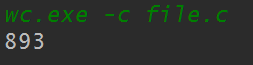
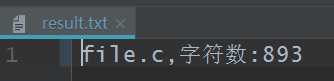
2.wc.exe -w file.c
结果:
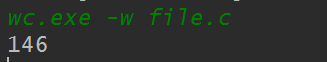
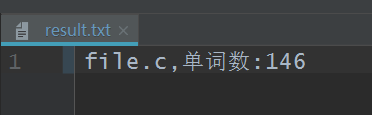
3.wc.exe -l file.c
结果:
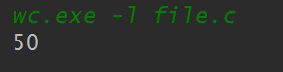
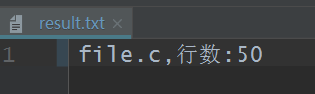
4.a.exe -c file.c
结果:
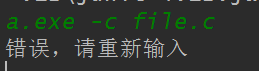
5.wc.exe -x file.c
结果:
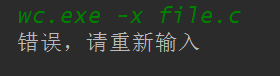
6.wc.exe
结果:

7.wc.exe -c file.c file.c
结果:
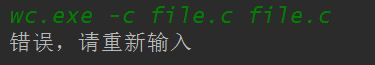
8.wc.exe -c a.c
结果:

9.空命令
结果:
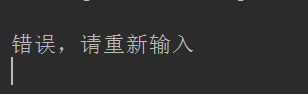
10..wc.exe -c file.java
结果:
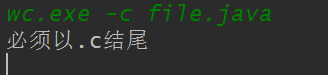
11.wc.exe -a file.c
结果:
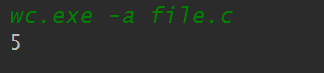
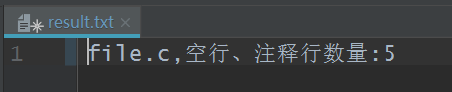
全部达到预期要求
作业心得:
通过这次wc作业的开发,我对软件工程这门专业有了更深入的了解和感悟,软件的开发不仅仅是简单地编写代码,还要注意设计的规范化,合理化,代码的安全性,程序的健壮性。软件上线之前必须经过单元测试。想要让用户觉得自己的程序好用,必须要考虑周到。
第一次作业:使用java实现word count的更多相关文章
- Java --本地提交MapReduce作业至集群☞实现 Word Count
还是那句话,看别人写的的总是觉得心累,代码一贴,一打包,扔到Hadoop上跑一遍就完事了????写个测试样例程序(MapReduce中的Hello World)还要这么麻烦!!!?,还本地打Jar包, ...
- Word Count作业
Word Count作业 一.个人Gitee地址:https://gitee.com/Changyu-Guo 二.项目简介 该项目主要是模拟Linux上面的wc命令,基本要求如下: 命令格式: wc. ...
- java第一次作业0
lsl321 java第一次作业 #1. 本章学习总结 你对于本章知识的学习总结 本章我们学习了各种java相关文件的使用,以及码云,博客,pat等程序辅助软件,这些对于我们专业的学习有非常大的帮助, ...
- Java第一次作业——Java语言基础
<Java技术>第一次作业 学习总结 1.Scanner类实现基本数据输入方法 Scanner input=new Scanner(System.in); int num = input. ...
- 个人项目作业-Word Count
个人项目作业 1.Github地址 https://github.com/CLSgGhost/SE_work 2.项目相关需求 wc.exe 是一个常见的工具,它能统计文本文件的字符数.单词数和行数. ...
- Spark: 单词计数(Word Count)的MapReduce实现(Java/Python)
1 导引 我们在博客<Hadoop: 单词计数(Word Count)的MapReduce实现 >中学习了如何用Hadoop-MapReduce实现单词计数,现在我们来看如何用Spark来 ...
- 【2016.3.22】作业 Word count 小程序
今天更下word count程序的设计思路及实现方法. 我的程序贴在coding里,这里就先不贴出来了, 我的coding地址:https://coding.net/u/holy_angel/p/wo ...
- Mac下hadoop运行word count的坑
Mac下hadoop运行word count的坑 Word count体现了Map Reduce的经典思想,是分布式计算中中的hello world.然而博主很幸运地遇到了Mac下特有的问题Mkdir ...
- 第一次作业——WorkCount
项目地址:https://gitee.com/yangfj/wordcount_project 1.软件需求分析: 撰写PSP表格: PSP2.1 PSP阶段 预估耗时 (分钟) 实际耗时 (分钟) ...
随机推荐
- Java 面向对象异常处理,finally,覆盖时异常特点,package,import,包之间的访问(10)
Java 面向对象异常处理, finally:final 关键字的用法参考http://www.cnblogs.com/itcqx/p/5541659.html 覆盖时异常特点,package,imp ...
- Exchange 2016 CU3 安装失败解决方法
Exchange 2016 CU3 安装失败解决方法 1. 问题: 由于前期安装过Exchange 2010 ,服务器非正常删除,后期人员无法跟进,在新安装Exchange 2016时准备工作正常完成 ...
- POJ-1015 Jury Compromise(dp|01背包)
题目: In Frobnia, a far-away country, the verdicts in court trials are determined by a jury consisting ...
- c# 异常处理 try --catch
初学 try---catch 语法 try { 可能会出现异常的代码; 异常出现的那行代码下面的代码全不会执行,直接跳到catch中执行 ... ... } //try和catch之间不能有其他的代码 ...
- PAT Advanced 1015 Reversible Primes (20) [素数]
题目 A reversible prime in any number system is a prime whose "reverse" in that number syste ...
- C - Monitor CodeForces - 846D (二维前缀和 + 二分)
Recently Luba bought a monitor. Monitor is a rectangular matrix of size n × m. But then she started ...
- oracle 学习(三)pl/sql语言函数
系统内置函数 数学运算函数 字符串函数 统计函数 日期函数 用户定义函数:存储在数据库中的代码块,可以把值返回到调用程序.调用时如同系统函数一样 参数模式 IN模式:表示该参数时输入给函数的参数 OU ...
- Halcon中将16位的图像转化为8位的图像
Halcon中Image有多种像素表示方式,这方面网上找到的资料比较少,有一张大恒图像培训的文档中提到过,感觉描述比较准确: 里面有四种类型比较类似:uint2.int1.int2.int4. 区分起 ...
- ios uiimagepickercontroller 选择相册或者拍照上传
首先需要实现UIImagePickerControllerDelegate 代理 实现其imagePickerController 方法 这里用于选择图片或的拍照回调 //调用相机拍照 或者 图库选 ...
- BBS数据库设计
BBS数据库设计 一.BBS数据库设计 # models.py from django.db import models # Create your models here. from django. ...
