Spark教程——(2)编写spark-submit测试Demo
创建Maven项目:
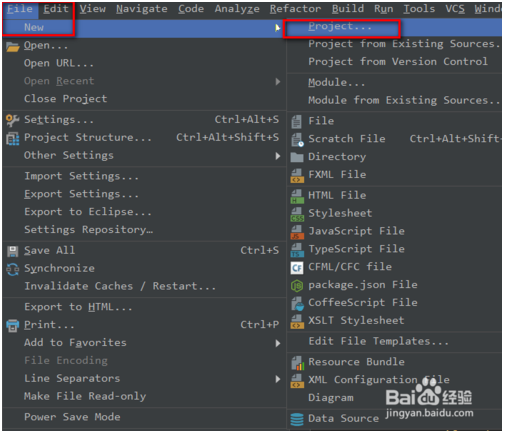
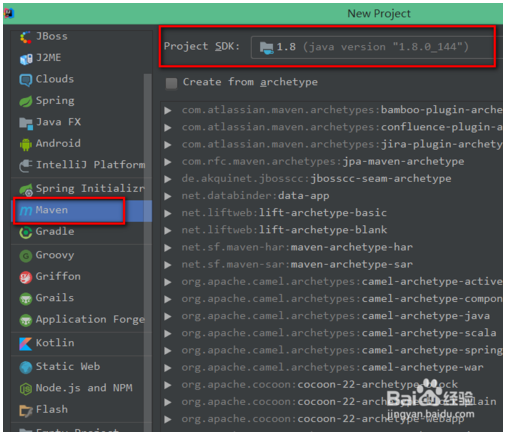
填写Maven的pom文件如下:
<?xml version="1.0" encoding="UTF-8"?>
<project xmlns="http://maven.apache.org/POM/4.0.0"
xmlns:xsi="http://www.w3.org/2001/XMLSchema-instance"
xsi:schemaLocation="http://maven.apache.org/POM/4.0.0 http://maven.apache.org/xsd/maven-4.0.0.xsd">
<modelVersion>4.0.0</modelVersion>
<groupId>org.world.chenfei</groupId>
<artifactId>JavaSparkPi</artifactId>
<version>1.0-SNAPSHOT</version>
<properties>
<maven.compiler.source>1.8</maven.compiler.source>
<maven.compiler.target>1.8</maven.compiler.target>
<encoding>UTF-8</encoding>
<spark.version>2.1.0</spark.version>
</properties>
<dependencies>
<dependency>
<groupId>org.apache.spark</groupId>
<artifactId>spark-core_2.10</artifactId>
<version>${spark.version}</version>
</dependency>
</dependencies>
<build>
<plugins>
<plugin>
<groupId>org.apache.maven.plugins</groupId>
<artifactId>maven-compiler-plugin</artifactId>
<configuration>
<source>1.8</source>
<target>1.8</target>
</configuration>
</plugin>
<plugin>
<groupId>org.apache.maven.plugins</groupId>
<artifactId>maven-shade-plugin</artifactId>
<version>2.4.3</version>
<executions>
<execution>
<phase>package</phase>
<goals>
<goal>shade</goal>
</goals>
<configuration>
<filters>
<filter>
<artifact>*:*</artifact>
<excludes>
<exclude>META-INF/*.SF</exclude>
<exclude>META-INF/*.DSA</exclude>
<exclude>META-INF/*.RSA</exclude>
</excludes>
</filter>
</filters>
<transformers>
<transformer implementation="org.apache.maven.plugins.shade.resource.ManifestResourceTransformer">
<mainClass>org.world.chenfei.JavaSparkPi</mainClass>
</transformer>
</transformers>
</configuration>
</execution>
</executions>
</plugin>
</plugins>
</build>
</project>
编写一个蒙特卡罗求PI的代码:
package org.world.chenfei;
import java.util.ArrayList;
import java.util.List;
import org.apache.spark.SparkConf;
import org.apache.spark.api.java.JavaRDD;
import org.apache.spark.api.java.JavaSparkContext;
import org.apache.spark.api.java.function.Function;
import org.apache.spark.api.java.function.Function2;
public class JavaSparkPi {
public static void main(String[] args) throws Exception {
SparkConf sparkConf = new SparkConf().setAppName("JavaSparkPi")/*.setMaster("local[2]")*/;
JavaSparkContext jsc = new JavaSparkContext(sparkConf);
int slices = (args.length == 1) ? Integer.parseInt(args[0]) : 2;
int n = 100000 * slices;
List<Integer> l = new ArrayList<Integer>(n);
for (int i = 0; i < n; i++) {
l.add(i);
}
JavaRDD<Integer> dataSet = jsc.parallelize(l, slices);
int count = dataSet.map(new Function<Integer, Integer>() {
@Override
public Integer call(Integer integer) {
double x = Math.random() * 2 - 1;
double y = Math.random() * 2 - 1;
return (x * x + y * y ) ? 1 : 0;
}
}).reduce(new Function2<Integer, Integer, Integer>() {
@Override
public Integer call(Integer integer, Integer integer2) {
return integer + integer2;
}
});
System.out.println("Pi is roughly " + 4.0 * count / n);
jsc.stop();
}
}
将本项目打包为Jar文件:
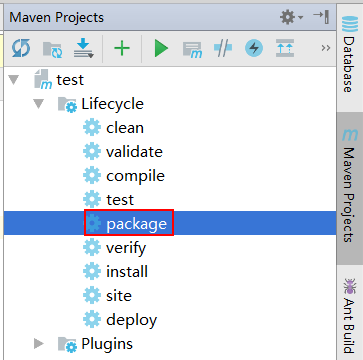
此时在target目录下,就会生成这个项目的Jar包
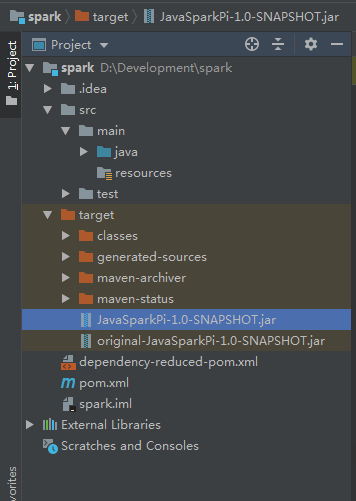
尝试将该jar包在本地执行:
C:\Users\Administrator\Desktop\swap>java -jar JavaSparkPi-1.0-SNAPSHOT.jar
执行失败,并返回如下信息:
C:\Users\Administrator\Desktop\swap>java -jar JavaSparkPi-1.0-SNAPSHOT.jar
Using Spark's default log4j profile: org/apache/spark/log4j-defaults.properties
19/04/28 16:24:30 INFO SparkContext: Running Spark version 2.1.0
19/04/28 16:24:30 WARN SparkContext: Support for Scala 2.10 is deprecated as of
Spark 2.1.0
19/04/28 16:24:30 WARN NativeCodeLoader: Unable to load native-hadoop library fo
r your platform... using builtin-java classes where applicable
19/04/28 16:24:30 ERROR SparkContext: Error initializing SparkContext.
org.apache.spark.SparkException: A master URL must be set in your configuration
at org.apache.spark.SparkContext.<init>(SparkContext.scala:379)
at org.apache.spark.api.java.JavaSparkContext.<init>(JavaSparkContext.sc
ala:58)
at org.world.chenfei.JavaSparkPi.main(JavaSparkPi.java:15)
19/04/28 16:24:30 INFO SparkContext: Successfully stopped SparkContext
Exception in thread "main" org.apache.spark.SparkException: A master URL must be
set in your configuration
at org.apache.spark.SparkContext.<init>(SparkContext.scala:379)
at org.apache.spark.api.java.JavaSparkContext.<init>(JavaSparkContext.sc
ala:58)
at org.world.chenfei.JavaSparkPi.main(JavaSparkPi.java:15)
将Jar包上传到服务器上,并执行以下命令:
spark-submit --class org.world.chenfei.JavaSparkPi --executor-memory 500m --total-executor-cores /home/cf/JavaSparkPi-1.0-SNAPSHOT.jar
执行成功,并返回如下信息:
[root@node1 ~]# spark-submit --class org.world.chenfei.JavaSparkPi --executor-memory 500m --total-executor-cores /home/cf/JavaSparkPi-1.0-SNAPSHOT.jar SLF4J: Class path contains multiple SLF4J bindings. SLF4J: Found binding -.cdh5./jars/slf4j-log4j12-.jar!/org/slf4j/impl/StaticLoggerBinder.class] SLF4J: Found binding -.cdh5./jars/avro-tools--cdh5.14.2.jar!/org/slf4j/impl/StaticLoggerBinder.class] …… // :: INFO util.Utils: Successfully started service . // :: INFO spark.SparkEnv: Registering MapOutputTracker // :: INFO spark.SparkEnv: Registering BlockManagerMaster // :: INFO storage.DiskBlockManager: Created local directory at /tmp/blockmgr-97788ddb-d5eb-48ce-aa9b-e030102dd06c …… // :: INFO util.Utils: Fetching spark://10.200.101.131:41504/jars/JavaSparkPi-1.0-SNAPSHOT.jar to /tmp/spark-e96463c3-1979-4247-957c-b381f65ddc88/userFiles-666197fa-738d-41e1-a670-a758af1ef9e1/fetchFileTemp2787870198743975902.tmp // :: INFO executor.Executor: Adding --957c-b381f65ddc88/userFiles-666197fa-738d-41e1-a670-a758af1ef9e1/JavaSparkPi-1.0-SNAPSHOT.jar to class loader // :: INFO executor.Executor: Finished task ). bytes result sent to driver // :: INFO executor.Executor: Finished task ). bytes result sent to driver // :: INFO scheduler.TaskSetManager: Finished task ) ms on localhost (executor driver) (/) // :: INFO scheduler.TaskSetManager: Finished task ) ms on localhost (executor driver) (/) // :: INFO scheduler.TaskSchedulerImpl: Removed TaskSet 0.0, whose tasks have all completed, from pool // :: INFO scheduler.DAGScheduler: ResultStage (reduce at JavaSparkPi.java:) finished in 0.682 s // :: INFO scheduler.DAGScheduler: Job finished: reduce at JavaSparkPi.java:, took 1.102582 s …… Pi is roughly 3.14016 …… // :: INFO ui.SparkUI: Stopped Spark web UI at http://10.200.101.131:4040 // :: INFO spark.MapOutputTrackerMasterEndpoint: MapOutputTrackerMasterEndpoint stopped! // :: INFO storage.MemoryStore: MemoryStore cleared // :: INFO storage.BlockManager: BlockManager stopped // :: INFO storage.BlockManagerMaster: BlockManagerMaster stopped // :: INFO scheduler.OutputCommitCoordinator$OutputCommitCoordinatorEndpoint: OutputCommitCoordinator stopped! // :: INFO remote.RemoteActorRefProvider$RemotingTerminator: Shutting down remote daemon. // :: INFO spark.SparkContext: Successfully stopped SparkContext // :: INFO remote.RemoteActorRefProvider$RemotingTerminator: Remote daemon shut down; proceeding with flushing remote transports. // :: INFO util.ShutdownHookManager: Shutdown hook called // :: INFO util.ShutdownHookManager: Deleting directory /tmp/spark-e96463c3---957c-b381f65ddc88
计算结果为:
Pi is roughly 3.14016
Spark教程——(2)编写spark-submit测试Demo的更多相关文章
- Spark&Hadoop:scala编写spark任务jar包,运行无法识别main函数,怎么办?
昨晚和同事一起看一个scala写的程序,程序都写完了,且在idea上debug运行是ok的.但我们不能调试的方式部署在客户机器上,于是打包吧.打包时,我们是采用把外部引入的五个包(spark-asse ...
- Spark教程——(3)编写spark-shell测试Demo
创建一个文件aa.txt,随便写点内容: hello world! aa aa d d dg g 登录HDFS文件系统: [root@node1 ~]# su hdfs 在HDFS文件系统中创建文件目 ...
- 在IDEA中编写Spark的WordCount程序
1:spark shell仅在测试和验证我们的程序时使用的较多,在生产环境中,通常会在IDE中编制程序,然后打成jar包,然后提交到集群,最常用的是创建一个Maven项目,利用Maven来管理jar包 ...
- 小白学习Spark系列二:spark应用打包傻瓜式教程(IntelliJ+maven 和 pycharm+jar)
在做spark项目时,我们常常面临如何在本地将其打包,上传至装有spark服务器上运行的问题.下面是我在项目中尝试的两种方案,也踩了不少坑,两者相比,方案一比较简单,本博客提供的jar包适用于spar ...
- [大数据从入门到放弃系列教程]第一个spark分析程序
[大数据从入门到放弃系列教程]第一个spark分析程序 原文链接:http://www.cnblogs.com/blog5277/p/8580007.html 原文作者:博客园--曲高终和寡 **** ...
- 使用Scala编写Spark程序求基站下移动用户停留时长TopN
使用Scala编写Spark程序求基站下移动用户停留时长TopN 1. 需求:根据手机基站日志计算停留时长的TopN 我们的手机之所以能够实现移动通信,是因为在全国各地有许许多多的基站,只要手机一开机 ...
- spark教程(12)-生态与原理
spark 是目前非常流行的大数据计算框架. spark 生态 Spark core:包含 spark 的基本功能,定义了 RDD 的 API,其他 spark 库都基于 RDD 和 spark co ...
- Spark教程——(11)Spark程序local模式执行、cluster模式执行以及Oozie/Hue执行的设置方式
本地执行Spark SQL程序: package com.fc //import common.util.{phoenixConnectMode, timeUtil} import org.apach ...
- 使用IDEA开发及测试Spark的环境搭建及简单测试
一.安装JDK(具体安装省略) 二.安装Scala(具体安装省略) 三.安装IDEA 1.打开后会看到如下,然后点击OK
- 使用Eclipse开发及测试Spark的环境搭建及简单测试
一.下载专门开发的Scala的Eclipse 1.下载地址:http://scala-ide.org/download/sdk.html,或链接:http://pan.baidu.com/s/1hre ...
随机推荐
- Java连载65-自定义手动抛出异常、子类的异常范围、数组初探
一.手动抛出异常1.自定义无效名字异常: (1)编译时异常,直接继承Exception (2)运行时异常,直接继承RuntimeException 举例子:注意点:throws会向上抛出异常,跑到最上 ...
- 用纯css实现双边框效果
1. box-shadow:0 0 0 1px #feaa9e,0 0 0 5px #fd696f 2. border:1px solid #feaa9e; outline:5px solid #fd ...
- .NET中的字符串(2):你真的了解.NET中的String吗?
概述 String在任何语言中,都有它的特殊性,在.NET中也是如此.它属于基本数据类型,也是基本数据类型中唯一的引用类型.字符串可以声明为常量,但是它却放在了堆中.希望通过本文能够使大家对.NET中 ...
- C:clock() 计算代码执行时间
clock():捕捉从程序开始运行到clock()被调用时所耗费的事件. 这个时间的单位是 clock tick,即时钟打点 常数 CLK_TCK:机器时钟每秒走的时钟打点数 要使用这个函数需要包含头 ...
- python学习笔记:分支 与 循环
if 语句 if 条件: ...... # 条件为真的时候,执行缩进的代码 if 条件: ...... # 条件为真的时候执行 else: ...... # 条件为假的时候执行 if 条件1: ... ...
- slf4j-api整合maven 工程日志配置文件
springmvc项目 pom.xml: <dependency> <groupId>org.slf4j</groupId> <artifactId>s ...
- 战争游戏OverTheWire:Bandit(一)
一个用来熟悉linux命令的游戏: Level0 告诉我们使用ssh连接网址,用户名和密码皆为bandit0.使用Xshell或者linux连接都可以 我使用的是Xshell5: Level0-> ...
- reduxDevTool 配置
import { createStore, compose, applyMiddleware } from 'redux' import reducer from './reducer' import ...
- 吴裕雄 python 神经网络——TensorFlow训练神经网络:MNIST最佳实践
import os import tensorflow as tf from tensorflow.examples.tutorials.mnist import input_data INPUT_N ...
- js里常见的三种请求方式$.ajax、$.post、$.get分析
$.post和$.get是$.ajax的一种特殊情况: $.post和$.get请求都是异步请求,回调函数里写return来返回值是无意义的, 回调函数里对外部变量进行赋值也是无意义的. 即使是$.a ...
