DJ Java Decompiler
With DJ Java Decompiler you can decompile java class-files and save it in text or other format. It's simple and easy.
 DJ Java Decompiler is Windows XP, Windows 2003, Windows Vista, Windows 7, Windows 8, 8.1 and 10 decompiler and disassembler for Java that reconstructs the original source code from the compiled binary CLASS files (for example Java applets). DJ Java Decompiler is able to decompile complex Java applets and binaries, producing accurate source code. It lets you quickly obtain all essential information about the class files. It might be easy to decompile the Java files with DJ Java Decompiler.
DJ Java Decompiler is Windows XP, Windows 2003, Windows Vista, Windows 7, Windows 8, 8.1 and 10 decompiler and disassembler for Java that reconstructs the original source code from the compiled binary CLASS files (for example Java applets). DJ Java Decompiler is able to decompile complex Java applets and binaries, producing accurate source code. It lets you quickly obtain all essential information about the class files. It might be easy to decompile the Java files with DJ Java Decompiler.
DJ Java Decompiler is a stand-alone Windows application; it doesn't require having Java installed! DJ Java Decompiler is not just Java decompiler and disassembler but it is also a fully featured Java editor using the graphical user interface with syntax-coloring. Using DJ Java Decompiler is easy. Select "Open" and load your desired class file, or just double-click the CLASS file you want to decompile. DJ Java Decompiler supports drag-and-drop functions for OLE. You will see the source code instantly! In "Windows Explorer" Right mouse-button pop-up menu available too. You can decompile or disassembler a CLASS files on your computer hard disk or on a network drive that you have a connection to (you must have write privileges or just change the default output directory for .jad files).
You don't need to have the Java Virtual Machine or any other Java SDK installed. But this release is able to compile, run, create JAR archives and run applets outside of the context of a Web browser when JDK is installed.
With DJ Java Decompiler you can decompile more than one java class file at one time. "Tools"-> "Decompile more files..." allows you to select and decompile more than one Java compiled file at one time.
This release enables users to decompile "dead" parts of code. It can add the original line numbers as the comments in the decompiled file, that is very useful for debugging.
DJ Java Decompiler is suitable for studying JAVA bytecode. The program enables users to save, print, edit and compile the generated java code. Included Applet Tag Editor enables users to create applets quickly.
Included "Archiver" tool is a simple archive file manager wich enables users to work with .JAR, .ZIP, .APK, .EAR, .WAR and .EXE archives. (see New features in version 3.12.12.101 and New features in version 3.12.12.96). This tool lets you create or view archives, extract files from archives, decompile .class files from archives, etc. The option "Use folder names stored in archive" enables users to decompile whole class tree.
The "Hexadecimal View" - F11 shows the file in hexadecimal. This view lets you examine the file at the lowest possible level.
Special information features added in this latest version: "Class version info" (shows the JVM version, Major and Minor version), "Access flags", "Superclass", "Methods, Interfaces and Constant Pool", "Fields", "Attributes", "General Information".
DJ Java Decompiler is a graphical decompiler and disassembler for Windows XP/2003/Vista/7/8/10 that uses the command-line version of Jad as its decompiling engine . There is a link to another Java Decompiler home page
The old version of DJ Java Decompiler - 3.7.7.81 was a freeware software. You can still find it on: http://dj.navexpress.com/. If you already have a copy and are happy with it, you are welcome to continue using it. If you like this program and want to help it's author to continue working on it and improving it, you may contribute a modest / small donation, which I would be extremely grateful to receive from you!
If you have any questions regarding DJ Java Decompiler, please mail to at_neshkov@yahoo.com!
See also: End-User License Agreement (EULA) | How do I Uninstall or Install DJ Java Decompiler


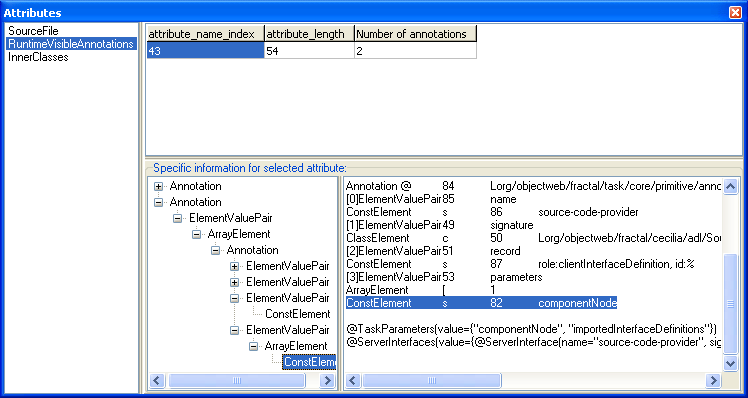
DJ Java Decompiler的更多相关文章
- 使用 DJ Java Decompiler 将整个jar包反编译成源文件
使用 DJ Java Decompiler 将整个jar包反编译成源文件 所使用的软件是 DJ Java Decompiler 3.9. 下面是一个有用的参考文档,说明如何批量编译 http://ww ...
- Java反编译利器-Jad, Jode, Java Decompiler等及其IDE插件
转自:http://blog.csdn.net/superbeck/article/details/5189231 对于长年使用Java的程序员,大部分应该都会或多或少的使用到反编译软件.毕竟,不可能 ...
- java Decompiler的bug
java Decompiler 有一个明显的bug是, 之前的打开jar文件,会被缓存起来,如果再次打开同名jar文件(jar内容替换~!),会导致仍然显示原来内容! . 必须关闭Decompiler ...
- Java反编译工具(Java Decompiler)
Java Decompiler是一种非常实用的JAVA反编译工具,可以对整个jar包进行反编译,也可以将其集成到eclipse上,非常方便的根据class文件的源码.,官网地址http://jd.be ...
- java反编译工具(Java Decompiler)
1,下载地址,包括GUI,Eclipse插件 http://jd.benow.ca/ 2,Eclipse插件的安装参看 https://blog.csdn.net/yh_zeng2/article/d ...
- Java反编译工具:Java Decompiler
Java Decompiler项目旨在开发一套工具集,这套工具集可以反编译并分析Java5之后的Java字节码. 它主要包括四个部分. JD-Core:Java Decompiler的核心库,它能够根 ...
- 安装Java Decompiler
原文:https://blog.csdn.net/yh_zeng2/article/details/75948467 Java Decompiler是Java语言的反编译工具,具体介绍见博客Java ...
- CFR - another java decompiler批量反编译jar文件
jd-gui众所周知,业界公认的反编译必备工具. 笔者目前遇到一个java项目,社区版,想做一个本地化的版本,询问官方,官方说闭源,无奈之下只能反编译了. 面对那么多jar,jd-gui一个个去反编译 ...
- Java Decompiler(Java反编译工具)
参考:http://blog.csdn.net/yulei_qq/article/details/24175547 Java Decompiler可以对整个jar包进行反编译,也可以将其集成到ecli ...
随机推荐
- AIX中crontab和at 定时任务
1.crontab crontab文件用于在指定日期和时间周期性地执行作业 crontab 作业存放在/var/spool/cron/crontabs/$USER cron根据crontab文件项运行 ...
- RBAC | YAML |
YAML配置文件: 1.凡是可以在application.properties配置的文件,都可以在application.yaml文件中配置 2.properties的优先级大于yaml的优先级 后端 ...
- Linux日常之数据重定向
Linux在启动后,会默认打开3个文件操作符,分别是 (1)标准输入0,standard input (2)正确输出1,standard output (3)错误输出2,standard error ...
- Codeforces 899 1-N两非空集合最小差 末尾最多9对数计算 pair/链表加优先队列最少次数清空
A /*Huyyt*/ #include<bits/stdc++.h> #define mem(a,b) memset(a,b,sizeof(a)) #define pb push_bac ...
- scrapy 知乎关键字爬虫spider代码
以下是spider部分的代码.爬知乎是需要登录的,建议使用cookie就可以了,如果需要爬的数量预计不多,请不要使用过大的线程数量,否则会过快的被封杀,需要等十几个小时账号才能重新使用,比起损失的这十 ...
- 磁盘空间命令df/du/free
1.df 显示文件系统大小 -h 以易读方式显示 -k KB -m MB -a 显示所有 2. du 显示文件大小 -h 只显示目录 -a 所有 -s 只显示总量 3.free 显示内存 -k -m ...
- Java并发编程实战 第14章 构建自定义的同步工具
状态依赖性 定义:只有满足特定的状态才能继续执行某些操作(这些操作依赖于固定的状态,这些状态需要等待别的线程来满足). FutureTask,Semaphroe,BlockingQueue等,都是状态 ...
- java阻塞队列得实现
阻塞队列与普通队列的不同在于.当队列是空的时候,从队列中获取元素的操作将会被阻塞,或者当队列满时,往队列里面添加元素将会被阻塞.试图从空的阻塞队列中获取元素的线程将会被阻塞,直到其他的线程往空的队列插 ...
- redux 中的 redux-thunk(中间件)
前言 空闲时间把redux中的redux-thunk中间件回顾下,因为以前没有写博客的习惯,都怪自己太年轻,好了 其实: redux的核心概念其实很简单:将需要修改的state都存入到sto ...
- 对DOMContentLoaded的研究 -----------------------引用
1. 什么是 DOMContentLoaded.打开 Chrome DevTools,切到 Network 面板,重新加载网页,得到如下截图: 标记 1 指向的蓝线以及标记 2 指向的蓝色字 “ ...
