Swagger常用参数用法
1、常用参数
a、配置参数
package com.mao.swagger.config; import org.springframework.context.annotation.Bean;
import org.springframework.context.annotation.Configuration; import springfox.documentation.builders.PathSelectors;
import springfox.documentation.builders.RequestHandlerSelectors;
import springfox.documentation.spi.DocumentationType;
import springfox.documentation.spring.web.plugins.Docket;
import springfox.documentation.swagger2.annotations.EnableSwagger2; @Configuration
@EnableSwagger2
public class SwaggerConfig { @Bean
public Docket userDocket() {
return new Docket(DocumentationType.SWAGGER_2)
.groupName("商品接口文档")
.select()
.paths(PathSelectors.any())
.apis(RequestHandlerSelectors.basePackage("com.mao.swagger.goods.controller"))
.build();
} @Bean
public Docket deviceDocket() {
return new Docket(DocumentationType.SWAGGER_2)
.groupName("用户接口文档")
.select()
.paths(PathSelectors.any())
.apis(RequestHandlerSelectors.basePackage("com.mao.swagger.user.controller"))
.build();
} }
- .groupName("商品接口文档") 设置栏目名
- .select() 初始化并返回一个API选择构造器
- .paths(PathSelectors.any()) 设置路径筛选
- .apis(RequestHandlerSelectors.basePackage("com.mao.swagger.goods.controller")) 添加路径选择条件
- .build(); 构建
PathSelectors类的方法:
Predicate<String> any():满足条件的路径,该断言总为true
Predicate<String> none():不满足条件的路径,该断言总为false (生产环境可以屏蔽掉swagger:https://blog.csdn.net/goldenfish1919/article/details/78280051)
Predicate<String> regex(final String pathRegex):符合正则的路径
RequestHandlerSelectors类的方法:
Predicate<RequestHandler> any():返回包含所有满足条件的请求处理器的断言,该断言总为true
Predicate<RequestHandler> none():返回不满足条件的请求处理器的断言,该断言总为false
Predicate<RequestHandler> basePackage(final String basePackage):返回一个断言(Predicate),该断言包含所有匹配basePackage下所有类的请求路径的请求处理器
b、接口参数
- @Api()用于类; 表示标识这个类是swagger的资源 【参考code1,效果图1】
- @ApiOperation()用于方法; 表示一个http请求的操作 【参考code1,效果图1】
- @ApiParam()用于方法,参数,字段说明; 表示对参数的添加元数据(说明或是否必填等) 【暂时没用,当前使用SpringMVC@RequestParam】
- @ApiModel()用于类 表示对类进行说明,用于参数用实体类接收 【参考code2,效果图2,3】
- @ApiModelProperty()用于方法,字段 表示对model属性的说明或者数据操作更改 【参考code2,效果图2,3】
- @ApiIgnore()用于类,方法,方法参数 表示这个方法或者类被忽略 【参考code1,效果图1】
- @ApiImplicitParam() 用于方法 表示单独的请求参数 【参考code1,效果图1】
- @ApiImplicitParams() 用于方法,包含多个 @ApiImplicitParam 【参考code1,效果图1】
code1
package com.mao.swagger.user.controller; import org.springframework.http.HttpStatus;
import org.springframework.http.MediaType;
import org.springframework.web.bind.annotation.RequestBody;
import org.springframework.web.bind.annotation.RequestMapping;
import org.springframework.web.bind.annotation.RequestMethod;
import org.springframework.web.bind.annotation.RequestParam;
import org.springframework.web.bind.annotation.RestController; import com.mao.swagger.beans.ResObject;
import com.mao.swagger.beans.User; import io.swagger.annotations.Api;
import io.swagger.annotations.ApiImplicitParam;
import io.swagger.annotations.ApiImplicitParams;
import io.swagger.annotations.ApiOperation;
import springfox.documentation.annotations.ApiIgnore; /**
* Hello world!
*
*/
@Api(description = "用户接口")
@RestController
@RequestMapping("/userController")
public class UserController { @ApiOperation(value = "新增用户" , notes="新增注册")
@RequestMapping(value="/createUser",method=RequestMethod.POST,consumes= MediaType.APPLICATION_JSON_VALUE)
public ResObject createUser(@RequestBody User user){
System.out.println("createUser:::"+user.toString());
return new ResObject(HttpStatus.OK.value(), "新增成功.");
} @ApiOperation(value = "修改用户" , notes="修改用户")
@RequestMapping(value="/updateUser",method=RequestMethod.POST,consumes= MediaType.APPLICATION_JSON_VALUE)
public ResObject updateUser(@RequestBody User user){
System.out.println("updateUser:::"+user.toString());
return new ResObject(HttpStatus.OK.value(), "修改成功.");
} @ApiOperation(value = "删除用户" , notes="删除用户")
@ApiImplicitParams({
@ApiImplicitParam(name = "userId", value = "用户标识", required = true, paramType = "query", dataType = "String")
})
@RequestMapping(value="/deleteUser",method=RequestMethod.DELETE)
public ResObject deleteUser(@RequestParam("userId") String userId){
System.out.println("deleteUser:::"+userId);
return new ResObject(HttpStatus.OK.value(), "删除成功.");
} @ApiOperation(value = "查询用户" , notes="查询用户")
@ApiImplicitParam(name = "userId", value = "用户标识", required = true, paramType = "query", dataType = "String")
@RequestMapping(value="/queryUser",method=RequestMethod.GET)
public ResObject queryUser(@RequestParam("userId") String userId){
System.out.println("queryUser:::"+userId);
User user = new User(userId, "张三", "******", "mao2080@sina.com");
return new ResObject(HttpStatus.OK.value(), user);
} @ApiOperation(value = "被遗忘的方法" , notes="这个方法将被不会显示")
@ApiIgnore
@ApiImplicitParam(name = "userId", value = "用户标识", required = true, paramType = "query", dataType = "String")
@RequestMapping(value="/queryUser1",method=RequestMethod.GET)
public ResObject queryUser1(@RequestParam("userId") String userId){
System.out.println("queryUser:::"+userId);
User user = new User(userId, "张三", "******", "mao2080@sina.com");
return new ResObject(HttpStatus.OK.value(), user);
} }
效果图1

code2
package com.mao.swagger.beans; import io.swagger.annotations.ApiModel;
import io.swagger.annotations.ApiModelProperty; @ApiModel(value="user", description="用户对象")
public class User { @ApiModelProperty(value="用户id",name="userId",example="001")
private String userId; @ApiModelProperty(value="用户名",name="userName",example="mao2080")
private String userName; @ApiModelProperty(value="密码",name="password",example="123456")
private String password; @ApiModelProperty(value="邮箱",name="email",example="mao2080@sina.com")
private String email; public User() {
super();
} public User(String userId, String userName, String password, String email) {
super();
this.userId = userId;
this.userName = userName;
this.password = password;
this.email = email;
} public String getUserId() {
return userId;
} public void setUserId(String userId) {
this.userId = userId;
} public String getUserName() {
return userName;
} public void setUserName(String userName) {
this.userName = userName;
} public String getPassword() {
return password;
} public void setPassword(String password) {
this.password = password;
} public String getEmail() {
return email;
} public void setEmail(String email) {
this.email = email;
} @Override
public String toString() {
return "User [userId=" + userId + ", userName=" + userName + ", password=" + password + ", email=" + email+"]";
}
69
}
效果图2
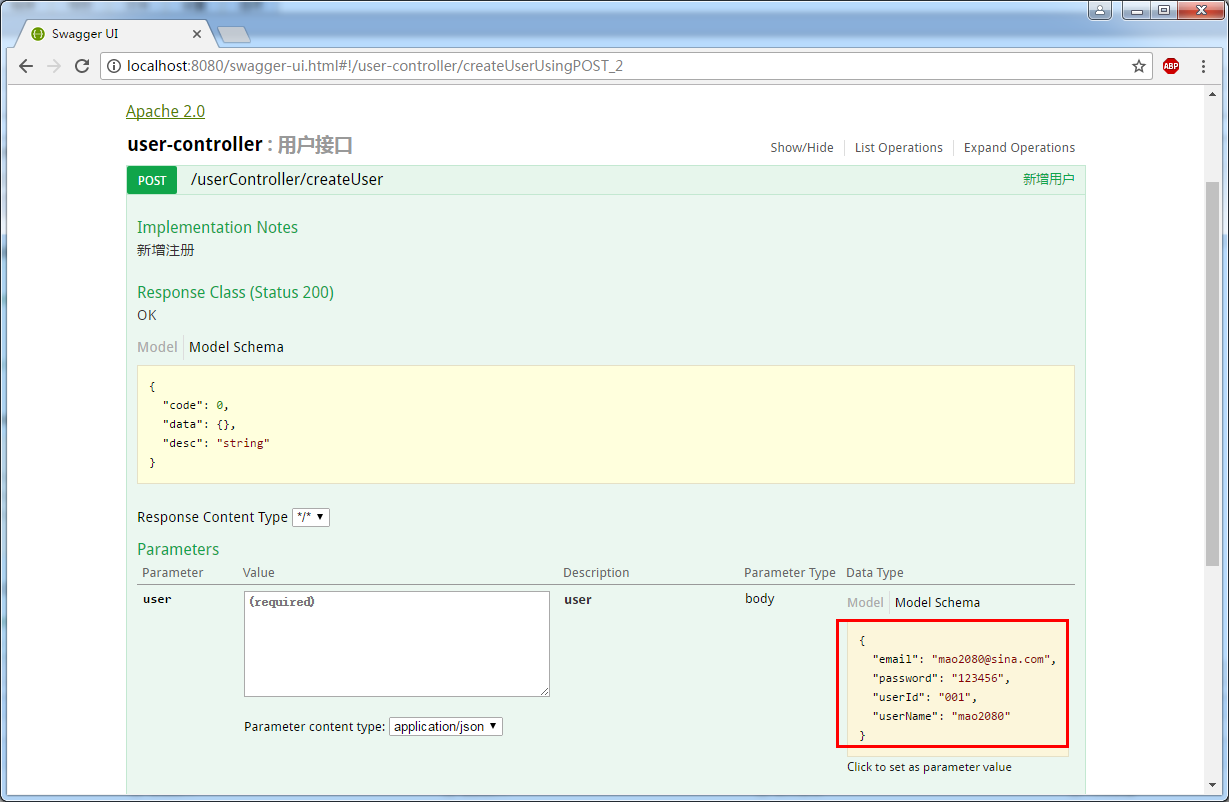
效果图3
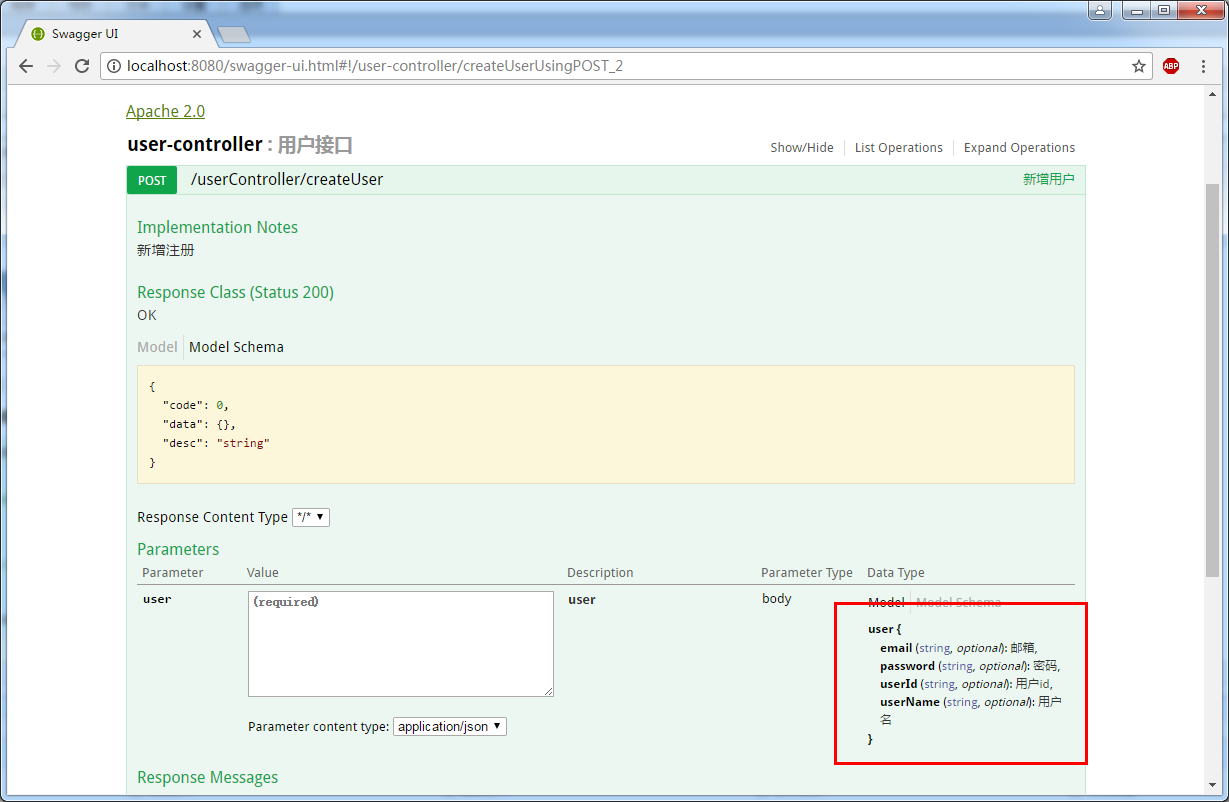
2、参考网站
https://blog.csdn.net/z28126308/article/details/71126677
https://blog.csdn.net/u014231523/article/details/76522486
https://www.cnblogs.com/softidea/p/6251249.html
3、推广阅读
Swagger常用参数用法的更多相关文章
- C#中Messagebox.Show()常用参数用法详解
声明:IWin32Window owner , HelpNavigator navigator , string keyword 上面的三个参数类型不是很了解.没有做讨论. 等以后了解多了 ...
- maven用途、核心概念、用法、常用参数和命令、扩展
设置问题解决. http://trinea.iteye.com/blog/1290898 本文由浅入深,主要介绍maven的用途.核心概念(Pom.Repositories.Artifact.Buil ...
- Production环境中iptables常用参数配置
production环境中iptables常用参数配置 作者:尹正杰 版权声明:原创作品,谢绝转载!否则将追究法律责任. 我相信在实际生产环境中有很多运维的兄弟跟我一样,很少用到iptables的这个 ...
- cat常用参数详解
cat常用参数详解 作者:尹正杰 版权声明:原创作品,谢绝转载!否则将追究法律责任. 最近,我的一个朋友对linux特别感兴趣,于是我觉得每天交给他一个命令的使用,这样一个月下来也会使用30个命令,基 ...
- ls常用参数
ls常用参数详解 作者:尹正杰 版权声明:原创作品,谢绝转载!否则将追究法律责任. 玩Linux的老司机们每天都要敲的命令,但是这个鸡蛋的命令还有很多中玩法哟~跟着我一起敲一遍吧!在这里我就列举几个常 ...
- python笔记之常用模块用法分析
python笔记之常用模块用法分析 内置模块(不用import就可以直接使用) 常用内置函数 help(obj) 在线帮助, obj可是任何类型 callable(obj) 查看一个obj是不是可以像 ...
- mysql 常用命令用法总结积木学院整理版
一.启动与退出 1.进入MySQL:启动MySQL Command Line Client(MySQL的DOS界面),直接输入安装时的密码即可.此时的提示符是:mysql> 2.退出MySQL: ...
- DAX/PowerBI系列 - 查询参数用法详解(Query Parameter)
PowerBI - 查询参数用法详解(Query Parameter) 很多人都不知道查询参数用来干啥,下面总结一下日常项目中常用的几个查询参数的地方.(本人不太欢hardcode的东西) 使用查询 ...
- ansible常用模块用法
ansible常用模块用法 2015-07-21 10:25 24458人阅读 评论(1) 收藏 举报 分类: Linux(44) ansible 版权声明:本文为博主原创文章,未经博主允许不得 ...
随机推荐
- java中代码块和构造方法以及普通方法的代码执行顺序总结
说实话,这块真的不好理解啊~都怪jvm 执行顺序搞这么复杂,哼╭(╯^╰)╮ 但是 我们能怎么办,只能研究呗!!! !:首先,毫无置疑的,静态代码块在加载时就执行了,所以肯定是最先执行的.... ...
- 解决mac下brew install报错
Error: Another active Homebrew update process is already in progress.Please wait for it to finish or ...
- 独热编码 pandas get_dummies
映射技巧 将'income_raw'编码成数字值 income_mapping = {'<=50K': 0,'>50K': 1} income = income_raw.map(incom ...
- jquery做的滑动按钮开关
<!DOCTYPE html><html lang="en"><head> <meta charset="UTF-8" ...
- 因xhost命令和DISPLAY环境变量操作不当导致无法启动Oracle图形化安装界面
在redhat操作系统上安装Oracle 11.1时,遇到在执行runInstaller后无法启动安装图像化界面,甚是郁闷. 问题现象: 使用Xmanager2.0软件登陆AIX桌面,root用户可以 ...
- 运维学习篇之jenkins的安装(CentOS7)
一. 介绍 Jenkins是一个开源软件项目,是基于Java开发的一种持续集成工具,用于监控持续重复的工作,旨在提供一个开放易用的软件平台,使软件的持续集成变成可能二. 作用 1.持续的软件版本 ...
- QQ空间相册照片批量导出
QQ空间相册照片批量导出 先自己创建一个私人的单独的群,然后创建相册,上传照片来源从空间选图复制 复制完成后打开相册开始骚操作(两种方式) OK
- Settimer及回调函数的用法
在网上看了settimer的一些用法发现能用的真没有,,,,可能是我没找对地方,大部分都是无脑复制粘贴,浪费了很多时间,如果你是一个对这种定时器一无所知的小白,那么请你看进来一定不会让你失望的! 实用 ...
- linux chattr:配置文件隐藏属性;lsattr:显示文件属性
1 chattr [+-=][ASadistu] 文件或目录名称 选项与参数: + :在原有参数设定基础上,追加参数.- :在原有参数设定基础上,移除参数.= :更新为指定参数设定.A:文件或目 ...
- 谈谈我所理解的HashMap和HashTable
HashMap和HashTable之间的联系和区别如下: 1.HashMap几乎可以等价于Hashtable,但是它们之间继承不同:HashMap extends AbstractMap implem ...
