mybatis源码分析之04Mapper接口的动态代理
在工作中,使用mybatis操作数据库,只需要提供一个接口类,定义一些方法,然后调用接口里面的方法就可以CRUD,感觉是牛了一逼!
该篇就是记录一下,mybatis是如何完成这波骚操作的,即分析我们测试代码的第4行。
FemaleMapper femaleMapper = sqlSession.getMapper(FemaleMapper.class);
由上篇可知,sqlSession的真实类型是DefaultSqlSession. 所以,我们直接是看DefaultSqlSession#getMapper(Class<T> type)方法,当然,断点也是少不了的!
public <T> T getMapper(Class<T> type) {
return configuration.getMapper(type, this);
}
是不是有点熟悉。。。。 接着走。。。
public <T> T getMapper(Class<T> type, SqlSession sqlSession) {
return mapperRegistry.getMapper(type, sqlSession);
}
再接着走。。。。
public <T> T getMapper(Class<T> type, SqlSession sqlSession) {
final MapperProxyFactory<T> mapperProxyFactory = (MapperProxyFactory<T>) knownMappers.get(type);
if (mapperProxyFactory == null) {
throw new BindingException("Type " + type + " is not known to the MapperRegistry.");
}
try {
return mapperProxyFactory.newInstance(sqlSession);
} catch (Exception e) {
throw new BindingException("Error getting mapper instance. Cause: " + e, e);
}
}
看到上面这段代码 ,肯定有反应了。 在上上篇中,我们说到解析xml配置时,会将Mapper接口缓存到MapperRegistry#knownMappers集合中,key是Mapper接口全路径,
Value是该Mapper接口的一个代理工厂类MapperProxyFactory, 源代码就是MapperRegistry#addMapper(Class<T> type)方法,代码如下:
public <T> void addMapper(Class<T> type) {
try {
knownMappers.put(type, new MapperProxyFactory<>(type));
} finally {
}
}
回归正题,此时getMapper()就是根据Mapper接口类型,去knownMappers集合中拿到其对应的代理工厂类。然后通过这个代理工厂类去创建Mapper接口的代理对象。
请看MapperProxyFactory#newInstance(SqlSession sqlSession)方法
public T newInstance(SqlSession sqlSession) {
final MapperProxy<T> mapperProxy = new MapperProxy<>(sqlSession, mapperInterface, methodCache);
return newInstance(mapperProxy);
}
又new了个MapperProxy, 看框架就是麻烦 ,封装了一层又一层, 但是还得看, 因为MapperProxy才是真正干事的!
然后就是下面这个方法,创建代理类
protected T newInstance(MapperProxy<T> mapperProxy) {
return (T) Proxy.newProxyInstance(mapperInterface.getClassLoader(), new Class[] { mapperInterface }, mapperProxy);
}
debug 看一下,感觉不用debug完全活不下去了。。。
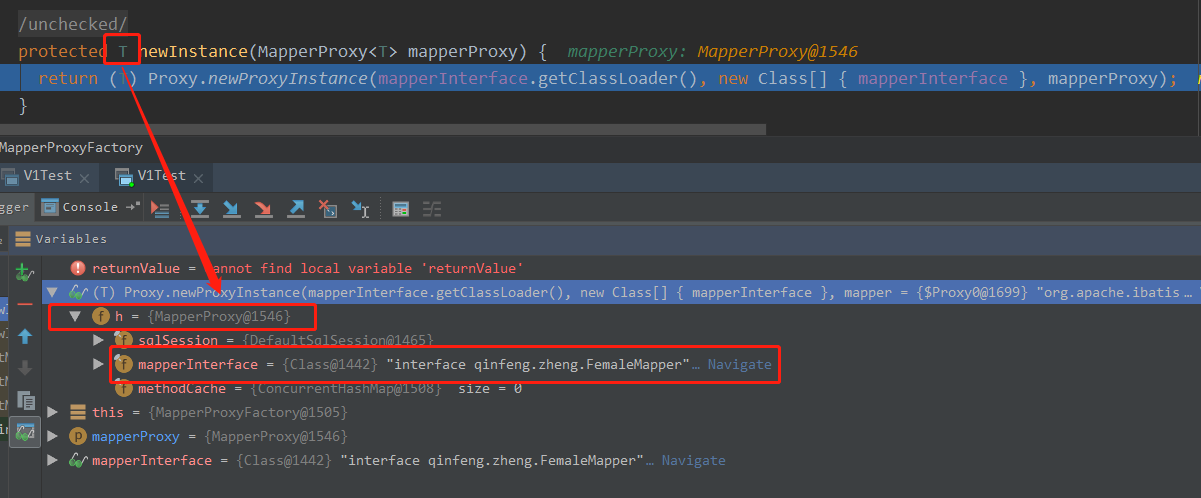
看到没有, 返回的是一个MapperProxy@1546
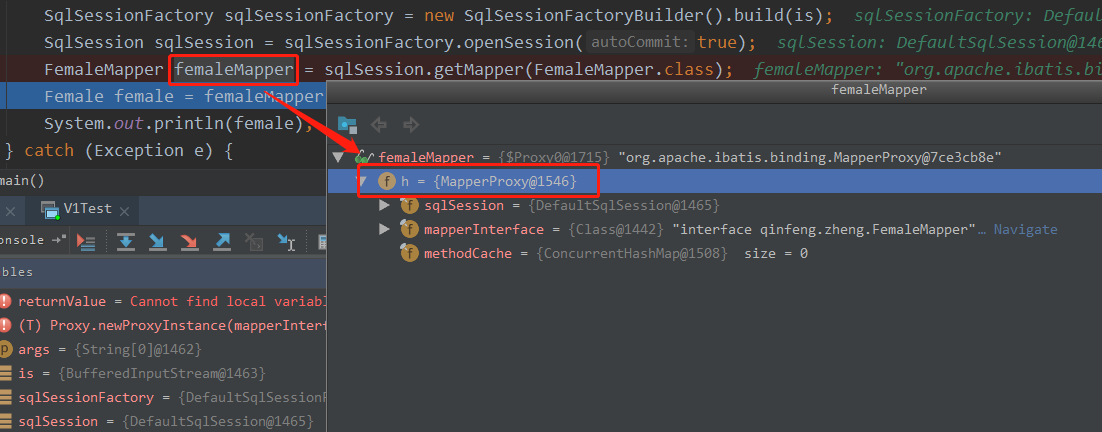
好,测试代码 FemaleMapper femaleMapper = sqlSession.getMapper(FemaleMapper.class) 这一句执行完毕,返回了一个MapperProxy代码对象,即然是代理,那肯定是
要去看看它的invoke()方法了, 这才是重头戏。
而当程序执行 Female female = femaleMapper.getFemaleById(1) 这行代理时,就会调用MapperProxy#invoke()方法。
MapperProxy#invoke()方法,源码如下:
public Object invoke(Object proxy, Method method, Object[] args) throws Throwable {
try {
if (Object.class.equals(method.getDeclaringClass())) {
return method.invoke(this, args);
} else if (method.isDefault()) {
return invokeDefaultMethod(proxy, method, args);
}
} catch (Throwable t) {
throw ExceptionUtil.unwrapThrowable(t);
}
final MapperMethod mapperMethod = cachedMapperMethod(method);
return mapperMethod.execute(sqlSession, args);
}
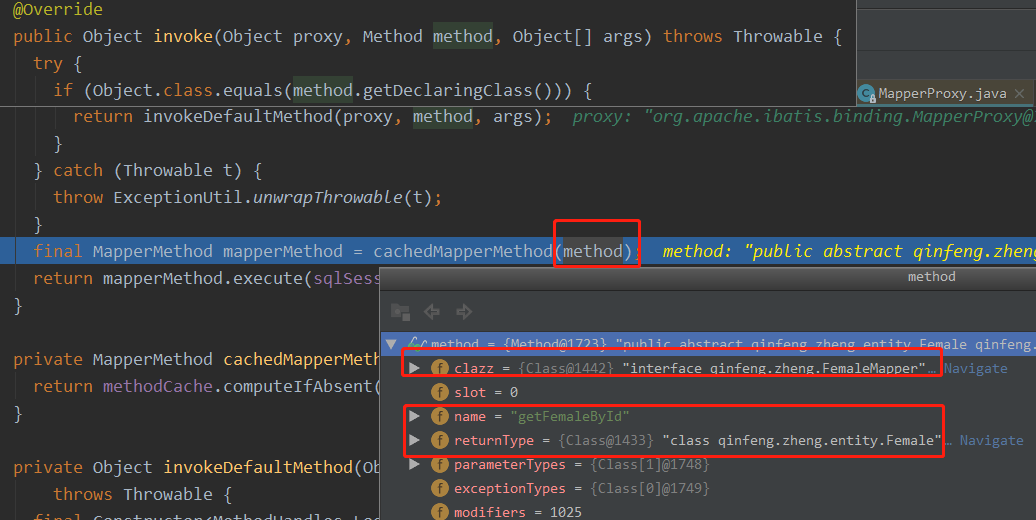
所以,应该去看看cachedMapperMethod(method)在干啥?
private MapperMethod cachedMapperMethod(Method method) {
return methodCache.computeIfAbsent(method, k -> new MapperMethod(mapperInterface, method, sqlSession.getConfiguration()));
}
创建 MapperMethod,并缓存起来,所以说,mybatis也没那么傻,并不是每次都去构造MapperMethod实例 ,这个实例干嘛呢? 接着看!
public MapperMethod(Class<?> mapperInterface, Method method, Configuration config) {
this.command = new SqlCommand(config, mapperInterface, method);
this.method = new MethodSignature(config, mapperInterface, method);
}
这里就不具体说了,代码也很简单。
<1> SqlCommand两个属性,一个name,一个type, debug一下,啥都明白了
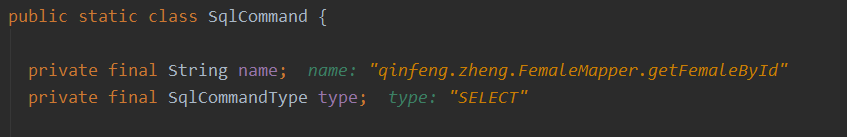
<2> MethodSignature 方法签名,就是对方法的返回值判断,还有比如@Param注解等处理。。。

MapperProxy#invoke()方法的最后就是调用MapperMethod#execute(sqlSession,args)方法,该方法最终就是调用Executor类中方法操作数据库。
<1> MapperMethod#execute()
public Object execute(SqlSession sqlSession, Object[] args) {
Object result;
switch (command.getType()) {
case INSERT: {
Object param = method.convertArgsToSqlCommandParam(args);
result = rowCountResult(sqlSession.insert(command.getName(), param));
break;
}
case UPDATE: {
Object param = method.convertArgsToSqlCommandParam(args);
result = rowCountResult(sqlSession.update(command.getName(), param));
break;
}
case DELETE: {
Object param = method.convertArgsToSqlCommandParam(args);
result = rowCountResult(sqlSession.delete(command.getName(), param));
break;
}
case SELECT:
if (method.returnsVoid() && method.hasResultHandler()) {
executeWithResultHandler(sqlSession, args);
result = null;
} else if (method.returnsMany()) {
result = executeForMany(sqlSession, args);
} else if (method.returnsMap()) {
result = executeForMap(sqlSession, args);
} else if (method.returnsCursor()) {
result = executeForCursor(sqlSession, args);
} else {
Object param = method.convertArgsToSqlCommandParam(args);
result = sqlSession.selectOne(command.getName(), param);
if (method.returnsOptional()
&& (result == null || !method.getReturnType().equals(result.getClass()))) {
result = Optional.ofNullable(result);
}
}
break;
case FLUSH:
result = sqlSession.flushStatements();
break;
default:
throw new BindingException("Unknown execution method for: " + command.getName());
}
if (result == null && method.getReturnType().isPrimitive() && !method.returnsVoid()) {
throw new BindingException("Mapper method '" + command.getName()
+ " attempted to return null from a method with a primitive return type (" + method.getReturnType() + ").");
}
return result;
}
该方法就是根据sql的类型,执行具体的逻辑 ,咱们的测试代码是SELECT,所以会走到这儿

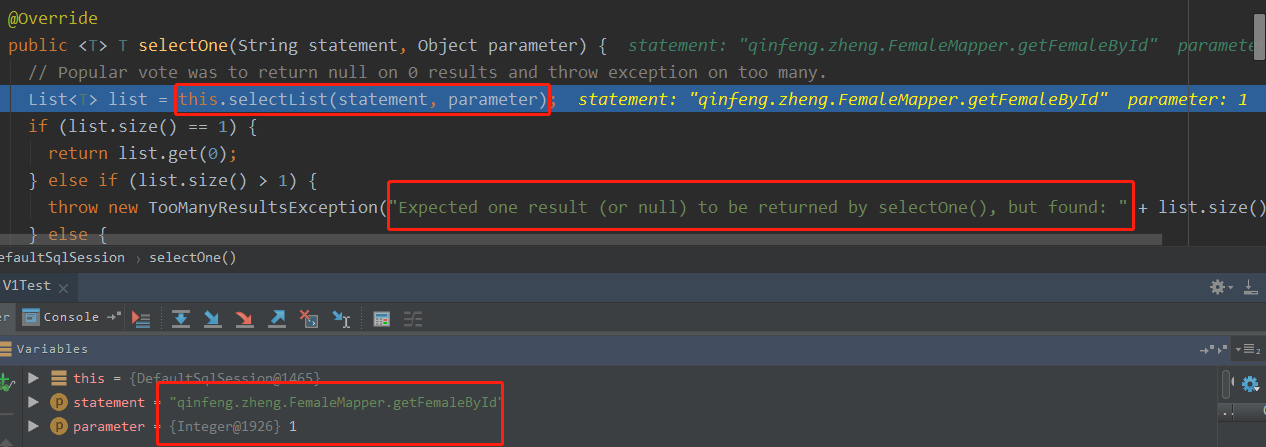
selectOne底层还是调用的selectList,只是取的get(0) , 还有这个异常,工作中也是很常见的呀,原来是这儿抛出来的!
接着看selectList()方法
@Override
public <E> List<E> selectList(String statement, Object parameter) {
return this.selectList(statement, parameter, RowBounds.DEFAULT);
}
RowBounds, mybatis提供的分页功能,不过这里使用的是DEFAULT,即是偏移量是0,limit 是 Integer.MAX_VALUE, 没啥用,如果我们想使用RowBounds分页,传一个自定义的RowBounds对象即可!
一路往前奔。。。 终于来到这儿。。。
@Override
public <E> List<E> selectList(String statement, Object parameter, RowBounds rowBounds) {
try {
MappedStatement ms = configuration.getMappedStatement(statement);
return executor.query(ms, wrapCollection(parameter), rowBounds, Executor.NO_RESULT_HANDLER);
} catch (Exception e) {
throw ExceptionFactory.wrapException("Error querying database. Cause: " + e, e);
} finally {
ErrorContext.instance().reset();
}
}
前文说过,跟数据库sql相关的东西都封装在MappedStatement 对象中,最终操作数据库的都是Executor实例 ,这儿可以得到证明!
到这儿就差不多了,剩下的就是jdbc操作数据库那一套了。
总结:
1. mybatis创建了一个MapperProxy的代理,用于操作Mapper接口的方法,从而做到CRUD, 在此过程中需要用到的一些实例,前期都已经准备好了!
2. 流程图
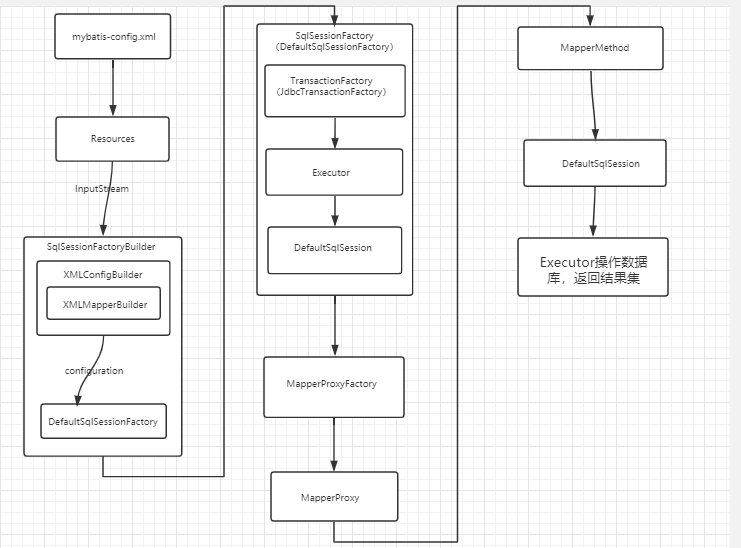
mybatis源码分析之04Mapper接口的动态代理的更多相关文章
- MyBatis源码分析(七):动态代理(Mybatis核心机制)
一.动态代理 动态代理是一种比较高级的代理模式,它的典型应用就是Spring AOP. 在传统的动态代理模式中,客户端通过ProxySubject调用RealSubject类的request( )方法 ...
- MyBatis 源码分析——生成Statement接口实例
JDBC的知识对于JAVA开发人员来讲在简单不过的知识了.PreparedStatement的作用更是胸有成竹.我们最常见用到有俩个方法:executeQuery方法和executeUpdate方法. ...
- MyBatis源码分析(3)—— Cache接口以及实现
@(MyBatis)[Cache] MyBatis源码分析--Cache接口以及实现 Cache接口 MyBatis中的Cache以SPI实现,给需要集成其它Cache或者自定义Cache提供了接口. ...
- 精尽MyBatis源码分析 - MyBatis初始化(二)之加载Mapper接口与XML映射文件
该系列文档是本人在学习 Mybatis 的源码过程中总结下来的,可能对读者不太友好,请结合我的源码注释(Mybatis源码分析 GitHub 地址.Mybatis-Spring 源码分析 GitHub ...
- MyBatis源码分析-MyBatis初始化流程
MyBatis 是支持定制化 SQL.存储过程以及高级映射的优秀的持久层框架.MyBatis 避免了几乎所有的 JDBC 代码和手动设置参数以及获取结果集.MyBatis 可以对配置和原生Map使用简 ...
- MyBatis源码分析-SQL语句执行的完整流程
MyBatis 是支持定制化 SQL.存储过程以及高级映射的优秀的持久层框架.MyBatis 避免了几乎所有的 JDBC 代码和手动设置参数以及获取结果集.MyBatis 可以对配置和原生Map使用简 ...
- MyBatis源码分析(5)——内置DataSource实现
@(MyBatis)[DataSource] MyBatis源码分析(5)--内置DataSource实现 MyBatis内置了两个DataSource的实现:UnpooledDataSource,该 ...
- MyBatis源码分析(2)—— Plugin原理
@(MyBatis)[Plugin] MyBatis源码分析--Plugin原理 Plugin原理 Plugin的实现采用了Java的动态代理,应用了责任链设计模式 InterceptorChain ...
- 【MyBatis源码分析】select源码分析及小结
示例代码 之前的文章说过,对于MyBatis来说insert.update.delete是一组的,因为对于MyBatis来说它们都是update:select是一组的,因为对于MyBatis来说它就是 ...
随机推荐
- (转)CoreDNS介绍
转:https://www.colabug.com/4171614.html 本文介绍 CoreDNS 相关配置以及验证方法,实验环境为 Kubernetes 1.11,搭建方法参考 kubeadm安 ...
- loj#137 最小瓶颈路 加强版
分析 我们知道答案一定再最小生成树上 于是我们按边权从小到大建立kruskal重构树 然后每次查询lca的值即可 由于询问较多采用st表维护lca 代码 格式化代码 #include<bits/ ...
- Visual Studio Code-使用Chrome Debugging for VS Code调试JS
准备工作 安装 Debugger for Chrome 插件 按 F5(或选择菜单栏的 Debug->Start Debuging),然后选择 Chrome,就会自动创建默认的配置文件 &quo ...
- Vagrant 手册之网络 - 公共网络 public network
原文地址 Vagrantfile 配置文件中公共网络的标识符:public_network,例如: config.vm.network "public_network" Vagra ...
- Vagrant 入门 - 清理(teardown)
原文地址 我们现在有一个功能齐全的虚拟机,可以用于基本 Web 开发.但如果现在需要更换设备,或者在另一个项目上工作,如何清理我们的开发环境? 借助 Vagrant,可以暂停(suspend),停止( ...
- 类型(type)判断
windows下源文件编码问题 在windows下不要直接右击桌面创建.txt再改成.c,这种方式容易引起编码问题 windows下gvim的设置: 先打开gvim再用:w newfile.c这种方式 ...
- Mac011--DbWrench Database安装
Mac--DbWrench Database安装 DbWrench <=> powerdesigner 下载网址:http://dbwrench.com/download/install/ ...
- jQuery基础--创建节点和 添加节点
创建节点 $(function () { // var box = document.getElementById("box"); // // var a = document.c ...
- 《JAVA设计模式》之外观模式(Facade)
在阎宏博士的<JAVA与模式>一书中开头是这样描述门面(Facade)模式的: 门面模式是对象的结构模式,外部与一个子系统的通信必须通过一个统一的门面对象进行.门面模式提供一个高层次的接口 ...
- [Linux] 006 命令格式与目录处理命令
1. 命令格式 命令 [-选项] [参数] 如,ls -la /etc 说明 个别命令使用不遵循此格式 当有多个选项时,可以写在一起 简化选项与完整选项 如,-a 为简化选项,--all 为完整选项 ...
