WPF UI Close button
<Window x:Class="WpfApplication1.MainWindow"
xmlns="http://schemas.microsoft.com/winfx/2006/xaml/presentation"
xmlns:x="http://schemas.microsoft.com/winfx/2006/xaml"
Title="MainWindow" Height="350" Width="525">
<Grid Background="Blue" >
<Grid Background="#0101FFFF" MouseLeftButtonDown="Grid_MouseLeftButtonDown" MouseLeftButtonUp="Grid_MouseLeftButtonUp" MouseEnter="Grid_MouseEnter" MouseLeave="Grid_MouseLeave" Width="122" Height="122" RenderTransformOrigin="0.5,0.5">
<Grid.RenderTransform>
<RotateTransform Angle="45" />
</Grid.RenderTransform>
<Rectangle Name="r1" Fill="White" RadiusX="6" RadiusY="6" Width="12"></Rectangle>
<Rectangle Name="r2" Fill="White" RadiusX="6" RadiusY="6" Height="12"></Rectangle>
</Grid>
</Grid>
</Window> private void Grid_MouseEnter(object sender, MouseEventArgs e)
{
r1.Fill = r2.Fill = new SolidColorBrush(Colors.Red);
} private void Grid_MouseLeave(object sender, MouseEventArgs e)
{
r1.Fill = r2.Fill = new SolidColorBrush(Colors.White );
} private void Grid_MouseLeftButtonDown(object sender, MouseButtonEventArgs e)
{
r1.Fill = r2.Fill = new SolidColorBrush(Colors.DarkRed);
} private void Grid_MouseLeftButtonUp(object sender, MouseButtonEventArgs e)
{
r1.Fill = r2.Fill = new SolidColorBrush(Colors.Red );
}
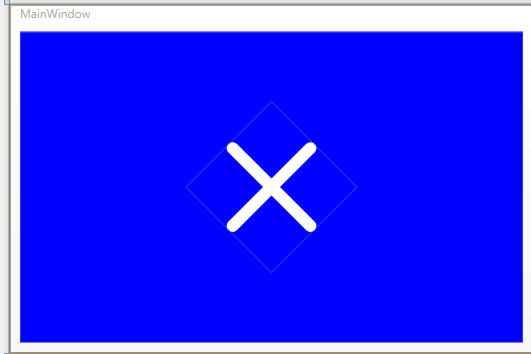
WPF UI Close button的更多相关文章
- iOS开发UI篇—Button基础
iOS开发UI篇—Button基础 一.简单说明 一般情况下,点击某个控件后,会做出相应反应的都是按钮 按钮的功能比较多,既能显示文字,又能显示图片,还能随时调整内部图片和文字的位置 二.按钮的三种状 ...
- 精通 WPF UI Virtualization (提升 OEA 框架中 TreeGrid 控件的性能)
原文:精通 WPF UI Virtualization (提升 OEA 框架中 TreeGrid 控件的性能) 本篇博客主要说明如何使用 UI Virtualization(以下简称为 UIV) 来提 ...
- OpenExpressApp:精通 WPF UI Virtualization
原文:OpenExpressApp:精通 WPF UI Virtualization 本篇博客主要说明如何使用 UI Virtualization(以下简称为 UIV) 来提升 OEA 框架中 Tre ...
- C#如何在VS2015 2017版本中编写WPF UI界面引入第三方SVG图形
原文:C#如何在VS2015 2017版本中编写WPF UI界面引入第三方SVG图形 在VS2015 2017版本中编写WPF UI界面引入第三方SVG图形 最近在写WPF界面的时候遇到一个情 ...
- UI 组件 | Button
最近在与其他自学 Cocos Creator 的小伙伴们交流过程中,发现许多小伙伴对基础组件的应用并不是特别了解,自己在编写游戏的过程中也经常对某个属性或者方法的用法所困扰,而网上也没有比较清晰的用法 ...
- UI-WPF_UI:WPF UI - DMSkin官方网站
ylbtech-UI-WPF_UI:WPF UI - DMSkin官方网站 1.返回顶部 1. QQ: 944095635 DMSkin.com 首页 论坛 定制 博客 联系 DMSkin 3. ...
- WPF UI布局之概述
在线演示:http://v.youku.com/v_show/id_XNzA5NDk2Mjcy.html 清晰版视频+代码下载:http://115.com/lb/5lbeer0m9lad 一.简单介 ...
- jQuery Easy UI LinkButton(button)包
LinkButton(button)包,easyui其中一个基本组成部分 演示样例: <!DOCTYPE html> <html> <head> <title ...
- 【转】【WPF】WPF中的Button的MouseDown事件不触发问题
按照WPF的帮助说明,某些控件的路由事件被内部处理了,已经被标记为Handled,自行定义的事件处理代码便不再起作用了,有时候会很郁闷! 不过WPF提供了必要的方法. 1)使用相应的Preview事件 ...
随机推荐
- 100行代码撸完SpringIOC容器
用过Spring框架的人一定都知道Spring的依赖注入控制反转;通俗的讲就是负责实例化对象 和 管理对象间的依赖 实现解耦. 我们来对比两段代码: UserController{ UserServi ...
- 剑指offer-二叉树中和为某一值的路径-python
题目描述 输入一颗二叉树的跟节点和一个整数,打印出二叉树中结点值的和为输入整数的所有路径.路径定义为从树的根结点开始往下一直到叶结点所经过的结点形成一条路径.(注意: 在返回值的list中,数组长度大 ...
- 【问题解决方案】Xshell连接服务器并实现上传和下载文件
参考链接: Xshell连接服务器并实现上传和下载文件 第一步:xshell登录完成 略 第二步: 在服务器安装lrzsz 如果服务器的操作系统是 CentOS,则输入命令[yum install l ...
- setState总结
react中的setState特点: 是异步操作函数: 组件在还没有渲染之前, this.setState 还没有被调用: 批量执行 State 转变时让 DOM 渲染更快(相对比一个一个的setSt ...
- Myabtis中批量更新update多字段
在mybatis中批量更新多个字段 推荐使用如下操作: 方式1:在Dao层接口中: void updateBatch(@Param("list")List<Student&g ...
- socket客户端的备份机制
SOCKET sockClient = socket(AF_INET, SOCK_STREAM, 0); //设定服务器的地址信息 SOCKADDR_IN addrSrv; addrSrv.sin_a ...
- HTML与CSS中的颜色与单位个人分享
颜色与单位 Web安全色有216中其中色彩有210中,非色彩6中 前景色与背景色 前景色就是设置字体的颜色 背景色就是为指定元素设置背景色 - 浏览器默认背景色的颜色为透明色 颜色的命名 1.使用单词 ...
- 与Swing的相识
参考自http://c.biancheng.net/swing/ Swing是一个用于Java GUI编程(图形界面设计)的工具包(类库):换句话说,java可以用来开发带界面的PC软件,使用到的工具 ...
- MongoDB的$作为下标的用法
在MongoDB中有一个非常神奇的符号 "$" "$" 在 update 中 加上关键字 就 变成了 修改器 其实 "$" 字符 独立出现 ...
- NOIP2016 D1T1 玩具谜题
洛谷P1563 看完了noip2017觉得noip2016是真的简单……2017第一题就卡住2016第一题10分钟AC 思路: m<=100000很明显暴力模拟就可以 唯一有一点点难度的地方就是 ...
