eclipse启动报错:An error has occurred.See the log file D:\eclipse\configuration\1552616709202.log
如题,Eclipse崩了,只能按它留下的线索去看了1552616709202.log:
!SESSION -- ::08.739 -----------------------------------------------
eclipse.buildId=4.6..M20161124-
java.version=1.8.0_181
java.vendor=Oracle Corporation
BootLoader constants: OS=win32, ARCH=x86_64, WS=win32, NL=zh_CN
Framework arguments: -product org.eclipse.epp.package.jee.product
Command-line arguments: -os win32 -ws win32 -arch x86_64 -product org.eclipse.epp.package.jee.product !ENTRY org.eclipse.equinox.ds -- ::40.333
!MESSAGE [SCR - WorkThread] Timeout occurred! Thread was blocked on processing [QueuedJob] WorkPerformer: org.eclipse.equinox.internal.ds.SCRManager@701a36b3; actionType !ENTRY org.eclipse.equinox.ds -- ::40.340
!MESSAGE [SCR] Enabling components of bundle org.eclipse.ui.trace did not complete in ms !ENTRY org.eclipse.core.runtime -- ::45.367
!MESSAGE FrameworkEvent ERROR
!STACK
org.osgi.framework.BundleException: Unable to acquire the state change lock for the module: osgi.identity; type="osgi.bundle"; version:Version="3.12.0.v20160606-1342"; osgi.identity="org.eclipse.core.runtime"; singleton:="true" [id=] STARTED [STARTED]
at org.eclipse.osgi.container.Module.lockStateChange(Module.java:)
at org.eclipse.osgi.container.Module.start(Module.java:)
at org.eclipse.osgi.container.ModuleContainer$ContainerStartLevel.incStartLevel(ModuleContainer.java:)
at org.eclipse.osgi.container.ModuleContainer$ContainerStartLevel.incStartLevel(ModuleContainer.java:)
at org.eclipse.osgi.container.ModuleContainer$ContainerStartLevel.doContainerStartLevel(ModuleContainer.java:)
at org.eclipse.osgi.container.ModuleContainer$ContainerStartLevel.dispatchEvent(ModuleContainer.java:)
at org.eclipse.osgi.container.ModuleContainer$ContainerStartLevel.dispatchEvent(ModuleContainer.java:)
at org.eclipse.osgi.framework.eventmgr.EventManager.dispatchEvent(EventManager.java:)
at org.eclipse.osgi.framework.eventmgr.EventManager$EventThread.run(EventManager.java:)
Caused by: java.util.concurrent.TimeoutException: Timeout after waiting seconds to acquire the lock.
at org.eclipse.osgi.container.Module.lockStateChange(Module.java:)
... more
Root exception:
java.util.concurrent.TimeoutException: Timeout after waiting seconds to acquire the lock.
at org.eclipse.osgi.container.Module.lockStateChange(Module.java:)
at org.eclipse.osgi.container.Module.start(Module.java:)
at org.eclipse.osgi.container.ModuleContainer$ContainerStartLevel.incStartLevel(ModuleContainer.java:)
at org.eclipse.osgi.container.ModuleContainer$ContainerStartLevel.incStartLevel(ModuleContainer.java:)
at org.eclipse.osgi.container.ModuleContainer$ContainerStartLevel.doContainerStartLevel(ModuleContainer.java:)
at org.eclipse.osgi.container.ModuleContainer$ContainerStartLevel.dispatchEvent(ModuleContainer.java:)
at org.eclipse.osgi.container.ModuleContainer$ContainerStartLevel.dispatchEvent(ModuleContainer.java:)
at org.eclipse.osgi.framework.eventmgr.EventManager.dispatchEvent(EventManager.java:)
at org.eclipse.osgi.framework.eventmgr.EventManager$EventThread.run(EventManager.java:)
从日志看是拿锁超时了,关键是锁在哪?锁在工作空间的.metadata目录里:
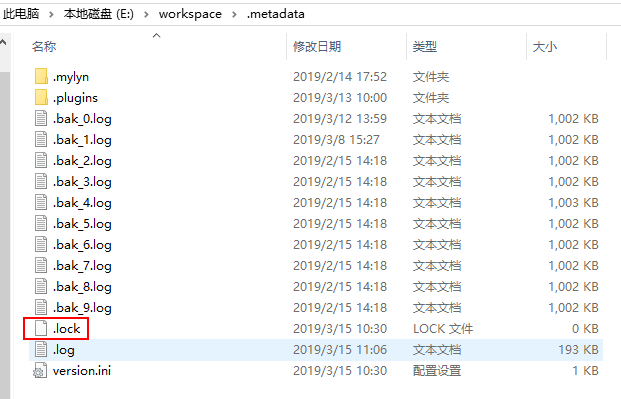
把这个日志(eclipse\configuration\1552616709202.log)和锁(workspace\.metadata\.lock)删了再试试就ok了,Eclipse正常启动。
碰到这种启动失败的场景,基本就是清理这两个目录(configuration和.metadata)这条路子。
eclipse启动报错:An error has occurred.See the log file D:\eclipse\configuration\1552616709202.log的更多相关文章
- deepin linux 15.3安装完eclipse启动报错An error has occurred.
原因是系统中安装了jdk9 导致的. 卸载jdk9就可以了 $ java -version Picked up _JAVA_OPTIONS: -Dawt.useSystemAAFontSettings ...
- Eclipse启动报错An internal error occurred during: "Initializing Java Tooling"
Eclipse启动报错An internal error occurred during: "Initializing Java Tooling" 解决方案: 删除工作空间work ...
- IDEA启动报错Internal error. Please report to http://jb.gg/ide/critical-startup-errors java.lang.NoClassDefFoundError: org/eclipse/xtext/xbase/lib/Exceptions
报错内容: IDEA 启动报错 Internal error. Please report to http://jb.gg/ide/critical-startup-errors 报错图为: 我尝试找 ...
- eclipse 启动报错\workspace\.metadata\.log
eclipse启动报错,让查看.metadata\.log日志 eclipse启动不了,让查看.metadata\.log日志,上面为日志中的错误提示. 解决办法:删除 .metadata\.plug ...
- Android 开发环境 —— Eclipse 启动时报错:Error when loading the SDK
简述: Eclipse 启动时报错:Error when loading the SDK 错误信息: Error when loading the SDK: Error: Error parsing ...
- 遇到的eclipse启动报错问题解决
遇到的eclipse启动报错问题解决 一.启动时出现Java was started but returned exit code=13 可能原因: 1.eclipse与JDK的不是都64位或者32位 ...
- centos6的kibana7.1无法启动报错 FATAL Error: /lib64/libc.so.6: version `GLIBC_2.14' not found 升级glibc的问题处理
centos6的kibana7.1无法启动报错 FATAL Error: /lib64/libc.so.6: version `GLIBC_2.14' not found 升级glibc的问题处理 ...
- ubuntu 下安装 mysql 启动报错:ERROR 2002 (HY000): Can't connect to local MySQL server through socket '/var/run/mysqld/mysqld.sock' (2)
环境: ubuntu LTS 18.04.1 mysql Ver 14.14 Distrib 5.7.29, for Linux (x86_64) 初探 linux,按照如下安装完mysql sudo ...
- nginx 启动报错“var/run/nginx/nginx.pid" no such file or directory
nginx 启动报错“var/run/nginx/nginx.pid" no such file or directory 今天刚搭建的nginx服务器启动时,报错“var/run/ngin ...
随机推荐
- 20145201李子璇 《网络对抗》 Web基础
1.实验后回答问题 (1)什么是表单 它在网页中主要负责数据采集功能,通过用户提交的一些数据来建立网站管理者与浏览者之间的桥梁. 两个组成部分:①HTML源代码用于描述表单(比如域,标签和浏览者在页面 ...
- LCD1602小程序
1显示数据 typedef struct { unsigned long int mL_data; unsigned long int L_data; unsigned long int M3_dat ...
- Spring Boot从Controller层进行单元测试
单元测试是程序员对代码的自测,一般公司都会严格要求单元测试,这是对自己代码的负责,也是对代码的敬畏. 一般单元测试都是测试Service层,下面我将演示从Controller层进行单元测试. 无参Co ...
- C# 版本和.NET 版本以及VS版本的对应关系
https://en.wikipedia.org/wiki/C_Sharp_(programming_language)#Versions http://stackoverflow.com/quest ...
- 利用ES6中的Array.find/ Array.findIndex来判断数组中已存在某个对象
前端开发过程中,我们会经常遇到这样的情景:比如选中某个指标obj,将其加入到数组checkedArr中({id: 1234, name: 'zzz', ...}),但是在将其选中之前要校验该指标是否已 ...
- 【P4语言学习】basic_routing.p4
headers.p4 /* Copyright 2013-present Barefoot Networks, Inc. Licensed under the Apache License, Vers ...
- IIS Express 添加MIME映射
IIS Express没有提供图形化界面来配置MIME类型,但提供了配置MIME类型的命令行工具. IIS Express中添加MIME映射.操作如下: 在DOS窗口下进入IIS Express安装目 ...
- 利用JavaScript将页面截图生成图片传给后台的插件:html2canvas
利用JavaScript将页面截图生成图片传给后台的插件:html2canvas 一.总结 一句话总结: 10 <script type="text/javascript"& ...
- Java实现GUI计算器【代码】
这几天用java写了一个计算器程序,开始写的时候原本只是想实现一下GUI(这个是直接读三个字母还是什么“固椅”的发音)界面,熟悉一下Java GUI 编程,为Java期末大作业练练手,本以为代码不会很 ...
- Spring MVC 实现跨域资源 CORS 请求
说到 AJAX 跨域,很多人最先想到的是 JSONP.的确,JSONP 我们已经十分熟悉,也使用了多年,从本质上讲,JSONP 的原理是给页面注入一个 <script>,把远程 JavaS ...
