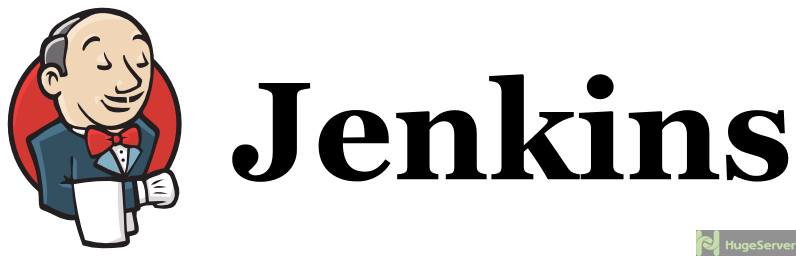How to install Jenkins on CentOS 7
How to install Jenkins on CentOS 7
Introduction
Jenkins is an Open-Source automation software (a fork of Hudson) which can help you automate repetitive technical tasks involved in the continuous integration and delivery of software. Jenkins is written in JAVA language an currently focusing on two main purposes:
- Building and testing software projects, just like CruiseControl or DamageControl. Jenkins provides an easy-to-use continuous integration system, making it easier for developers to integrate changes to the project, and making it easier for users to obtain a fresh build. The automated, continuous build increases the productivity.
- Monitoring executions of externally-run jobs, such as cron jobs, even those that are run on a remote machine. Jenkins keeps those outputs and makes it easy for you to notice when something is wrong.
Install Jenkins
The version of Jenkins which is available by the RHEL official repository is often behind the latest version, so in order to take advantage of the latest fixes and features, we’ll use the project-maintained packages to install Jenkins.
Add the repository key with the following command:
Now we will add the package repository address to our repository list with the command below:
Update your package manager list to get the latest packages:
Finally, install Jenkins and JAVA with the following command:
Starting Jenkins
Jenkins will work as a service, so you can control it using “systemctl” command. start your Jenkins server with the following command:
If you want to make it run at startup execute the command below as well:
You can check Jenkins service status using:
Setting up Jenkins
For start setting up our Jenkins, we need to visit its web dashboard running on port, “8080”. so open your browser and see your public IP address or your Domain name followed by the port number through it:
You will see a page like below:
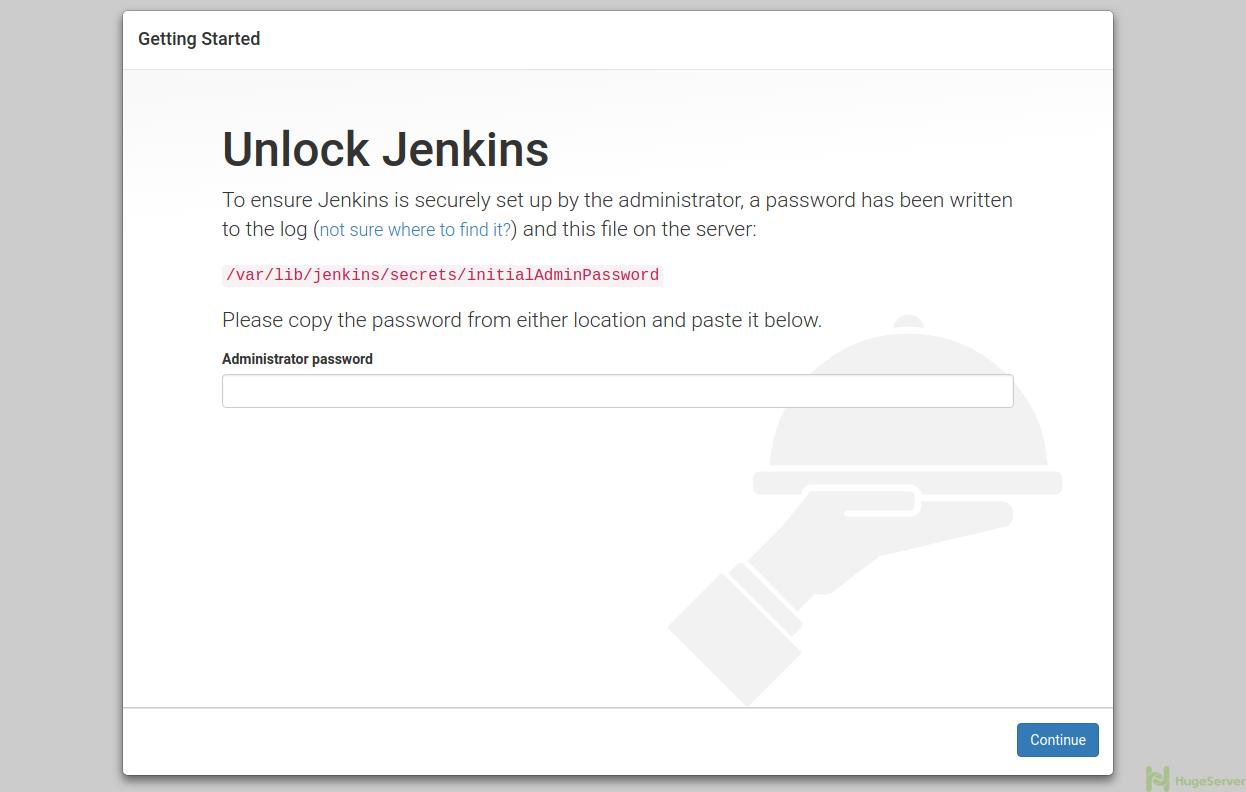
As you can see, you need to enter a password in order to proceed. so get back to your server and execute the following command to get the default password:
You will get something like below in output:
Paste in the “Administrator password” field and hit continue to see the following page:
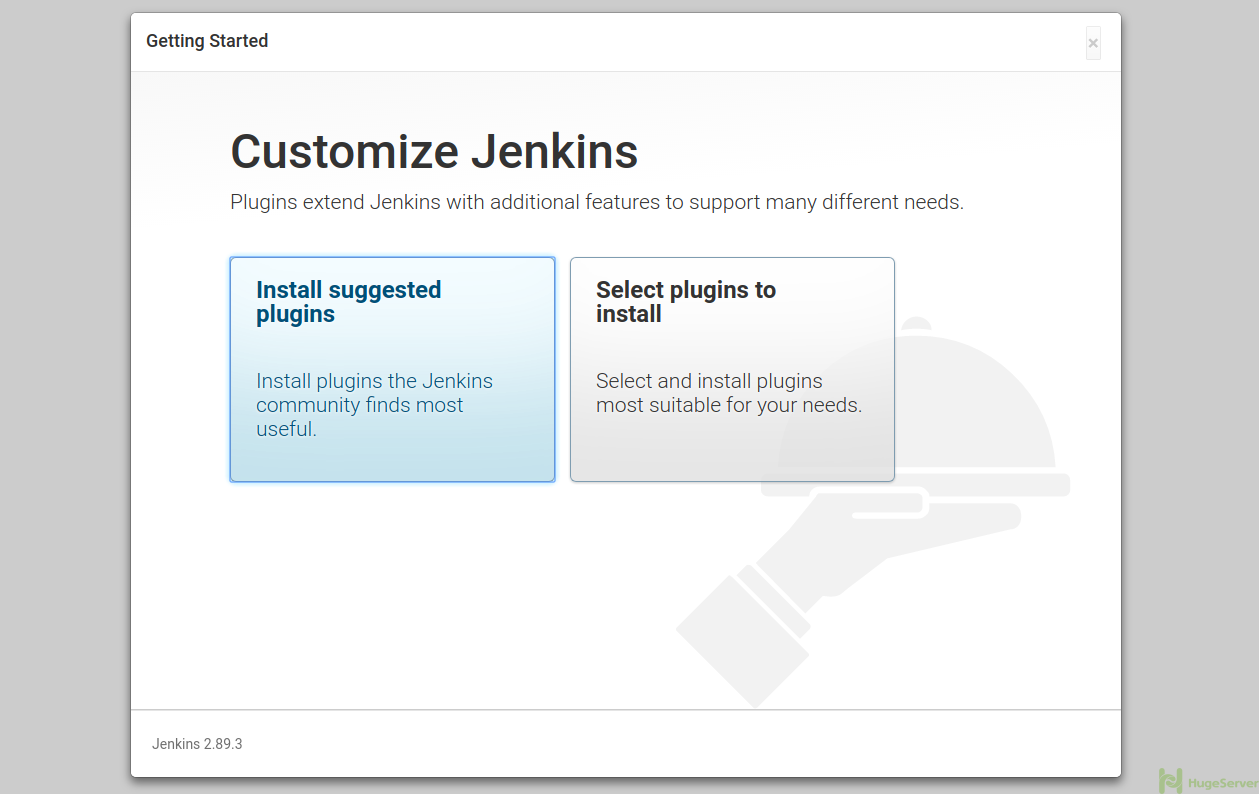
We recommend you to select the “Install suggested plugins” option if you are new to Jenkins. Now you can see that Jenkins is installing some plugins:
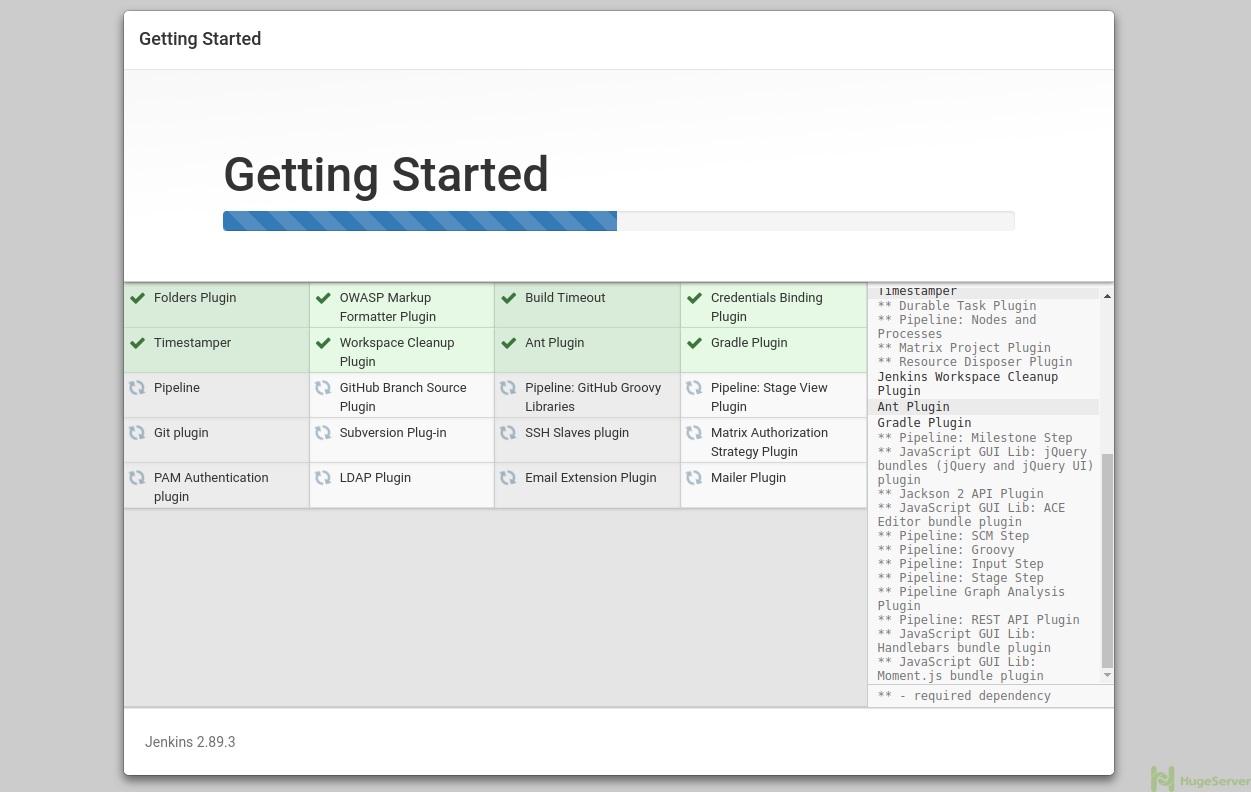
After that, you will direct to a page which you have to create your first user:
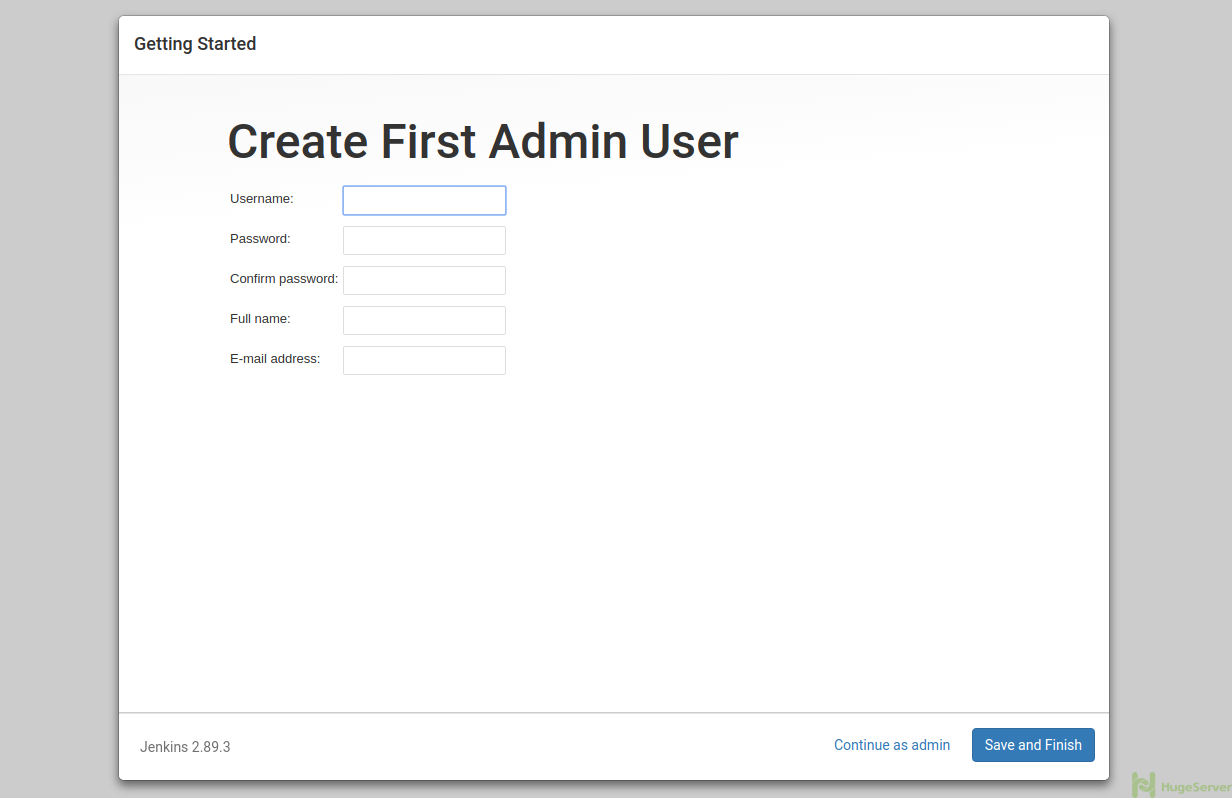
If you want to get more information about Jenkins you can visit the official website!
How to install Jenkins on CentOS 7的更多相关文章
- Install Jenkins 2.1.36 and openjdk 1.7.0 on centos 7
#!/bin/bash## Copyright (c) 2014-2015 Michael Dichirico (https://github.com/mdichirico)# This softwa ...
- Jenkins安装 CentOS 7上安装Jenkins
CentOS 7上安装Jenkins Jenkins 安装 只安装不介绍 步骤1:更新CentOS 7 Linux系统管理员的最佳做法之一是使系统保持最新.安装最新的稳定包,然后重新启动. 1 2 ...
- Installing Jenkins to Centos Docker
1.Install Docker CE to Centos7 [root@zoo1 ~]# yum install -y yum-utils device-mapper-persistent-data ...
- How To Install Java on CentOS and Fedora
PostedDecember 4, 2014 453.8kviews JAVA CENTOS FEDORA Introduction This tutorial will show you how ...
- Install Redis on CentOS 6.4--转
Install Redis on CentOS 6.4 source:http://thoughts.z-dev.org/2013/05/27/install-redis-on-centos-6-4/ ...
- Install ssdb-rocks on CentOS 6
Install ssdb-rocks on CentOS 6 C.C. 发表于 2014年08月10日 20:14 | Hits: 649 为了优化节操精选的弹幕系统,打算更换到Facebook的R ...
- Steps to Install Hadoop on CentOS/RHEL 6---reference
http://tecadmin.net/steps-to-install-hadoop-on-centosrhel-6/# The Apache Hadoop software library is ...
- How to install MP4box on CentOS 6
How to install MP4box on CentOS 6 MP4Box is a MP4 multiplexer. It can import MPEG-4 video, DivX, Xvi ...
- brew install Jenkins
Chens-MacBook-Pro:Downloads chenqing$ brew install jenkins ==> Downloading http://mirrors.jenkins ...
随机推荐
- 从Objective-C到Swift,你必须会的(二)组合options
用过Options这个东西的人都知道,几个竖线就把这些值都和到一起了.比如: + (NSStringDrawingOptions)combine{ return NSStringDrawingTrun ...
- 用 pyqt4 编写的一个翻译小工具
有时候我们在开发时遇到一些陌生的英文单词或者不容易看出某些长句的中文意思时该怎么办呢?打开桌面上的翻译软件?打开浏览器里收藏着的翻译网址或者直接贴上百度的搜索框去查?这些方法固然可以,还很常见,但如果 ...
- SqlServer循环执行存储过程
begin --申明变量 ) declare @zycs int --赋值变量 --申明游标 declare order_cursor cursor for (select blh, zycs fro ...
- [leetcode] 12. Merge Sorted Array
这道题的无聊之处在于题目其实给了一些很奇怪的测试用例.比如他会给一些空的数组来,但是这个是不科学的,因为在C++中不允许定义一个空的列表,我们用的又不是那种糙又快的python,所以在这里我遇到了一些 ...
- nancy中的身份验证
在nancy中,身份验证分为basic ,form ,token,stateless几种,basic和form这里不说了,其中如果是使用cookie来保存身份的, 需要注意的是:cookie有大小的限 ...
- java 传参数时 类型后跟 3个点 "..." 的意义
对照代码和运行结果便知"..." 的意义 import java.util.ArrayList; public class StringDemo { public static v ...
- EJB学习手记
周末两天,看了两天的ejb知识.公司有个转发消息的程序,里面是根据ejb/jms+cdi/event做的,这些之前没接触过. 总而言之,从中学到了很多东西,从ejb到webservice. jboss ...
- BFC开启条件
当元素CSS属性设置了下列之一时,即可创建一个BFC: float:left|right position:absolute|fixed display: table-cell|table-capti ...
- 使用Object.create()实现继承
一.常见继承方式 我们日常开发中常见的继承方式主要有: 1.默认模式: Child.prototype = new Parent(); 2.借用构造函数: function Child(a, b, c ...
- Replication--复制相关的作业
复制使用下列作业来执行计划维护和按需维护 作业名称 说明 默认调度 代理历史记录清除:分发 从分发数据库中删除复制代理历史记录. 每十分钟运行一次 分发清除:分发 从分发数据库中删除复制的事务. 停用 ...